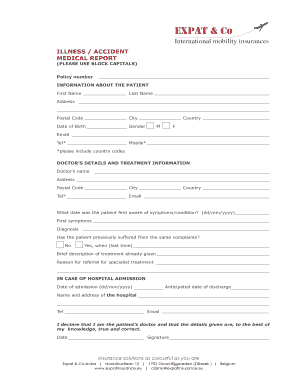
ILLNESS ACCIDENT Expatinsurance 2018-2026


Understanding the Accident Medical Report
An accident medical report is a crucial document that outlines the details of an injury sustained during an accident. This report typically includes information about the incident, the nature of the injuries, and the treatment provided. It serves as an essential record for insurance claims, legal proceedings, and medical follow-ups. Understanding its components can help individuals navigate the complexities of medical and legal systems effectively.
Key Elements of an Accident Medical Report
Several key elements make up an effective accident medical report. These include:
- Incident Details: Date, time, and location of the accident.
- Injured Party Information: Name, contact details, and any relevant medical history.
- Nature of Injuries: A detailed description of injuries sustained, including severity and affected body parts.
- Treatment Provided: Information on medical interventions, medications administered, and follow-up care recommendations.
- Witness Statements: Accounts from individuals who witnessed the accident, if available.
Steps to Complete an Accident Medical Report
Completing an accident medical report involves several important steps:
- Gather all relevant information about the accident, including the date, time, and location.
- Document personal information of the injured party, including medical history and contact information.
- Clearly describe the injuries sustained, using precise medical terminology when possible.
- Detail the treatment received, including any medications or procedures performed.
- Include statements from witnesses to provide additional context to the report.
Legal Use of the Accident Medical Report
The accident medical report plays a vital role in legal contexts. It can be used as evidence in personal injury claims, helping to establish the extent of injuries and the associated medical costs. Legal representatives often rely on these reports to build a case, negotiate settlements, or present information in court. Ensuring that the report is accurate and comprehensive is essential for its effectiveness in legal proceedings.
Required Documents for Filing an Accident Medical Report
When filing an accident medical report, several documents may be required to support the claim:
- Medical Records: Documentation of all treatments and consultations related to the injury.
- Insurance Information: Details of any health or accident insurance policies that may cover the costs.
- Witness Statements: Written accounts from individuals who observed the accident.
- Photographic Evidence: Images of the accident scene and injuries, if available.
Form Submission Methods for Accident Medical Reports
Accident medical reports can be submitted through various methods, depending on the requirements of the involved parties:
- Online Submission: Many healthcare providers and insurance companies offer online portals for submitting reports.
- Mail: Reports can be sent via postal service to the relevant insurance company or legal entity.
- In-Person: Some situations may require delivering the report directly to a medical facility or legal office.
Quick guide on how to complete illness accident expatinsurance
Complete ILLNESS ACCIDENT Expatinsurance with ease on any device
Digital document management has gained traction among companies and individuals. It serves as an ideal eco-friendly alternative to traditional printed and signed papers, allowing you to find the right form and store it securely online. airSlate SignNow equips you with all the necessary tools to create, modify, and electronically sign your documents swiftly without delays. Manage ILLNESS ACCIDENT Expatinsurance on any device using airSlate SignNow's Android or iOS applications and streamline any document-related process today.
The simplest way to edit and electronically sign ILLNESS ACCIDENT Expatinsurance effortlessly
- Obtain ILLNESS ACCIDENT Expatinsurance and then click Get Form to initiate.
- Utilize the tools we provide to complete your document.
- Emphasize important sections of the documents or obscure sensitive details with tools that airSlate SignNow specifically offers for that purpose.
- Create your signature using the Sign tool, which takes moments and holds the same legal validity as a conventional wet ink signature.
- Verify the information and then click on the Done button to finalize your changes.
- Choose how you would like to share your form, whether by email, text message (SMS), invitation link, or by downloading it to your computer.
Eliminate worries about lost or misplaced files, tedious form searching, or errors requiring new document prints. airSlate SignNow meets all your document management needs in just a few clicks from any device you prefer. Modify and electronically sign ILLNESS ACCIDENT Expatinsurance while ensuring exceptional communication throughout your form preparation process with airSlate SignNow.
Create this form in 5 minutes or less
Find and fill out the correct illness accident expatinsurance
Create this form in 5 minutes!
How to create an eSignature for the illness accident expatinsurance
How to create an electronic signature for a PDF online
How to create an electronic signature for a PDF in Google Chrome
How to create an e-signature for signing PDFs in Gmail
How to create an e-signature right from your smartphone
How to create an e-signature for a PDF on iOS
How to create an e-signature for a PDF on Android
People also ask
-
What is an accident medical report and why is it important?
An accident medical report is a detailed document that outlines injuries sustained in an accident, treatment provided, and prognosis. It is essential for insurance claims, legal processes, and ensuring that all medical information is accurately recorded.
-
How can airSlate SignNow help with managing accident medical reports?
airSlate SignNow streamlines the process of creating, signing, and storing accident medical reports. Our platform allows users to easily eSign these documents, ensuring they are legally binding and securely stored for future reference.
-
What features does airSlate SignNow offer for accident medical reports?
The airSlate SignNow platform includes customizable templates for accident medical reports, real-time collaboration tools, and audit trails to track document status. These features enhance efficiency and ensure compliance with legal requirements.
-
Is there a cost associated with using airSlate SignNow for accident medical reports?
airSlate SignNow offers a range of pricing plans to suit different business needs. Whether you’re an individual or a large organization, you can choose a plan that provides cost-effective solutions for managing accident medical reports.
-
Can I integrate airSlate SignNow with other software to manage accident medical reports?
Yes, airSlate SignNow offers integrations with various software platforms like CRM and document management systems. This allows for seamless management of accident medical reports and synchronization of data across your business tools.
-
What are the benefits of using airSlate SignNow for accident medical report management?
Using airSlate SignNow for accident medical reports offers numerous benefits, including enhanced security, reduced processing time, and improved accessibility. This ensures that your documents are handled efficiently while maintaining high standards of compliance.
-
Can I access my accident medical reports on mobile devices?
Yes, airSlate SignNow is designed for mobile accessibility, allowing users to create, sign, and manage accident medical reports from any device. This flexibility ensures you can access critical documents wherever you are.
Get more for ILLNESS ACCIDENT Expatinsurance
- Pdf greater east texas community action program application for form
- Form r 1048 ampquotannual application for exemption from
- Nail salon client intake form
- Auto insurance quest form
- Sedgwick disability forms
- The staff performance appraisal form represents a combination navarrocollege
- Patient forms rowlett patient information dallas tx
- Ncl transfer form
Find out other ILLNESS ACCIDENT Expatinsurance
- Help Me With eSignature Arkansas High Tech Arbitration Agreement
- eSignature Ohio Healthcare / Medical Operating Agreement Simple
- eSignature Oregon Healthcare / Medical Limited Power Of Attorney Computer
- eSignature Pennsylvania Healthcare / Medical Warranty Deed Computer
- eSignature Texas Healthcare / Medical Bill Of Lading Simple
- eSignature Virginia Healthcare / Medical Living Will Computer
- eSignature West Virginia Healthcare / Medical Claim Free
- How To eSignature Kansas High Tech Business Plan Template
- eSignature Kansas High Tech Lease Agreement Template Online
- eSignature Alabama Insurance Forbearance Agreement Safe
- How Can I eSignature Arkansas Insurance LLC Operating Agreement
- Help Me With eSignature Michigan High Tech Emergency Contact Form
- eSignature Louisiana Insurance Rental Application Later
- eSignature Maryland Insurance Contract Safe
- eSignature Massachusetts Insurance Lease Termination Letter Free
- eSignature Nebraska High Tech Rental Application Now
- How Do I eSignature Mississippi Insurance Separation Agreement
- Help Me With eSignature Missouri Insurance Profit And Loss Statement
- eSignature New Hampshire High Tech Lease Agreement Template Mobile
- eSignature Montana Insurance Lease Agreement Template Online