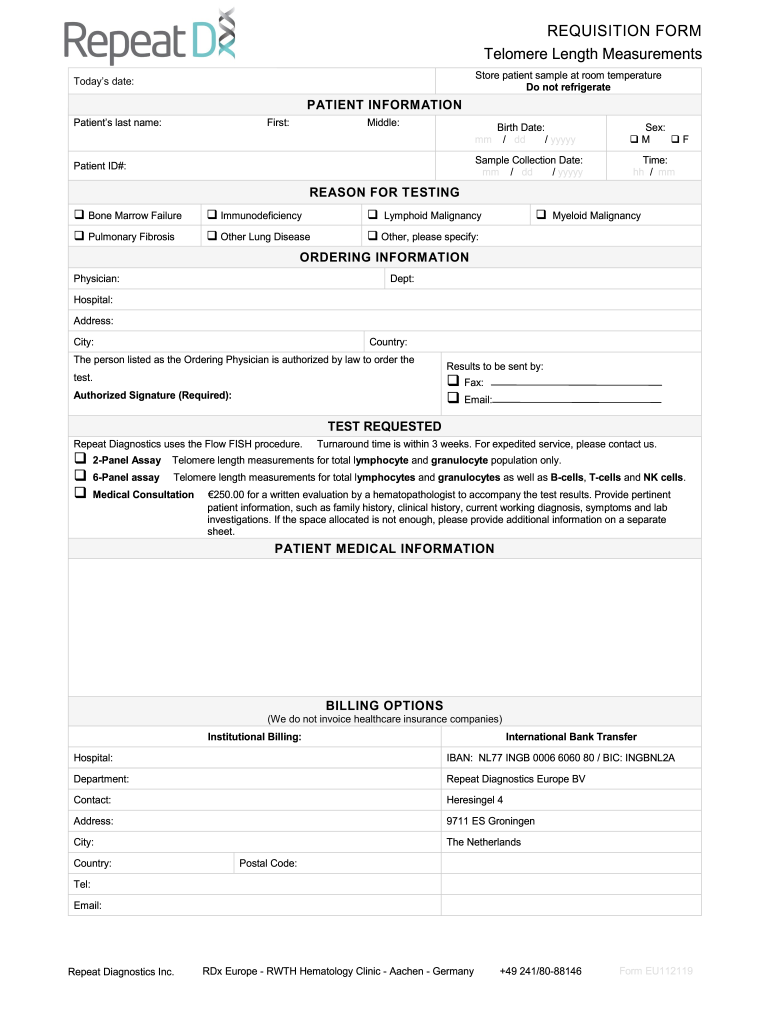
Medical Office Registration Form Repeat Diagnostics


What is the Medical Office Registration Form Repeat Diagnostics
The Medical Office Registration Form Repeat Diagnostics is a crucial document used by healthcare providers to gather essential information from patients who require repeat diagnostic tests. This form ensures that the medical office has accurate and up-to-date patient information, which is vital for effective diagnosis and treatment. It typically includes sections for personal details, medical history, and specific diagnostic tests being requested. By standardizing this information collection, medical offices can improve efficiency and enhance patient care.
How to use the Medical Office Registration Form Repeat Diagnostics
To effectively use the Medical Office Registration Form Repeat Diagnostics, healthcare providers should first ensure that the form is easily accessible to patients, either in physical format or digitally. Patients should fill out the form with accurate information, paying close attention to sections that require detailed medical history and any prior diagnostic results. Once completed, the form should be reviewed by medical staff for completeness before being filed in the patient's medical record. This process helps streamline the repeat diagnostic testing workflow and ensures that all necessary information is available for healthcare providers.
Steps to complete the Medical Office Registration Form Repeat Diagnostics
Completing the Medical Office Registration Form Repeat Diagnostics involves several key steps:
- Obtain the form: Access the form online or request a physical copy from the medical office.
- Fill in personal information: Provide accurate details such as name, date of birth, and contact information.
- Detail medical history: Include relevant medical history, previous diagnoses, and treatments related to the repeat diagnostics.
- Specify diagnostic tests: Clearly indicate which repeat diagnostic tests are being requested.
- Review the form: Double-check all entries for accuracy and completeness before submission.
- Submit the form: Return the completed form to the medical office as instructed, either in person or electronically.
Key elements of the Medical Office Registration Form Repeat Diagnostics
The Medical Office Registration Form Repeat Diagnostics includes several key elements that are essential for effective patient management:
- Patient identification: Name, address, and contact information to ensure proper identification.
- Insurance information: Details about the patient's insurance provider, policy number, and coverage specifics.
- Medical history: A comprehensive overview of the patient's health history, including previous conditions and treatments.
- Requested tests: A list of specific diagnostic tests that the patient needs to repeat, which helps streamline the testing process.
- Consent section: A statement for the patient to acknowledge understanding of the tests and consent to proceed.
Legal use of the Medical Office Registration Form Repeat Diagnostics
The Medical Office Registration Form Repeat Diagnostics is designed to comply with legal standards in healthcare documentation. It serves to protect patient rights by ensuring that all information collected is done so with informed consent. Additionally, the form helps medical offices maintain compliance with regulations such as HIPAA, which governs the privacy and security of patient information. Proper use of this form can also safeguard against potential legal disputes by providing a clear record of patient information and consent.
Form Submission Methods
Patients can submit the Medical Office Registration Form Repeat Diagnostics through various methods, depending on the medical office's preferences:
- Online submission: Many medical offices offer secure online portals where patients can fill out and submit the form digitally.
- Mail: Patients may also print the form, complete it, and send it via postal mail to the medical office.
- In-person submission: Patients can bring the completed form to their appointment, allowing for immediate processing by the medical staff.
Quick guide on how to complete medical office registration form repeat diagnostics
Easily Prepare Medical Office Registration Form Repeat Diagnostics on Any Device
Digital document management has become increasingly favored by businesses and individuals alike. It offers an ideal environmentally friendly alternative to traditional printed and signed documents, allowing you to access the necessary forms and securely store them online. airSlate SignNow equips you with all the necessary tools to create, edit, and eSign your documents promptly without delays. Manage Medical Office Registration Form Repeat Diagnostics on any device using the airSlate SignNow Android or iOS applications and streamline any document-related task today.
The simplest way to modify and eSign Medical Office Registration Form Repeat Diagnostics effortlessly
- Obtain Medical Office Registration Form Repeat Diagnostics and click Get Form to begin.
- Utilize the tools we offer to complete your form.
- Emphasize important sections of your documents or redact sensitive information with tools that airSlate SignNow provides specifically for that function.
- Create your signature using the Sign tool, which takes mere seconds and holds the same legal validity as a conventional ink signature.
- Review all information and click on the Done button to secure your modifications.
- Choose how you wish to send your form, whether by email, SMS, invitation link, or download it to your computer.
Put aside concerns about lost or misfiled documents, tedious form navigation, or mistakes that necessitate printing new copies. airSlate SignNow addresses your document management requirements in just a few clicks from any device you prefer. Modify and eSign Medical Office Registration Form Repeat Diagnostics and ensure effective communication at every stage of the form preparation process with airSlate SignNow.
Create this form in 5 minutes or less
Create this form in 5 minutes!
How to create an eSignature for the medical office registration form repeat diagnostics
How to create an electronic signature for a PDF online
How to create an electronic signature for a PDF in Google Chrome
How to create an e-signature for signing PDFs in Gmail
How to create an e-signature right from your smartphone
How to create an e-signature for a PDF on iOS
How to create an e-signature for a PDF on Android
People also ask
-
What is the Medical Office Registration Form Repeat Diagnostics?
The Medical Office Registration Form Repeat Diagnostics is a specialized document designed to streamline the registration process for repeat diagnostic tests in healthcare settings. This form helps practitioners collect necessary patient information efficiently, ensuring compliance and improving workflow within medical offices.
-
How can the Medical Office Registration Form Repeat Diagnostics benefit my practice?
Utilizing the Medical Office Registration Form Repeat Diagnostics can signNowly enhance your practice's efficiency by reducing paperwork and minimizing errors in patient information. It allows for quicker data collection and ensures that subsequent diagnostic procedures are well-documented, ultimately leading to improved patient care.
-
Are there any costs associated with using the Medical Office Registration Form Repeat Diagnostics?
Yes, there are various pricing plans available for using airSlate SignNow, which includes access to the Medical Office Registration Form Repeat Diagnostics. Our plans are designed to be cost-effective, making it affordable for practices of all sizes to implement our eSigning solutions without hidden fees.
-
What features are included with the Medical Office Registration Form Repeat Diagnostics?
The Medical Office Registration Form Repeat Diagnostics includes features such as electronic signatures, customizable templates, and secure cloud storage for all signed documents. Additionally, it offers automation tools to streamline the registration workflow, saving time and improving accuracy in patient data handling.
-
Can the Medical Office Registration Form Repeat Diagnostics integrate with other software?
Absolutely! The Medical Office Registration Form Repeat Diagnostics can seamlessly integrate with various Electronic Health Record (EHR) systems and practice management software. This integration enhances the overall efficiency, enabling your team to manage patient registrations and records from a single platform.
-
Is the Medical Office Registration Form Repeat Diagnostics compliant with healthcare regulations?
Yes, the Medical Office Registration Form Repeat Diagnostics is designed to comply with all relevant healthcare regulations, including HIPAA. Our platform prioritizes data security and patient confidentiality, ensuring that your practice adheres to necessary compliance standards when dealing with sensitive patient information.
-
How can I customize the Medical Office Registration Form Repeat Diagnostics for my needs?
You can easily customize the Medical Office Registration Form Repeat Diagnostics through our user-friendly interface. Modify fields, add your practice's branding, and adjust templates to meet your specific requirements, ensuring that the form aligns perfectly with the needs of your clinic.
Get more for Medical Office Registration Form Repeat Diagnostics
- Illinois constitution webquest form
- Instructions for application for citizenship and issuance form
- 1 the oregon uniform trust code oregon state bar
- Alabama business license application form
- Business license north charleston sc form
- Confined space permit pdf form
- Fillable form ds109 separation statement us department
- Application for regional center designation under theimmigrant investor program form
Find out other Medical Office Registration Form Repeat Diagnostics
- How Can I Electronic signature Hawaii Real Estate LLC Operating Agreement
- Electronic signature Georgia Real Estate Letter Of Intent Myself
- Can I Electronic signature Nevada Plumbing Agreement
- Electronic signature Illinois Real Estate Affidavit Of Heirship Easy
- How To Electronic signature Indiana Real Estate Quitclaim Deed
- Electronic signature North Carolina Plumbing Business Letter Template Easy
- Electronic signature Kansas Real Estate Residential Lease Agreement Simple
- How Can I Electronic signature North Carolina Plumbing Promissory Note Template
- Electronic signature North Dakota Plumbing Emergency Contact Form Mobile
- Electronic signature North Dakota Plumbing Emergency Contact Form Easy
- Electronic signature Rhode Island Plumbing Business Plan Template Later
- Electronic signature Louisiana Real Estate Quitclaim Deed Now
- Electronic signature Louisiana Real Estate Quitclaim Deed Secure
- How Can I Electronic signature South Dakota Plumbing Emergency Contact Form
- Electronic signature South Dakota Plumbing Emergency Contact Form Myself
- Electronic signature Maryland Real Estate LLC Operating Agreement Free
- Electronic signature Texas Plumbing Quitclaim Deed Secure
- Electronic signature Utah Plumbing Last Will And Testament Free
- Electronic signature Washington Plumbing Business Plan Template Safe
- Can I Electronic signature Vermont Plumbing Affidavit Of Heirship