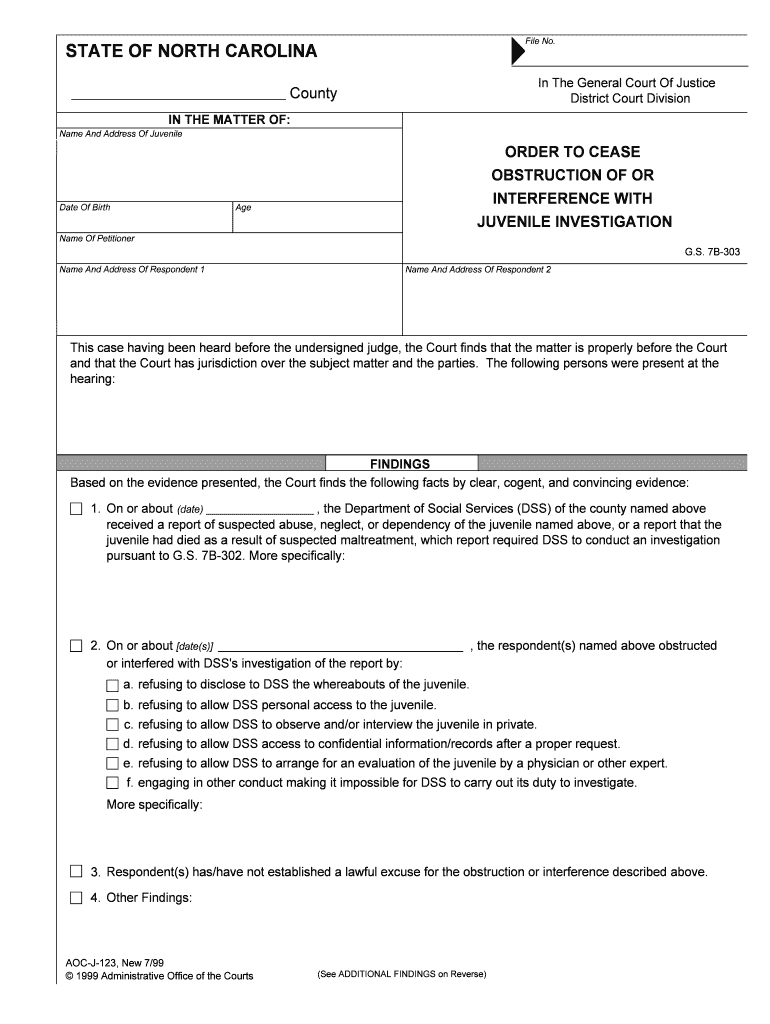
Community Assessment Guide Book NC State Center for Form


What is the Community Assessment Guide Book NC State Center For
The Community Assessment Guide Book from the NC State Center For is a comprehensive resource designed to assist communities in evaluating their needs and resources. This guide provides a structured approach to community assessment, enabling stakeholders to identify strengths, weaknesses, and opportunities within their local areas. It emphasizes the importance of data collection, community engagement, and strategic planning to foster sustainable development and improve quality of life.
How to use the Community Assessment Guide Book NC State Center For
Using the Community Assessment Guide Book involves several key steps. Begin by familiarizing yourself with the guide's structure and objectives. Next, gather a diverse group of community members to ensure a wide range of perspectives. Utilize the provided tools and templates for data collection, which may include surveys, interviews, and focus groups. Analyze the collected data to identify trends and priorities, and then develop an action plan based on the findings. Regularly revisit the guide to assess progress and make necessary adjustments.
Steps to complete the Community Assessment Guide Book NC State Center For
Completing the Community Assessment Guide Book requires a systematic approach:
- Define the purpose of the assessment and the specific goals you aim to achieve.
- Assemble a team of community stakeholders to facilitate collaboration.
- Conduct a thorough review of existing data and resources related to your community.
- Implement data collection methods as outlined in the guide.
- Analyze the data to identify key findings and themes.
- Develop a strategic action plan based on the assessment results.
- Share the findings with the community and stakeholders for feedback and further input.
Legal use of the Community Assessment Guide Book NC State Center For
The legal use of the Community Assessment Guide Book is vital for ensuring that the assessment process adheres to applicable laws and regulations. This includes obtaining informed consent from participants when collecting data, ensuring confidentiality, and complying with local, state, and federal guidelines. Utilizing electronic tools, such as e-signatures, can streamline the process while maintaining legal integrity. It is essential to document all steps taken during the assessment for accountability and transparency.
Key elements of the Community Assessment Guide Book NC State Center For
Key elements of the Community Assessment Guide Book include:
- Data collection methodologies that are culturally sensitive and inclusive.
- Frameworks for analyzing community strengths and weaknesses.
- Guidance on engaging diverse community stakeholders.
- Templates for reporting findings and developing action plans.
- Strategies for ongoing evaluation and community feedback mechanisms.
Examples of using the Community Assessment Guide Book NC State Center For
Examples of using the Community Assessment Guide Book can vary widely across different communities. For instance, a rural community may focus on assessing agricultural resources and access to healthcare, while an urban area might evaluate public transportation and housing affordability. Each community can tailor the assessment process to address specific local issues, utilizing the guide's frameworks to foster meaningful change and development.
Quick guide on how to complete community assessment guide book nc state center for
Prepare Community Assessment Guide Book NC State Center For effortlessly on any device
Digital document management has become increasingly favored by both companies and individuals. It offers an excellent environmentally friendly alternative to traditional printed and signed documents, as you can obtain the needed form and securely maintain it online. airSlate SignNow equips you with all the tools necessary to create, modify, and eSign your documents swiftly without interruptions. Handle Community Assessment Guide Book NC State Center For on any device using airSlate SignNow Android or iOS applications and simplify any document-related process today.
How to adjust and eSign Community Assessment Guide Book NC State Center For with ease
- Find Community Assessment Guide Book NC State Center For and click on Get Form to begin.
- Utilize the tools we provide to complete your document.
- Mark important sections of your documents or hide sensitive details with tools that airSlate SignNow offers specifically for that purpose.
- Create your signature using the Sign feature, which takes moments and carries the same legal validity as a conventional wet ink signature.
- Verify the details and click on the Done button to save your modifications.
- Select how you wish to share your form, via email, text message (SMS), invitation link, or download it to your computer.
Put aside concerns about lost or misplaced documents, tedious form searching, or errors that necessitate printing new document copies. airSlate SignNow addresses all your document management needs in a few clicks from any device you choose. Edit and eSign Community Assessment Guide Book NC State Center For while ensuring exceptional communication at every stage of the form preparation process using airSlate SignNow.
Create this form in 5 minutes or less
Create this form in 5 minutes!
People also ask
-
What is the Community Assessment Guide Book NC State Center For?
The Community Assessment Guide Book NC State Center For is a comprehensive resource designed to assist communities in conducting thorough assessments. This guide book provides valuable frameworks and methodologies that enable community leaders to identify needs, resources, and opportunities for improvement.
-
How can the Community Assessment Guide Book NC State Center For benefit my organization?
Utilizing the Community Assessment Guide Book NC State Center For can signNowly enhance your organization's ability to make informed decisions. It offers structured assessment techniques, making it easier to identify local needs and prioritize actions for community development.
-
Is the Community Assessment Guide Book NC State Center For available for free?
While the Community Assessment Guide Book NC State Center For may have associated costs, it is designed to provide exceptional value for the investment. Organizations investing in this guidebook typically find that the insights and structured approach lead to more impactful community initiatives.
-
What are the key features of the Community Assessment Guide Book NC State Center For?
Key features of the Community Assessment Guide Book NC State Center For include step-by-step assessment tools, data collection methods, and templates for reporting and analysis. These features are tailored to facilitate a thorough and effective community assessment process.
-
Can the Community Assessment Guide Book NC State Center For be used for small communities?
Absolutely! The Community Assessment Guide Book NC State Center For is versatile and can be effectively utilized by communities of all sizes. Its frameworks are adaptable, ensuring that even small communities can derive signNow benefits from the assessment process.
-
Does the Community Assessment Guide Book NC State Center For include case studies?
Yes, the Community Assessment Guide Book NC State Center For includes various case studies that exemplify successful assessments and outcomes. These real-world examples help readers understand the practical applications of the guidebook's principles and methodologies.
-
Are there integration options available with the Community Assessment Guide Book NC State Center For?
The Community Assessment Guide Book NC State Center For can complement various community engagement and data analysis tools, allowing for seamless integration into existing workflows. This adds flexibility and enhances the effectiveness of community assessments.
Get more for Community Assessment Guide Book NC State Center For
- Online pfs review for contractors license tennessee 2011 form
- Application for gubernatorial appointment to a board or commission tennessee form
- Application of member for refund of accumulated contributions solidated retirement system form
- Tn tpa form
- Application to residence homestead texas form
- Ap 192 application for seller training certification window texas form
- Sales tax permit form
- Form mo 2210 underpayment of estimated tax by
Find out other Community Assessment Guide Book NC State Center For
- How To eSignature Georgia High Tech Document
- How Can I eSignature Rhode Island Finance & Tax Accounting Word
- How Can I eSignature Colorado Insurance Presentation
- Help Me With eSignature Georgia Insurance Form
- How Do I eSignature Kansas Insurance Word
- How Do I eSignature Washington Insurance Form
- How Do I eSignature Alaska Life Sciences Presentation
- Help Me With eSignature Iowa Life Sciences Presentation
- How Can I eSignature Michigan Life Sciences Word
- Can I eSignature New Jersey Life Sciences Presentation
- How Can I eSignature Louisiana Non-Profit PDF
- Can I eSignature Alaska Orthodontists PDF
- How Do I eSignature New York Non-Profit Form
- How To eSignature Iowa Orthodontists Presentation
- Can I eSignature South Dakota Lawers Document
- Can I eSignature Oklahoma Orthodontists Document
- Can I eSignature Oklahoma Orthodontists Word
- How Can I eSignature Wisconsin Orthodontists Word
- How Do I eSignature Arizona Real Estate PDF
- How To eSignature Arkansas Real Estate Document