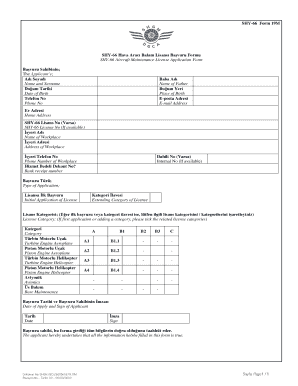
19m Form


What is the 19m Form
The 19m form is a specific document used primarily for tax purposes in the United States. It serves as a declaration for certain financial activities, allowing taxpayers to report income, deductions, and credits accurately. Understanding the purpose of this form is essential for compliance with federal tax regulations.
How to use the 19m Form
Using the 19m form involves several key steps. First, gather all necessary financial documents that pertain to the reporting period. Next, fill out the form accurately, ensuring that all information is complete and correct. After completing the form, review it for any errors before submission. It is important to keep a copy for your records.
Steps to complete the 19m Form
Completing the 19m form requires a systematic approach. Begin by entering your personal information, including your name, address, and taxpayer identification number. Follow this by detailing your income sources and any applicable deductions. Ensure that you calculate your total tax liability correctly. Finally, sign and date the form before submitting it.
Legal use of the 19m Form
The legal use of the 19m form is crucial for maintaining compliance with IRS regulations. This form must be filed accurately and on time to avoid penalties. It is important to understand the legal implications of any inaccuracies or omissions, as these can lead to audits or fines. Consulting a tax professional may be beneficial for complex situations.
Required Documents
When preparing to complete the 19m form, certain documents are required. These typically include W-2 forms, 1099 statements, and any receipts for deductible expenses. Having these documents on hand will facilitate accurate reporting and help ensure compliance with tax laws.
Filing Deadlines / Important Dates
Filing deadlines for the 19m form are critical to adhere to in order to avoid penalties. Generally, the form must be submitted by April 15 of the following tax year. However, extensions may be available under certain circumstances. It is advisable to check the IRS guidelines for any updates on deadlines.
Form Submission Methods (Online / Mail / In-Person)
The 19m form can be submitted through various methods. Taxpayers may choose to file online using IRS-approved software, which often simplifies the process. Alternatively, the form can be mailed to the appropriate IRS address or submitted in person at designated locations. Each method has its own advantages, so choosing the right one depends on personal preference and circumstances.
Quick guide on how to complete 19m form
Complete 19m Form effortlessly on any device
Online document management has surged in popularity among businesses and individuals. It offers an ideal eco-friendly solution to traditional printed and signed documents, allowing you to access the appropriate form and securely store it online. airSlate SignNow provides all the tools necessary to create, modify, and eSign your documents swiftly without delays. Handle 19m Form from any device using airSlate SignNow’s Android or iOS applications and streamline any document-related process today.
The easiest way to modify and eSign 19m Form seamlessly
- Obtain 19m Form and click Get Form to begin.
- Utilize the tools we offer to complete your form.
- Emphasize pertinent sections of the documents or black out sensitive data using tools that airSlate SignNow specifically provides for this purpose.
- Create your signature with the Sign tool, which takes seconds and carries the same legal validity as a conventional wet ink signature.
- Review the details and click on the Done button to save your changes.
- Select your preferred method to share your form: via email, text message (SMS), invitation link, or download it to your computer.
Eliminate concerns about lost or misplaced documents, tedious form navigation, or errors that necessitate printing new copies. airSlate SignNow fulfills your document management needs in just a few clicks from any device you choose. Alter and eSign 19m Form and guarantee outstanding communication at any stage of your form preparation process with airSlate SignNow.
Create this form in 5 minutes or less
Create this form in 5 minutes!
How to create an eSignature for the 19m form
How to create an electronic signature for a PDF online
How to create an electronic signature for a PDF in Google Chrome
How to create an e-signature for signing PDFs in Gmail
How to create an e-signature right from your smartphone
How to create an e-signature for a PDF on iOS
How to create an e-signature for a PDF on Android
People also ask
-
What is a 19m form and how is it used in business?
A 19m form is a specific document used widely in business transactions and legal agreements. It serves as a standardized format that facilitates the signing and exchange of important information. Utilizing a 19m form can streamline your documentation process and improve compliance.
-
How does airSlate SignNow simplify the process of filling out a 19m form?
airSlate SignNow offers an intuitive interface that makes it easy to fill out a 19m form quickly and efficiently. With features like drag-and-drop functionality and pre-filled fields, users can complete their forms with minimal hassle. This automation reduces errors and saves time.
-
What are the pricing options for using airSlate SignNow for 19m forms?
airSlate SignNow provides flexible pricing plans designed to fit the needs of businesses of all sizes. Whether you require basic features or advanced options for managing 19m forms, there is a plan that suits your budget. You can even sign up for a free trial to explore its capabilities.
-
Can I integrate airSlate SignNow with other applications when handling 19m forms?
Yes, airSlate SignNow seamlessly integrates with various applications, enhancing your workflow for 19m forms. It can connect with CRM systems, cloud storage services, and other tools to ensure that your document management process is smooth and efficient. This interoperability helps you centralize all your document signing processes.
-
What security measures does airSlate SignNow implement for 19m forms?
airSlate SignNow prioritizes the security of your 19m forms with advanced encryption and compliance with industry standards. Document access is controlled, ensuring that only authorized users can view or sign sensitive information. Your data is also backed up securely to prevent loss.
-
Are there mobile options available for signing 19m forms with airSlate SignNow?
Absolutely! airSlate SignNow provides a mobile app that allows users to sign 19m forms on the go. This feature ensures that you can send and sign documents anytime, anywhere, making your business operations much more flexible and efficient.
-
What features does airSlate SignNow offer specifically for 19m forms?
airSlate SignNow offers a variety of features tailored for 19m forms, including templates, customizable workflows, and real-time tracking. These tools enhance user experience and ensure that the signing process is organized and effortless. You can also automate reminders to keep all parties informed.
Get more for 19m Form
- Fast food nutrition org form
- Application for fire permit plan check fontana form
- Login request form trinity washington university
- Pdf login form
- Wwwirsgovpubirs pdf2021 form 1041 internal revenue service
- Nursing facility invasive ventilator program mmac mo form
- Lottery daily instant ticket log form
- Coat drive tool kit the salvation army form
Find out other 19m Form
- Electronic signature Virginia Prenuptial Agreement Template Free
- How Do I Electronic signature Maryland Affidavit of Residence
- Electronic signature Florida Child Support Modification Simple
- Electronic signature North Dakota Child Support Modification Easy
- Electronic signature Oregon Child Support Modification Online
- How Can I Electronic signature Colorado Cohabitation Agreement
- Electronic signature Arkansas Leave of Absence Letter Later
- Electronic signature New Jersey Cohabitation Agreement Fast
- Help Me With Electronic signature Alabama Living Will
- How Do I Electronic signature Louisiana Living Will
- Electronic signature Arizona Moving Checklist Computer
- Electronic signature Tennessee Last Will and Testament Free
- Can I Electronic signature Massachusetts Separation Agreement
- Can I Electronic signature North Carolina Separation Agreement
- How To Electronic signature Wyoming Affidavit of Domicile
- Electronic signature Wisconsin Codicil to Will Later
- Electronic signature Idaho Guaranty Agreement Free
- Electronic signature North Carolina Guaranty Agreement Online
- eSignature Connecticut Outsourcing Services Contract Computer
- eSignature New Hampshire Outsourcing Services Contract Computer