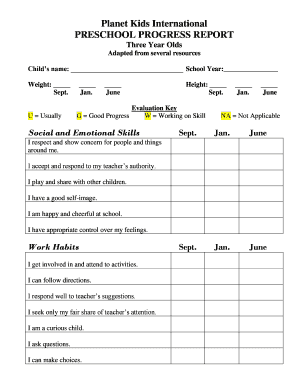
Preschool Progress Report Planet Kids Form


Understanding the Preschool Progress Report from Planet Kids
The Preschool Progress Report from Planet Kids is a vital tool designed to track and assess the developmental milestones of children in preschool settings. This report provides insights into various areas of a child's growth, including cognitive, social, emotional, and physical development. By documenting these aspects, educators and parents can better understand a child's strengths and areas needing support, facilitating targeted interventions and fostering a nurturing learning environment.
Steps to Complete the Preschool Progress Report from Planet Kids
Completing the Preschool Progress Report involves several key steps to ensure accuracy and comprehensiveness. Start by gathering all necessary observations and assessments from teachers and caregivers. Next, fill out the report by addressing each developmental area, providing specific examples of the child's progress. It is essential to use clear and concise language, focusing on observable behaviors. Once completed, review the report for any omissions or inaccuracies before sharing it with parents and relevant stakeholders.
Key Elements of the Preschool Progress Report from Planet Kids
The key elements of the Preschool Progress Report include sections dedicated to different developmental domains. These typically encompass cognitive skills, language development, social interactions, emotional regulation, and physical abilities. Each section should contain descriptive narratives and ratings that reflect the child's performance and growth. Additionally, including goals for future development can help guide educational strategies and parental support.
Legal Use of the Preschool Progress Report from Planet Kids
The legal use of the Preschool Progress Report is crucial for ensuring compliance with educational standards and regulations. This report may serve as an official document that supports a child's educational journey, particularly when transitioning to kindergarten or other educational settings. It is important to maintain confidentiality and adhere to privacy laws when sharing this report with parents or external entities. Proper documentation can also protect educational institutions by providing evidence of a child's progress and the support provided.
How to Obtain the Preschool Progress Report from Planet Kids
To obtain the Preschool Progress Report from Planet Kids, parents and educators should contact the preschool directly. Many preschools provide these reports at the end of the academic year or upon request. It may also be available through the school's online portal or administrative office. Ensuring timely access to the report is important for planning future educational steps and for parental engagement in their child's learning process.
Examples of Using the Preschool Progress Report from Planet Kids
Using the Preschool Progress Report effectively can enhance communication between educators and parents. For instance, during parent-teacher conferences, the report can serve as a discussion point to highlight a child's achievements and areas for improvement. Additionally, it can guide individualized learning plans by identifying specific skills that need further development. Sharing success stories from the report can also motivate both children and parents to set new goals for the upcoming year.
Quick guide on how to complete preschool progress report planet kids
Complete Preschool Progress Report Planet Kids easily on any device
Digital document management has become increasingly popular among companies and individuals. It offers a perfect eco-friendly substitute to traditional printed and signed documents, as you can find the necessary form and safely store it online. airSlate SignNow provides you with all the resources needed to create, modify, and eSign your documents swiftly without delays. Handle Preschool Progress Report Planet Kids on any platform using airSlate SignNow Android or iOS applications and enhance any document-focused operation today.
How to edit and eSign Preschool Progress Report Planet Kids with ease
- Obtain Preschool Progress Report Planet Kids and then click Get Form to begin.
- Utilize the tools we offer to complete your form.
- Highlight relevant parts of the documents or obscure sensitive information with tools that airSlate SignNow provides specifically for that purpose.
- Create your signature with the Sign tool, which takes seconds and holds the same legal validity as a traditional wet ink signature.
- Review all the information and then click the Done button to save your changes.
- Choose how you wish to send your form, by email, text message (SMS), invitation link, or download it to the computer.
Eliminate concerns about lost or misplaced files, tedious form searching, or errors that require printing new document copies. airSlate SignNow satisfies your needs in document management in just a few clicks from any device of your preference. Modify and eSign Preschool Progress Report Planet Kids and ensure smooth communication at any stage of the form preparation process with airSlate SignNow.
Create this form in 5 minutes or less
Create this form in 5 minutes!
How to create an eSignature for the preschool progress report planet kids
How to create an electronic signature for a PDF online
How to create an electronic signature for a PDF in Google Chrome
How to create an e-signature for signing PDFs in Gmail
How to create an e-signature right from your smartphone
How to create an e-signature for a PDF on iOS
How to create an e-signature for a PDF on Android
People also ask
-
What is the airSlate SignNow pricing for businesses in the kg neighborhood?
airSlate SignNow offers competitive pricing plans tailored for businesses in the kg neighborhood. Whether you're a small business or a large enterprise, you'll find a plan that fits your budget. Our flexible pricing also allows you to scale as your needs grow, ensuring you get the best value for your investment.
-
What features does airSlate SignNow provide for users in the kg neighborhood?
Businesses in the kg neighborhood can benefit from a variety of features offered by airSlate SignNow. These include customizable templates, mobile access, and real-time tracking of document status. Our user-friendly interface makes it simple for teams to collaborate and streamline their document workflows, enhancing overall efficiency.
-
How can airSlate SignNow benefit businesses in the kg neighborhood?
For businesses in the kg neighborhood, airSlate SignNow provides a powerful solution to enhance productivity. It simplifies the process of sending and signing documents electronically, reducing paperwork and saving time. Furthermore, with our robust security measures, you can feel confident that your sensitive information is safe.
-
Can airSlate SignNow integrate with other tools commonly used in the kg neighborhood?
Yes, airSlate SignNow seamlessly integrates with various applications that businesses in the kg neighborhood typically use. This includes CRM systems, cloud storage, and productivity tools, allowing you to create a smooth workflow. With these integrations, you can further enhance efficiency and make document management even more effective.
-
Is airSlate SignNow user-friendly for teams in the kg neighborhood?
Absolutely! airSlate SignNow is designed with the user experience in mind, making it easy for teams in the kg neighborhood to adopt. The straightforward interface ensures that users with varying technical skills can navigate and utilize the platform without extensive training. This leads to faster onboarding and improved team collaboration.
-
What kind of customer support does airSlate SignNow provide for the kg neighborhood?
airSlate SignNow offers exceptional customer support tailored for businesses in the kg neighborhood. Our support team is available to assist you via live chat, email, or phone to answer any questions or troubleshoot issues. We aim to ensure that you have a smooth experience with our platform and can maximize its features.
-
Are there any contract obligations when signing up for airSlate SignNow from the kg neighborhood?
No, airSlate SignNow does not require long-term contract obligations for users in the kg neighborhood. You can choose to pay on a month-to-month basis, allowing you the flexibility to cancel anytime if your needs change. This makes it an ideal choice for businesses looking to maintain financial agility.
Get more for Preschool Progress Report Planet Kids
Find out other Preschool Progress Report Planet Kids
- eSign Louisiana Life Sciences Month To Month Lease Online
- eSign Legal Form Hawaii Secure
- eSign Hawaii Legal RFP Mobile
- How To eSign Hawaii Legal Agreement
- How Can I eSign Hawaii Legal Moving Checklist
- eSign Hawaii Legal Profit And Loss Statement Online
- eSign Hawaii Legal Profit And Loss Statement Computer
- eSign Hawaii Legal Profit And Loss Statement Now
- How Can I eSign Hawaii Legal Profit And Loss Statement
- Can I eSign Hawaii Legal Profit And Loss Statement
- How To eSign Idaho Legal Rental Application
- How To eSign Michigan Life Sciences LLC Operating Agreement
- eSign Minnesota Life Sciences Lease Template Later
- eSign South Carolina Insurance Job Description Template Now
- eSign Indiana Legal Rental Application Free
- How To eSign Indiana Legal Residential Lease Agreement
- eSign Iowa Legal Separation Agreement Easy
- How To eSign New Jersey Life Sciences LLC Operating Agreement
- eSign Tennessee Insurance Rental Lease Agreement Later
- eSign Texas Insurance Affidavit Of Heirship Myself