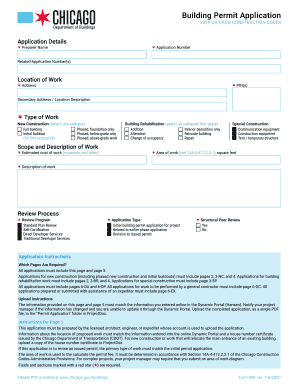
Uilding Permit Application Form


Understanding the Chicago Form 400
The Chicago Form 400 is a crucial document used for building permit applications within the city of Chicago. This form is essential for individuals or businesses looking to undertake construction, renovation, or demolition projects. It ensures that all proposed work complies with local zoning laws, building codes, and safety regulations. Understanding the specific requirements and implications of the Chicago Form 400 is vital for a smooth application process.
Steps to Complete the Chicago Form 400
Completing the Chicago Form 400 involves several key steps to ensure accuracy and compliance. Start by gathering all necessary information, including project details, property information, and contractor details. Next, fill out the form carefully, ensuring all sections are completed. Pay special attention to the project description and scope, as these details are critical for review. Once the form is filled out, review it for any errors or omissions before submission.
Required Documents for the Chicago Form 400
When submitting the Chicago Form 400, several supporting documents are typically required. These may include:
- Site plans or architectural drawings
- Proof of ownership or authorization from the property owner
- Contractor's license and insurance information
- Any additional permits related to the project
Ensuring that all required documents are submitted with the form can help avoid delays in the approval process.
Form Submission Methods for the Chicago Form 400
The Chicago Form 400 can be submitted through various methods to accommodate different preferences. Applicants can choose to submit the form online via the city’s official website, which offers a streamlined process. Alternatively, the form can be mailed or delivered in person to the appropriate city department. Each submission method has its own processing times, so it is advisable to check the city’s guidelines for specifics.
Legal Use of the Chicago Form 400
The legal use of the Chicago Form 400 is governed by local building codes and regulations. It is essential for applicants to understand that submitting this form does not guarantee approval. The application will be reviewed by city officials who assess compliance with zoning laws and safety standards. Failure to adhere to these regulations can result in penalties or denial of the permit.
Application Process and Approval Time for the Chicago Form 400
The application process for the Chicago Form 400 typically involves several stages, including submission, review, and approval. After submitting the form and all required documents, applicants can expect a review period that may vary based on the complexity of the project and the current workload of city officials. Generally, applicants should allow several weeks for the approval process. Staying informed about the status of the application can help manage expectations and plan accordingly.
Quick guide on how to complete uilding permit application
Effortlessly Prepare Uilding Permit Application on Any Device
Digital document management has gained traction among businesses and individuals alike. It offers an ideal eco-friendly substitute for conventional printed and signed documents, as you can obtain the correct format and securely keep it online. airSlate SignNow equips you with all the necessary tools to swiftly create, modify, and eSign your documents without any hindrances. Manage Uilding Permit Application on any platform using the airSlate SignNow apps for Android or iOS and enhance any document-focused workflow today.
The Easiest Way to Edit and eSign Uilding Permit Application Effortlessly
- Locate Uilding Permit Application and click Get Form to begin.
- Utilize the tools we offer to complete your document.
- Emphasize important sections of the documents or redact sensitive information with the tools specifically provided by airSlate SignNow for that purpose.
- Create your eSignature using the Sign feature, which takes mere seconds and holds the same legal validity as a traditional handwritten signature.
- Review the information and click on the Done button to save your modifications.
- Choose your preferred method to submit your form, whether by email, SMS, invitation link, or download it to your computer.
Eliminate the worry of lost or misplaced documents, tedious form searches, or mistakes that necessitate printing new document copies. airSlate SignNow addresses all your document management needs with just a few clicks from any device you prefer. Edit and eSign Uilding Permit Application and ensure effective communication at every stage of your form preparation process with airSlate SignNow.
Create this form in 5 minutes or less
Create this form in 5 minutes!
How to create an eSignature for the uilding permit application
How to create an electronic signature for a PDF online
How to create an electronic signature for a PDF in Google Chrome
How to create an e-signature for signing PDFs in Gmail
How to create an e-signature right from your smartphone
How to create an e-signature for a PDF on iOS
How to create an e-signature for a PDF on Android
People also ask
-
What is the chicago form 400, and how can airSlate SignNow help?
The chicago form 400 is a document used for property tax assessment appeals in Chicago. With airSlate SignNow, you can easily complete, send, and eSign your chicago form 400, streamlining the process for timely submissions and communications.
-
Is there a cost associated with using airSlate SignNow for the chicago form 400?
Yes, airSlate SignNow offers various pricing plans to suit different business needs. Enjoy a cost-effective solution for managing the chicago form 400, with plans that provide unlimited eSigning and document management capabilities.
-
What features does airSlate SignNow offer for managing the chicago form 400?
airSlate SignNow includes features like document templates, customizable workflows, and tracking capabilities. These features simplify the preparation and submission of your chicago form 400, ensuring you can manage your paperwork efficiently.
-
Can I integrate airSlate SignNow with other software to handle the chicago form 400?
Absolutely! airSlate SignNow offers integrations with popular business applications like Salesforce, Google Drive, and more. This allows you to seamlessly manage your chicago form 400 alongside your other tools, enhancing productivity and organization.
-
How secure is the airSlate SignNow platform for handling sensitive chicago form 400 data?
AirSlate SignNow prioritizes the security of your data, employing advanced encryption protocols and compliance with industry standards. Your chicago form 400 and any other documents will be protected throughout the signing process.
-
Can I access my chicago form 400 from mobile devices using airSlate SignNow?
Yes! airSlate SignNow offers mobile access, allowing you to manage your chicago form 400 on the go. You can eSign and track documents right from your smartphone or tablet, making it convenient for busy professionals.
-
How long does it take to set up airSlate SignNow for the chicago form 400?
Setting up airSlate SignNow is quick and easy, typically taking just a few minutes. Once your account is activated, you can immediately start managing the chicago form 400 and other documents with minimal hassle.
Get more for Uilding Permit Application
- Internal revenue service reporting form
- Internal revenue service consent form
- Accounting services bureau insurance ca form
- Authorization agreement for invoice payments cdi 177 form
- Form 8873
- Internal revenue service information
- Form 8508 rev 10 2015 request for waiver from filing information returns electronically irs
- Irs ira distribution form
Find out other Uilding Permit Application
- How Do I eSignature Alaska Life Sciences Presentation
- Help Me With eSignature Iowa Life Sciences Presentation
- How Can I eSignature Michigan Life Sciences Word
- Can I eSignature New Jersey Life Sciences Presentation
- How Can I eSignature Louisiana Non-Profit PDF
- Can I eSignature Alaska Orthodontists PDF
- How Do I eSignature New York Non-Profit Form
- How To eSignature Iowa Orthodontists Presentation
- Can I eSignature South Dakota Lawers Document
- Can I eSignature Oklahoma Orthodontists Document
- Can I eSignature Oklahoma Orthodontists Word
- How Can I eSignature Wisconsin Orthodontists Word
- How Do I eSignature Arizona Real Estate PDF
- How To eSignature Arkansas Real Estate Document
- How Do I eSignature Oregon Plumbing PPT
- How Do I eSignature Connecticut Real Estate Presentation
- Can I eSignature Arizona Sports PPT
- How Can I eSignature Wisconsin Plumbing Document
- Can I eSignature Massachusetts Real Estate PDF
- How Can I eSignature New Jersey Police Document