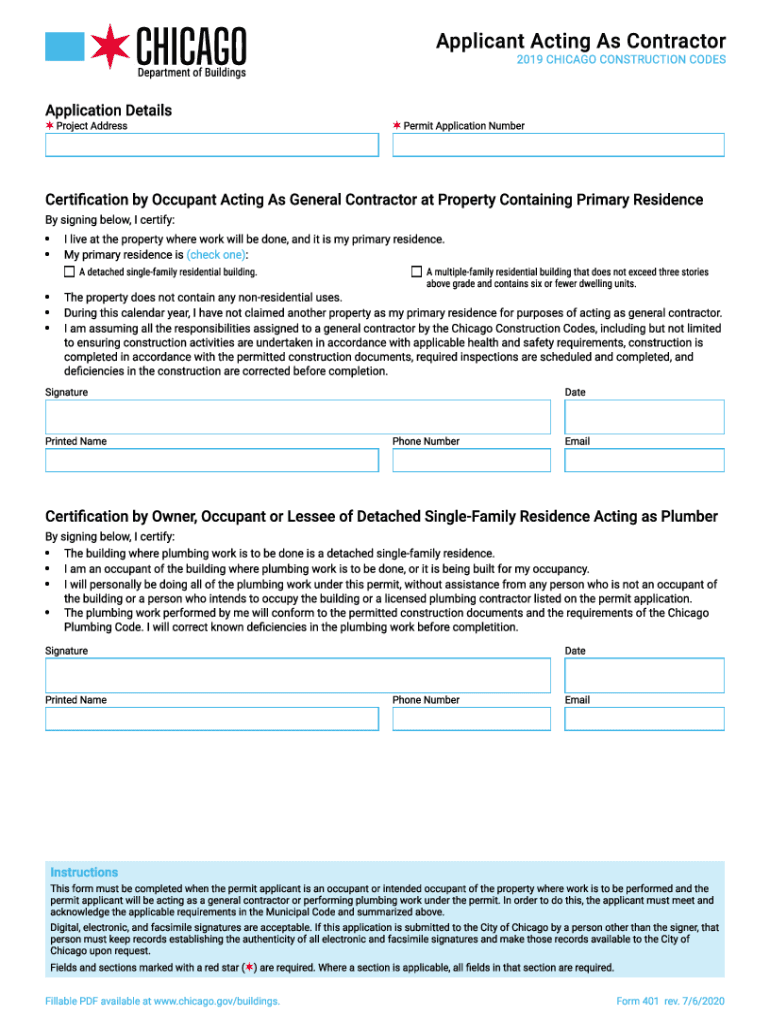
CHICAGOApplicant Acting as Contractor CHICAGO Form


Understanding the Chicago Form 401
The Chicago Form 401, also known as the Applicant Acting As Contractor form, is essential for individuals or businesses seeking to operate as contractors within the city of Chicago. This form is required to ensure compliance with local regulations and to facilitate the proper licensing of contractors. It serves as a declaration of the applicant's intent to act as a contractor and outlines the obligations and responsibilities associated with this role.
Steps to Complete the Chicago Form 401
Completing the Chicago Form 401 involves several key steps to ensure accuracy and compliance. Begin by gathering all necessary information, including personal identification details and business information if applicable. Fill out the form completely, paying close attention to sections that require specific details about your contracting activities. Once completed, review the form for any errors or omissions before submitting it to the appropriate city department.
Required Documents for the Chicago Form 401
When submitting the Chicago Form 401, applicants must include several supporting documents to validate their application. Commonly required documents include:
- Proof of identification, such as a driver's license or state ID
- Business registration documents, if applicable
- Evidence of any required insurance or bonding
- Any additional permits or licenses relevant to the contracting work
Ensuring that all required documents are submitted with the form can expedite the approval process.
Legal Use of the Chicago Form 401
The Chicago Form 401 is legally binding and must be filled out truthfully. Misrepresentation or failure to comply with the requirements outlined in the form can lead to penalties, including fines or revocation of contracting privileges. It is crucial for applicants to understand their legal obligations when submitting this form and to maintain compliance with all local regulations governing contractor activities.
Form Submission Methods
Applicants can submit the Chicago Form 401 through various methods, depending on their preference and the requirements set by the city. The common submission methods include:
- Online submission via the city’s official portal
- Mailing the completed form to the designated city department
- In-person submission at the relevant city office
Each method has its own processing times, so applicants should choose the one that best suits their timeline and needs.
Penalties for Non-Compliance
Failure to comply with the requirements of the Chicago Form 401 can result in serious consequences. Potential penalties include:
- Fines imposed by the city
- Revocation of contractor licenses
- Legal action for continued non-compliance
Understanding these penalties emphasizes the importance of accurate and timely submission of the form.
Quick guide on how to complete chicagoapplicant acting as contractor chicago
Effortlessly Prepare CHICAGOApplicant Acting As Contractor CHICAGO on Any Device
Managing documents online has become increasingly favored by companies and individuals alike. It serves as an ideal environmentally friendly alternative to conventional printed and signed documents, allowing you to access the proper form and securely save it online. airSlate SignNow provides all the necessary tools to create, edit, and electronically sign your documents swiftly without any delays. Handle CHICAGOApplicant Acting As Contractor CHICAGO on any device using the airSlate SignNow apps available for Android or iOS, and simplify any document-focused process today.
How to Edit and Electronically Sign CHICAGOApplicant Acting As Contractor CHICAGO with Ease
- Find CHICAGOApplicant Acting As Contractor CHICAGO and click on Get Form to begin.
- Make use of the tools we provide to fill out your document.
- Select important sections of your documents or obscure sensitive information with tools that airSlate SignNow specifically offers for that purpose.
- Create your signature using the Sign tool, which takes only seconds and carries the same legal validity as a conventional handwritten signature.
- Review all the details and click on the Done button to save your changes.
- Decide how you wish to send your form, either by email, text message (SMS), or invite link, or download it to your computer.
No more worries about lost or misfiled documents, tedious form searching, or errors that require new document printouts. airSlate SignNow meets your document management needs in just a few clicks from any device of your choice. Edit and electronically sign CHICAGOApplicant Acting As Contractor CHICAGO while ensuring excellent communication throughout the document preparation process with airSlate SignNow.
Create this form in 5 minutes or less
Create this form in 5 minutes!
How to create an eSignature for the chicagoapplicant acting as contractor chicago
How to create an electronic signature for a PDF online
How to create an electronic signature for a PDF in Google Chrome
How to create an e-signature for signing PDFs in Gmail
How to create an e-signature right from your smartphone
How to create an e-signature for a PDF on iOS
How to create an e-signature for a PDF on Android
People also ask
-
What is Chicago Form 401 and how can airSlate SignNow help with it?
Chicago Form 401 is a specific document required for various legal and business processes in Chicago. With airSlate SignNow, users can easily create, send, eSign, and manage their Chicago Form 401 digitally, ensuring compliance and security while saving time.
-
How does airSlate SignNow ensure the security of my Chicago Form 401?
AirSlate SignNow employs top-tier encryption and security measures to protect your Chicago Form 401 and any other sensitive documents. This includes secure storage and compliance with industry standards, ensuring your information remains confidential and protected.
-
Is there a free trial available for using airSlate SignNow for Chicago Form 401?
Yes, airSlate SignNow offers a free trial allowing users to experience its features before committing. This is perfect for prospective customers who want to test the platform's capabilities for handling Chicago Form 401 and other documents.
-
What features does airSlate SignNow provide for managing Chicago Form 401?
AirSlate SignNow provides a range of features for managing Chicago Form 401, including customizable templates, automated workflows, and electronic signatures. These tools streamline the document management process, making it fast and efficient.
-
Can I integrate airSlate SignNow with other applications for my Chicago Form 401?
Absolutely! AirSlate SignNow offers various integrations with popular applications like Google Drive, Microsoft Office, and Salesforce. This allows you to seamlessly manage your Chicago Form 401 alongside your existing workflows in other tools.
-
What types of businesses benefit from using airSlate SignNow for Chicago Form 401?
Businesses of all sizes can benefit from using airSlate SignNow for Chicago Form 401. Whether you're a small business or a large corporation, the platform enhances efficiency in document handling and ensures compliance with local requirements.
-
How much does it cost to use airSlate SignNow for Chicago Form 401?
AirSlate SignNow offers various pricing plans to suit different business needs. You can choose a plan that best fits your requirements for managing Chicago Form 401, ensuring you get the best value for your investment.
Get more for CHICAGOApplicant Acting As Contractor CHICAGO
- In the matter of application 24729 of northern california form
- Use agreement application for churches and schoolspdf form
- Connected thermostat verification elmhurst mutual power form
- Oklahoma form c
- Neuter contract form
- Trials of life living together worksheet answers form
- Pta treasurer forms
- Schedule c 1 declaration of compliance with the americans with disabilities act form
Find out other CHICAGOApplicant Acting As Contractor CHICAGO
- Help Me With Electronic signature Kansas Insurance Living Will
- Electronic signature Insurance Document Kentucky Myself
- Electronic signature Delaware High Tech Quitclaim Deed Online
- Electronic signature Maine Insurance Quitclaim Deed Later
- Electronic signature Louisiana Insurance LLC Operating Agreement Easy
- Electronic signature West Virginia Education Contract Safe
- Help Me With Electronic signature West Virginia Education Business Letter Template
- Electronic signature West Virginia Education Cease And Desist Letter Easy
- Electronic signature Missouri Insurance Stock Certificate Free
- Electronic signature Idaho High Tech Profit And Loss Statement Computer
- How Do I Electronic signature Nevada Insurance Executive Summary Template
- Electronic signature Wisconsin Education POA Free
- Electronic signature Wyoming Education Moving Checklist Secure
- Electronic signature North Carolina Insurance Profit And Loss Statement Secure
- Help Me With Electronic signature Oklahoma Insurance Contract
- Electronic signature Pennsylvania Insurance Letter Of Intent Later
- Electronic signature Pennsylvania Insurance Quitclaim Deed Now
- Electronic signature Maine High Tech Living Will Later
- Electronic signature Maine High Tech Quitclaim Deed Online
- Can I Electronic signature Maryland High Tech RFP