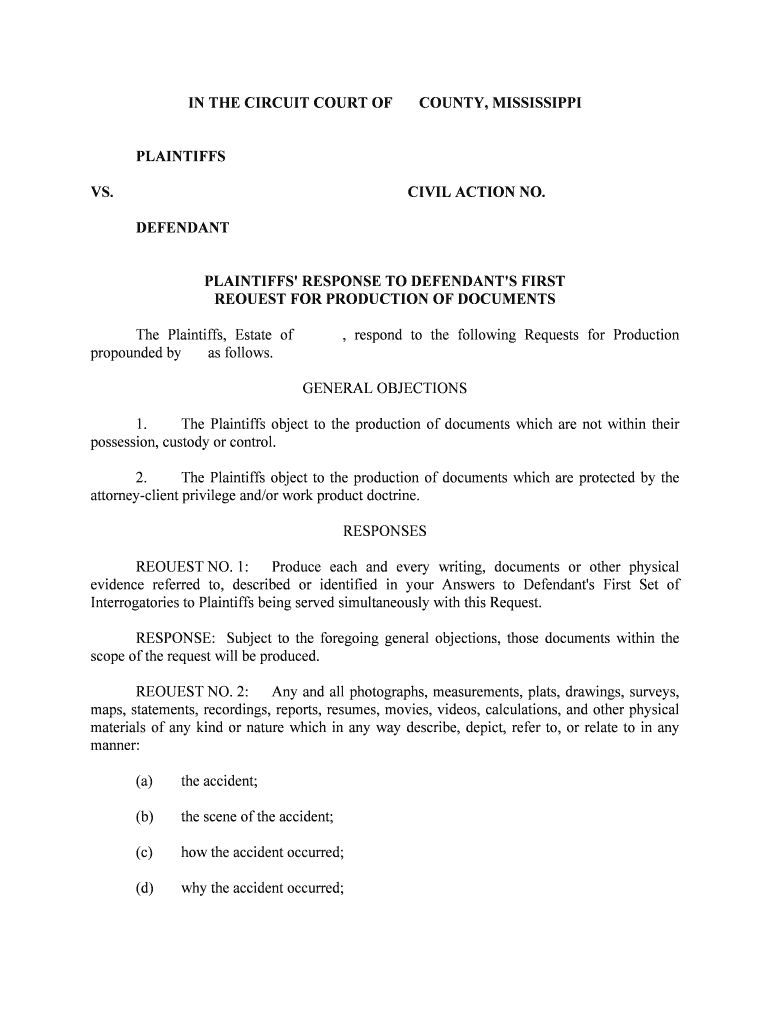
REOUEST for PRODUCTION of DOCUMENTS Form


What is the request for production of documents
The request for production of documents is a formal legal document used in the discovery phase of litigation. This request allows one party to ask another party to provide specific documents relevant to the case at hand. It is a crucial tool for gathering evidence and ensuring that all pertinent information is available for review. The documents requested can include a wide range of materials, such as emails, contracts, financial records, and any other documents that may support or refute claims made in the case.
How to use the request for production of documents
Using the request for production of documents involves several key steps. First, identify the specific documents needed to support your case. Next, draft the request clearly and concisely, specifying the documents sought and the reasons they are relevant. Once the request is prepared, serve it to the opposing party, ensuring compliance with any applicable rules of procedure. After serving the request, the opposing party is obligated to respond within a designated timeframe, either by providing the requested documents or by objecting to the request.
Steps to complete the request for production of documents
Completing the request for production of documents requires careful attention to detail. Follow these steps:
- Determine the scope of the request by identifying the documents that are relevant to your case.
- Draft the request, ensuring it is specific and clear. Include details such as the types of documents and the time frame for which they are sought.
- Review the request for compliance with local rules and regulations governing discovery.
- Serve the request on the opposing party, keeping a record of the service date.
- Await the response, which should be provided within the time frame set by the court or agreed upon by both parties.
Legal use of the request for production of documents
The legal use of the request for production of documents is governed by rules of civil procedure, which vary by jurisdiction. Generally, these rules stipulate that the request must be relevant to the case and not overly broad. Courts will enforce compliance with legitimate requests, and failure to respond appropriately can lead to sanctions. It is essential to ensure that all requests are made in good faith and are justified by the needs of the case, as this can impact the court's view of the request's validity.
Key elements of the request for production of documents
Several key elements must be included in a request for production of documents to ensure its effectiveness:
- Specificity: Clearly define the documents being requested to avoid ambiguity.
- Relevance: Explain how the requested documents relate to the case and why they are necessary.
- Time Frame: Specify the time period for which the documents are sought to narrow the search.
- Format: Indicate the desired format for the documents, whether electronic or paper.
Examples of using the request for production of documents
Examples of using the request for production of documents can vary widely based on the context of the case. For instance, in a contract dispute, a party might request copies of all communications related to the contract in question. In a personal injury case, a request could include medical records, accident reports, and witness statements. These examples illustrate how the request can be tailored to meet the specific needs of different legal situations, ensuring that all relevant evidence is considered.
Quick guide on how to complete reouest for production of documents
Effortlessly Prepare REOUEST FOR PRODUCTION OF DOCUMENTS on Any Device
Digital document management has gained traction among companies and individuals alike. It serves as an ideal eco-conscious alternative to traditional printed and signed documents, allowing you to easily locate the proper form and securely store it online. airSlate SignNow equips you with all the necessary tools to create, edit, and eSign your documents swiftly and seamlessly. Manage REOUEST FOR PRODUCTION OF DOCUMENTS on any device with airSlate SignNow's Android or iOS applications and enhance any document-centric operation today.
Steps to Edit and eSign REOUEST FOR PRODUCTION OF DOCUMENTS with Ease
- Obtain REOUEST FOR PRODUCTION OF DOCUMENTS and select Get Form to begin.
- Utilize the tools we offer to complete your form.
- Emphasize important sections of your documents or obscure sensitive information using tools specifically provided by airSlate SignNow for that purpose.
- Create your eSignature with the Sign tool, which takes only moments and holds the same legal validity as a conventional wet ink signature.
- Verify the details and click on the Done button to preserve your changes.
- Select your preferred method for sending your form — via email, text message (SMS), invite link, or download it to your computer.
Say goodbye to lost or misfiled documents, tedious form searches, and errors that require reprinting. airSlate SignNow meets all your document management needs with just a few clicks from any device you choose. Edit and eSign REOUEST FOR PRODUCTION OF DOCUMENTS and ensure outstanding communication at every stage of the document preparation process with airSlate SignNow.
Create this form in 5 minutes or less
Create this form in 5 minutes!
People also ask
-
What is the REOUEST FOR PRODUCTION OF DOCUMENTS?
The REOUEST FOR PRODUCTION OF DOCUMENTS is a formal process through which parties request the sharing of specific documents relevant to a case or agreement. Understanding this process is crucial for legal and business professionals who need to ensure compliance and maintain transparency.
-
How does airSlate SignNow facilitate the REOUEST FOR PRODUCTION OF DOCUMENTS?
airSlate SignNow streamlines the REOUEST FOR PRODUCTION OF DOCUMENTS by enabling users to create, send, and eSign documents securely and efficiently. The platform's user-friendly interface ensures that sending requests and obtaining signatures is hassle-free, saving time and reducing errors.
-
Is there a cost associated with sending a REOUEST FOR PRODUCTION OF DOCUMENTS using airSlate SignNow?
Yes, there is a fee associated with using airSlate SignNow, which varies based on the chosen subscription plan. However, investing in this cost-effective solution will ultimately streamline your document management processes, including the REOUEST FOR PRODUCTION OF DOCUMENTS.
-
What features does airSlate SignNow provide for managing the REOUEST FOR PRODUCTION OF DOCUMENTS?
AirSlate SignNow offers several features tailored for managing the REOUEST FOR PRODUCTION OF DOCUMENTS, including customizable templates, automated reminders, and real-time tracking. These features ensure that you can efficiently handle requests and stay organized throughout the process.
-
Can I integrate other applications with airSlate SignNow for the REOUEST FOR PRODUCTION OF DOCUMENTS?
Absolutely! airSlate SignNow integrates seamlessly with a variety of applications, allowing you to enhance your efficiency when handling the REOUEST FOR PRODUCTION OF DOCUMENTS. Integration with CRM systems or cloud storage services simplifies document access and management.
-
What are the benefits of using airSlate SignNow for the REOUEST FOR PRODUCTION OF DOCUMENTS?
Using airSlate SignNow for the REOUEST FOR PRODUCTION OF DOCUMENTS brings multiple benefits, including improved document security, faster turnaround times, and enhanced collaboration among stakeholders. These advantages help you maintain professionalism and streamline workflows.
-
How can airSlate SignNow help me ensure compliance during the REOUEST FOR PRODUCTION OF DOCUMENTS?
AirSlate SignNow supports compliance during the REOUEST FOR PRODUCTION OF DOCUMENTS by providing an audit trail and secure storage options. This ensures that all requests and responses are documented, validated, and easily accessible for future reference.
Get more for REOUEST FOR PRODUCTION OF DOCUMENTS
- Contact information a list of campverde az
- Wsfm western states form
- Mining claim form
- Nwcg interagency training nomination and agreement to collect funds azsf az form
- Prescriberdispenser database access request form
- Arizona civil standby form
- Kingman cerbat pay fines form
- Copy of affidavit of financial information
Find out other REOUEST FOR PRODUCTION OF DOCUMENTS
- Electronic signature Kentucky Non-Profit Stock Certificate Online
- Electronic signature Legal PDF Louisiana Online
- Electronic signature Maine Legal Agreement Online
- Electronic signature Maine Legal Quitclaim Deed Online
- Electronic signature Missouri Non-Profit Affidavit Of Heirship Online
- Electronic signature New Jersey Non-Profit Business Plan Template Online
- Electronic signature Massachusetts Legal Resignation Letter Now
- Electronic signature Massachusetts Legal Quitclaim Deed Easy
- Electronic signature Minnesota Legal LLC Operating Agreement Free
- Electronic signature Minnesota Legal LLC Operating Agreement Secure
- Electronic signature Louisiana Life Sciences LLC Operating Agreement Now
- Electronic signature Oregon Non-Profit POA Free
- Electronic signature South Dakota Non-Profit Business Plan Template Now
- Electronic signature South Dakota Non-Profit Lease Agreement Template Online
- Electronic signature Legal Document Missouri Online
- Electronic signature Missouri Legal Claim Online
- Can I Electronic signature Texas Non-Profit Permission Slip
- Electronic signature Missouri Legal Rental Lease Agreement Simple
- Electronic signature Utah Non-Profit Cease And Desist Letter Fast
- Electronic signature Missouri Legal Lease Agreement Template Free