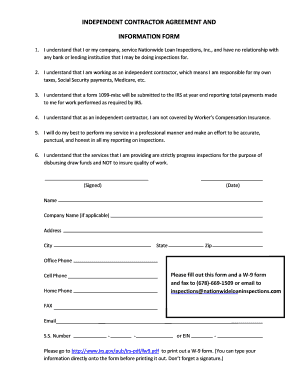
Independent Contractor Agreement and Information Form


What is the Independent Contractor Agreement and Information Form
The Independent Contractor Agreement and Information Form is a legal document that outlines the terms and conditions of the working relationship between a business and an independent contractor. This form serves as a formal agreement that clarifies the scope of work, payment terms, deadlines, and other essential details to ensure both parties understand their rights and responsibilities. It is crucial for protecting both the contractor and the hiring entity, establishing clear expectations and minimizing potential disputes.
Key Elements of the Independent Contractor Agreement and Information Form
This form typically includes several key components:
- Parties Involved: Identifies the business and the contractor.
- Scope of Work: Details the specific tasks and responsibilities of the contractor.
- Payment Terms: Outlines how and when the contractor will be compensated.
- Duration of Agreement: Specifies the start and end dates of the contract.
- Confidentiality Clauses: Protects sensitive information shared during the contract period.
- Termination Conditions: Describes how either party can terminate the agreement.
Steps to Complete the Independent Contractor Agreement and Information Form
Completing the Independent Contractor Agreement and Information Form involves several steps:
- Gather Information: Collect necessary details about both parties, including names, addresses, and contact information.
- Define Scope of Work: Clearly outline the tasks and expectations associated with the project.
- Set Payment Terms: Decide on compensation rates, payment schedules, and methods of payment.
- Review Legal Requirements: Ensure compliance with local and federal laws regarding independent contracting.
- Sign the Agreement: Both parties should review the document and sign it to make it legally binding.
Legal Use of the Independent Contractor Agreement and Information Form
The Independent Contractor Agreement and Information Form is legally binding when properly executed. It is essential for both parties to understand the legal implications of the agreement. The form helps to establish the contractor's status as an independent worker rather than an employee, which affects tax obligations and liability. Proper use of this form can protect both parties in case of disputes or misunderstandings regarding the terms of the engagement.
How to Obtain the Independent Contractor Agreement and Information Form
The Independent Contractor Agreement and Information Form can be obtained through various means:
- Online Templates: Many websites offer downloadable templates that can be customized to meet specific needs.
- Legal Services: Consulting with a legal professional can provide tailored agreements that comply with local laws.
- Business Associations: Industry-specific organizations may provide resources and templates for their members.
Examples of Using the Independent Contractor Agreement and Information Form
Common scenarios for utilizing this form include:
- Freelance Work: Graphic designers, writers, and web developers often use this agreement to outline project details.
- Consulting Services: Businesses hiring consultants can define the scope and deliverables through this agreement.
- Temporary Projects: Companies may engage independent contractors for short-term projects, necessitating a clear agreement.
Quick guide on how to complete independent contractor agreement and information form
Complete Independent Contractor Agreement And Information Form seamlessly on any device
Online document management has gained popularity among businesses and individuals alike. It offers an ideal eco-friendly alternative to conventional printed and signed documents, allowing you to locate the right form and securely save it online. airSlate SignNow equips you with all the resources necessary to create, alter, and eSign your documents promptly without holdups. Handle Independent Contractor Agreement And Information Form on any platform with airSlate SignNow’s Android or iOS applications and simplify any document-centric process today.
The easiest way to alter and eSign Independent Contractor Agreement And Information Form effortlessly
- Locate Independent Contractor Agreement And Information Form and click Get Form to begin.
- Utilize the tools we provide to complete your document.
- Identify important sections of the documents or obscure sensitive information with features that airSlate SignNow specifically offers for that purpose.
- Create your signature using the Sign tool, which takes mere seconds and carries the same legal validity as a conventional wet ink signature.
- Review all the details and click on the Done button to save your changes.
- Choose how you would like to send your form, via email, text message (SMS), or invite link, or download it to your computer.
Say goodbye to lost or misplaced documents, tedious form searches, or mistakes that require you to print new copies of documents. airSlate SignNow meets all your document management needs with just a few clicks from any device you choose. Alter and eSign Independent Contractor Agreement And Information Form and ensure outstanding communication at every stage of the form preparation process with airSlate SignNow.
Create this form in 5 minutes or less
Create this form in 5 minutes!
How to create an eSignature for the independent contractor agreement and information form
How to create an electronic signature for a PDF online
How to create an electronic signature for a PDF in Google Chrome
How to create an e-signature for signing PDFs in Gmail
How to create an e-signature right from your smartphone
How to create an e-signature for a PDF on iOS
How to create an e-signature for a PDF on Android
People also ask
-
What is an Independent Contractor Agreement And Information Form?
An Independent Contractor Agreement And Information Form is a legally binding document that outlines the terms of engagement between a business and a freelancer. This form includes essential details such as payment terms, responsibilities, and deadlines, ensuring clarity in the working relationship. Using airSlate SignNow simplifies the process of creating and managing this agreement.
-
How can I create an Independent Contractor Agreement And Information Form using airSlate SignNow?
Creating an Independent Contractor Agreement And Information Form with airSlate SignNow is straightforward. Simply log in to your account, select a template or start from scratch, and fill in the necessary details. Our user-friendly interface enables you to easily customize the document to suit your specific needs.
-
Is there a cost associated with using the Independent Contractor Agreement And Information Form on airSlate SignNow?
Yes, airSlate SignNow offers various pricing plans tailored to fit different business needs. Each plan includes access to the Independent Contractor Agreement And Information Form along with other templates and features. You can choose a plan that best aligns with your budget and operational requirements.
-
What features does the Independent Contractor Agreement And Information Form template offer?
The Independent Contractor Agreement And Information Form template includes essential features such as eSignature capabilities, document editing, and collaboration tools. These features facilitate faster agreement execution and enhance communication between parties. Additionally, you can track the status of signed documents in real-time.
-
How does the Independent Contractor Agreement And Information Form benefit my business?
Utilizing the Independent Contractor Agreement And Information Form helps streamline your contracting process, saving time and reducing the potential for disputes. The form ensures that all necessary terms are clearly defined and legally binding, fostering professional relationships. This clarity can signNowly enhance productivity and efficiency within your business operations.
-
Can I integrate the Independent Contractor Agreement And Information Form with other tools?
Absolutely! airSlate SignNow seamlessly integrates with various platforms, allowing you to sync your Independent Contractor Agreement And Information Form with tools you already use. Whether it's CRM systems, cloud storage, or project management software, our integrations enhance your workflow efficiency.
-
Is the Independent Contractor Agreement And Information Form customizable?
Yes, the Independent Contractor Agreement And Information Form is fully customizable to meet your business needs. You can easily edit text, add logos, and include additional clauses or sections specific to your agreements. This flexibility helps ensure that the form meets the unique requirements of your engagements.
Get more for Independent Contractor Agreement And Information Form
- Rule 31 serving and filing briefsfederal rules of appellate form
- Complaintdispute filing procedure mississippi gaming form
- And the same are hereby dismissed without prejudice with each party to bear their respective form
- And the same is hereby granted form
- Request for production of documents to defendant form
- It is therefore ordered and adjudged that the claims against form
- General and continuing guaranty agreementfree legal form
- Order appointing general guardians and granting form
Find out other Independent Contractor Agreement And Information Form
- eSign West Virginia Healthcare / Medical Forbearance Agreement Online
- eSign Alabama Insurance LLC Operating Agreement Easy
- How Can I eSign Alabama Insurance LLC Operating Agreement
- eSign Virginia Government POA Simple
- eSign Hawaii Lawers Rental Application Fast
- eSign Hawaii Lawers Cease And Desist Letter Later
- How To eSign Hawaii Lawers Cease And Desist Letter
- How Can I eSign Hawaii Lawers Cease And Desist Letter
- eSign Hawaii Lawers Cease And Desist Letter Free
- eSign Maine Lawers Resignation Letter Easy
- eSign Louisiana Lawers Last Will And Testament Mobile
- eSign Louisiana Lawers Limited Power Of Attorney Online
- eSign Delaware Insurance Work Order Later
- eSign Delaware Insurance Credit Memo Mobile
- eSign Insurance PPT Georgia Computer
- How Do I eSign Hawaii Insurance Operating Agreement
- eSign Hawaii Insurance Stock Certificate Free
- eSign New Hampshire Lawers Promissory Note Template Computer
- Help Me With eSign Iowa Insurance Living Will
- eSign North Dakota Lawers Quitclaim Deed Easy