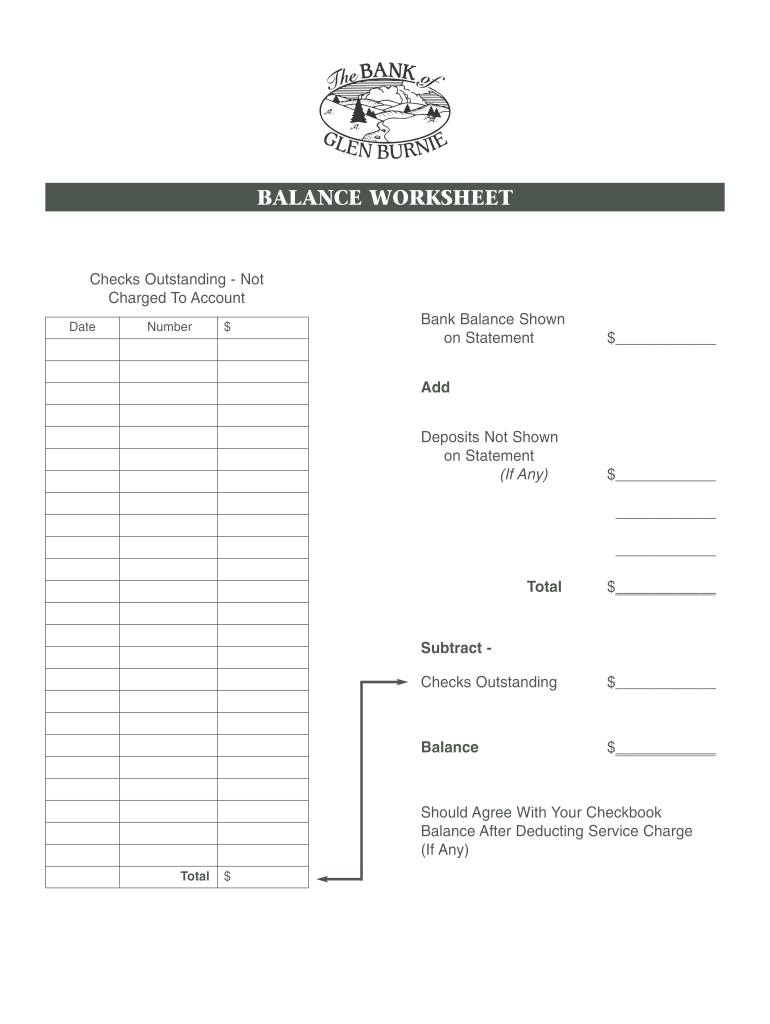
BALANCE WORKSHEET Thebankofglenburniecom Form


What is the BALANCE WORKSHEET Thebankofglenburniecom
The BALANCE WORKSHEET from The Bank of Glen Burnie is a financial tool designed to help individuals and businesses track their financial status. This worksheet provides a structured format for users to record their assets, liabilities, and net worth. By organizing financial information in one place, users can gain insights into their financial health and make informed decisions regarding budgeting and investments. The worksheet is particularly useful for those looking to assess their current financial situation and plan for future financial goals.
How to use the BALANCE WORKSHEET Thebankofglenburniecom
Using the BALANCE WORKSHEET is straightforward. Begin by gathering all necessary financial documents, including bank statements, loan agreements, and investment records. Once you have this information, fill out the worksheet by listing your assets, such as cash, real estate, and investments, in one section. In another section, detail your liabilities, including debts and loans. Finally, calculate your net worth by subtracting total liabilities from total assets. This process allows you to visualize your financial standing and make adjustments as needed.
Steps to complete the BALANCE WORKSHEET Thebankofglenburniecom
Completing the BALANCE WORKSHEET involves several key steps:
- Gather financial documents: Collect all relevant information regarding your assets and liabilities.
- List assets: Write down all your assets, including cash, property, and investments.
- List liabilities: Document all debts and financial obligations.
- Calculate net worth: Subtract total liabilities from total assets to determine your net worth.
- Review and analyze: Examine the worksheet to identify areas for improvement in your financial strategy.
Key elements of the BALANCE WORKSHEET Thebankofglenburniecom
The BALANCE WORKSHEET contains several key elements that are essential for effective financial tracking:
- Assets: This section includes all valuable items owned, such as cash, real estate, and investments.
- Liabilities: This part lists all debts and obligations, including loans and credit card balances.
- Net Worth: The difference between total assets and total liabilities, providing a snapshot of financial health.
- Review Section: A space for notes and observations regarding financial goals and strategies.
Examples of using the BALANCE WORKSHEET Thebankofglenburniecom
The BALANCE WORKSHEET can be applied in various scenarios, including:
- Personal finance management: Individuals can use the worksheet to track their financial progress over time.
- Business financial assessment: Small business owners can evaluate their company's financial health by listing business assets and liabilities.
- Loan applications: When applying for loans, having a clear view of net worth can support financial discussions with lenders.
Legal use of the BALANCE WORKSHEET Thebankofglenburniecom
The BALANCE WORKSHEET is intended for personal and business financial planning and does not serve as a legal document. However, it can be beneficial in legal contexts, such as divorce proceedings or estate planning, where a clear understanding of financial status is required. It is advisable to consult with a legal professional when using financial worksheets in legal matters to ensure compliance with applicable laws and regulations.
Quick guide on how to complete balance worksheet thebankofglenburniecom
Complete BALANCE WORKSHEET Thebankofglenburniecom effortlessly on any device
Digital document management has become increasingly popular among businesses and individuals. It offers an ideal eco-friendly substitute for traditional printed and signed paperwork, allowing you to obtain the correct form and securely store it online. airSlate SignNow equips you with all the tools necessary to create, edit, and electronically sign your documents swiftly without delays. Manage BALANCE WORKSHEET Thebankofglenburniecom on any platform using airSlate SignNow apps for Android or iOS and simplify any document-related process now.
The easiest way to modify and eSign BALANCE WORKSHEET Thebankofglenburniecom seamlessly
- Locate BALANCE WORKSHEET Thebankofglenburniecom and click Get Form to begin.
- Utilize the tools we offer to fill out your form.
- Emphasize important sections of your documents or redact sensitive information with tools specifically provided by airSlate SignNow for that purpose.
- Create your eSignature using the Sign tool, which takes just seconds and holds the same legal validity as a traditional ink signature.
- Review the information and then click the Done button to save your changes.
- Decide how you would like to send your form: via email, text message (SMS), an invitation link, or download it to your computer.
Eliminate concerns about lost or misplaced documents, tedious form searches, or mistakes that necessitate printing new copies. airSlate SignNow meets your document management needs in just a few clicks from any device of your choosing. Edit and eSign BALANCE WORKSHEET Thebankofglenburniecom to ensure exceptional communication throughout any stage of your form preparation process with airSlate SignNow.
Create this form in 5 minutes or less
Create this form in 5 minutes!
How to create an eSignature for the balance worksheet thebankofglenburniecom
How to create an electronic signature for a PDF online
How to create an electronic signature for a PDF in Google Chrome
How to create an e-signature for signing PDFs in Gmail
How to create an e-signature right from your smartphone
How to create an e-signature for a PDF on iOS
How to create an e-signature for a PDF on Android
People also ask
-
What is the BALANCE WORKSHEET Thebankofglenburniecom?
The BALANCE WORKSHEET Thebankofglenburniecom is a financial tool designed to help users track their income and expenses. It allows individuals and businesses to maintain financial balance and manage their budgets effectively. With an intuitive interface, users can easily input data and analyze their financial standing.
-
How does airSlate SignNow work with the BALANCE WORKSHEET Thebankofglenburniecom?
airSlate SignNow integrates seamlessly with the BALANCE WORKSHEET Thebankofglenburniecom, allowing users to eSign and send documents directly linked to their financial worksheets. This integration streamlines the document process, making it more efficient to finalize financial agreements. You can enhance your document workflow while working on your balance sheets easily.
-
What are the features of the BALANCE WORKSHEET Thebankofglenburniecom?
Key features of the BALANCE WORKSHEET Thebankofglenburniecom include customizable templates, real-time financial tracking, and automated calculations. Users can also enjoy easy collaboration with team members and secure document storage. These features make it easier to manage and maintain an accurate financial overview.
-
Is the BALANCE WORKSHEET Thebankofglenburniecom suitable for small businesses?
Yes, the BALANCE WORKSHEET Thebankofglenburniecom is designed with small businesses in mind, providing essential tools for budgeting and financial management. It simplifies tracking revenue and expenses, which is crucial for businesses operating on tight margins. Small business owners can benefit signNowly from its user-friendly features.
-
What are the pricing options for using the BALANCE WORKSHEET Thebankofglenburniecom?
Pricing for the BALANCE WORKSHEET Thebankofglenburniecom typically varies based on the features and volume of usage. There are often tiered pricing plans available, making it budget-friendly for both individuals and businesses. You can choose a plan that fits your needs best and ensure you get the most value out of your financial management.
-
Can I integrate the BALANCE WORKSHEET Thebankofglenburniecom with other tools?
Absolutely! The BALANCE WORKSHEET Thebankofglenburniecom supports integration with a variety of tools and platforms, enhancing its functionality. Whether it’s accounting software or document management tools like airSlate SignNow, these integrations ensure a smoother workflow and better data management.
-
What are the benefits of using the BALANCE WORKSHEET Thebankofglenburniecom?
Using the BALANCE WORKSHEET Thebankofglenburniecom offers users a clear overview of their financial health, promoting better financial decisions. It helps in tracking spending, setting budgets, and forecasting financial trends. This independence in financial management can empower users to take control of their finances effectively.
Get more for BALANCE WORKSHEET Thebankofglenburniecom
- Public notices the clarion ledger classifieds listings form
- As grantor does hereby convey and warrant unto form
- As grantor does hereby convey and quitclaim unto form
- Two individuals as joint tenants with rights of survivorship hereinafter grantees the following form
- Affidavit of domicile state of ss county of form
- The undersigned residing at form
- Order approving eleventh annual account form
- Chancery court districts mississippi secretary of state form
Find out other BALANCE WORKSHEET Thebankofglenburniecom
- Help Me With Electronic signature Wisconsin Legal Presentation
- Can I Electronic signature Hawaii Real Estate PPT
- How Can I Electronic signature Illinois Real Estate Document
- How Do I Electronic signature Indiana Real Estate Presentation
- How Can I Electronic signature Ohio Plumbing PPT
- Can I Electronic signature Texas Plumbing Document
- How To Electronic signature Michigan Real Estate Form
- How To Electronic signature Arizona Police PDF
- Help Me With Electronic signature New Hampshire Real Estate PDF
- Can I Electronic signature New Hampshire Real Estate Form
- Can I Electronic signature New Mexico Real Estate Form
- How Can I Electronic signature Ohio Real Estate Document
- How To Electronic signature Hawaii Sports Presentation
- How To Electronic signature Massachusetts Police Form
- Can I Electronic signature South Carolina Real Estate Document
- Help Me With Electronic signature Montana Police Word
- How To Electronic signature Tennessee Real Estate Document
- How Do I Electronic signature Utah Real Estate Form
- How To Electronic signature Utah Real Estate PPT
- How Can I Electronic signature Virginia Real Estate PPT