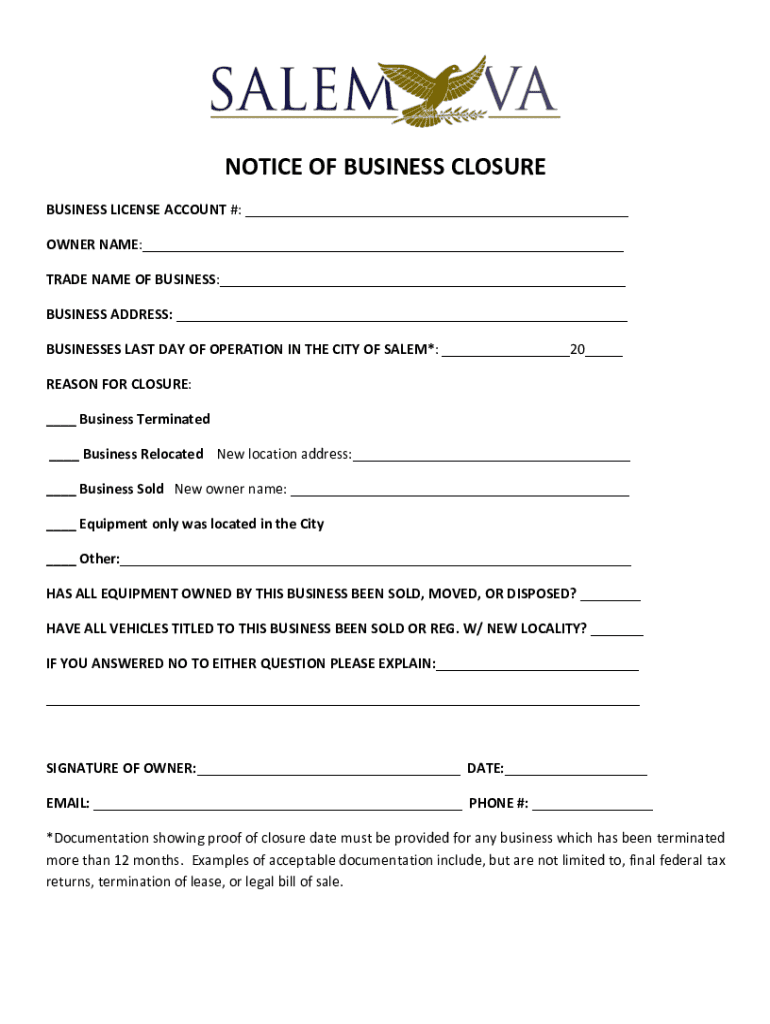
NOTICE of BUSINESS CLOSURE DOCX Form


What is the NOTICE OF BUSINESS CLOSURE docx
The NOTICE OF BUSINESS CLOSURE docx is a formal document used by businesses to officially notify relevant parties of their closure. This document is crucial for legal compliance and ensures that all stakeholders, including employees, clients, and suppliers, are informed of the business's decision to cease operations. It typically includes essential information such as the business name, address, reason for closure, and the effective date of termination.
How to use the NOTICE OF BUSINESS CLOSURE docx
Using the NOTICE OF BUSINESS CLOSURE docx involves several steps to ensure clarity and compliance. First, download the document template from a reliable source. Next, fill in the required fields, including the business name, address, and closure details. After completing the form, review it for accuracy. Finally, distribute the notice to all relevant parties, such as employees, customers, and vendors, to ensure they are informed of the closure.
Steps to complete the NOTICE OF BUSINESS CLOSURE docx
Completing the NOTICE OF BUSINESS CLOSURE docx involves a straightforward process:
- Download the template from a trusted source.
- Enter the business name and contact information.
- Specify the reason for the closure.
- Indicate the effective date of closure.
- Provide any additional information that may be relevant, such as instructions for outstanding payments or services.
- Review the document for any errors or omissions.
- Save the completed document in a secure location.
Legal use of the NOTICE OF BUSINESS CLOSURE docx
The NOTICE OF BUSINESS CLOSURE docx serves a legal purpose by formally documenting the closure of a business. It helps protect the business owner from potential liabilities that may arise after the closure. By providing this notice, business owners fulfill their legal obligations to inform stakeholders, which can prevent misunderstandings and disputes. It is advisable to retain a copy of the notice for future reference and legal protection.
Key elements of the NOTICE OF BUSINESS CLOSURE docx
Key elements of the NOTICE OF BUSINESS CLOSURE docx include:
- Business Information: Name and address of the business.
- Closure Date: The official date when the business will cease operations.
- Reason for Closure: A brief explanation of why the business is closing.
- Contact Information: Details for stakeholders to reach out for further inquiries.
- Signature: The signature of the business owner or authorized representative.
State-specific rules for the NOTICE OF BUSINESS CLOSURE docx
Each state may have specific requirements regarding the NOTICE OF BUSINESS CLOSURE docx. It is important to check local laws to ensure compliance with state regulations. Some states may require additional information or specific forms to be filed with state agencies. Understanding these rules can help avoid potential legal issues and ensure a smooth closure process.
Quick guide on how to complete notice of business closure docx
Easily create NOTICE OF BUSINESS CLOSURE docx on any device
Online document management has gained signNow traction among businesses and individuals. It serves as a perfect eco-friendly alternative to conventional printed and signed documents, allowing you to access the necessary forms and securely store them online. airSlate SignNow equips you with all the tools required to create, edit, and electronically sign your documents swiftly without any hold-ups. Manage NOTICE OF BUSINESS CLOSURE docx on any device using the airSlate SignNow Android or iOS applications and simplify any document-related task today.
How to edit and electronically sign NOTICE OF BUSINESS CLOSURE docx with ease
- Find NOTICE OF BUSINESS CLOSURE docx and click on Get Form to begin.
- Make use of the tools we offer to complete your form.
- Emphasize key sections of the documents or obscure sensitive details with tools specifically designed for that purpose by airSlate SignNow.
- Create your electronic signature using the Sign feature, which takes moments and holds the same legal validity as a traditional handwritten signature.
- Review the details and click on the Done button to save your changes.
- Select your preferred method to send your form, whether by email, SMS, or invitation link, or download it to your computer.
Eliminate concerns about lost or misplaced files, tedious form searches, or errors that necessitate printing new document copies. airSlate SignNow meets all your document management requirements in just a few clicks from your chosen device. Edit and electronically sign NOTICE OF BUSINESS CLOSURE docx and ensure excellent communication throughout your document preparation process with airSlate SignNow.
Create this form in 5 minutes or less
Create this form in 5 minutes!
How to create an eSignature for the notice of business closure docx
How to create an electronic signature for a PDF online
How to create an electronic signature for a PDF in Google Chrome
How to create an e-signature for signing PDFs in Gmail
How to create an e-signature right from your smartphone
How to create an e-signature for a PDF on iOS
How to create an e-signature for a PDF on Android
People also ask
-
What is a NOTICE OF BUSINESS CLOSURE docx and when should I use it?
A NOTICE OF BUSINESS CLOSURE docx is a formal document that informs clients, employees, and stakeholders about the cessation of business operations. You should use it when you are planning to close your business or halt its operations to ensure clear communication and compliance with legal obligations.
-
How can airSlate SignNow help me create a NOTICE OF BUSINESS CLOSURE docx?
airSlate SignNow provides easy-to-use templates to generate a NOTICE OF BUSINESS CLOSURE docx quickly. With its intuitive interface, you can customize the document to fit your business needs and send it out for electronic signatures with minimal effort.
-
Is there a cost associated with using airSlate SignNow for a NOTICE OF BUSINESS CLOSURE docx?
Yes, there is a pricing structure for using airSlate SignNow, which varies depending on your business needs and the plan you choose. However, it remains a cost-effective solution compared to traditional document handling methods, making it suitable for businesses of all sizes.
-
Can I integrate airSlate SignNow with other applications for managing my NOTICE OF BUSINESS CLOSURE docx?
Absolutely! airSlate SignNow offers seamless integrations with various applications, including CRM systems and cloud storage services. This allows you to manage your NOTICE OF BUSINESS CLOSURE docx along with your other business documents in a centralized manner.
-
What are the benefits of using airSlate SignNow for my NOTICE OF BUSINESS CLOSURE docx?
Using airSlate SignNow for your NOTICE OF BUSINESS CLOSURE docx provides numerous benefits, including improved efficiency and faster turnaround times for sending and receiving signatures. It also enhances security, ensuring your sensitive information remains protected throughout the signing process.
-
Is airSlate SignNow user-friendly for someone unfamiliar with digital documents?
Yes, airSlate SignNow is designed with user experience in mind, making it simple for anyone to create and manage a NOTICE OF BUSINESS CLOSURE docx. The straightforward interface guides users through the process, reducing the learning curve typically associated with digital document solutions.
-
What types of businesses can benefit from using a NOTICE OF BUSINESS CLOSURE docx?
Any business that is planning to close its operations, whether temporarily or permanently, can benefit from a NOTICE OF BUSINESS CLOSURE docx. It's crucial for ensuring transparency and keeping all stakeholders informed, making it applicable across various industries.
Get more for NOTICE OF BUSINESS CLOSURE docx
- And proper water run off of a particular area or worksite form
- Spacingdowels form
- Joint treatment form
- Masonry services include but are not limited to making sure masonry material is form
- Valley flashing form
- Model of switches form
- Drywall nails on center and form
- Approvals as may be required by the local municipalcounty government the cost thereof form
Find out other NOTICE OF BUSINESS CLOSURE docx
- Can I Sign Michigan Home Loan Application
- Sign Arkansas Mortgage Quote Request Online
- Sign Nebraska Mortgage Quote Request Simple
- Can I Sign Indiana Temporary Employment Contract Template
- How Can I Sign Maryland Temporary Employment Contract Template
- How Can I Sign Montana Temporary Employment Contract Template
- How Can I Sign Ohio Temporary Employment Contract Template
- Sign Mississippi Freelance Contract Online
- Sign Missouri Freelance Contract Safe
- How Do I Sign Delaware Email Cover Letter Template
- Can I Sign Wisconsin Freelance Contract
- Sign Hawaii Employee Performance Review Template Simple
- Sign Indiana Termination Letter Template Simple
- Sign Michigan Termination Letter Template Free
- Sign Colorado Independent Contractor Agreement Template Simple
- How Can I Sign Florida Independent Contractor Agreement Template
- Sign Georgia Independent Contractor Agreement Template Fast
- Help Me With Sign Nevada Termination Letter Template
- How Can I Sign Michigan Independent Contractor Agreement Template
- Sign Montana Independent Contractor Agreement Template Simple