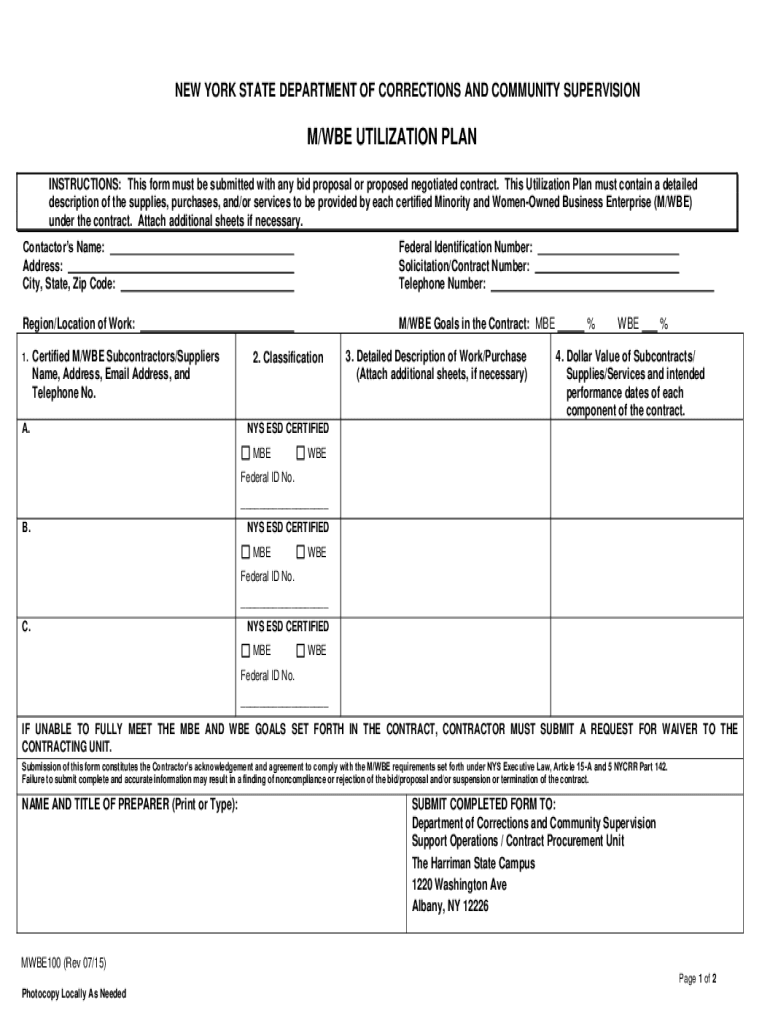
2nd Round Office of General Services New York State 2015-2026


Understanding the Fund Utilization Report
A fund utilization report provides a comprehensive overview of how allocated funds are being used within an organization. This report typically includes categories of expenses, amounts spent, and remaining balances. By tracking these details, businesses can ensure that they are adhering to budgetary constraints and making informed financial decisions. A well-structured fund utilization report can also highlight areas where funds may be underutilized or overspent, allowing for timely adjustments.
Key Components of a Fund Utilization Report
When creating a fund utilization report, it is essential to include several key components to ensure clarity and effectiveness:
- Project or Program Name: Clearly identify the project or program associated with the funds.
- Budget Allocation: Outline the total budget allocated for the specific project or program.
- Expenditures: Detail all expenses incurred, categorized by type (e.g., personnel, materials, overhead).
- Remaining Balance: Calculate the remaining funds available for future expenditures.
- Utilization Rate: Determine the percentage of the budget that has been utilized to date.
How to Create a Fund Utilization Report in Excel
Creating a fund utilization report in Excel involves several straightforward steps:
- Open Excel: Launch Microsoft Excel and create a new workbook.
- Set Up Columns: Label the first row with headers such as Project Name, Budget Allocation, Expenditures, Remaining Balance, and Utilization Rate.
- Input Data: Enter the relevant data for each project or program in the corresponding columns.
- Calculate Totals: Use Excel formulas to calculate total expenditures and remaining balances automatically.
- Format the Report: Apply formatting options to enhance readability, such as bolding headers and using borders.
- Save Your Work: Save the report as an Excel file for future reference and updates.
Examples of Fund Utilization Reports
Examples of fund utilization reports can vary by industry and project type. For instance:
- A non-profit organization may use a fund utilization report to track donations and expenditures for a specific community project.
- A government agency might produce a report detailing how grant funds were allocated and spent over a fiscal year.
- A corporation could create a report to monitor the budget utilization of various departments, ensuring compliance with financial policies.
Utilization Report Sample Excel Template
A fund utilization report sample in Excel can serve as a valuable template for organizations looking to streamline their reporting process. This template typically includes pre-defined columns for budget categories, expenditure types, and calculations for remaining balances. By using a standardized format, organizations can ensure consistency in reporting and facilitate easier data analysis.
Compliance and Legal Considerations
When preparing a fund utilization report, it is crucial to adhere to any applicable legal and compliance requirements. This may include maintaining transparency in financial reporting, ensuring accurate record-keeping, and following specific guidelines set forth by funding agencies or regulatory bodies. Non-compliance can lead to penalties or loss of funding, making it essential for organizations to understand their obligations.
Quick guide on how to complete 2nd round office of general services new york state
Prepare 2nd Round Office Of General Services New York State effortlessly on any device
Managing documents online has gained traction among entities and individuals alike. It serves as an excellent eco-conscious alternative to traditional printed and signed documents, as you can locate the proper form and securely archive it online. airSlate SignNow equips you with all the resources necessary to create, modify, and eSign your documents swiftly without delays. Handle 2nd Round Office Of General Services New York State on any device using airSlate SignNow's Android or iOS applications and simplify any document-related task today.
The simplest way to modify and eSign 2nd Round Office Of General Services New York State without hassle
- Find 2nd Round Office Of General Services New York State and click on Get Form to begin.
- Utilize the features we offer to complete your form.
- Mark important sections of the documents or obscure confidential information with tools that airSlate SignNow provides specifically for that purpose.
- Create your signature with the Sign tool, which takes mere seconds and carries the same legal validity as a conventional wet ink signature.
- Review all the details and click on the Done button to finalize your changes.
- Select how you prefer to send your form, via email, SMS, or an invite link, or download it to your computer.
Say goodbye to lost or misplaced documents, tedious form searching, or errors that necessitate printing new document copies. airSlate SignNow meets your document management requirements in just a few clicks from any device of your preference. Modify and eSign 2nd Round Office Of General Services New York State and ensure excellent communication at every stage of your form preparation process with airSlate SignNow.
Create this form in 5 minutes or less
Find and fill out the correct 2nd round office of general services new york state
Create this form in 5 minutes!
How to create an eSignature for the 2nd round office of general services new york state
How to create an electronic signature for a PDF online
How to create an electronic signature for a PDF in Google Chrome
How to create an e-signature for signing PDFs in Gmail
How to create an e-signature right from your smartphone
How to create an e-signature for a PDF on iOS
How to create an e-signature for a PDF on Android
People also ask
-
What is a fund utilization report sample excel?
A fund utilization report sample excel is a spreadsheet template that helps organizations track and manage their fund allocations and expenditures effectively. This template enables users to visualize how funds are utilized over specific periods, making it easier to identify trends and areas for improvement. Using airSlate SignNow, you can easily create and eSign these reports to streamline your financial documentation processes.
-
How can I access a fund utilization report sample excel with airSlate SignNow?
To access a fund utilization report sample excel using airSlate SignNow, simply visit our template library or create a custom report using our easy-to-use interface. You can personalize the template to suit your organization's needs, ensuring all relevant data is captured. Once done, it can be eSigned and shared with stakeholders for seamless collaboration.
-
What features does airSlate SignNow offer for creating fund utilization reports?
airSlate SignNow offers robust features for creating fund utilization reports, including customizable templates, data upload options, and easy editing tools. With our platform, you can ensure that your fund utilization report sample excel is comprehensive and professional. Additionally, our eSigning feature allows you to get approvals quickly, improving your workflow.
-
Is airSlate SignNow cost-effective for small businesses needing fund utilization reports?
Yes, airSlate SignNow is designed to be cost-effective for businesses of all sizes, including small enterprises that need to generate fund utilization reports. Our pricing plans are flexible, allowing you to choose the one that best fits your organization's needs. This affordability, coupled with our extensive features, makes it an ideal choice for small businesses.
-
Can I integrate airSlate SignNow with other financial tools for fund utilization reporting?
Absolutely! airSlate SignNow seamlessly integrates with various financial tools and accounting software, enabling you to enhance your fund utilization reporting process. This integration allows data from different sources to be combined into your fund utilization report sample excel, ensuring accuracy and consistency across your reports. You can easily pull in data from your existing systems for a comprehensive view.
-
What are the benefits of using airSlate SignNow for fund utilization reports?
Using airSlate SignNow for your fund utilization reports offers several benefits, including increased efficiency, improved accuracy, and secure document management. Our platform helps you create a fund utilization report sample excel quickly, eliminating manual data entry and reducing the risk of errors. Furthermore, the ability to eSign documents expedites the approval process, saving time.
-
How secure is my data when using airSlate SignNow for fund utilization reports?
With airSlate SignNow, your data security is our top priority. We employ advanced encryption methods and comply with industry standards to ensure that your fund utilization report sample excel and other sensitive documents are protected. You can focus on your financial reporting without worrying about data bsignNowes or unauthorized access.
Get more for 2nd Round Office Of General Services New York State
- Minnesota uniform conveyancing blanks form 2031
- Mortgage satisfaction by individuals 2051 forms workflow
- Assignment of mortgage by business entity with change of form
- Partial release of mortgage by individuals 2061pdf form
- By business entity with change of name or identity form
- Satisfaction of mechanics lien by business entity 4032 form
- All implied warranties of form
- All parties signing as buyer are jointly and severally liable for all obligations of this form
Find out other 2nd Round Office Of General Services New York State
- How Can I eSign Hawaii Legal Word
- Help Me With eSign Hawaii Legal Document
- How To eSign Hawaii Legal Form
- Help Me With eSign Hawaii Legal Form
- Can I eSign Hawaii Legal Document
- How To eSign Hawaii Legal Document
- Help Me With eSign Hawaii Legal Document
- How To eSign Illinois Legal Form
- How Do I eSign Nebraska Life Sciences Word
- How Can I eSign Nebraska Life Sciences Word
- Help Me With eSign North Carolina Life Sciences PDF
- How Can I eSign North Carolina Life Sciences PDF
- How Can I eSign Louisiana Legal Presentation
- How To eSign Louisiana Legal Presentation
- Can I eSign Minnesota Legal Document
- How Do I eSign Hawaii Non-Profit PDF
- How To eSign Hawaii Non-Profit Word
- How Do I eSign Hawaii Non-Profit Presentation
- How Do I eSign Maryland Non-Profit Word
- Help Me With eSign New Jersey Legal PDF