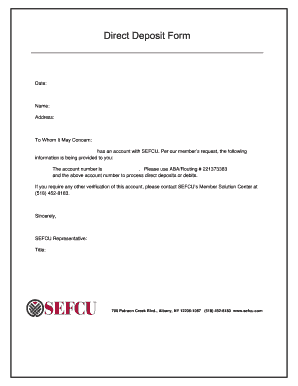
Sefcu Direct Deposit Form


What is the SEFCU Direct Deposit Form
The SEFCU Direct Deposit Form is a document used by individuals to authorize the automatic deposit of their paychecks or other recurring payments directly into their SEFCU bank account. This form simplifies the payment process by ensuring that funds are deposited electronically, which can enhance security and reduce the risk of lost or stolen checks. The form typically requires the account holder's personal information, including their name, account number, and routing number, to facilitate the direct deposit process.
How to Use the SEFCU Direct Deposit Form
To use the SEFCU Direct Deposit Form, individuals must first obtain the form from their employer or the SEFCU website. After filling out the necessary information, including account details and the amount to be deposited, the completed form should be submitted to the employer’s payroll department or the financial institution that manages the payment. It is important to ensure that all information is accurate to avoid delays in processing the direct deposit.
Steps to Complete the SEFCU Direct Deposit Form
Completing the SEFCU Direct Deposit Form involves several key steps:
- Obtain the form from your employer or download it from the SEFCU website.
- Fill in your personal information, including your full name, address, and contact details.
- Provide your SEFCU account number and the associated routing number, which can be found on your checks or by contacting SEFCU.
- Indicate the type of deposits you wish to receive, such as full paycheck or partial deposits.
- Review the information for accuracy before signing and dating the form.
- Submit the completed form to your employer’s payroll department or the relevant financial institution.
Key Elements of the SEFCU Direct Deposit Form
The SEFCU Direct Deposit Form includes several critical elements that ensure the direct deposit process is executed smoothly:
- Personal Information: This section requires the account holder's name, address, and contact details.
- Account Information: Includes the SEFCU account number and routing number, which are essential for directing funds accurately.
- Deposit Amount: Specifies whether the entire paycheck or a portion of it should be deposited.
- Authorization Signature: The account holder must sign and date the form to authorize the direct deposit.
Legal Use of the SEFCU Direct Deposit Form
The SEFCU Direct Deposit Form is legally binding once signed by the account holder. This form grants permission to the employer or payment provider to deposit funds directly into the specified account. It is essential to keep a copy of the signed form for personal records, as it serves as proof of authorization. Employers are required to comply with the terms outlined in the form, ensuring that deposits are made as specified.
Form Submission Methods
There are various methods for submitting the SEFCU Direct Deposit Form:
- Online Submission: Some employers may allow electronic submission of the form through their payroll systems.
- Mail: The completed form can be mailed to the employer's payroll department.
- In-Person: Individuals may also choose to deliver the form directly to their employer's office for immediate processing.
Quick guide on how to complete sefcu direct deposit form
Complete Sefcu Direct Deposit Form effortlessly on any device
Online document management has become increasingly popular among businesses and individuals. It serves as an ideal eco-friendly alternative to conventional printed and signed paperwork, allowing you to access the necessary form and securely store it online. airSlate SignNow equips you with all the tools needed to create, modify, and eSign your documents rapidly and without complications. Manage Sefcu Direct Deposit Form on any platform with airSlate SignNow Android or iOS applications and enhance any document-related operation today.
How to modify and eSign Sefcu Direct Deposit Form without any difficulty
- Locate Sefcu Direct Deposit Form and click on Get Form to begin.
- Utilize the tools we provide to submit your document.
- Highlight pertinent sections of your documents or conceal sensitive information with tools specifically designed for that purpose by airSlate SignNow.
- Create your eSignature using the Sign feature, which takes seconds and carries the same legal validity as a conventional wet ink signature.
- Review all the details and click on the Done button to save your modifications.
- Choose how you would like to send your form, via email, SMS, or invitation link, or download it to your computer.
Eliminate concerns about lost or misplaced documents, tedious form searching, or mistakes that require printing new copies. airSlate SignNow addresses your needs in document management with just a few clicks from any device of your choice. Edit and eSign Sefcu Direct Deposit Form and ensure effective communication at every stage of your form preparation process with airSlate SignNow.
Create this form in 5 minutes or less
Create this form in 5 minutes!
How to create an eSignature for the sefcu direct deposit form
How to create an electronic signature for a PDF online
How to create an electronic signature for a PDF in Google Chrome
How to create an e-signature for signing PDFs in Gmail
How to create an e-signature right from your smartphone
How to create an e-signature for a PDF on iOS
How to create an e-signature for a PDF on Android
People also ask
-
What is new york direct deposit and how can airSlate SignNow help?
New York direct deposit is a secure electronic payment method for receiving your salary or benefits directly into your bank account. With airSlate SignNow, you can simplify your payment processes by electronically signing and sending direct deposit forms, ensuring quick transactions without the hassle of paperwork.
-
How does airSlate SignNow ensure the security of new york direct deposit transactions?
airSlate SignNow prioritizes security in all transactions, including new york direct deposit. We use advanced encryption technology to protect sensitive data and ensure that your documents are securely signed and stored, giving you peace of mind when managing your finances.
-
Is there a cost associated with using airSlate SignNow for new york direct deposit?
Yes, airSlate SignNow provides various pricing plans that cater to businesses using new york direct deposit. Our plans are cost-effective, offering features tailored to your needs, allowing you to choose a package that fits your budget while enhancing your payment processing capabilities.
-
What features does airSlate SignNow offer for managing new york direct deposit?
airSlate SignNow offers a range of features for managing new york direct deposit, including customizable templates and automated workflows. These tools streamline the signature process for direct deposit forms, ensuring accuracy and speeding up payroll operations.
-
Can I integrate airSlate SignNow with other payroll systems for new york direct deposit?
Absolutely! airSlate SignNow easily integrates with various payroll systems, making it a seamless solution for managing new york direct deposit. This integration helps you synchronize data and simplify the overall payroll process for your business.
-
How long does it take to set up new york direct deposit with airSlate SignNow?
Setting up new york direct deposit with airSlate SignNow is quick and straightforward. Most users can complete the registration and setup process within just a few minutes, allowing you to start sending and signing direct deposit documents immediately.
-
What benefits does airSlate SignNow provide for businesses using new york direct deposit?
Businesses using new york direct deposit benefit from increased efficiency, reduced paperwork, and faster payment processing. AirSlate SignNow enhances these advantages by allowing you to manage electronic signatures, ensuring that your direct deposit initiatives run smoothly and cost-effectively.
Get more for Sefcu Direct Deposit Form
- Attorney permanent form
- Pdf order to expunge pursuant to sec 9430585 florida statutes and form
- Information forms and instructions on court procedures
- State of south dakota ujssdgov form
- Ca th 110 2018 2021 fill and sign printable template form
- State of hawaii affidavit of plaintiff case number family form
- Report of adoption form vs 220 revised 10 kdheksgov
- Childrens division missouri department of social services form
Find out other Sefcu Direct Deposit Form
- eSign Maryland Affidavit of Service Now
- How To eSign Hawaii Affidavit of Title
- How Do I eSign New Mexico Affidavit of Service
- How To eSign Texas Affidavit of Title
- How Do I eSign Texas Affidavit of Service
- eSign California Cease and Desist Letter Online
- eSign Colorado Cease and Desist Letter Free
- How Do I eSign Alabama Hold Harmless (Indemnity) Agreement
- eSign Connecticut Hold Harmless (Indemnity) Agreement Mobile
- eSign Hawaii Hold Harmless (Indemnity) Agreement Mobile
- Help Me With eSign Hawaii Hold Harmless (Indemnity) Agreement
- How To eSign Louisiana Hold Harmless (Indemnity) Agreement
- eSign Nevada Hold Harmless (Indemnity) Agreement Easy
- eSign Utah Hold Harmless (Indemnity) Agreement Myself
- eSign Wyoming Toll Manufacturing Agreement Later
- eSign Texas Photo Licensing Agreement Online
- How To eSign Connecticut Quitclaim Deed
- How To eSign Florida Quitclaim Deed
- Can I eSign Kentucky Quitclaim Deed
- eSign Maine Quitclaim Deed Free