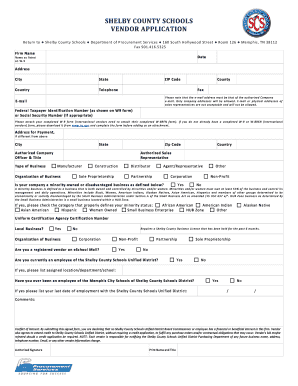
SHELBY COUNTY SCHOOLS VENDOR APPLICATION Mcsk12 Form


Understanding the Shelby County Schools Vendor Application
The Shelby County Schools Vendor Application is a crucial document for businesses looking to provide goods or services to the Shelby County School District. This application ensures that vendors meet specific criteria and comply with district policies. It serves as a formal request for approval to become an authorized supplier, which is essential for maintaining quality and accountability within the school system.
Steps to Complete the Shelby County Schools Vendor Application
Completing the Shelby County Schools Vendor Application involves several key steps:
- Gather necessary information, including business details, tax identification number, and contact information.
- Review the eligibility criteria to ensure compliance with district requirements.
- Fill out the application form accurately, providing all requested details.
- Attach any required documentation, such as proof of insurance or business licenses.
- Submit the completed application through the designated method, whether online or via mail.
Required Documents for the Shelby County Schools Vendor Application
When applying, vendors must provide specific documents to support their application. These typically include:
- Proof of business registration or incorporation.
- Tax identification number (TIN) or Employer Identification Number (EIN).
- Certificates of insurance, demonstrating adequate coverage.
- References from previous clients or contracts, if applicable.
Eligibility Criteria for the Shelby County Schools Vendor Application
To qualify for the Shelby County Schools Vendor Application, businesses must meet certain eligibility criteria. These may include:
- Being a registered business entity in the United States.
- Having a valid tax identification number.
- Demonstrating financial stability and the ability to fulfill contractual obligations.
- Complying with all local, state, and federal regulations related to education and procurement.
Application Process and Approval Time for the Shelby County Schools Vendor Application
The application process for the Shelby County Schools Vendor Application typically follows these stages:
- Submission of the completed application and required documents.
- Review by the school district's procurement team for compliance and completeness.
- Notification of approval or request for additional information, usually within a specified timeframe.
The approval time can vary based on the volume of applications received, but vendors can generally expect a response within a few weeks.
Legal Use of the Shelby County Schools Vendor Application
The Shelby County Schools Vendor Application is legally binding once submitted and approved. Vendors must adhere to the terms outlined in the application and any subsequent contracts. Failure to comply with these terms can result in penalties, including disqualification from future procurement opportunities.
Quick guide on how to complete shelby county schools vendor application mcsk12
Complete SHELBY COUNTY SCHOOLS VENDOR APPLICATION Mcsk12 effortlessly on any device
Online document management has gained popularity among businesses and individuals. It presents an ideal eco-friendly substitute for traditional printed and signed paperwork, as you can obtain the necessary form and securely preserve it online. airSlate SignNow provides you with all the resources required to create, modify, and eSign your documents rapidly without holdups. Handle SHELBY COUNTY SCHOOLS VENDOR APPLICATION Mcsk12 on any platform with airSlate SignNow Android or iOS applications and streamline any document-focused process today.
The most effective way to adjust and eSign SHELBY COUNTY SCHOOLS VENDOR APPLICATION Mcsk12 without breaking a sweat
- Find SHELBY COUNTY SCHOOLS VENDOR APPLICATION Mcsk12 and click Get Form to begin.
- Utilize the tools we offer to fill out your form.
- Highlight pertinent sections of your documents or obscure sensitive data with tools that airSlate SignNow specifically provides for that purpose.
- Create your eSignature with the Sign tool, which takes mere seconds and carries the same legal authority as a conventional wet ink signature.
- Review all the details and click the Done button to save your alterations.
- Select how you wish to submit your form, via email, text message (SMS), invite link, or download it to your PC.
Forget about lost or misplaced documents, tedious form searching, or errors that necessitate reprinting. airSlate SignNow meets all your document management needs in just a few clicks from any device of your choice. Edit and eSign SHELBY COUNTY SCHOOLS VENDOR APPLICATION Mcsk12 and ensure excellent communication at every stage of the form preparation process with airSlate SignNow.
Create this form in 5 minutes or less
Create this form in 5 minutes!
How to create an eSignature for the shelby county schools vendor application mcsk12
How to create an electronic signature for a PDF online
How to create an electronic signature for a PDF in Google Chrome
How to create an e-signature for signing PDFs in Gmail
How to create an e-signature right from your smartphone
How to create an e-signature for a PDF on iOS
How to create an e-signature for a PDF on Android
People also ask
-
What is the Shelby Schools vendor application process?
The Shelby Schools vendor application process involves submitting an official form to register as a vendor. This application is designed to ensure that all vendors meet the necessary criteria to provide services or products to the Shelby Schools district. You can conveniently complete your Shelby Schools vendor application online using airSlate SignNow, streamlining the entire procedure.
-
How does airSlate SignNow improve the Shelby Schools vendor application workflow?
airSlate SignNow enhances the Shelby Schools vendor application workflow by allowing for easy document management and electronic signature capabilities. This means that vendors can fill out, sign, and submit their applications in a matter of minutes, rather than dealing with physical paperwork. With tracking features, you can also monitor the status of your Shelby Schools vendor application seamlessly.
-
What are the costs associated with the Shelby Schools vendor application?
The costs for completing the Shelby Schools vendor application may vary depending on the services required. However, airSlate SignNow offers cost-effective solutions that can signNowly reduce the expenses related to paper-based processes. By utilizing airSlate SignNow, your business can save on printing, mailing, and administrative costs involved in the Shelby Schools vendor application.
-
What features does airSlate SignNow offer for managing vendor applications?
airSlate SignNow provides several features to manage vendor applications efficiently, including templates, automated workflows, and secure eSign capabilities. With these features, completing the Shelby Schools vendor application becomes straightforward, ensuring that your submissions are compliant and well-organized. Additionally, real-time notifications keep you updated on the application status.
-
Can I track the status of my Shelby Schools vendor application?
Yes, airSlate SignNow allows you to track the status of your Shelby Schools vendor application in real-time. You will receive notifications and updates as your application moves through the approval stages. This transparency helps you stay informed and minimizes the uncertainty of not knowing where your application stands.
-
Does airSlate SignNow integrate with other systems for vendor management?
Absolutely! airSlate SignNow offers robust integrations with various platforms used in vendor management, making it easier to streamline your Shelby Schools vendor application process. Whether it's accounting software or project management tools, these integrations ensure that your vendor applications are synchronized with your existing workflows.
-
What benefits does using airSlate SignNow provide for submitting vendor applications?
By using airSlate SignNow for your Shelby Schools vendor application, you gain benefits like enhanced speed, accuracy, and cost savings. The electronic signature feature eliminates the need for printing and manual signing, reducing processing time signNowly. You'll also have access to a secure and compliant way to manage your applications.
Get more for SHELBY COUNTY SCHOOLS VENDOR APPLICATION Mcsk12
Find out other SHELBY COUNTY SCHOOLS VENDOR APPLICATION Mcsk12
- Help Me With eSign Hawaii Healthcare / Medical Lease Termination Letter
- eSign Alaska High Tech Warranty Deed Computer
- eSign Alaska High Tech Lease Template Myself
- eSign Colorado High Tech Claim Computer
- eSign Idaho Healthcare / Medical Residential Lease Agreement Simple
- eSign Idaho Healthcare / Medical Arbitration Agreement Later
- How To eSign Colorado High Tech Forbearance Agreement
- eSign Illinois Healthcare / Medical Resignation Letter Mobile
- eSign Illinois Healthcare / Medical Job Offer Easy
- eSign Hawaii High Tech Claim Later
- How To eSign Hawaii High Tech Confidentiality Agreement
- How Do I eSign Hawaii High Tech Business Letter Template
- Can I eSign Hawaii High Tech Memorandum Of Understanding
- Help Me With eSign Kentucky Government Job Offer
- eSign Kentucky Healthcare / Medical Living Will Secure
- eSign Maine Government LLC Operating Agreement Fast
- eSign Kentucky Healthcare / Medical Last Will And Testament Free
- eSign Maine Healthcare / Medical LLC Operating Agreement Now
- eSign Louisiana High Tech LLC Operating Agreement Safe
- eSign Massachusetts Government Quitclaim Deed Fast