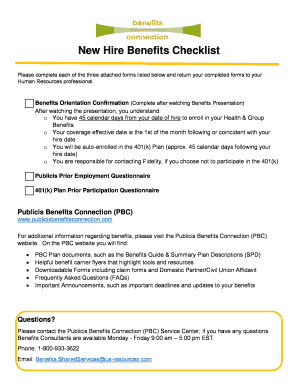
New Hire Benefits Checklist 2015


What is the New Hire Benefits Checklist
The New Hire Benefits Checklist is a comprehensive tool designed to help employers and new employees navigate the various benefits available upon employment. This checklist typically includes essential information regarding health insurance options, retirement plans, paid time off, and other employee benefits. By utilizing this checklist, both parties can ensure that all necessary benefits are discussed, understood, and properly enrolled in, fostering a smoother onboarding process.
Steps to complete the New Hire Benefits Checklist
Completing the New Hire Benefits Checklist involves several key steps that ensure all relevant benefits are addressed. First, the employer should provide the checklist to the new hire during the onboarding process. Next, the new hire should review the available benefits and ask questions for clarification. Following this, the new hire must select the desired benefits and complete any necessary enrollment forms. Finally, both the employer and the new hire should confirm that all selections are accurately recorded and filed.
Key elements of the New Hire Benefits Checklist
Several key elements are typically included in the New Hire Benefits Checklist. These may encompass:
- Health insurance options, including medical, dental, and vision plans
- Retirement savings plans, such as 401(k) or pension options
- Paid time off policies, including vacation, sick leave, and holidays
- Life and disability insurance information
- Employee assistance programs and wellness initiatives
Each of these elements is crucial for ensuring that new hires understand their benefits and can make informed decisions.
How to use the New Hire Benefits Checklist
The New Hire Benefits Checklist can be used as a guide for both employers and new employees. Employers should present the checklist during the onboarding session, highlighting each benefit and explaining the enrollment process. New employees should actively engage with the checklist, making notes and asking questions to clarify any uncertainties. This collaborative approach ensures that all parties are aligned and that the new hire fully understands their benefits.
Legal use of the New Hire Benefits Checklist
Employers must ensure that the New Hire Benefits Checklist complies with applicable labor laws and regulations. This includes providing accurate information about benefits and ensuring that all required benefits are offered in accordance with federal and state laws. Additionally, the checklist should be updated regularly to reflect any changes in benefits or legal requirements, ensuring that new hires receive the most current and relevant information.
Required Documents
To effectively complete the New Hire Benefits Checklist, several documents may be required. These typically include:
- Proof of identity and eligibility to work in the United States
- Previous employment records, if applicable
- Enrollment forms for selected benefits
- Any additional documents requested by the employer
Having these documents ready can streamline the onboarding process and ensure that all necessary information is collected efficiently.
Quick guide on how to complete new hire benefits checklist
Effortlessly Prepare New Hire Benefits Checklist on Any Device
Managing documents online has gained popularity among businesses and individuals. It offers an ideal environmentally friendly substitute to traditional printed and signed documents, as you can access the correct format and securely store it online. airSlate SignNow equips you with all the tools needed to create, edit, and electronically sign your documents swiftly without delays. Handle New Hire Benefits Checklist on any device with airSlate SignNow's Android or iOS applications and simplify any document-related task today.
How to Edit and Electronically Sign New Hire Benefits Checklist with Ease
- Locate New Hire Benefits Checklist and click on Get Form to begin.
- Utilize the tools we provide to complete your document.
- Emphasize key sections of the documents or redact sensitive information with tools that airSlate SignNow offers specifically for that purpose.
- Create your signature with the Sign tool, which takes mere seconds and carries the same legal validity as an ink signature.
- Verify the information and click on the Done button to save your changes.
- Select how you wish to send your form, whether by email, SMS, invite link, or download it to your computer.
Say goodbye to lost or misplaced documents, frustrating form searches, or mistakes that necessitate printing new copies. airSlate SignNow takes care of your document management needs in just a few clicks from any device you prefer. Edit and electronically sign New Hire Benefits Checklist and ensure seamless communication at every stage of the form preparation process with airSlate SignNow.
Create this form in 5 minutes or less
Find and fill out the correct new hire benefits checklist
Create this form in 5 minutes!
How to create an eSignature for the new hire benefits checklist
How to create an electronic signature for a PDF online
How to create an electronic signature for a PDF in Google Chrome
How to create an e-signature for signing PDFs in Gmail
How to create an e-signature right from your smartphone
How to create an e-signature for a PDF on iOS
How to create an e-signature for a PDF on Android
People also ask
-
What is a New Hire Benefits Checklist?
A New Hire Benefits Checklist is a comprehensive guide that outlines the essential benefits and onboarding procedures for new employees. It helps HR managers ensure that every new hire understands their benefits and the steps to enroll in them. Utilizing airSlate SignNow allows you to streamline this process with eSignature capabilities for all necessary documentation.
-
How can airSlate SignNow assist with the New Hire Benefits Checklist?
airSlate SignNow offers a user-friendly platform that allows you to create and manage your New Hire Benefits Checklist digitally. You can easily send, sign, and store important documents, ensuring a seamless onboarding experience. This integration simplifies the process for both HR teams and new employees, minimizing paperwork and saving time.
-
What pricing options are available for airSlate SignNow?
airSlate SignNow provides flexible pricing plans tailored to different business sizes and needs. Each plan includes features that support the creation of a New Hire Benefits Checklist, as well as eSigning capabilities. Please visit our pricing page for a detailed breakdown to find the best option for your organization.
-
Are there templates available for the New Hire Benefits Checklist?
Yes, airSlate SignNow offers customizable templates for the New Hire Benefits Checklist. These templates can be easily modified to suit the specific needs of your business, ensuring that your new employees receive all the necessary information. By using these templates, you can maintain consistency and save valuable time during the onboarding process.
-
What features does airSlate SignNow offer for new hire onboarding?
airSlate SignNow includes features such as customizable workflows, secure electronic signatures, and document storage to facilitate new hire onboarding. With our platform, you can automate reminders for benefits enrollment, ensuring that new hires complete their New Hire Benefits Checklist on time. Additionally, the intuitive user interface simplifies the onboarding experience for both HR teams and employees.
-
Can airSlate SignNow integrate with other HR software?
Absolutely! airSlate SignNow integrates seamlessly with various HR software systems, enhancing functionality for the New Hire Benefits Checklist. Whether it's payroll systems or applicant tracking software, these integrations ensure your onboarding process is efficient and streamlined. This allows you to centralize your HR processes and improve overall productivity.
-
What are the benefits of using an electronic New Hire Benefits Checklist?
Using an electronic New Hire Benefits Checklist through airSlate SignNow offers numerous advantages, including increased efficiency and reduced paper waste. It ensures that documentation is securely stored and easily accessible, which is vital for compliance purposes. Additionally, the eSignature functionality speeds up the onboarding process, making it easier for new hires to start their roles promptly.
Get more for New Hire Benefits Checklist
- Application for grant of arms license form
- New connection b ampamp form
- Recommendation letter for passport form
- Family safety net confirmation form
- Kmlttb indexing form
- Jump math pdf download form
- Direct deposit authorization form shrm
- Florida supreme court approved family law form 12 913c affidavit of diligent search florida supreme court approved family law
Find out other New Hire Benefits Checklist
- Electronic signature Massachusetts Legal Resignation Letter Now
- Electronic signature Massachusetts Legal Quitclaim Deed Easy
- Electronic signature Minnesota Legal LLC Operating Agreement Free
- Electronic signature Minnesota Legal LLC Operating Agreement Secure
- Electronic signature Louisiana Life Sciences LLC Operating Agreement Now
- Electronic signature Oregon Non-Profit POA Free
- Electronic signature South Dakota Non-Profit Business Plan Template Now
- Electronic signature South Dakota Non-Profit Lease Agreement Template Online
- Electronic signature Legal Document Missouri Online
- Electronic signature Missouri Legal Claim Online
- Can I Electronic signature Texas Non-Profit Permission Slip
- Electronic signature Missouri Legal Rental Lease Agreement Simple
- Electronic signature Utah Non-Profit Cease And Desist Letter Fast
- Electronic signature Missouri Legal Lease Agreement Template Free
- Electronic signature Non-Profit PDF Vermont Online
- Electronic signature Non-Profit PDF Vermont Computer
- Electronic signature Missouri Legal Medical History Mobile
- Help Me With Electronic signature West Virginia Non-Profit Business Plan Template
- Electronic signature Nebraska Legal Living Will Simple
- Electronic signature Nevada Legal Contract Safe