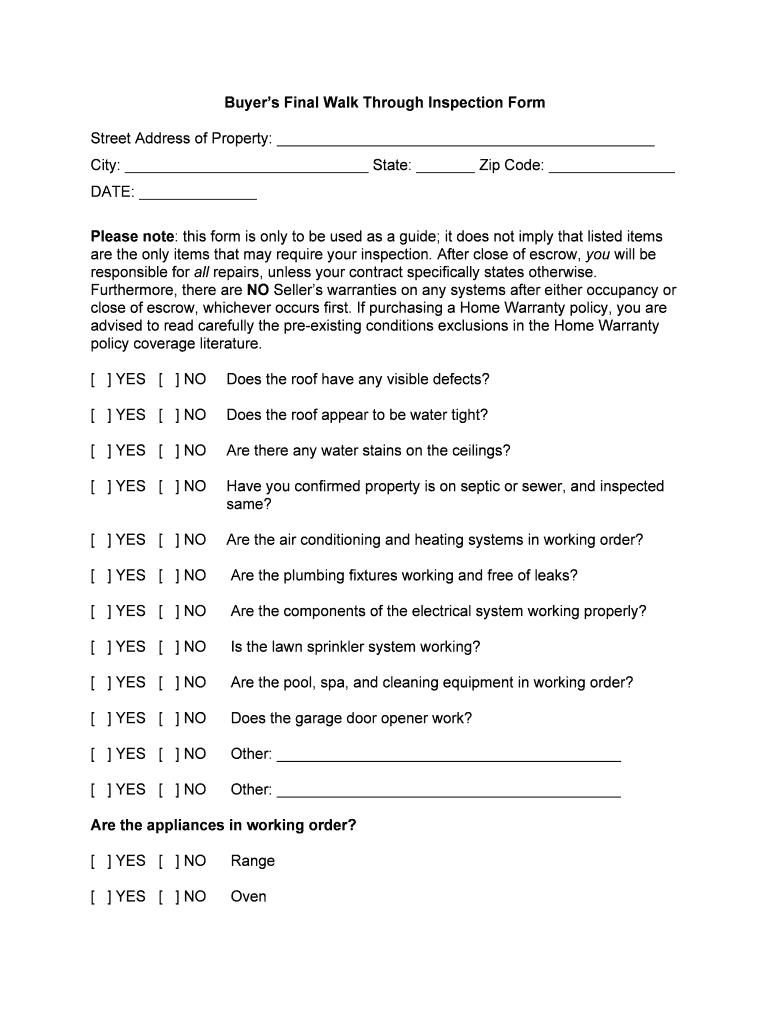
New Construction Walk through Checklist Template Form


What is the New Construction Walk Through Checklist Template
The New Construction Walk Through Checklist Template is a structured document designed to assist homebuyers and builders in evaluating the final stages of a new construction project. This checklist serves as a comprehensive guide to ensure that all aspects of the property meet the agreed-upon specifications and standards. It typically includes categories such as exterior and interior inspections, systems checks, and safety evaluations. By utilizing this template, users can systematically assess the quality of workmanship and identify any issues that need to be addressed before the final acceptance of the property.
How to use the New Construction Walk Through Checklist Template
Using the New Construction Walk Through Checklist Template involves several straightforward steps. First, gather all necessary documentation related to the construction project, including contracts and plans. Next, conduct a thorough walkthrough of the property, using the checklist to evaluate each area systematically. It is essential to check off items as you complete each inspection, noting any concerns or discrepancies. After the walkthrough, compile your findings and discuss them with the builder to address any issues before final acceptance. This process ensures that all parties are aligned and that the property meets the expected standards.
Key elements of the New Construction Walk Through Checklist Template
The key elements of the New Construction Walk Through Checklist Template include various categories that cover essential aspects of the property. These typically consist of:
- Exterior Inspection: Evaluating the landscaping, siding, roofing, and overall curb appeal.
- Interior Inspection: Checking walls, ceilings, flooring, and fixtures for quality and completeness.
- Systems Checks: Assessing plumbing, electrical, heating, and cooling systems for functionality and safety.
- Safety Evaluations: Ensuring that smoke detectors, carbon monoxide detectors, and other safety features are installed correctly.
These elements help ensure a comprehensive evaluation of the property, allowing for a thorough understanding of its condition before final acceptance.
Steps to complete the New Construction Walk Through Checklist Template
Completing the New Construction Walk Through Checklist Template involves a series of organized steps. Begin by reviewing the checklist to familiarize yourself with the items included. Next, schedule a walkthrough with the builder or contractor, ensuring that all necessary parties are present. During the walkthrough, systematically address each item on the checklist, taking notes on any concerns or areas requiring attention. Once the walkthrough is complete, compile your observations and prioritize any issues that need resolution. Finally, communicate these findings to the builder, allowing for a collaborative approach to address any discrepancies before final acceptance.
Legal use of the New Construction Walk Through Checklist Template
The legal use of the New Construction Walk Through Checklist Template is crucial for protecting the rights of both buyers and builders. This document serves as a record of the condition of the property at the time of the walkthrough, which can be referenced in case of disputes. It is advisable to keep a signed copy of the checklist, as it may be required for warranty claims or legal proceedings. Additionally, ensuring compliance with local building codes and regulations during the walkthrough can help mitigate potential legal issues down the line.
Examples of using the New Construction Walk Through Checklist Template
Examples of using the New Construction Walk Through Checklist Template can vary based on the specific project and needs of the user. For instance, a first-time homebuyer may utilize the checklist to ensure that their new home meets their expectations and is free of defects. A builder may also use the checklist to verify that all work has been completed according to the contract before handing over the keys. In commercial construction, property managers might employ the checklist to assess the readiness of a new retail space before opening. These examples illustrate the versatility and importance of the checklist in different contexts.
Quick guide on how to complete new construction walk through checklist template
Complete New Construction Walk Through Checklist Template effortlessly on any device
Online document administration has gained popularity among businesses and individuals. It offers an ideal eco-friendly substitute to traditional printed and signed documents, as you can locate the proper form and securely store it online. airSlate SignNow equips you with all the necessary tools to create, modify, and eSign your documents swiftly without delays. Manage New Construction Walk Through Checklist Template on any device using airSlate SignNow's Android or iOS applications and enhance any document-related task today.
The simplest method to edit and eSign New Construction Walk Through Checklist Template without hassle
- Locate New Construction Walk Through Checklist Template and click Get Form to begin.
- Utilize the tools we offer to complete your document.
- Emphasize relevant portions of your documents or redact sensitive information with tools that airSlate SignNow provides specifically for that purpose.
- Create your signature with the Sign tool, which takes seconds and holds the same legal significance as a conventional wet ink signature.
- Review the information and click on the Done button to save your changes.
- Select how you wish to share your form, via email, text message (SMS), or invitation link, or download it to your computer.
Eliminate concerns about lost or misplaced documents, exhausting form searches, or errors that necessitate printing new document copies. airSlate SignNow meets your document management needs in just a few clicks from any device of your choice. Modify and eSign New Construction Walk Through Checklist Template and ensure excellent communication at every stage of your form preparation process with airSlate SignNow.
Create this form in 5 minutes or less
Create this form in 5 minutes!
How to create an eSignature for the new construction walk through checklist template
How to create an electronic signature for a PDF online
How to create an electronic signature for a PDF in Google Chrome
How to create an e-signature for signing PDFs in Gmail
How to create an e-signature right from your smartphone
How to create an e-signature for a PDF on iOS
How to create an e-signature for a PDF on Android
People also ask
-
What is a walk around inspection sheet?
A walk around inspection sheet is a comprehensive document used to assess the safety and condition of a facility or equipment. It includes various checkpoints and allows teams to systematically evaluate potential hazards. By implementing a walk around inspection sheet, companies can ensure compliance and enhance workplace safety.
-
How can airSlate SignNow help with my walk around inspection sheet?
airSlate SignNow simplifies the process of creating, sending, and signing walk around inspection sheets. With its intuitive interface, you can quickly customize templates to fit your specific inspection needs. Additionally, the platform allows for real-time collaboration, ensuring all stakeholders can contribute to the document.
-
Are there templates available for walk around inspection sheets?
Yes, airSlate SignNow offers a variety of templates for walk around inspection sheets that you can customize to suit your needs. These templates make it easy to get started, saving you time and ensuring all necessary information is covered. You can modify fields and checkpoints according to industry standards.
-
What are the benefits of using a digital walk around inspection sheet?
Using a digital walk around inspection sheet provides increased efficiency, accuracy, and accessibility. Digital sheets can be filled out in real-time, reducing the chances of errors and ensuring timely updates. Furthermore, they can be easily stored, shared, and retrieved, streamlining your inspection process.
-
Can I integrate the walk around inspection sheet with other tools?
Absolutely! airSlate SignNow allows for seamless integrations with a range of tools, including project management software and document storage solutions. This ensures that your walk around inspection sheet can fit into your existing workflow, enhancing productivity and collaboration across teams.
-
How does pricing work for using airSlate SignNow for walk around inspection sheets?
airSlate SignNow offers a flexible pricing structure tailored to different business needs. You can choose from various plans that provide access to templates, eSigning, and collaborative features. Contact our sales team for a detailed quote based on your specific requirements regarding walk around inspection sheets.
-
Is airSlate SignNow secure for using walk around inspection sheets?
Yes, security is a top priority for airSlate SignNow. Our platform utilizes advanced encryption protocols to protect your walk around inspection sheets and sensitive data. Additionally, we offer user authentication options to ensure that only authorized personnel can access and modify inspection documents.
Get more for New Construction Walk Through Checklist Template
- Application for universal disability pass application for universal disability pass form
- Fillable online application to correct or change a michigan form
- Request for a state fair hearing to appeal a fill and sign form
- Fin519 form fill out and sign printable pdf templatesignnow
- Attention applicants all fields with an asterisk next to the field header are required fields that must be completed form
- Phone 888 634 5227 form
- Seller disclosure statement wikipediareferencewhat is a property disclosure statementlegalmatch law form
- Nadine yates realtor memorial scholarship application form
Find out other New Construction Walk Through Checklist Template
- Sign Alaska Debt Settlement Agreement Template Free
- Help Me With Sign Alaska Debt Settlement Agreement Template
- How Do I Sign Colorado Debt Settlement Agreement Template
- Can I Sign Connecticut Stock Purchase Agreement Template
- How Can I Sign North Dakota Share Transfer Agreement Template
- Sign Oklahoma Debt Settlement Agreement Template Online
- Can I Sign Oklahoma Debt Settlement Agreement Template
- Sign Pennsylvania Share Transfer Agreement Template Now
- Sign Nevada Stock Purchase Agreement Template Later
- Sign Arkansas Indemnity Agreement Template Easy
- Sign Oklahoma Stock Purchase Agreement Template Simple
- Sign South Carolina Stock Purchase Agreement Template Fast
- Sign California Stock Transfer Form Template Online
- How Do I Sign California Stock Transfer Form Template
- How Can I Sign North Carolina Indemnity Agreement Template
- How Do I Sign Delaware Stock Transfer Form Template
- Help Me With Sign Texas Stock Purchase Agreement Template
- Help Me With Sign Nevada Stock Transfer Form Template
- Can I Sign South Carolina Stock Transfer Form Template
- How Can I Sign Michigan Promissory Note Template