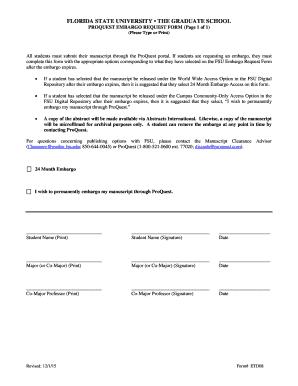
PROQUEST EMBARGO REQUEST FORM Page 1 of 1


Understanding the PROQUEST EMBARGO REQUEST FORM
The PROQUEST EMBARGO REQUEST FORM is a specialized document used primarily in academic and publishing contexts. This form allows authors and researchers to request an embargo on the publication of their work, typically to protect sensitive information or to comply with specific institutional policies. An embargo may delay public access to the work for a set period, ensuring that the author can manage the dissemination of their research effectively.
How to Complete the PROQUEST EMBARGO REQUEST FORM
Filling out the PROQUEST EMBARGO REQUEST FORM requires careful attention to detail. Begin by providing your personal information, including your name, contact details, and affiliation. Next, specify the title of the work you wish to embargo and the reason for the request. It is essential to clearly indicate the desired duration of the embargo. Ensure that all sections are completed accurately to avoid delays in processing your request.
Key Elements of the PROQUEST EMBARGO REQUEST FORM
The form contains several critical elements that must be addressed:
- Author Information: This includes the full name, email address, and institutional affiliation of the author.
- Title of Work: Clearly state the title of the research or publication.
- Reason for Embargo: Provide a detailed explanation of why the embargo is necessary.
- Duration of Embargo: Specify the length of time for which the embargo is requested.
- Signature: The form must be signed and dated by the author or an authorized representative.
Legal Considerations for the PROQUEST EMBARGO REQUEST FORM
Using the PROQUEST EMBARGO REQUEST FORM involves understanding the legal implications of an embargo. Authors should be aware of copyright laws and institutional policies regarding publication rights. An embargo does not negate the author's rights but rather restricts public access for a specified time. It is advisable to consult with legal counsel or an institutional representative to ensure compliance with all relevant regulations.
Examples of Using the PROQUEST EMBARGO REQUEST FORM
There are various scenarios in which an author might utilize the PROQUEST EMBARGO REQUEST FORM:
- An author may wish to delay publication to secure funding or grants related to their research.
- Researchers might need to embargo their work to protect proprietary information before patent applications are filed.
- Academics may opt for an embargo to align with institutional review processes or to collaborate with other researchers before public dissemination.
Submission Methods for the PROQUEST EMBARGO REQUEST FORM
The completed PROQUEST EMBARGO REQUEST FORM can typically be submitted through multiple channels. Authors may choose to submit the form electronically via email, through an online portal, or by mailing a physical copy to the appropriate department. It is important to verify the preferred submission method with the relevant institution to ensure timely processing.
Quick guide on how to complete proquest embargo request form page 1 of 1
Finish PROQUEST EMBARGO REQUEST FORM Page 1 Of 1 effortlessly on any gadget
Digital document management has gained traction among businesses and individuals. It offers an ideal environmentally friendly substitute for traditional printed and signed documents, as you can find the right template and securely save it online. airSlate SignNow provides you with all the tools necessary to create, modify, and eSign your paperwork swiftly without delays. Handle PROQUEST EMBARGO REQUEST FORM Page 1 Of 1 on any platform with airSlate SignNow Android or iOS applications and simplify any document-related task today.
How to modify and eSign PROQUEST EMBARGO REQUEST FORM Page 1 Of 1 with ease
- Find PROQUEST EMBARGO REQUEST FORM Page 1 Of 1 and click Obtain Form to initiate.
- Utilize the tools we provide to finish your template.
- Emphasize important sections of the documents or obscure sensitive details with tools that airSlate SignNow specifically offers for this purpose.
- Generate your eSignature using the Sign tool, which takes moments and carries the same legal validity as a conventional wet ink signature.
- Review the details and click on the Complete button to save your changes.
- Choose how you would like to submit your template, via email, text message (SMS), or invitation link, or download it to your computer.
Eliminate the worry of lost or misplaced files, tedious form searches, or errors that require printing new document versions. airSlate SignNow meets all your document management needs in just a few clicks from a device of your choice. Modify and eSign PROQUEST EMBARGO REQUEST FORM Page 1 Of 1 and guarantee excellent communication at every stage of the form preparation process with airSlate SignNow.
Create this form in 5 minutes or less
Create this form in 5 minutes!
How to create an eSignature for the proquest embargo request form page 1 of 1
How to create an electronic signature for a PDF online
How to create an electronic signature for a PDF in Google Chrome
How to create an e-signature for signing PDFs in Gmail
How to create an e-signature right from your smartphone
How to create an e-signature for a PDF on iOS
How to create an e-signature for a PDF on Android
People also ask
-
What is the PROQUEST EMBARGO REQUEST FORM Page 1 Of 1 and how does it work?
The PROQUEST EMBARGO REQUEST FORM Page 1 Of 1 is a specialized document designed to facilitate the request process for embargoes on scholarly works. Utilizing airSlate SignNow, users can easily complete and eSign this form, ensuring that all necessary details are accurately captured and securely submitted. This streamlines the entire process, making it more efficient for researchers and institutions alike.
-
How much does it cost to use the PROQUEST EMBARGO REQUEST FORM Page 1 Of 1 service?
The cost for using the PROQUEST EMBARGO REQUEST FORM Page 1 Of 1 service through airSlate SignNow varies depending on the plan you choose. Our pricing is designed to be cost-effective, catering to businesses of all sizes. By signing up for our service, you'll gain access to a range of features that simplify document management and eSigning.
-
What are the key features of the PROQUEST EMBARGO REQUEST FORM Page 1 Of 1?
Key features of the PROQUEST EMBARGO REQUEST FORM Page 1 Of 1 include customizable templates, secure eSigning, and integration with various cloud storage solutions. These features ensure that users can fill out their forms efficiently while maintaining compliance with industry standards. Additionally, airSlate SignNow's user-friendly interface facilitates a seamless experience.
-
Can I integrate the PROQUEST EMBARGO REQUEST FORM Page 1 Of 1 with other applications?
Yes, the PROQUEST EMBARGO REQUEST FORM Page 1 Of 1 can be integrated with a variety of applications including Google Drive, Dropbox, and Microsoft Office. This integration capability enhances your workflow, allowing for easy file uploads and management. By using airSlate SignNow, you can connect all your tools to streamline the eSigning process.
-
Is the PROQUEST EMBARGO REQUEST FORM Page 1 Of 1 legally binding?
Absolutely! The PROQUEST EMBARGO REQUEST FORM Page 1 Of 1 signed through airSlate SignNow is legally binding, providing the same legal standing as a handwritten signature. Our platform complies with various digital signature laws, ensuring that your signed documents are valid and enforceable. This gives users peace of mind when managing their important documents.
-
What are the benefits of using airSlate SignNow for the PROQUEST EMBARGO REQUEST FORM Page 1 Of 1?
Using airSlate SignNow for the PROQUEST EMBARGO REQUEST FORM Page 1 Of 1 offers numerous benefits, including enhanced efficiency, reduced paperwork, and improved tracking capabilities. This easy-to-use platform eliminates the hassle of traditional paperwork, enabling quicker processing times. Furthermore, you'll benefit from our secure system that keeps your information safe.
-
How do I get started with the PROQUEST EMBARGO REQUEST FORM Page 1 Of 1?
Getting started with the PROQUEST EMBARGO REQUEST FORM Page 1 Of 1 is simple! Just sign up for an airSlate SignNow account, and you can access customizable templates tailored to your needs. After creating your form, you’ll be able to send it out for signatures and track its progress in real-time.
Get more for PROQUEST EMBARGO REQUEST FORM Page 1 Of 1
- Progress payment instruction form anz
- Academic appeal form formal stage university of suffolk
- Form
- How to fill out income tax forms
- Authorization to release information we are mainegov
- The superior court of california county of form
- Fa 4110 joint petition for divorcelegal separation with minor children form
- Vacating canceling a judgment and staying stopping enforcement of a form
Find out other PROQUEST EMBARGO REQUEST FORM Page 1 Of 1
- eSign North Dakota Police Rental Lease Agreement Now
- eSign Tennessee Courts Living Will Simple
- eSign Utah Courts Last Will And Testament Free
- eSign Ohio Police LLC Operating Agreement Mobile
- eSign Virginia Courts Business Plan Template Secure
- How To eSign West Virginia Courts Confidentiality Agreement
- eSign Wyoming Courts Quitclaim Deed Simple
- eSign Vermont Sports Stock Certificate Secure
- eSign Tennessee Police Cease And Desist Letter Now
- Help Me With eSign Texas Police Promissory Note Template
- eSign Utah Police LLC Operating Agreement Online
- eSign West Virginia Police Lease Agreement Online
- eSign Wyoming Sports Residential Lease Agreement Online
- How Do I eSign West Virginia Police Quitclaim Deed
- eSignature Arizona Banking Moving Checklist Secure
- eSignature California Banking Warranty Deed Later
- eSignature Alabama Business Operations Cease And Desist Letter Now
- How To eSignature Iowa Banking Quitclaim Deed
- How To eSignature Michigan Banking Job Description Template
- eSignature Missouri Banking IOU Simple