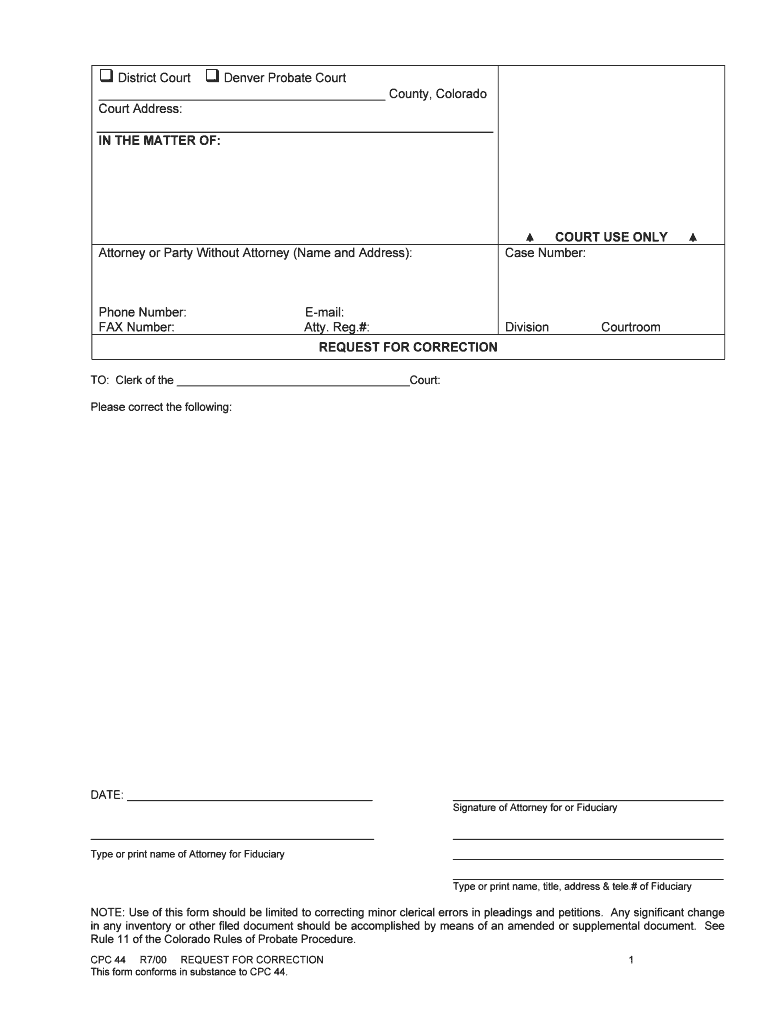
To Clerk of the Court Form


What is the TO Clerk Of The Court
The TO Clerk Of The Court form is a legal document used within the judicial system to facilitate communication and processing of court-related matters. This form typically serves as a request or notification to the court regarding specific actions or information pertinent to ongoing legal proceedings. It is essential for ensuring that the court is informed of relevant developments and can act accordingly. Understanding this form's purpose is crucial for anyone involved in legal matters, as it helps maintain the integrity of the judicial process.
How to use the TO Clerk Of The Court
Using the TO Clerk Of The Court form involves several straightforward steps. First, gather all necessary information related to your case, including case numbers, names of involved parties, and relevant dates. Next, accurately fill out the form, ensuring that all fields are completed to avoid delays. After filling out the form, review it for accuracy before submission. Depending on your jurisdiction, you may submit the form electronically, by mail, or in person at the courthouse. Always check local rules to ensure compliance with submission methods.
Steps to complete the TO Clerk Of The Court
Completing the TO Clerk Of The Court form requires careful attention to detail. Follow these steps for a smooth process:
- Identify the correct form version required for your specific situation.
- Fill in your personal information, including name, address, and contact details.
- Provide case-related information, such as case number and title.
- Clearly state the purpose of your submission in the designated section.
- Sign and date the form to validate your submission.
After completing these steps, ensure that you keep a copy for your records before submitting it to the appropriate court office.
Legal use of the TO Clerk Of The Court
The TO Clerk Of The Court form has specific legal implications and uses within the judicial system. It is often used to file motions, requests for hearings, or notifications of changes in case status. Proper use of this form ensures that the court is informed of all necessary details, which can affect the outcome of legal proceedings. Misuse or incomplete submissions may lead to delays or dismissal of requests, highlighting the importance of accuracy and adherence to legal standards.
State-specific rules for the TO Clerk Of The Court
Each state in the U.S. may have unique requirements and rules governing the use of the TO Clerk Of The Court form. It is essential to familiarize yourself with your state’s specific regulations, as they can dictate the format, submission process, and deadlines. Some states may require additional documentation or specific language in the form, while others may have electronic filing options available. Always consult your local court’s website or contact the clerk’s office for the most accurate and up-to-date information.
Form Submission Methods (Online / Mail / In-Person)
Submitting the TO Clerk Of The Court form can be done through various methods, depending on the court's regulations. Common submission methods include:
- Online: Many courts offer electronic filing systems that allow users to submit forms digitally. This method is often the quickest and most efficient.
- Mail: You can send the completed form via postal service to the appropriate court address. Ensure you allow sufficient time for delivery.
- In-Person: Submitting the form in person at the courthouse allows for immediate confirmation of receipt. This method may be preferred if you have questions or require assistance.
Always verify the preferred submission method with your local court to ensure compliance and avoid delays.
Quick guide on how to complete to clerk of the court
Effortlessly Prepare TO Clerk Of The Court on Any Device
Web-based document management has become increasingly favored by businesses and individuals alike. It serves as an excellent eco-friendly substitute for traditional printed and signed documents, allowing you to access the correct form and securely save it online. airSlate SignNow equips you with all the necessary tools to create, modify, and electronically sign your files promptly without any holdups. Handle TO Clerk Of The Court on any device using airSlate SignNow's Android or iOS applications and streamline any document-related task today.
How to Alter and eSign TO Clerk Of The Court Effortlessly
- Find TO Clerk Of The Court and select Get Form to begin.
- Utilize the resources we provide to fill out your form.
- Emphasize important sections of the documents or obscure sensitive information using tools that airSlate SignNow provides specifically for this purpose.
- Create your signature with the Sign tool, which takes just seconds and holds the same legal validity as a conventional wet ink signature.
- Review the details and click on the Done button to store your adjustments.
- Select your preferred method to submit your form, whether by email, SMS, or link invitation, or download it to your computer.
Say goodbye to lost or misplaced files, tedious form searches, or mistakes that necessitate reprinting new document copies. airSlate SignNow fulfills all your document management needs in just a few clicks from your chosen device. Modify and eSign TO Clerk Of The Court to ensure excellent communication at every step of the form preparation process with airSlate SignNow.
Create this form in 5 minutes or less
Create this form in 5 minutes!
People also ask
-
What is airSlate SignNow and how does it help with documents for the TO Clerk Of The Court?
airSlate SignNow is a powerful eSignature solution that allows businesses to send and electronically sign documents efficiently. It streamlines the workflow for documents related to the TO Clerk Of The Court, ensuring timely submissions and compliance with legal requirements.
-
How much does airSlate SignNow cost for businesses dealing with the TO Clerk Of The Court?
airSlate SignNow offers a range of pricing plans tailored to meet the needs of businesses that require documentation for the TO Clerk Of The Court. Pricing is competitive and flexible, allowing you to select a plan that fits your budget while providing essential features.
-
What features does airSlate SignNow offer to help with TO Clerk Of The Court paperwork?
airSlate SignNow includes features such as customizable templates, secure eSignatures, and document tracking. These tools simplify the process of managing documents required by the TO Clerk Of The Court, providing users with an efficient and organized workflow.
-
How can airSlate SignNow benefit my business in managing TO Clerk Of The Court documents?
By using airSlate SignNow, your business can signNowly reduce the time and effort spent on paperwork for the TO Clerk Of The Court. The platform enhances productivity, improves document security, and ensures compliance, ultimately making the entire process seamless.
-
Can I integrate airSlate SignNow with other applications for managing TO Clerk Of The Court tasks?
Yes, airSlate SignNow supports various integrations with popular applications, allowing you to sync your workflows. This means you can easily incorporate airSlate SignNow into your existing tools used for managing documents related to the TO Clerk Of The Court.
-
Is airSlate SignNow user-friendly for those submitting documents to the TO Clerk Of The Court?
Absolutely! airSlate SignNow is designed with user experience in mind. Its intuitive interface allows anyone, regardless of technical skill, to easily send and eSign documents that need to be submitted to the TO Clerk Of The Court.
-
What kind of support does airSlate SignNow provide for users dealing with TO Clerk Of The Court documents?
airSlate SignNow offers comprehensive customer support, including live chat, email, and extensive resources. This ensures that users needing assistance with documents for the TO Clerk Of The Court can access help when they need it most.
Get more for TO Clerk Of The Court
Find out other TO Clerk Of The Court
- Can I Electronic signature Hawaii Insurance PDF
- Help Me With Electronic signature Colorado High Tech Form
- How To Electronic signature Indiana Insurance Document
- Can I Electronic signature Virginia Education Word
- How To Electronic signature Louisiana Insurance Document
- Can I Electronic signature Florida High Tech Document
- Can I Electronic signature Minnesota Insurance PDF
- How Do I Electronic signature Minnesota Insurance Document
- How To Electronic signature Missouri Insurance Form
- How Can I Electronic signature New Jersey Insurance Document
- How To Electronic signature Indiana High Tech Document
- How Do I Electronic signature Indiana High Tech Document
- How Can I Electronic signature Ohio Insurance Document
- Can I Electronic signature South Dakota Insurance PPT
- How Can I Electronic signature Maine Lawers PPT
- How To Electronic signature Maine Lawers PPT
- Help Me With Electronic signature Minnesota Lawers PDF
- How To Electronic signature Ohio High Tech Presentation
- How Can I Electronic signature Alabama Legal PDF
- How To Electronic signature Alaska Legal Document