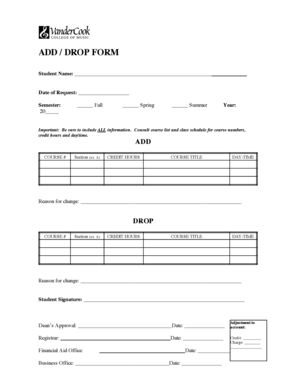
Add Drop Form


What is the Add Drop Form
The Add Drop Form is a crucial document used primarily in educational institutions, allowing students to manage their course enrollments. This form enables students to add new classes or drop existing ones within a specified time frame, ensuring they can tailor their academic experience according to their needs. Understanding the purpose of this form is essential for maintaining an optimal course load and meeting graduation requirements.
How to use the Add Drop Form
Using the Add Drop Form involves a straightforward process. First, students should obtain the form from their institution's registrar or academic services office. After filling out the required information, including personal details and the courses to be added or dropped, students must submit the form according to their school's guidelines. This may involve online submission through a student portal or delivering a physical copy to the appropriate office.
Steps to complete the Add Drop Form
Completing the Add Drop Form requires careful attention to detail. Follow these steps:
- Obtain the form from your school's registrar or website.
- Fill in your personal information, including your student ID and contact details.
- List the courses you wish to add or drop, ensuring you include the correct course codes.
- Check for any prerequisites or restrictions associated with the courses.
- Review your entries for accuracy before submission.
- Submit the form by the specified deadline to avoid penalties.
Legal use of the Add Drop Form
The Add Drop Form must be used in accordance with institutional policies and regulations. Each school has specific deadlines and procedures that govern the use of this form. Adhering to these guidelines is essential to ensure that course changes are processed legally and that students remain in good standing with their academic institution.
Eligibility Criteria
Eligibility to use the Add Drop Form typically depends on the academic calendar and individual student status. Most institutions allow all enrolled students to submit the form during designated add/drop periods. However, students should verify any specific eligibility requirements, such as academic standing or course prerequisites, with their academic advisor or registrar's office.
Form Submission Methods
Students can submit the Add Drop Form through various methods, depending on their institution's policies. Common submission methods include:
- Online submission via the student portal, where students can upload the completed form.
- Mailing the form to the registrar's office, ensuring it is postmarked by the deadline.
- In-person delivery to the academic services office, allowing for immediate processing.
Filing Deadlines / Important Dates
Filing deadlines for the Add Drop Form are critical to ensure that course changes are made in a timely manner. Each academic institution sets its own deadlines, which are usually outlined in the academic calendar. It is important for students to be aware of these dates to avoid missing the opportunity to adjust their course schedules.
Quick guide on how to complete add drop form
Handle Add Drop Form seamlessly on any gadget
Web-based document management has become increasingly favored by businesses and individuals alike. It serves as an excellent eco-friendly alternative to conventional printed and signed documents, allowing you to access the necessary form and safely archive it online. airSlate SignNow equips you with all the resources required to draft, modify, and electronically sign your documents swiftly without issues. Manage Add Drop Form on any gadget using airSlate SignNow Android or iOS applications and enhance any document-related task today.
How to alter and eSign Add Drop Form effortlessly
- Obtain Add Drop Form and click Get Form to commence.
- Utilize the tools we provide to complete your form.
- Emphasize relevant sections of the documents or obscure sensitive information with the tools that airSlate SignNow specifically offers for that purpose.
- Generate your signature using the Sign tool, which takes just seconds and holds the same legal validity as a conventional wet ink signature.
- Review all the information and click the Done button to save your changes.
- Select how you wish to send your form, whether by email, text message (SMS), invitation link, or download it to your PC.
Eliminate concerns about lost or misfiled documents, cumbersome form searches, or errors that necessitate printing new document copies. airSlate SignNow meets your document management requirements in just a few clicks from your preferred device. Revise and eSign Add Drop Form and ensure excellent communication at every phase of the form preparation process with airSlate SignNow.
Create this form in 5 minutes or less
Create this form in 5 minutes!
How to create an eSignature for the add drop form
How to create an electronic signature for a PDF online
How to create an electronic signature for a PDF in Google Chrome
How to create an e-signature for signing PDFs in Gmail
How to create an e-signature right from your smartphone
How to create an e-signature for a PDF on iOS
How to create an e-signature for a PDF on Android
People also ask
-
What is an add drop form and how can it be used in airSlate SignNow?
An add drop form is a document that allows users to add or drop classes or activities within an educational or organizational context. With airSlate SignNow, you can easily create and manage your add drop form electronically, streamlining the process for students and administrators alike.
-
What features does airSlate SignNow offer for managing add drop forms?
airSlate SignNow provides a variety of features for managing your add drop form, including customizable templates, real-time collaboration, and electronic signatures. These tools help ensure that the process is efficient and hassle-free, allowing users to fill out and sign forms quickly.
-
Is there a pricing plan for using airSlate SignNow specifically for add drop forms?
Yes, airSlate SignNow offers competitive pricing plans that cater to various business sizes and needs. Depending on your organization's requirements for managing add drop forms, you can choose from different subscription options that provide the necessary features and support.
-
How does airSlate SignNow enhance the benefits of using an add drop form?
Using airSlate SignNow to manage your add drop form enhances efficiency by minimizing paperwork and reducing processing time. The platform's automated workflows and electronic signatures also ensure that changes are quickly documented and easily accessible.
-
Can I integrate airSlate SignNow with other software for my add drop forms?
Yes, airSlate SignNow offers seamless integrations with popular software applications like Google Drive, Salesforce, and Dropbox. This interoperability allows you to easily embed or share your add drop form, enhancing collaboration and data management.
-
How secure is the information captured on my add drop form in airSlate SignNow?
airSlate SignNow prioritizes data security by employing industry-standard encryption and compliance protocols. Your add drop form data is securely stored and transmitted, ensuring that sensitive information remains protected throughout the signing process.
-
Can I customize my add drop form templates in airSlate SignNow?
Absolutely! airSlate SignNow allows you to create highly customizable add drop form templates that can be tailored to meet your specific requirements. You can easily modify fields, add logos, or incorporate branding to align with your organization's identity.
Get more for Add Drop Form
- Use of an emergency accommodation on a iar assessment form
- Ameren illinois military support program ameren illinois military support program form
- Form c 100
- Vs 37 dcbs youth form
- Kentucky general bill of sale form
- Know your rights greater boston legal services 457370846 form
- Cemetery plot purchase form
- Lisa carr owner and founder maryland avian and exotic form
Find out other Add Drop Form
- How To eSign New Mexico Education Promissory Note Template
- eSign New Mexico Education Affidavit Of Heirship Online
- eSign California Finance & Tax Accounting IOU Free
- How To eSign North Dakota Education Rental Application
- How To eSign South Dakota Construction Promissory Note Template
- eSign Education Word Oregon Secure
- How Do I eSign Hawaii Finance & Tax Accounting NDA
- eSign Georgia Finance & Tax Accounting POA Fast
- eSign Georgia Finance & Tax Accounting POA Simple
- How To eSign Oregon Education LLC Operating Agreement
- eSign Illinois Finance & Tax Accounting Resignation Letter Now
- eSign Texas Construction POA Mobile
- eSign Kansas Finance & Tax Accounting Stock Certificate Now
- eSign Tennessee Education Warranty Deed Online
- eSign Tennessee Education Warranty Deed Now
- eSign Texas Education LLC Operating Agreement Fast
- eSign Utah Education Warranty Deed Online
- eSign Utah Education Warranty Deed Later
- eSign West Virginia Construction Lease Agreement Online
- How To eSign West Virginia Construction Job Offer