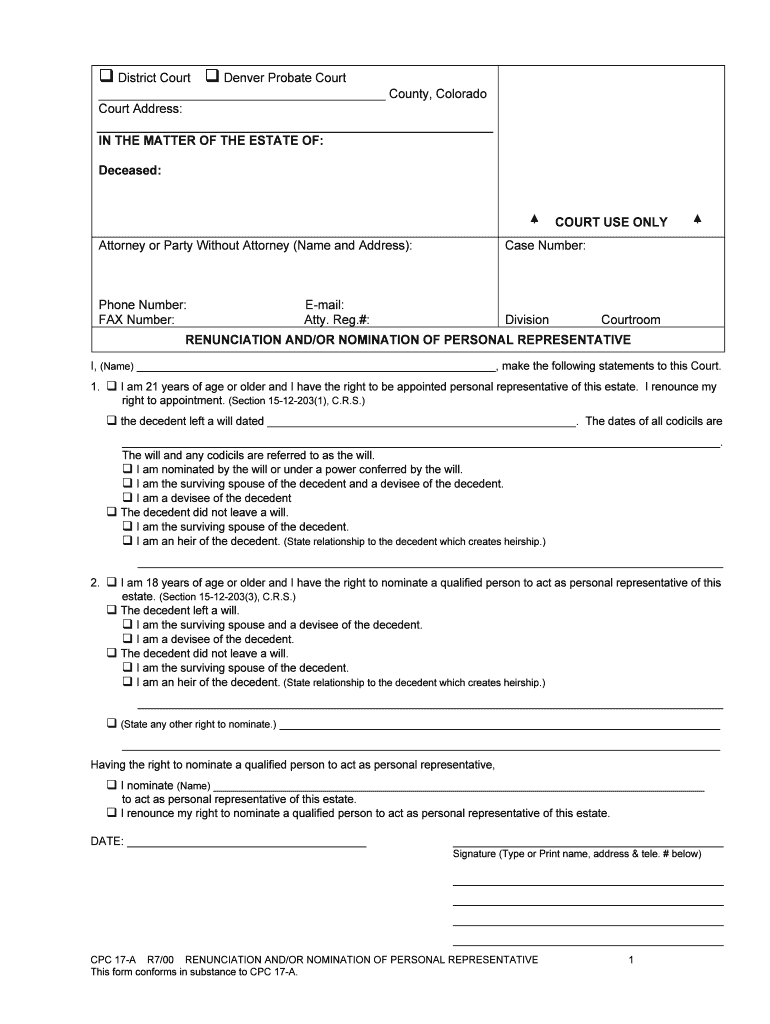
I, Name , Make the Following Statements to This Court Form


What is the I, Name, Make The Following Statements To This Court
The form "I, Name, Make The Following Statements To This Court" is a legal document used in various court proceedings. It serves as a declaration or statement made by an individual to provide information or evidence relevant to a case. This form typically requires the individual to affirm their identity and the truthfulness of the statements they are making. It is essential for ensuring that the court has accurate and reliable information for consideration in legal matters.
Steps to Complete the I, Name, Make The Following Statements To This Court
Completing the "I, Name, Make The Following Statements To This Court" form involves several important steps to ensure accuracy and compliance. Follow these steps:
- Begin by clearly stating your full name at the top of the form.
- Provide any necessary case information, such as case number and court name.
- List the statements you wish to make, ensuring they are clear and concise.
- Affirm the truthfulness of your statements by signing and dating the form.
- Review the completed form for any errors or omissions before submission.
Legal Use of the I, Name, Make The Following Statements To This Court
This form is legally binding when completed correctly and submitted to the court. It is used to present factual information or personal testimony that may influence the court's decision. The statements made within this form must adhere to legal standards, meaning they should be truthful and relevant to the case at hand. Misrepresentation or false statements can lead to legal consequences, including penalties for perjury.
Key Elements of the I, Name, Make The Following Statements To This Court
Several key elements must be included in the "I, Name, Make The Following Statements To This Court" form to ensure its effectiveness:
- Identification: Clearly state your full name and any relevant identifiers.
- Case Information: Include details about the case, such as the case number and court name.
- Statements: Provide a clear and concise list of statements you wish to make.
- Signature: Sign and date the form to affirm the truthfulness of your statements.
Examples of Using the I, Name, Make The Following Statements To This Court
Examples of when to use the "I, Name, Make The Following Statements To This Court" form include:
- Providing witness testimony in a civil or criminal case.
- Submitting a personal declaration in family law matters, such as custody disputes.
- Affirming facts in a motion or petition submitted to the court.
Form Submission Methods
The "I, Name, Make The Following Statements To This Court" form can typically be submitted in various ways, depending on the court's requirements:
- Online: Many courts allow electronic submission through their official websites.
- Mail: You can send the completed form via postal service to the appropriate court.
- In-Person: Deliver the form directly to the court clerk's office for processing.
Quick guide on how to complete i name make the following statements to this court
Complete I, Name , Make The Following Statements To This Court seamlessly on any device
Managing documents online has gained popularity among businesses and individuals alike. It offers an ideal eco-friendly alternative to conventional printed and signed documents, allowing you to access the correct form and securely store it online. airSlate SignNow provides all the tools you need to create, edit, and eSign your documents quickly and efficiently. Handle I, Name , Make The Following Statements To This Court on any platform with the airSlate SignNow Android or iOS applications and streamline any document-related process today.
The easiest way to modify and eSign I, Name , Make The Following Statements To This Court effortlessly
- Obtain I, Name , Make The Following Statements To This Court and then click Get Form to begin.
- Make use of the tools we provide to fill out your form.
- Emphasize important sections of the documents or obscure sensitive information with tools that airSlate SignNow offers specifically for that purpose.
- Create your signature using the Sign tool, which takes just seconds and has the same legal validity as a conventional wet ink signature.
- Verify the details and then click the Done button to save your changes.
- Select how you wish to send your form, via email, SMS, invitation link, or download it to your computer.
Forget about lost or misplaced files, frustrating form searches, or errors that require reprinting documents. airSlate SignNow meets all your document management needs in just a few clicks from any device of your choice. Edit and eSign I, Name , Make The Following Statements To This Court and ensure effective communication at any step of your form preparation journey with airSlate SignNow.
Create this form in 5 minutes or less
Create this form in 5 minutes!
People also ask
-
What is airSlate SignNow and how can it help me with legal documents?
airSlate SignNow is an eSignature solution that enables businesses to send and sign documents easily. When I, Name, make the following statements to this court, it is essential to have a reliable platform for managing legal papers. This tool streamlines document workflows, saving time and ensuring compliance.
-
How much does airSlate SignNow cost?
airSlate SignNow offers flexible pricing plans to accommodate various business needs. Pricing starts at a competitive rate, which makes it accessible for small businesses and individual users. I, Name, make the following statements to this court, emphasizing the cost-effective nature of this service.
-
What features does airSlate SignNow provide?
airSlate SignNow comes packed with features like document templates, secure storage, and advanced collaboration tools. I, Name, make the following statements to this court, highlighting that these features result in a smoother signing process and enhanced efficiency for users.
-
Can I integrate airSlate SignNow with other software?
Yes, airSlate SignNow easily integrates with various third-party applications, enhancing its utility. Whether you're using CRM tools or cloud storage services, I, Name, make the following statements to this court, noting the importance of seamless integrations for business operations.
-
Is airSlate SignNow secure for handling sensitive documents?
Absolutely, airSlate SignNow employs high-level security measures to protect your documents. With features like encryption and comprehensive audit trails, I, Name, make the following statements to this court, confirming that your sensitive information is safe with us.
-
What types of documents can I sign using airSlate SignNow?
You can eSign a wide variety of documents, from contracts to legal agreements, using airSlate SignNow. I, Name, make the following statements to this court, affirming that this tool supports any document that requires a signature, making it versatile for various industries.
-
Is there a mobile app for airSlate SignNow?
Yes, airSlate SignNow offers a mobile app that allows you to manage your documents on the go. With the app, I, Name, make the following statements to this court, underlining the convenience of signing documents anytime, anywhere, which is perfect for busy professionals.
Get more for I, Name , Make The Following Statements To This Court
Find out other I, Name , Make The Following Statements To This Court
- eSignature Oregon Amendment to an LLC Operating Agreement Free
- Can I eSign Hawaii Managed services contract template
- How Do I eSign Iowa Managed services contract template
- Can I eSignature Wyoming Amendment to an LLC Operating Agreement
- eSign Massachusetts Personal loan contract template Simple
- How Do I eSign Massachusetts Personal loan contract template
- How To eSign Mississippi Personal loan contract template
- How Do I eSign Oklahoma Personal loan contract template
- eSign Oklahoma Managed services contract template Easy
- Can I eSign South Carolina Real estate contracts
- eSign Texas Renter's contract Mobile
- How Do I eSign Texas Renter's contract
- eSign Hawaii Sales contract template Myself
- How Can I eSign Washington Real estate sales contract template
- How To eSignature California Stock Certificate
- How Can I eSignature Texas Stock Certificate
- Help Me With eSign Florida New employee checklist
- How To eSign Illinois Rental application
- How To eSignature Maryland Affidavit of Identity
- eSignature New York Affidavit of Service Easy