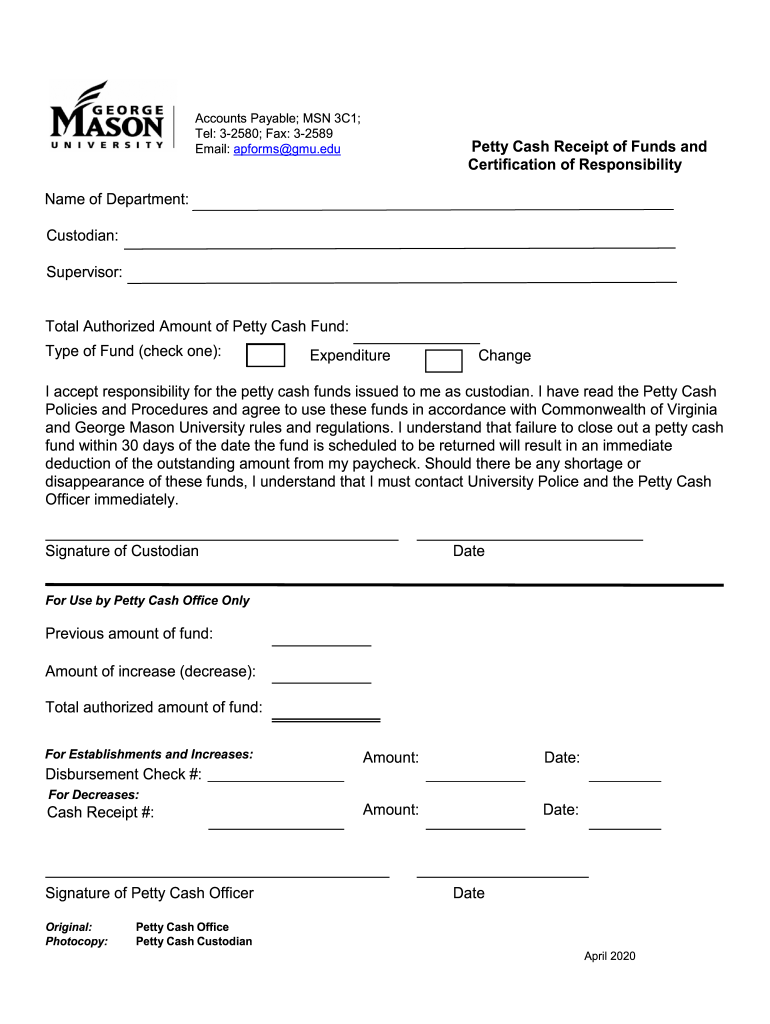
Fiscal Services Forms & Instructions George Mason University


Understanding Fiscal Services Forms and Instructions at George Mason University
The Fiscal Services Forms and Instructions at George Mason University are essential documents designed to facilitate financial transactions and compliance within the university framework. These forms cover various processes, including expense reimbursements, purchase orders, and other financial requests. Each form is tailored to meet specific needs, ensuring that users can navigate the university's fiscal landscape effectively.
Steps to Complete the Fiscal Services Forms
Completing the Fiscal Services Forms requires careful attention to detail. First, identify the specific form you need based on your financial transaction. Next, gather all necessary information, such as account numbers, receipts, and supporting documentation. Fill out the form accurately, ensuring all required fields are completed. Review your entries for accuracy before submission to avoid delays. Finally, submit the form through the designated channels, which may include online submission, mailing, or in-person delivery.
Obtaining Fiscal Services Forms
Fiscal Services Forms can be obtained directly from the George Mason University website or the Fiscal Services office. The university provides a comprehensive repository of forms that are easily accessible to students and staff. Users can download the forms in PDF format, ensuring they have the latest versions for their financial needs. If you have trouble locating a specific form, contacting the Fiscal Services office can provide additional guidance.
Legal Use of Fiscal Services Forms
Using Fiscal Services Forms legally involves adhering to university policies and federal regulations. Each form is designed to comply with applicable laws, ensuring that all financial transactions are processed correctly and transparently. Users should familiarize themselves with the university's financial policies and guidelines to ensure compliance when filling out and submitting forms. This understanding helps protect both the individual and the university from potential legal issues.
Key Elements of Fiscal Services Forms
Key elements of the Fiscal Services Forms include essential information such as the purpose of the request, detailed descriptions of expenses, and the signatures of authorized individuals. Each form typically requires the submitter's contact information and may also request departmental approvals. Understanding these elements is crucial for ensuring that forms are completed correctly and processed without unnecessary delays.
Form Submission Methods
Fiscal Services Forms can be submitted through various methods, depending on the specific requirements of the form. Common submission methods include online submissions through the university's financial system, mailing to the Fiscal Services office, or delivering the forms in person. Each method has its own processing times, so users should choose the most appropriate option based on urgency and convenience.
Quick guide on how to complete fiscal services forms ampamp instructions george mason university
Prepare Fiscal Services Forms & Instructions George Mason University effortlessly on any device
Online document management has gained traction among companies and individuals. It offers an ideal eco-friendly substitute for traditional printed and signed papers, allowing you to obtain the necessary form and securely store it online. airSlate SignNow equips you with all the tools required to create, adjust, and eSign your documents swiftly without delays. Manage Fiscal Services Forms & Instructions George Mason University on any platform with the airSlate SignNow Android or iOS applications and simplify any document-related tasks today.
The easiest method to modify and eSign Fiscal Services Forms & Instructions George Mason University with ease
- Locate Fiscal Services Forms & Instructions George Mason University and click Get Form to begin.
- Utilize the tools we offer to complete your document.
- Highlight signNow sections of the documents or redact sensitive data with tools that airSlate SignNow specifically provides for that purpose.
- Create your eSignature using the Sign feature, which takes moments and carries the same legal authority as a traditional handwritten signature.
- Review the information and click on the Done button to save your updates.
- Choose how you wish to send your form, whether by email, SMS, invitation link, or download it to your computer.
Leave behind lost or misplaced documents, tedious form searches, or mistakes that necessitate printing new document copies. airSlate SignNow fulfills all your document management needs in a few clicks from any device of your preference. Modify and eSign Fiscal Services Forms & Instructions George Mason University and ensure seamless communication at every stage of your form preparation process with airSlate SignNow.
Create this form in 5 minutes or less
Create this form in 5 minutes!
How to create an eSignature for the fiscal services forms ampamp instructions george mason university
How to create an electronic signature for a PDF online
How to create an electronic signature for a PDF in Google Chrome
How to create an e-signature for signing PDFs in Gmail
How to create an e-signature right from your smartphone
How to create an e-signature for a PDF on iOS
How to create an e-signature for a PDF on Android
People also ask
-
What are GMU fiscal services and how does airSlate SignNow enhance them?
GMU fiscal services refer to the financial management functions provided by George Mason University. By integrating airSlate SignNow, these services can streamline document approval processes, reduce paperwork, and enhance efficiency in handling financial transactions.
-
How much does airSlate SignNow cost for GMU fiscal services implementation?
The pricing for airSlate SignNow varies based on the specific needs of GMU fiscal services. We offer flexible subscription plans that cater to various organizational sizes and document workflows, ensuring cost-effectiveness while providing valuable features.
-
What features does airSlate SignNow offer for GMU fiscal services?
airSlate SignNow provides a wide range of features beneficial for GMU fiscal services, including e-signatures, templates, custom workflows, and document tracking. These tools help streamline processes and enhance accountability within financial operations.
-
Can airSlate SignNow integrate with existing GMU fiscal services systems?
Yes, airSlate SignNow can seamlessly integrate with various management systems used in GMU fiscal services. This ensures that your existing workflows remain unaffected while benefiting from enhanced e-signature capabilities and document management.
-
What are the benefits of using airSlate SignNow for GMU fiscal services?
Using airSlate SignNow improves efficiency, reduces turnaround time for financial documents, and minimizes paperwork for GMU fiscal services. Additionally, it enhances collaboration among team members, allowing for faster and more secure transactions.
-
Is airSlate SignNow secure enough for GMU fiscal services?
Absolutely. airSlate SignNow is built with industry-leading security features to protect sensitive financial information in GMU fiscal services. This includes encryption, secure storage, and compliance with legal standards to ensure data integrity.
-
How can GMU fiscal services leverage automation with airSlate SignNow?
GMU fiscal services can utilize airSlate SignNow to automate document workflows, reducing manual tasks and errors. This allows staff to focus on more strategic initiatives while ensuring timely compliance with financial regulations.
Get more for Fiscal Services Forms & Instructions George Mason University
- State of delaware certificate of incorporation a stock corporation form
- Certificate of incorporation state of delaware form
- Certificate of trust statutory trustdelaware forms workflow
- Pa certificate amendment llc fillable form fill online
- Certificate of foreign corporation amendment state of form
- Certificate of formation state of delaware
- Certificate of limited partnership state of delaware form
- Form of director indemnification agreement secgov
Find out other Fiscal Services Forms & Instructions George Mason University
- eSignature Minnesota Police Purchase Order Template Free
- eSignature Louisiana Sports Rental Application Free
- Help Me With eSignature Nevada Real Estate Business Associate Agreement
- How To eSignature Montana Police Last Will And Testament
- eSignature Maine Sports Contract Safe
- eSignature New York Police NDA Now
- eSignature North Carolina Police Claim Secure
- eSignature New York Police Notice To Quit Free
- eSignature North Dakota Real Estate Quitclaim Deed Later
- eSignature Minnesota Sports Rental Lease Agreement Free
- eSignature Minnesota Sports Promissory Note Template Fast
- eSignature Minnesota Sports Forbearance Agreement Online
- eSignature Oklahoma Real Estate Business Plan Template Free
- eSignature South Dakota Police Limited Power Of Attorney Online
- How To eSignature West Virginia Police POA
- eSignature Rhode Island Real Estate Letter Of Intent Free
- eSignature Rhode Island Real Estate Business Letter Template Later
- eSignature South Dakota Real Estate Lease Termination Letter Simple
- eSignature Tennessee Real Estate Cease And Desist Letter Myself
- How To eSignature New Mexico Sports Executive Summary Template