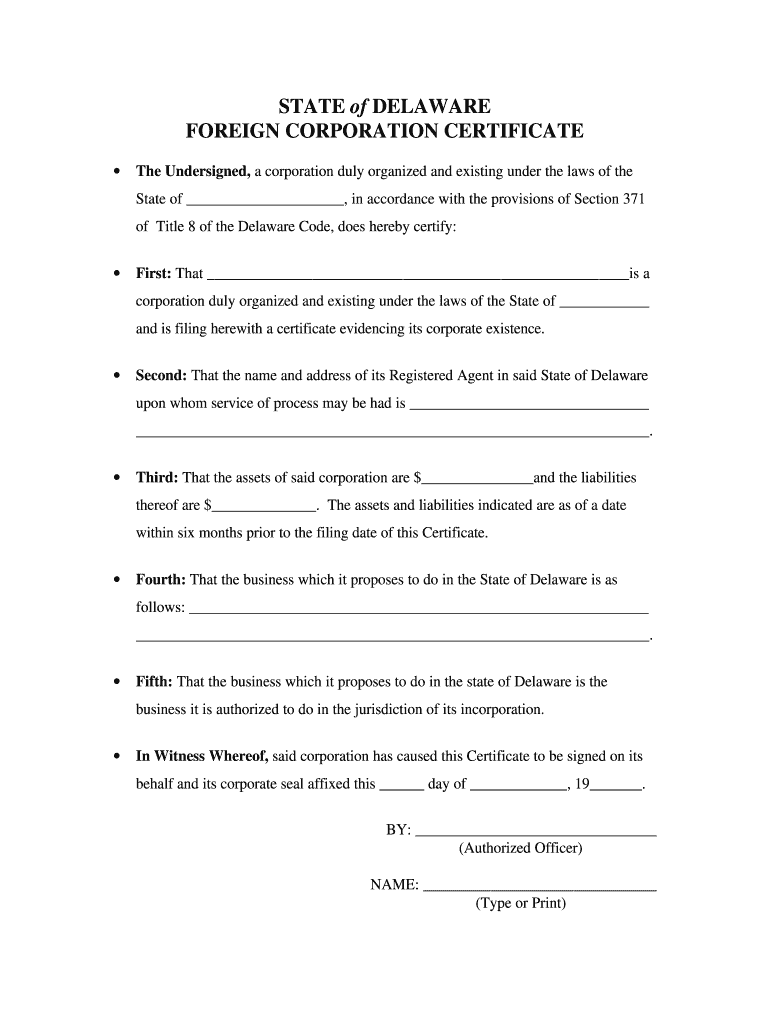
Certificate of Foreign Corporation Amendment State of Form


What is the Certificate Of Foreign Corporation Amendment State Of
The Certificate Of Foreign Corporation Amendment State Of is a legal document that allows a foreign corporation to amend its registration in a specific state within the United States. This amendment may involve changes to the corporation's name, address, business purpose, or any other relevant information that needs updating. Filing this certificate is essential for maintaining compliance with state regulations and ensuring that the corporation's records are accurate and up-to-date.
How to use the Certificate Of Foreign Corporation Amendment State Of
To use the Certificate Of Foreign Corporation Amendment State Of, a corporation must first determine the specific changes it wishes to make. Once the necessary amendments are identified, the corporation should complete the form accurately, providing all required information. After filling out the form, it must be submitted to the appropriate state authority, typically the Secretary of State's office, along with any applicable fees. Ensuring that the form is filled out correctly and submitted in a timely manner is crucial for legal compliance.
Steps to complete the Certificate Of Foreign Corporation Amendment State Of
Completing the Certificate Of Foreign Corporation Amendment State Of involves several key steps:
- Identify the specific amendments needed for the corporation's registration.
- Obtain the correct form from the state’s Secretary of State website or office.
- Fill out the form, ensuring all required fields are completed accurately.
- Review the form for any errors or omissions.
- Submit the completed form along with any required fees to the appropriate state office.
Key elements of the Certificate Of Foreign Corporation Amendment State Of
The key elements of the Certificate Of Foreign Corporation Amendment State Of typically include:
- The name of the corporation as registered.
- The state of incorporation.
- The specific amendments being made.
- The effective date of the amendments.
- The signature of an authorized representative of the corporation.
State-specific rules for the Certificate Of Foreign Corporation Amendment State Of
Each state may have its own specific rules regarding the Certificate Of Foreign Corporation Amendment State Of. These rules can include different requirements for information to be provided, varying fees, and specific submission methods. It is important for corporations to consult the regulations of the state in which they are registered to ensure compliance with local laws and procedures.
Form Submission Methods
The Certificate Of Foreign Corporation Amendment State Of can typically be submitted through various methods, including:
- Online submission through the state’s Secretary of State website.
- Mailing the completed form to the appropriate state office.
- In-person submission at the state office.
Choosing the right submission method can depend on the urgency of the amendments and the specific requirements of the state.
Quick guide on how to complete certificate of foreign corporation amendment state of
Effortlessly Prepare Certificate Of Foreign Corporation Amendment State Of on Any Device
Managing documents online has become increasingly favored by businesses and individuals. It offers an ideal eco-friendly substitute for conventional printed and signed documents, allowing you to obtain the correct form and securely store it online. airSlate SignNow provides all the tools necessary to create, edit, and eSign your documents swiftly without delays. Handle Certificate Of Foreign Corporation Amendment State Of on any platform using airSlate SignNow apps for Android or iOS and enhance any document-based process today.
Effortlessly Alter and eSign Certificate Of Foreign Corporation Amendment State Of
- Find Certificate Of Foreign Corporation Amendment State Of and click Get Form to begin.
- Utilize the tools we offer to fill out your document.
- Emphasize key sections of your documents or obscure sensitive data with tools that airSlate SignNow provides specifically for this purpose.
- Generate your eSignature using the Sign feature, which takes just seconds and carries the same legal validity as a conventional wet ink signature.
- Review the details and click the Done button to save your updates.
- Select your preferred method of sending your form, whether by email, text message (SMS), invitation link, or download it to your computer.
Say goodbye to lost or misfiled documents, tedious form searching, and errors that necessitate printing new copies. airSlate SignNow meets your document management requirements with just a few clicks from any device you choose. Edit and eSign Certificate Of Foreign Corporation Amendment State Of and ensure smooth communication at every stage of your form preparation with airSlate SignNow.
Create this form in 5 minutes or less
Create this form in 5 minutes!
People also ask
-
What is a Certificate Of Foreign Corporation Amendment State Of?
A Certificate Of Foreign Corporation Amendment State Of is a legal document required for foreign corporations to update their registration information in a specific state. This amendment can include changes such as a new corporate name, business address, or management structure, ensuring compliance with state regulations.
-
How do I file a Certificate Of Foreign Corporation Amendment State Of?
To file a Certificate Of Foreign Corporation Amendment State Of, you need to complete the necessary forms provided by the state’s Secretary of State office. After filling out the required details, submit the forms along with any applicable fees to maintain your corporation's good standing.
-
What are the benefits of using airSlate SignNow for my Certificate Of Foreign Corporation Amendment State Of?
Using airSlate SignNow simplifies the process of managing your Certificate Of Foreign Corporation Amendment State Of by allowing you to eSign and send documents securely. This solution enhances efficiency, reduces paperwork, and ensures that your amendments are filed promptly.
-
Is there a fee to amend a Certificate Of Foreign Corporation Amendment State Of?
Yes, there is typically a fee associated with filing a Certificate Of Foreign Corporation Amendment State Of, which varies by state. It's important to check the specific state's website for their exact fee structure to avoid any surprises during the filing process.
-
Can I track the status of my Certificate Of Foreign Corporation Amendment State Of application?
Yes, most states provide a way to track the status of your Certificate Of Foreign Corporation Amendment State Of application online. After submission, you can usually use the reference number received to check on the progress of your amendment.
-
What integrations does airSlate SignNow offer for managing corporate amendments?
airSlate SignNow offers various integrations with popular business applications, making it easier to manage your Certificate Of Foreign Corporation Amendment State Of alongside your other business workflows. You can connect it with software like Google Drive, Dropbox, and many others for streamlined document management.
-
How long does it take to process a Certificate Of Foreign Corporation Amendment State Of?
The processing time for a Certificate Of Foreign Corporation Amendment State Of can vary signNowly by state. Typically, it can take anywhere from a few days to several weeks, depending on the volume of submissions and the efficiency of the state office.
Get more for Certificate Of Foreign Corporation Amendment State Of
- Schwab private client fact finder akamai net a25 g akamai form
- Ft 1021 form
- Kentucky single member limited liability company llc operating agreement form
- Myth and the movies stuart voytilla pdf form
- Section 10 2 cell division pages 244 249 form
- Annexure i bonafide certificate this is to cer form
- Sbiaccount opening application 7 7 cdr form
- Continuity assistant form
Find out other Certificate Of Foreign Corporation Amendment State Of
- Sign South Dakota Working Time Control Form Now
- Sign Hawaii IT Project Proposal Template Online
- Sign Nebraska Operating Agreement Now
- Can I Sign Montana IT Project Proposal Template
- Sign Delaware Software Development Agreement Template Now
- How To Sign Delaware Software Development Agreement Template
- How Can I Sign Illinois Software Development Agreement Template
- Sign Arkansas IT Consulting Agreement Computer
- Can I Sign Arkansas IT Consulting Agreement
- Sign Iowa Agile Software Development Contract Template Free
- How To Sign Oregon IT Consulting Agreement
- Sign Arizona Web Hosting Agreement Easy
- How Can I Sign Arizona Web Hosting Agreement
- Help Me With Sign Alaska Web Hosting Agreement
- Sign Alaska Web Hosting Agreement Easy
- Sign Arkansas Web Hosting Agreement Simple
- Sign Indiana Web Hosting Agreement Online
- Sign Indiana Web Hosting Agreement Easy
- How To Sign Louisiana Web Hosting Agreement
- Sign Maryland Web Hosting Agreement Now