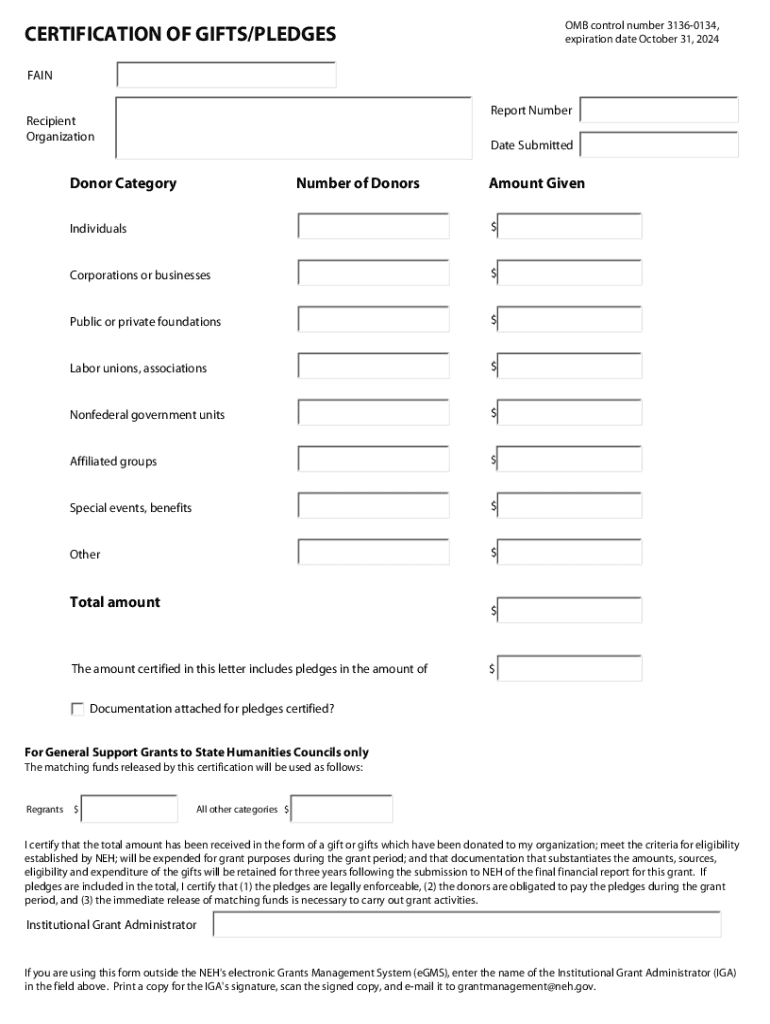
CERTIFICATION of GIFTSPLEDGES Grant Number Report Form


What is the Certification of Gifts/Pledges Grant Number Report
The Certification of Gifts/Pledges Grant Number Report is a formal document used to verify contributions made to a specific grant. This report ensures that all pledged donations are accounted for and accurately reflect the financial support provided to the grant. It is essential for maintaining transparency and compliance with funding requirements. The report typically includes details such as the grant number, donor information, and the total amount pledged or received.
How to Use the Certification of Gifts/Pledges Grant Number Report
To effectively use the Certification of Gifts/Pledges Grant Number Report, organizations should first gather all relevant data regarding donations and pledges. This includes donor names, amounts pledged, and any conditions attached to the gifts. Once collected, the organization can fill out the report, ensuring all information is accurate and complete. The finalized report can then be submitted to the relevant authorities or stakeholders to demonstrate compliance and proper record-keeping.
Steps to Complete the Certification of Gifts/Pledges Grant Number Report
Completing the Certification of Gifts/Pledges Grant Number Report involves several key steps:
- Gather all necessary documentation related to the gifts and pledges.
- Fill in the grant number and relevant donor information on the report.
- Calculate the total amount of gifts and pledges accurately.
- Review the report for accuracy and completeness.
- Submit the report to the appropriate entity or keep it for internal records.
Legal Use of the Certification of Gifts/Pledges Grant Number Report
The Certification of Gifts/Pledges Grant Number Report serves a crucial legal purpose in ensuring that organizations comply with grant agreements and funding regulations. It provides a formal record of contributions, which may be required during audits or reviews by funding agencies. Proper use of this report can help organizations avoid legal issues related to misreporting or non-compliance with grant conditions.
Key Elements of the Certification of Gifts/Pledges Grant Number Report
Important elements of the Certification of Gifts/Pledges Grant Number Report include:
- Grant Number: A unique identifier for the grant.
- Donor Information: Names and contact details of individuals or organizations making contributions.
- Pledge Amount: The total amount pledged by each donor.
- Date of Contribution: The date when the donation was made or pledged.
- Conditions: Any specific conditions attached to the gifts or pledges.
Examples of Using the Certification of Gifts/Pledges Grant Number Report
Organizations may use the Certification of Gifts/Pledges Grant Number Report in various scenarios, such as:
- Documenting contributions for a community project funded by multiple donors.
- Reporting to a government agency to ensure compliance with grant requirements.
- Providing transparency to stakeholders regarding the use of funds.
Quick guide on how to complete certification of giftspledgesgrant numberreport
Complete CERTIFICATION OF GIFTSPLEDGES Grant Number Report effortlessly on any device
Web-based document management has grown increasingly popular among businesses and individuals. It offers an ideal environmentally friendly alternative to traditional printed and signed documents, allowing you to obtain the necessary form and securely store it online. airSlate SignNow equips you with all the tools required to create, modify, and eSign your documents quickly without delays. Manage CERTIFICATION OF GIFTSPLEDGES Grant Number Report on any device using airSlate SignNow's Android or iOS applications and enhance any document-driven process today.
The easiest method to modify and eSign CERTIFICATION OF GIFTSPLEDGES Grant Number Report seamlessly
- Locate CERTIFICATION OF GIFTSPLEDGES Grant Number Report and click on Get Form to begin.
- Utilize the tools we provide to fill out your form.
- Mark essential portions of the documents or mask sensitive information with tools that airSlate SignNow offers specifically for that purpose.
- Create your eSignature with the Sign feature, which takes mere seconds and carries the same legal validity as a traditional wet ink signature.
- Review the details and click on the Done button to save your modifications.
- Choose how you wish to submit your form, whether by email, text message (SMS), invitation link, or download it to your computer.
Eliminate concerns about lost or misplaced files, tedious document searching, or mistakes that require reprinting new copies. airSlate SignNow caters to all your document management needs in just a few clicks from your chosen device. Modify and eSign CERTIFICATION OF GIFTSPLEDGES Grant Number Report while ensuring excellent communication throughout your document preparation process with airSlate SignNow.
Create this form in 5 minutes or less
Create this form in 5 minutes!
How to create an eSignature for the certification of giftspledgesgrant numberreport
How to create an electronic signature for a PDF online
How to create an electronic signature for a PDF in Google Chrome
How to create an e-signature for signing PDFs in Gmail
How to create an e-signature right from your smartphone
How to create an e-signature for a PDF on iOS
How to create an e-signature for a PDF on Android
People also ask
-
What is the CERTIFICATION OF GIFTSPLEDGES Grant Number Report?
The CERTIFICATION OF GIFTSPLEDGES Grant Number Report is a document that provides verification of gift pledges made under a specific grant number. It serves as an official record for both donors and recipients, ensuring transparency and accountability in financial transactions.
-
How can I create a CERTIFICATION OF GIFTSPLEDGES Grant Number Report using airSlate SignNow?
Creating a CERTIFICATION OF GIFTSPLEDGES Grant Number Report on airSlate SignNow is simple. You can use our intuitive platform to easily customize templates, input the necessary details like grant number and pledge information, and then eSign the document directly, making the process efficient and hassle-free.
-
What are the pricing options for airSlate SignNow when using the CERTIFICATION OF GIFTSPLEDGES Grant Number Report feature?
airSlate SignNow offers competitive pricing plans that cater to different business needs. You can choose from monthly or annual subscriptions, ensuring that you have access to the CERTIFICATION OF GIFTSPLEDGES Grant Number Report feature at a cost-effective rate that fits your budget.
-
What are the key features of the CERTIFICATION OF GIFTSPLEDGES Grant Number Report?
Key features of the CERTIFICATION OF GIFTSPLEDGES Grant Number Report include customizable templates, secure eSign capabilities, and real-time tracking of document statuses. These features ensure smooth document management while maintaining compliance and legal standards.
-
How does airSlate SignNow ensure the security of the CERTIFICATION OF GIFTSPLEDGES Grant Number Report?
Security is a top priority at airSlate SignNow. The CERTIFICATION OF GIFTSPLEDGES Grant Number Report includes advanced encryption, secure cloud storage, and access controls to protect sensitive information from unauthorized access, ensuring your documentation remains safe.
-
Can I integrate airSlate SignNow with other software for managing CERTIFICATION OF GIFTSPLEDGES Grant Number Reports?
Yes, airSlate SignNow offers seamless integrations with various software tools, allowing you to manage your CERTIFICATION OF GIFTSPLEDGES Grant Number Reports alongside other applications. This enhances workflow efficiency and ensures all related documents are easily accessible in one place.
-
What are the benefits of using airSlate SignNow for CERTIFICATION OF GIFTSPLEDGES Grant Number Reports?
Using airSlate SignNow for CERTIFICATION OF GIFTSPLEDGES Grant Number Reports simplifies the document process, saves time, and reduces errors. With eSigning and automation features, you can streamline your workflow, improve collaboration, and enhance the overall experience for both donors and recipients.
Get more for CERTIFICATION OF GIFTSPLEDGES Grant Number Report
- Free financial information statement form 7b fin
- Dc court of appeals efiling and cases onlinedistrict of form
- How the transcript should look superior court of california form
- Dc do 11 form
- Motion for temporary alimonydistrict of columbia forms workflow
- Dc superior court rule 5 my blog form
- Permanency options comparison chart childrens law center form
- Consent answer to complaint for custody andor access to form
Find out other CERTIFICATION OF GIFTSPLEDGES Grant Number Report
- How Can I Electronic signature Texas Electronic Contract
- How Do I Electronic signature Michigan General contract template
- Electronic signature Maine Email Contracts Later
- Electronic signature New Mexico General contract template Free
- Can I Electronic signature Rhode Island Email Contracts
- How Do I Electronic signature California Personal loan contract template
- Electronic signature Hawaii Personal loan contract template Free
- How To Electronic signature Hawaii Personal loan contract template
- Electronic signature New Hampshire Managed services contract template Computer
- Electronic signature Alabama Real estate sales contract template Easy
- Electronic signature Georgia Real estate purchase contract template Secure
- Electronic signature South Carolina Real estate sales contract template Mobile
- Can I Electronic signature Kentucky Residential lease contract
- Can I Electronic signature Nebraska Residential lease contract
- Electronic signature Utah New hire forms Now
- Electronic signature Texas Tenant contract Now
- How Do I Electronic signature Florida Home rental application
- Electronic signature Illinois Rental application Myself
- How Can I Electronic signature Georgia Rental lease form
- Electronic signature New York Rental lease form Safe