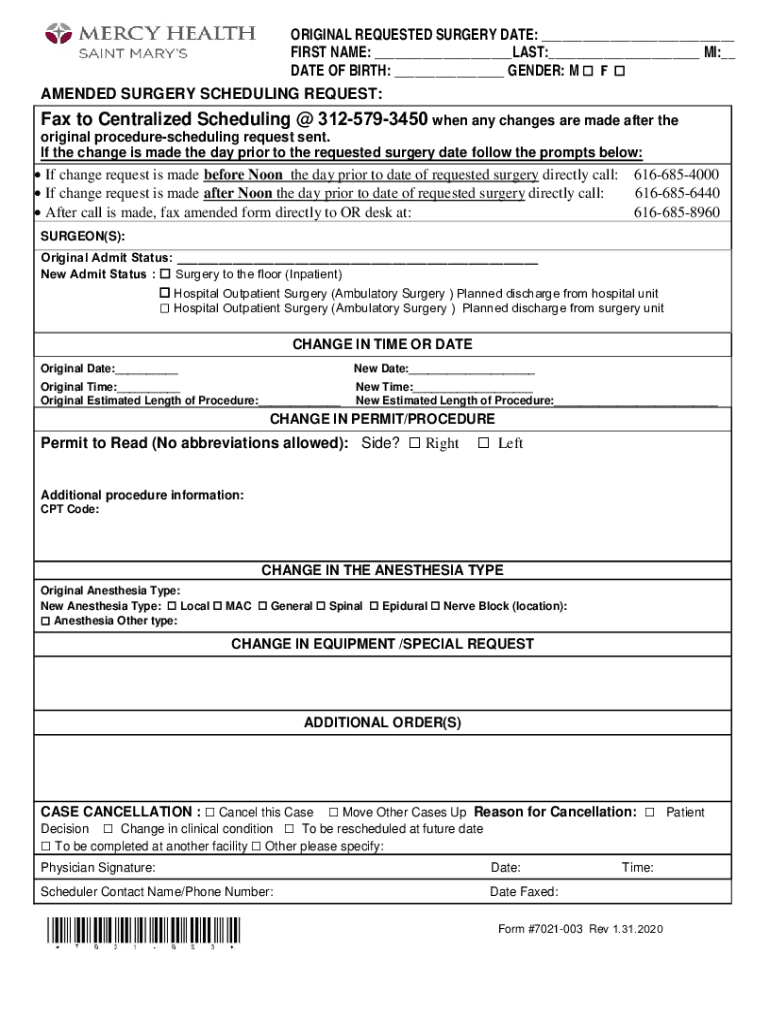
Medical Staff Bylaws Trinity Health Form


Understanding Medical Staff Bylaws at Trinity Health
The Medical Staff Bylaws at Trinity Health serve as a foundational document that outlines the governance structure, responsibilities, and operational procedures for the medical staff within the organization. These bylaws are essential for ensuring compliance with regulatory standards and promoting high-quality patient care. They typically include provisions regarding the appointment and reappointment of medical staff, delineation of privileges, and mechanisms for peer review and disciplinary actions. Understanding these bylaws is crucial for all medical professionals involved with Trinity Health, as they guide the conduct and expectations of staff members.
How to Utilize the Medical Staff Bylaws at Trinity Health
Utilizing the Medical Staff Bylaws effectively involves familiarizing oneself with the document's contents and applying its guidelines in daily practice. Medical staff should refer to the bylaws when seeking to understand their rights and responsibilities, particularly during the credentialing process. Additionally, these bylaws can serve as a reference point for resolving conflicts or addressing concerns related to medical staff operations. Engaging with the bylaws also fosters a collaborative environment, as staff members can align their practices with the established standards of care and organizational policies.
Obtaining the Medical Staff Bylaws at Trinity Health
To obtain the Medical Staff Bylaws at Trinity Health, individuals typically need to contact the medical staff office or the human resources department within the organization. These bylaws may also be available on the internal intranet for current staff members. It is important for medical professionals to access the most current version of the bylaws to ensure compliance with any updates or revisions. In some cases, training sessions may be offered to help staff understand the bylaws and their implications for practice.
Key Components of the Medical Staff Bylaws at Trinity Health
The Medical Staff Bylaws at Trinity Health encompass several key components that define the structure and function of the medical staff. These components typically include:
- Membership criteria: Requirements for joining the medical staff, including qualifications and application processes.
- Privileges: Definitions of clinical privileges granted to medical staff members based on their training and competencies.
- Governance: Description of the medical staff organization, including leadership roles and committees.
- Peer review processes: Mechanisms for evaluating the performance of medical staff and ensuring accountability.
- Disciplinary procedures: Protocols for addressing misconduct or non-compliance with bylaws.
Legal Considerations for the Medical Staff Bylaws at Trinity Health
Legal considerations surrounding the Medical Staff Bylaws at Trinity Health include compliance with federal and state regulations, as well as adherence to accreditation standards set by organizations such as The Joint Commission. It is essential for the bylaws to reflect current laws governing healthcare practices, including those related to patient rights and confidentiality. Medical staff should be aware of the legal implications of the bylaws, as violations can lead to disciplinary actions or legal disputes. Regular reviews and updates of the bylaws help ensure ongoing compliance with evolving legal standards.
Steps to Complete the Medical Staff Bylaws at Trinity Health
Completing the Medical Staff Bylaws at Trinity Health involves a structured process that typically includes the following steps:
- Drafting: Initial drafting of the bylaws, often involving input from medical staff leaders and legal advisors.
- Review: A thorough review process to ensure clarity, compliance, and alignment with organizational goals.
- Approval: Presentation of the bylaws to the governing body for approval, which may require multiple rounds of feedback.
- Implementation: Dissemination of the approved bylaws to all medical staff members, accompanied by training sessions if necessary.
- Regular Updates: Establishing a schedule for periodic reviews and updates to keep the bylaws relevant and compliant.
Quick guide on how to complete medical staff bylaws trinity health
Complete Medical Staff Bylaws Trinity Health effortlessly on any device
Digital document management has become increasingly favored by organizations and individuals alike. It serves as a superb eco-friendly alternative to traditional printed and signed paperwork, allowing you to access the necessary forms and securely archive them online. airSlate SignNow equips you with all the tools required to create, modify, and eSign your documents quickly and without delays. Manage Medical Staff Bylaws Trinity Health on any platform using airSlate SignNow Android or iOS applications and enhance any document-focused workflow today.
The easiest way to modify and eSign Medical Staff Bylaws Trinity Health with ease
- Locate Medical Staff Bylaws Trinity Health and click on Get Form to begin.
- Utilize the tools we provide to fill out your form.
- Emphasize pertinent sections of your documents or obscure sensitive information with tools that airSlate SignNow offers specifically for this purpose.
- Create your eSignature using the Sign tool, which takes just seconds and holds the same legal validity as a traditional wet ink signature.
- Review the details and click the Done button to save your changes.
- Determine how you wish to share your form, via email, SMS, or an invitation link, or download it to your computer.
Say goodbye to lost or misplaced documents, tedious form searches, or errors requiring new copies. airSlate SignNow addresses all your document management needs in just a few clicks from any device you prefer. Edit and eSign Medical Staff Bylaws Trinity Health and ensure excellent communication throughout the document preparation process with airSlate SignNow.
Create this form in 5 minutes or less
Create this form in 5 minutes!
How to create an eSignature for the medical staff bylaws trinity health
How to create an electronic signature for a PDF online
How to create an electronic signature for a PDF in Google Chrome
How to create an e-signature for signing PDFs in Gmail
How to create an e-signature right from your smartphone
How to create an e-signature for a PDF on iOS
How to create an e-signature for a PDF on Android
People also ask
-
What are Medical Staff Bylaws at Trinity Health?
Medical Staff Bylaws at Trinity Health outline the governance and operational procedures for the medical staff within the organization. They detail the responsibilities, rights, and privileges of the medical staff, ensuring compliance and high standards of care. Understanding these bylaws is essential for anyone working within or with Trinity Health.
-
How do airSlate SignNow services assist with Medical Staff Bylaws at Trinity Health?
airSlate SignNow offers an easy-to-use eSignature solution that simplifies the process of managing Medical Staff Bylaws at Trinity Health. Instead of cumbersome paperwork, you can electronically sign and manage documents securely. This not only saves time but also helps ensure compliance with legal and operational standards.
-
What features does airSlate SignNow provide to address Medical Staff Bylaws at Trinity Health?
airSlate SignNow includes features like customizable templates, cloud storage, and automated workflows tailored for managing Medical Staff Bylaws at Trinity Health. These tools enable seamless collaboration among medical staff, enhancing efficiency and ensuring that bylaws are routinely updated and adhered to. Additionally, real-time notifications help keep all parties informed.
-
Is airSlate SignNow cost-effective for managing Medical Staff Bylaws at Trinity Health?
Yes, airSlate SignNow offers a cost-effective solution for managing Medical Staff Bylaws at Trinity Health. With flexible pricing plans, organizations can choose an option that best fits their budget while benefiting from comprehensive eSignature functionalities. This affordability combined with efficiency makes it an ideal choice for health institutions.
-
Can airSlate SignNow integrate with other systems used at Trinity Health?
Absolutely! airSlate SignNow can seamlessly integrate with various systems used at Trinity Health, including patient management and document storage services. This integration ensures that the workflow around Medical Staff Bylaws is cohesive and efficient. Data consistency and accessibility are enhanced, providing a smoother experience for all users.
-
What are the benefits of using airSlate SignNow for Medical Staff Bylaws at Trinity Health?
Using airSlate SignNow for Medical Staff Bylaws at Trinity Health streamlines document management, reduces turnaround time for approvals, and minimizes the risk of errors in documentation. The platform enhances compliance and security, allowing for a smoother process in updating and revising bylaws efficiently. This ensures that the organization operates under the latest standards.
-
How does airSlate SignNow ensure the security of Medical Staff Bylaws at Trinity Health?
airSlate SignNow employs industry-leading security measures to protect Medical Staff Bylaws at Trinity Health. This includes encryption, secure cloud storage, and multi-factor authentication to safeguard sensitive information. As a result, organizations can confidently manage their bylaws while maintaining confidentiality and compliance with regulations.
Get more for Medical Staff Bylaws Trinity Health
- California law transfer note without deedserving form
- Control number ca sdeed 8 31 form
- Control number ca sdeed 8 4 form
- Quitclaim deed to be used to convey property ownership to joint form
- Three individuals to five individuals as joint tenants form
- Condominium quitclaim deed form
- Standard form 1034 hhsgov
- Trusts ampamp estates section the california bar journal form
Find out other Medical Staff Bylaws Trinity Health
- eSignature Kansas Legal Separation Agreement Online
- eSignature Georgia Lawers Cease And Desist Letter Now
- eSignature Maryland Legal Quitclaim Deed Free
- eSignature Maryland Legal Lease Agreement Template Simple
- eSignature North Carolina Legal Cease And Desist Letter Safe
- How Can I eSignature Ohio Legal Stock Certificate
- How To eSignature Pennsylvania Legal Cease And Desist Letter
- eSignature Oregon Legal Lease Agreement Template Later
- Can I eSignature Oregon Legal Limited Power Of Attorney
- eSignature South Dakota Legal Limited Power Of Attorney Now
- eSignature Texas Legal Affidavit Of Heirship Easy
- eSignature Utah Legal Promissory Note Template Free
- eSignature Louisiana Lawers Living Will Free
- eSignature Louisiana Lawers Last Will And Testament Now
- How To eSignature West Virginia Legal Quitclaim Deed
- eSignature West Virginia Legal Lease Agreement Template Online
- eSignature West Virginia Legal Medical History Online
- eSignature Maine Lawers Last Will And Testament Free
- eSignature Alabama Non-Profit Living Will Free
- eSignature Wyoming Legal Executive Summary Template Myself