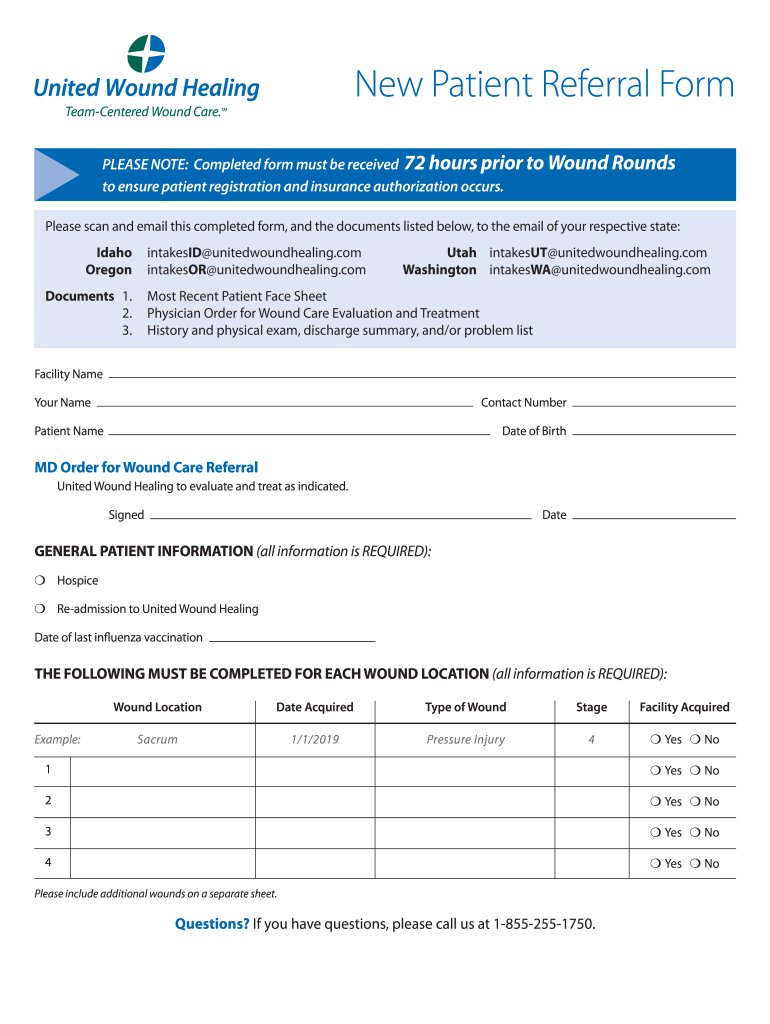
New Patient Referral Form United Wound Healing


Understanding the New Patient Referral Form for United Wound Healing
The New Patient Referral Form for United Wound Healing is a crucial document designed to facilitate the referral process for patients seeking specialized wound care. This form serves as a formal request from healthcare providers to refer patients to United Wound Healing, ensuring that all necessary information is collected for proper evaluation and treatment. It typically includes patient demographics, medical history, and specific wound care needs, enabling the receiving facility to prepare adequately for the patient's arrival.
How to Complete the New Patient Referral Form for United Wound Healing
Completing the New Patient Referral Form is a straightforward process. Start by gathering all relevant patient information, including full name, date of birth, and contact details. Next, provide details about the patient's medical history, including any previous treatments and current medications. It is essential to specify the type of wound and any associated complications. After filling out the form, review it for accuracy and completeness before submission to ensure that all necessary information is included for the best possible care.
Obtaining the New Patient Referral Form for United Wound Healing
The New Patient Referral Form can be easily obtained through various channels. Healthcare providers can request the form directly from United Wound Healing's administrative office or access it through their official website. Additionally, many healthcare facilities have copies of the form available for their staff to use, ensuring that referrals can be made efficiently. It is advisable to check for the most current version of the form to avoid any issues during the referral process.
Key Elements of the New Patient Referral Form for United Wound Healing
Several key elements must be included in the New Patient Referral Form to ensure a smooth referral process. These elements typically consist of:
- Patient Information: Full name, date of birth, and contact information.
- Referring Provider Details: Name, contact information, and signature of the referring healthcare provider.
- Medical History: Relevant medical history, including previous treatments and current medications.
- Wound Description: Type, location, and severity of the wound, along with any complications.
Including all these elements helps ensure that the receiving facility has the necessary information to provide optimal care.
Steps for Submitting the New Patient Referral Form for United Wound Healing
Once the New Patient Referral Form is completed, it must be submitted correctly to facilitate the referral process. The submission can typically be done in several ways:
- Online Submission: Some facilities may allow electronic submission through their secure portal.
- Mail: The completed form can be sent via postal service to the designated address provided by United Wound Healing.
- In-Person Delivery: Referring providers may also choose to deliver the form directly to the facility.
It is essential to follow the specific submission guidelines provided by United Wound Healing to ensure timely processing of the referral.
Legal Considerations for the New Patient Referral Form for United Wound Healing
When using the New Patient Referral Form, it is important to be aware of the legal implications involved. The form must comply with healthcare regulations, including HIPAA, to protect patient privacy and confidentiality. Additionally, accurate and complete information is crucial, as any discrepancies may lead to legal challenges or delays in care. Referring providers should ensure that they have the patient's consent to share their medical information as required by law.
Quick guide on how to complete new patient referral form united wound healing
Complete New Patient Referral Form United Wound Healing effortlessly on any gadget
Digital document organization has become favored among companies and individuals alike. It offers a seamless eco-friendly alternative to traditional printed and signed paperwork, allowing you to obtain the proper format and securely store it online. airSlate SignNow equips you with all the tools necessary to create, modify, and electronically sign your documents swiftly without any setbacks. Manage New Patient Referral Form United Wound Healing on any gadget with airSlate SignNow's Android or iOS applications and enhance any document-centric procedure today.
The simplest way to alter and eSign New Patient Referral Form United Wound Healing smoothly
- Locate New Patient Referral Form United Wound Healing and then click Get Form to begin.
- Utilize the tools we offer to complete your form.
- Emphasize pertinent sections of your documents or redact sensitive information with tools that airSlate SignNow provides specifically for that purpose.
- Generate your signature with the Sign tool, which takes mere seconds and holds the same legal validity as a conventional wet ink signature.
- Review the details and then click on the Done button to preserve your edits.
- Choose your method of submitting your form, be it through email, text message (SMS), or invitation link, or download it to your computer.
Say goodbye to lost or misplaced paperwork, tedious form searches, or errors that necessitate printing new document copies. airSlate SignNow fulfills your document management needs with just a few clicks from your preferred device. Edit and eSign New Patient Referral Form United Wound Healing to ensure exceptional communication at every phase of the document preparation process with airSlate SignNow.
Create this form in 5 minutes or less
Create this form in 5 minutes!
How to create an eSignature for the new patient referral form united wound healing
How to create an electronic signature for a PDF online
How to create an electronic signature for a PDF in Google Chrome
How to create an e-signature for signing PDFs in Gmail
How to create an e-signature right from your smartphone
How to create an e-signature for a PDF on iOS
How to create an e-signature for a PDF on Android
People also ask
-
What is the united wound healing referral form?
The united wound healing referral form is a customizable document that facilitates the referral process for wound care professionals. It streamlines the collection of patient information and ensures that all necessary details are captured effectively. Utilizing this form can signNowly enhance communication between healthcare providers.
-
How does airSlate SignNow enhance the united wound healing referral form?
airSlate SignNow enhances the united wound healing referral form by allowing users to eSign documents securely and easily. This feature ensures that referrals can be processed quickly without the need for physical signatures. The platform also provides templates that make it easier to create and manage the referral form.
-
What are the pricing options for using the united wound healing referral form with airSlate SignNow?
airSlate SignNow offers flexible pricing plans that cater to various business needs. Users can choose from monthly or annual subscriptions based on their volume of usage. Investing in the platform to manage the united wound healing referral form can lead to cost savings through improved workflow efficiency.
-
Can I integrate the united wound healing referral form with other software?
Yes, airSlate SignNow allows integration with various software, enhancing the functionality of the united wound healing referral form. This means you can connect with your existing patient management systems and streamline the referral workflow. Popular integrations include CRM's and EMR systems for better data management.
-
What are the benefits of using the united wound healing referral form?
The united wound healing referral form offers several benefits, including improved accuracy in patient referrals and faster processing times. Additionally, it reduces paperwork and administrative burden, allowing medical professionals to focus more on patient care. The electronic signature feature adds a layer of security and ensures compliance.
-
Is the united wound healing referral form secure?
Absolutely, the united wound healing referral form created in airSlate SignNow is designed with security in mind. The platform employs advanced encryption protocols to protect sensitive patient information. Compliance with regulations such as HIPAA ensures that all data is managed securely.
-
How user-friendly is the united wound healing referral form on airSlate SignNow?
The united wound healing referral form on airSlate SignNow is designed to be user-friendly and intuitive. Users can easily fill out, sign, and send the form with minimal training. The straightforward interface allows both healthcare providers and patients to navigate the process effortlessly.
Get more for New Patient Referral Form United Wound Healing
- Good sports play to win doc templatepdffiller form
- Fillable online gas station supplemental applicationpdf fax form
- Fl 306 request and order to continue california courts form
- Jv 290 caregiver information form california courts cagov
- Jv 290 caregiver information form california courts
- Se mud o cambi justice form
- Edmapsrcsborg form
- Jv 290 v form
Find out other New Patient Referral Form United Wound Healing
- Help Me With Sign Massachusetts Life Sciences Presentation
- How To Sign Georgia Non-Profit Presentation
- Can I Sign Nevada Life Sciences PPT
- Help Me With Sign New Hampshire Non-Profit Presentation
- How To Sign Alaska Orthodontists Presentation
- Can I Sign South Dakota Non-Profit Word
- Can I Sign South Dakota Non-Profit Form
- How To Sign Delaware Orthodontists PPT
- How Can I Sign Massachusetts Plumbing Document
- How To Sign New Hampshire Plumbing PPT
- Can I Sign New Mexico Plumbing PDF
- How To Sign New Mexico Plumbing Document
- How To Sign New Mexico Plumbing Form
- Can I Sign New Mexico Plumbing Presentation
- How To Sign Wyoming Plumbing Form
- Help Me With Sign Idaho Real Estate PDF
- Help Me With Sign Idaho Real Estate PDF
- Can I Sign Idaho Real Estate PDF
- How To Sign Idaho Real Estate PDF
- How Do I Sign Hawaii Sports Presentation