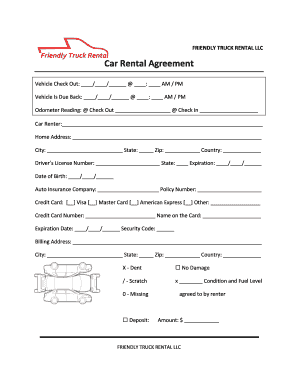
FRIENDLY TRUCK RENTAL LLC Form


Understanding the Vehicle Rental Car Agreement
A vehicle rental car agreement is a legally binding document that outlines the terms and conditions between the rental company and the renter. This agreement typically includes details such as the rental period, vehicle type, rental fees, insurance options, and responsibilities of both parties. It is crucial for both the rental company and the renter to understand their rights and obligations as stated in the agreement to avoid potential disputes.
Key Elements of the Vehicle Rental Car Agreement
Several important components are usually included in a vehicle rental car agreement. These elements ensure clarity and protect both parties:
- Rental Period: Specifies the start and end dates of the rental.
- Vehicle Information: Details about the make, model, and license plate number of the rented vehicle.
- Rental Fees: Breakdown of costs, including base rates, taxes, and additional fees for services such as GPS or child seats.
- Insurance Coverage: Information on the types of insurance available and what is included in the rental.
- Fuel Policy: Guidelines on fuel levels required upon return of the vehicle.
- Liability: Outlines the responsibilities of the renter in case of damage or theft of the vehicle.
Steps to Complete the Vehicle Rental Car Agreement
Completing a vehicle rental car agreement involves several straightforward steps:
- Select a Rental Company: Choose a reputable rental company that meets your needs.
- Choose Your Vehicle: Decide on the type of vehicle you wish to rent based on your requirements.
- Review the Agreement: Carefully read through the vehicle rental car agreement, ensuring you understand all terms and conditions.
- Provide Necessary Information: Fill out your personal information, including identification and payment details.
- Sign the Agreement: Sign the document to confirm your acceptance of the terms.
- Keep a Copy: Retain a copy of the signed agreement for your records.
Legal Use of the Vehicle Rental Car Agreement
The vehicle rental car agreement serves as a legal contract that protects the interests of both the rental company and the renter. It is essential to ensure that the agreement complies with state and federal laws. This includes adhering to local regulations regarding rental practices, insurance requirements, and consumer rights. A properly executed agreement can provide legal recourse in case of disputes or misunderstandings.
State-Specific Rules for the Vehicle Rental Car Agreement
Each state may have specific regulations governing vehicle rentals. It is important for renters to be aware of these rules, which can affect various aspects of the rental process, including:
- Minimum age requirements for renters.
- Mandatory insurance coverage levels.
- Specific disclosures that must be included in the agreement.
Renters should review their state's regulations to ensure compliance and avoid potential penalties.
Examples of Using the Vehicle Rental Car Agreement
Vehicle rental car agreements are commonly used in various scenarios, such as:
- Business travel, where employees rent vehicles for work-related purposes.
- Leisure travel, allowing families or individuals to explore new destinations.
- Temporary transportation needs, such as when a personal vehicle is in the shop.
Understanding how to effectively use the vehicle rental car agreement can enhance the rental experience and ensure all parties are protected.
Quick guide on how to complete friendly truck rental llc
Complete FRIENDLY TRUCK RENTAL LLC effortlessly on any device
Digital document management has become increasingly favored by enterprises and individuals. It offers an ideal environmentally friendly alternative to traditional printed and signed documents, enabling you to locate the necessary form and securely store it online. airSlate SignNow equips you with all the tools required to create, edit, and eSign your documents swiftly without any holdups. Handle FRIENDLY TRUCK RENTAL LLC on any platform with airSlate SignNow's Android or iOS applications and enhance any document-based task today.
The simplest method to edit and eSign FRIENDLY TRUCK RENTAL LLC seamlessly
- Locate FRIENDLY TRUCK RENTAL LLC and click on Get Form to begin.
- Utilize the tools we offer to complete your document.
- Emphasize important sections of your documents or obscure sensitive details with tools that airSlate SignNow provides specifically for that purpose.
- Create your eSignature with the Sign feature, which takes mere seconds and carries the same legal validity as a conventional wet ink signature.
- Review all the information and click on the Done button to save your changes.
- Select your preferred method of sending your form, through email, SMS, or invite link, or download it to your computer.
Eliminate the worries of lost or misplaced documents, tedious form searching, or errors that necessitate printing new copies. airSlate SignNow meets your needs in document management with just a few clicks from any device you choose. Modify and eSign FRIENDLY TRUCK RENTAL LLC and ensure clear communication throughout your form preparation process with airSlate SignNow.
Create this form in 5 minutes or less
Create this form in 5 minutes!
How to create an eSignature for the friendly truck rental llc
How to create an electronic signature for a PDF online
How to create an electronic signature for a PDF in Google Chrome
How to create an e-signature for signing PDFs in Gmail
How to create an e-signature right from your smartphone
How to create an e-signature for a PDF on iOS
How to create an e-signature for a PDF on Android
People also ask
-
What is a vehicle rental car agreement?
A vehicle rental car agreement is a legally binding document outlining the terms and conditions for renting a vehicle. It includes details like rental duration, fees, and responsibilities of both the renter and the rental company. Understanding this agreement is crucial before signing to ensure all expectations are clear.
-
How does airSlate SignNow help in managing vehicle rental car agreements?
airSlate SignNow streamlines the process of creating and managing vehicle rental car agreements by providing an easy-to-use platform for electronic signatures. This ensures that agreements are signed quickly and securely, reducing paperwork and saving time. Additionally, it allows for instant access to your documents from any device.
-
What are the benefits of using airSlate SignNow for vehicle rental car agreements?
Using airSlate SignNow for vehicle rental car agreements offers numerous benefits, including faster transaction times, improved accuracy, and enhanced security. The platform also enables users to track the status of their agreements in real-time, ensuring that all parties are on the same page. Furthermore, it reduces the risk of lost documents.
-
Are there any costs associated with using airSlate SignNow for vehicle rental car agreements?
Yes, there are costs associated with using airSlate SignNow, but they are designed to be cost-effective for businesses of all sizes. Subscriptions are available at various pricing tiers, allowing you to choose a plan that meets your needs for managing vehicle rental car agreements. There are often no hidden fees, ensuring transparency in costs.
-
Can I integrate airSlate SignNow with other tools for vehicle rental car agreements?
Absolutely! airSlate SignNow integrates seamlessly with various applications and software, allowing for a smooth workflow when managing your vehicle rental car agreements. These integrations help synchronize data across platforms, reducing manual input and improving efficiency in your business processes.
-
How secure is the airSlate SignNow platform for vehicle rental car agreements?
The airSlate SignNow platform employs industry-standard security measures to protect all vehicle rental car agreements and sensitive data. This includes encryption, secure data storage, and a user authentication process. You can be confident that your documents are safe and compliant with relevant regulations.
-
Is it easy to customize a vehicle rental car agreement with airSlate SignNow?
Yes, airSlate SignNow makes it easy to customize your vehicle rental car agreements to fit your specific business needs. The platform provides a variety of templates and editing tools, allowing you to add or modify terms, clauses, and other important information quickly. This flexibility ensures that your agreements reflect your unique requirements.
Get more for FRIENDLY TRUCK RENTAL LLC
- Pdf 180815 answer and motion to dismiss eviction form
- Defendants request for postponement of traffic court trial riverside courts ca form
- Confined space entry permit printable form
- Office of local planning services form
- Lease agreement m1805246 3doc 2193120001m18052463 miamidade form
- Dhr verification of rent and living arrangements form maryland
- Non iv d family violence questionnaire form
- Addiction treatment tb assessmentreferral form
Find out other FRIENDLY TRUCK RENTAL LLC
- Electronic signature Utah Outsourcing Services Contract Online
- How To Electronic signature Wisconsin Debit Memo
- Electronic signature Delaware Junior Employment Offer Letter Later
- Electronic signature Texas Time Off Policy Later
- Electronic signature Texas Time Off Policy Free
- eSignature Delaware Time Off Policy Online
- Help Me With Electronic signature Indiana Direct Deposit Enrollment Form
- Electronic signature Iowa Overtime Authorization Form Online
- Electronic signature Illinois Employee Appraisal Form Simple
- Electronic signature West Virginia Business Ethics and Conduct Disclosure Statement Free
- Electronic signature Alabama Disclosure Notice Simple
- Electronic signature Massachusetts Disclosure Notice Free
- Electronic signature Delaware Drug Testing Consent Agreement Easy
- Electronic signature North Dakota Disclosure Notice Simple
- Electronic signature California Car Lease Agreement Template Free
- How Can I Electronic signature Florida Car Lease Agreement Template
- Electronic signature Kentucky Car Lease Agreement Template Myself
- Electronic signature Texas Car Lease Agreement Template Easy
- Electronic signature New Mexico Articles of Incorporation Template Free
- Electronic signature New Mexico Articles of Incorporation Template Easy