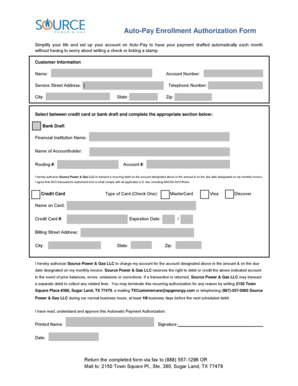
Auto Pay Enrollment Authorization Form


What is the Auto Pay Enrollment Authorization Form
The Auto Pay Enrollment Authorization Form is a document that allows individuals to authorize automatic payments for recurring bills or services. This form is commonly used by businesses and service providers to facilitate seamless transactions without requiring manual intervention each billing cycle. By completing this form, customers can ensure timely payments, reducing the risk of late fees or service interruptions.
How to use the Auto Pay Enrollment Authorization Form
Using the Auto Pay Enrollment Authorization Form involves a few straightforward steps. First, obtain the form from your service provider or financial institution. Next, fill in the required information, including your account details, payment amount, and frequency of payments. After completing the form, review it for accuracy and sign it to authorize the automatic payments. Finally, submit the form according to your provider's instructions, which may include online submission, mailing, or delivering it in person.
Steps to complete the Auto Pay Enrollment Authorization Form
Completing the Auto Pay Enrollment Authorization Form requires attention to detail. Follow these steps:
- Gather necessary information, such as your account number and payment details.
- Fill out the form, ensuring all fields are completed accurately.
- Review the form for any errors or missing information.
- Sign and date the form to confirm your authorization.
- Submit the completed form as directed by your service provider.
Key elements of the Auto Pay Enrollment Authorization Form
Several key elements are essential in the Auto Pay Enrollment Authorization Form. These include:
- Personal Information: Your name, address, and contact details.
- Account Information: The account number associated with the payments.
- Payment Amount: The amount to be automatically deducted.
- Payment Frequency: How often payments will be made (e.g., monthly, quarterly).
- Authorization Signature: Your signature to confirm consent for automatic payments.
Legal use of the Auto Pay Enrollment Authorization Form
The Auto Pay Enrollment Authorization Form is legally binding once signed. It serves as a contract between you and the service provider, allowing them to withdraw funds from your account as specified. It is important to ensure that you understand the terms of the agreement, including any cancellation policies or changes in payment amounts. Keep a copy of the signed form for your records, as it may be required for future reference or dispute resolution.
Form Submission Methods
Submitting the Auto Pay Enrollment Authorization Form can be done through various methods, depending on the preferences of your service provider. Common submission methods include:
- Online: Many providers allow you to submit the form electronically via their website.
- Mail: You can print the completed form and send it to the designated address.
- In-Person: Some providers may accept forms submitted directly at their office locations.
Quick guide on how to complete auto pay enrollment authorization form
Complete Auto Pay Enrollment Authorization Form effortlessly on any device
Digital document management has become increasingly popular among businesses and individuals. It offers an ideal eco-friendly substitute for traditional printed and signed documents, as you can obtain the correct form and securely store it online. airSlate SignNow provides you with all the tools necessary to create, modify, and eSign your documents swiftly without any delays. Manage Auto Pay Enrollment Authorization Form on any device with airSlate SignNow Android or iOS applications and enhance any document-related process today.
How to modify and eSign Auto Pay Enrollment Authorization Form with ease
- Locate Auto Pay Enrollment Authorization Form and click Get Form to begin.
- Utilize the tools we provide to complete your document.
- Select pertinent sections of your documents or redact sensitive information with tools that airSlate SignNow offers specifically for that purpose.
- Create your eSignature using the Sign tool, which takes mere seconds and carries the same legal validity as a conventional wet ink signature.
- Review all the details and click on the Done button to save your changes.
- Choose your preferred method to deliver your form, via email, SMS, or invite link, or download it to your computer.
Say goodbye to lost or misplaced files, tedious form searches, or errors that necessitate printing new copies of documents. airSlate SignNow addresses all your document management needs with just a few clicks from any device of your preference. Modify and eSign Auto Pay Enrollment Authorization Form and ensure effective communication at any stage of your document preparation process with airSlate SignNow.
Create this form in 5 minutes or less
Create this form in 5 minutes!
How to create an eSignature for the auto pay enrollment authorization form
How to create an electronic signature for a PDF online
How to create an electronic signature for a PDF in Google Chrome
How to create an e-signature for signing PDFs in Gmail
How to create an e-signature right from your smartphone
How to create an e-signature for a PDF on iOS
How to create an e-signature for a PDF on Android
People also ask
-
What is an auto pay enrollment authorization form?
An auto pay enrollment authorization form is a document that allows customers to authorize automatic payments for services or products. This form simplifies the billing process, ensuring payments are made on time without the need for manual intervention. By using airSlate SignNow, you can easily create and send this form to your customers.
-
How does airSlate SignNow handle auto pay enrollment authorization forms?
airSlate SignNow streamlines the process of managing auto pay enrollment authorization forms by providing an easy-to-use platform for creating, sending, and eSigning documents. This allows businesses to quickly collect necessary authorizations, thus accelerating the payment process. With our cloud-based solution, documents can be accessed and signed from anywhere.
-
Are there any fees associated with using the auto pay enrollment authorization form feature?
While using airSlate SignNow offers a range of pricing plans, accessing the auto pay enrollment authorization form feature requires a subscription. Our various plans are designed to accommodate different business needs and budgets, making it a cost-effective solution for managing payments and authorizations seamlessly.
-
What benefits does the auto pay enrollment authorization form provide?
The auto pay enrollment authorization form provides several benefits, including ensuring timely payments, reducing administrative tasks, and improving cash flow management. By automating the payment process, businesses can save time and enhance customer satisfaction. Additionally, airSlate SignNow facilitates secure and legally binding eSignatures.
-
Can I integrate other tools with the auto pay enrollment authorization form?
Yes, airSlate SignNow allows for seamless integrations with various third-party applications, enhancing the functionality of your auto pay enrollment authorization forms. You can connect your existing payment processing systems, CRM, or accounting software, which streamlines your operations even further. This integration capability saves time and helps maintain organized financial records.
-
Is the auto pay enrollment authorization form secure?
Absolutely, the auto pay enrollment authorization form created through airSlate SignNow is designed with security in mind. We employ advanced encryption and security protocols to ensure that all documents are protected and comply with legal standards. This provides peace of mind for both businesses and customers during the authorization process.
-
How can I track the status of an auto pay enrollment authorization form?
With airSlate SignNow, you can easily track the status of your auto pay enrollment authorization forms in real-time. Our platform provides notifications and updates on whether the form has been sent, viewed, or signed. This feature helps you stay organized and ensures you are informed at every step of the authorization process.
Get more for Auto Pay Enrollment Authorization Form
- Oh 58ac and th 67 performance planning card da form 5701 228mar 2016 apd army
- Roof repair cost form
- V 3 september 2020 statenndss id required form
- National hypothesis generating questionnaire form
- Model plan for a comprehensive drug free workplace samhsa form
- Federal labor standards complaint intake form
- Business card information sheet
- On line employee questionnaire hud form
Find out other Auto Pay Enrollment Authorization Form
- How To eSignature Vermont Residential lease agreement form
- How To eSignature Rhode Island Standard residential lease agreement
- eSignature Mississippi Commercial real estate contract Fast
- eSignature Arizona Contract of employment Online
- eSignature Texas Contract of employment Online
- eSignature Florida Email Contracts Free
- eSignature Hawaii Managed services contract template Online
- How Can I eSignature Colorado Real estate purchase contract template
- How To eSignature Mississippi Real estate purchase contract template
- eSignature California Renter's contract Safe
- eSignature Florida Renter's contract Myself
- eSignature Florida Renter's contract Free
- eSignature Florida Renter's contract Fast
- eSignature Vermont Real estate sales contract template Later
- Can I eSignature Texas New hire forms
- How Can I eSignature California New hire packet
- How To eSignature South Carolina Real estate document
- eSignature Florida Real estate investment proposal template Free
- How To eSignature Utah Real estate forms
- How Do I eSignature Washington Real estate investment proposal template