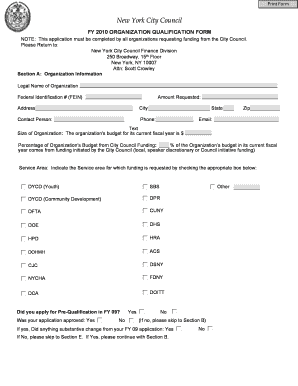
New York City Council Council Nyc Form


What is the New York City Council?
The New York City Council is the legislative body of New York City, consisting of fifty-one elected members. Each member represents a specific district within the city, contributing to the development of local laws, budgets, and policies that affect the everyday lives of residents. The Council plays a crucial role in addressing issues such as housing, education, public safety, and transportation, ensuring that the voices of constituents are heard in the decision-making process.
How to use the New York City Council
Utilizing the New York City Council involves understanding its structure and functions. Residents can attend public hearings, participate in community board meetings, and engage with their local council member to express concerns or support for specific legislation. Additionally, the Council's website provides resources, including access to meeting agendas, legislative documents, and contact information for council members, facilitating informed participation in local governance.
Steps to complete the New York City Council documentation
Completing documentation related to the New York City Council typically involves several steps. First, identify the specific form or document required for your purpose, whether it’s for a public hearing, a proposal, or community engagement. Next, gather necessary information, such as personal details and relevant data related to your request or submission. After filling out the form, review it for accuracy before submitting it through the designated channels, which may include online submissions, mailing, or in-person delivery at council offices.
Legal use of the New York City Council
The legal framework governing the New York City Council includes the City Charter and various local laws. These regulations outline the Council's authority, responsibilities, and procedures for enacting legislation. Understanding these legal parameters is essential for individuals and organizations looking to engage with the Council, as compliance with established rules ensures that submissions and proposals are valid and considered by the legislative body.
Required documents for New York City Council submissions
When submitting documents to the New York City Council, specific requirements must be met. Commonly required documents include identification, proof of residency, and any relevant supporting materials that substantiate your request or proposal. It is advisable to check the Council's official website for detailed requirements related to the specific type of submission you are making, as these can vary based on the nature of the request.
Examples of using the New York City Council
Examples of engaging with the New York City Council include submitting a proposal for a new community park, advocating for changes in local zoning laws, or participating in public hearings regarding budget allocations. Residents may also collaborate with council members to address pressing issues such as public safety initiatives or educational reforms, showcasing the Council's role as a platform for civic engagement and community development.
Quick guide on how to complete new york city council council nyc
Complete [SKS] effortlessly on any device
Digital document management has become increasingly favored by businesses and individuals alike. It serves as an ideal eco-friendly substitute for conventional printed and signed documents, allowing you to locate the necessary form and securely store it online. airSlate SignNow provides you with all the tools required to create, modify, and electronically sign your documents swiftly without interruptions. Manage [SKS] on any device using airSlate SignNow's Android or iOS applications and enhance your document-centric processes today.
The most efficient way to modify and electronically sign [SKS] with ease
- Obtain [SKS] and then click Get Form to initiate the process.
- Utilize the tools we offer to complete your document.
- Emphasize crucial sections of your documents or obscure confidential information with tools specifically provided by airSlate SignNow for this purpose.
- Create your signature using the Sign tool, which takes mere seconds and holds the same legal validity as a conventional wet ink signature.
- Review all the details and click on the Done button to save your updates.
- Choose how you wish to share your form—via email, SMS, or invitation link, or download it to your computer.
Eliminate concerns over lost or misplaced documents, tedious form searching, or errors that necessitate printing new copies of documents. airSlate SignNow meets your document management needs in just a few clicks from any preferred device. Modify and electronically sign [SKS] while ensuring effective communication at every step of your form preparation journey with airSlate SignNow.
Create this form in 5 minutes or less
Create this form in 5 minutes!
How to create an eSignature for the new york city council council nyc
How to create an electronic signature for a PDF online
How to create an electronic signature for a PDF in Google Chrome
How to create an e-signature for signing PDFs in Gmail
How to create an e-signature right from your smartphone
How to create an e-signature for a PDF on iOS
How to create an e-signature for a PDF on Android
People also ask
-
What is airSlate SignNow and how does it relate to the New York City Council Council Nyc?
airSlate SignNow is a powerful eSignature solution that enables businesses to send and sign documents efficiently. For organizations interacting with the New York City Council Council Nyc, it provides a streamlined way to manage important paperwork, ensuring compliance and quick turnaround times.
-
How much does airSlate SignNow cost for users in New York City Council Council Nyc?
Pricing for airSlate SignNow varies based on the plan selected, with options designed to fit different budgets. Users in the New York City Council Council Nyc can choose from monthly or annual subscriptions, ensuring they find a cost-effective solution that meets their needs.
-
What features does airSlate SignNow offer for the New York City Council Council Nyc?
airSlate SignNow offers a range of features including document templates, real-time tracking, and secure storage. These features are particularly beneficial for the New York City Council Council Nyc, allowing for efficient document management and collaboration.
-
How can airSlate SignNow benefit organizations working with the New York City Council Council Nyc?
By using airSlate SignNow, organizations can enhance their workflow efficiency and reduce the time spent on paperwork. This is especially advantageous for those dealing with the New York City Council Council Nyc, as it simplifies the process of obtaining necessary signatures and approvals.
-
Does airSlate SignNow integrate with other tools used by the New York City Council Council Nyc?
Yes, airSlate SignNow integrates seamlessly with various applications such as Google Drive, Salesforce, and Microsoft Office. This allows users in the New York City Council Council Nyc to streamline their processes and enhance productivity by connecting their existing tools.
-
Is airSlate SignNow secure for use by the New York City Council Council Nyc?
Absolutely, airSlate SignNow prioritizes security with features like encryption and secure cloud storage. Organizations within the New York City Council Council Nyc can trust that their sensitive documents are protected while using this eSignature solution.
-
Can airSlate SignNow help with compliance for the New York City Council Council Nyc?
Yes, airSlate SignNow is designed to help organizations maintain compliance with legal standards for electronic signatures. This is particularly important for entities interacting with the New York City Council Council Nyc, ensuring that all signed documents are legally binding.
Get more for New York City Council Council Nyc
- Caltrans labor compliance checklist 2012 form
- Supplemental application for ct electrician i california dot ca form
- Caltrans electrician i 9tr05 form
- Colorado lieu bond form
- Colorado dr2521 form
- Colorado 6966195 form
- Affidavit of c corporation tax filing coloradogov colorado form
- Dr2048 colorado form
Find out other New York City Council Council Nyc
- eSign Wisconsin Lawers LLC Operating Agreement Free
- eSign Alabama Legal Quitclaim Deed Online
- eSign Alaska Legal Contract Safe
- How To eSign Alaska Legal Warranty Deed
- eSign Alaska Legal Cease And Desist Letter Simple
- eSign Arkansas Legal LLC Operating Agreement Simple
- eSign Alabama Life Sciences Residential Lease Agreement Fast
- How To eSign Arkansas Legal Residential Lease Agreement
- Help Me With eSign California Legal Promissory Note Template
- eSign Colorado Legal Operating Agreement Safe
- How To eSign Colorado Legal POA
- eSign Insurance Document New Jersey Online
- eSign Insurance Form New Jersey Online
- eSign Colorado Life Sciences LLC Operating Agreement Now
- eSign Hawaii Life Sciences Letter Of Intent Easy
- Help Me With eSign Hawaii Life Sciences Cease And Desist Letter
- eSign Hawaii Life Sciences Lease Termination Letter Mobile
- eSign Hawaii Life Sciences Permission Slip Free
- eSign Florida Legal Warranty Deed Safe
- Help Me With eSign North Dakota Insurance Residential Lease Agreement