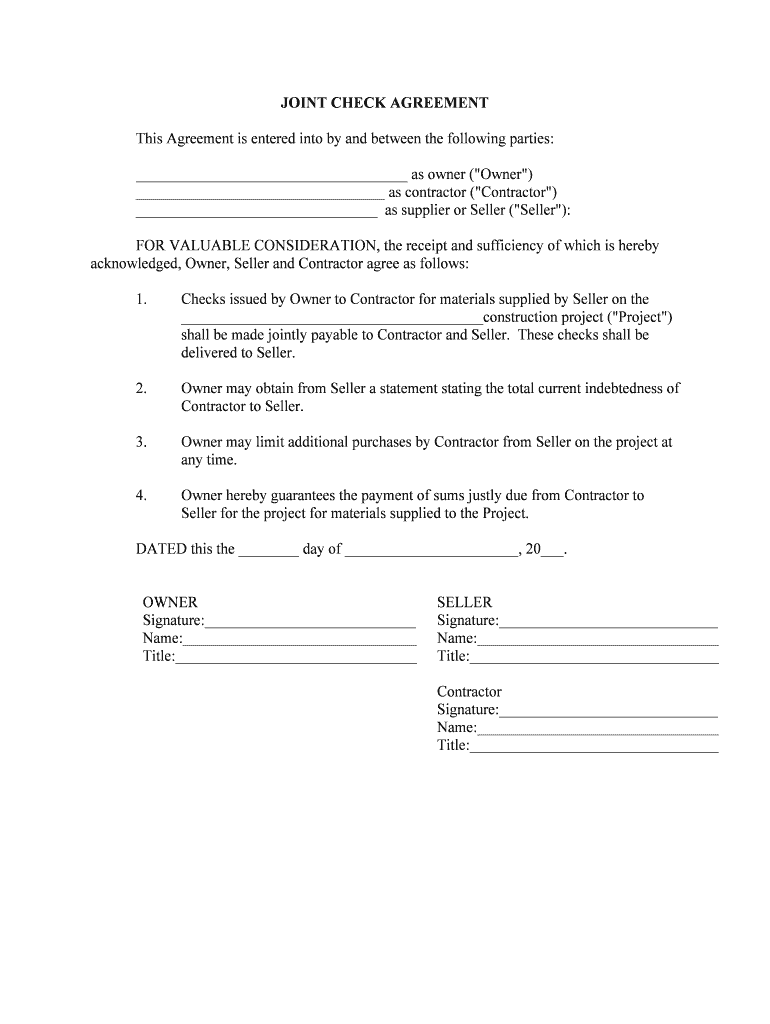
Joint Check Agreement Form


What is the Joint Check Agreement
A joint check agreement is a legal document commonly used in construction and other industries to ensure that payments are made to both the contractor and subcontractor involved in a project. This agreement serves to protect the interests of all parties by guaranteeing that funds are allocated appropriately and that subcontractors receive payment for their work. By utilizing a joint check agreement, businesses can mitigate the risk of non-payment and establish a clear understanding of financial responsibilities.
How to use the Joint Check Agreement
To effectively use a joint check agreement, parties must first draft the document, outlining the terms of payment and the parties involved. Once the agreement is signed, the payer issues checks made out to both the contractor and subcontractor. This process ensures that both parties are involved in the transaction, reducing the likelihood of disputes. It is essential to keep clear records of all payments made under this agreement to maintain transparency and accountability.
Key elements of the Joint Check Agreement
Several key elements should be included in a joint check agreement to ensure its effectiveness:
- Parties Involved: Clearly identify all parties, including the contractor, subcontractor, and payer.
- Payment Terms: Specify the payment amount, schedule, and conditions under which payments will be made.
- Scope of Work: Detail the work being performed by the subcontractor to avoid misunderstandings.
- Signatures: Ensure that all parties sign the agreement to validate its terms.
Steps to complete the Joint Check Agreement
Completing a joint check agreement involves several steps:
- Gather necessary information about all parties involved.
- Draft the agreement, including key elements such as payment terms and scope of work.
- Review the agreement with all parties to ensure clarity and mutual understanding.
- Obtain signatures from all parties to formalize the agreement.
- Distribute copies of the signed agreement to all parties for their records.
Legal use of the Joint Check Agreement
The legal use of a joint check agreement is recognized in many jurisdictions, particularly in the construction industry. It is essential to ensure that the agreement complies with local laws and regulations. This document can serve as a legal safeguard in case of payment disputes, as it provides evidence of the agreed-upon terms between the contractor and subcontractor. Consulting with a legal professional can help ensure that the agreement is enforceable and meets all legal requirements.
Examples of using the Joint Check Agreement
Joint check agreements are frequently used in various scenarios, including:
- A contractor hiring a subcontractor for a specific project, ensuring that the subcontractor receives payment directly.
- A supplier providing materials to a contractor, with payment made jointly to ensure the supplier is compensated for their goods.
- Collaborative projects where multiple subcontractors are involved, helping to streamline payments and reduce disputes.
Quick guide on how to complete joint check agreement 495574261
Complete Joint Check Agreement effortlessly on any gadget
Digital document management has gained traction among businesses and individuals alike. It offers an ideal eco-friendly substitute for traditional printed and signed paperwork, allowing you to obtain the correct format and securely store it online. airSlate SignNow equips you with all the features needed to create, modify, and electronically sign your documents quickly without hold-ups. Manage Joint Check Agreement on any device with airSlate SignNow Android or iOS applications and streamline any document-related task today.
The easiest method to modify and electronically sign Joint Check Agreement seamlessly
- Locate Joint Check Agreement and click on Get Form to begin.
- Use the tools we offer to complete your form.
- Emphasize pertinent sections of the documents or conceal sensitive information with tools specifically provided by airSlate SignNow.
- Generate your eSignature using the Sign tool, which takes just seconds and holds the same legal validity as a conventional wet ink signature.
- Review all the details and click on the Done button to save your changes.
- Select how you wish to send your form, via email, SMS, or invite link, or download it to your computer.
Forget about misplaced or lost documents, tedious form searches, or errors that necessitate printing new copies. airSlate SignNow meets your document management needs in just a few clicks from any chosen device. Modify and electronically sign Joint Check Agreement and ensure effective communication at every stage of your form preparation process with airSlate SignNow.
Create this form in 5 minutes or less
Create this form in 5 minutes!
How to create an eSignature for the joint check agreement 495574261
How to create an electronic signature for a PDF online
How to create an electronic signature for a PDF in Google Chrome
How to create an e-signature for signing PDFs in Gmail
How to create an e-signature right from your smartphone
How to create an e-signature for a PDF on iOS
How to create an e-signature for a PDF on Android
People also ask
-
What is a joint check agreement?
A joint check agreement is a legally binding document that ensures payment to two parties for a single transaction. It is typically used in construction and service industries to protect the rights of contractors and subcontractors. This agreement streamlines the payment process and mitigates the risk of non-payment.
-
How can airSlate SignNow facilitate the creation of a joint check agreement?
airSlate SignNow provides an intuitive platform to easily create and customize your joint check agreement. With our document templates and user-friendly editing tools, users can swiftly draft agreements that meet specific business requirements. This simplifies the paperwork process and enhances collaboration between parties.
-
Is there a cost associated with using airSlate SignNow for joint check agreements?
Yes, airSlate SignNow offers flexible pricing plans tailored to fit different business needs. We provide a cost-effective solution that ensures you can create and manage joint check agreements without overspending. Pricing is based on the number of users and features you choose, making it accessible for businesses of all sizes.
-
What features does airSlate SignNow offer for joint check agreements?
airSlate SignNow includes features such as eSigning, document templates, and real-time tracking for your joint check agreements. Additionally, the platform supports secure cloud storage and document sharing, ensuring your agreements are both safe and easily accessible. These features help improve efficiency and reduce paperwork hassles.
-
What are the benefits of using a joint check agreement?
A joint check agreement provides multiple benefits, including enhanced security for payments and clear expectations for all involved parties. It minimizes disputes over payment responsibilities and promotes transparency in transactions. By using a joint check agreement, businesses can foster strong professional relationships by ensuring everyone gets paid fairly.
-
Can airSlate SignNow integrate with other software for managing joint check agreements?
Yes, airSlate SignNow offers integrations with various popular software applications, allowing you to seamlessly connect your joint check agreement processes with existing systems. This feature enhances workflow efficiency and promotes better data management. Integrations can help synchronize documents and automate notifications for payments.
-
Is it easy to obtain signatures on a joint check agreement using airSlate SignNow?
Absolutely! With airSlate SignNow, obtaining signatures on a joint check agreement is quick and straightforward. The platform allows both parties to sign documents electronically, signNowly reducing turnaround time. This efficient eSigning process ensures that agreements are finalized promptly and securely.
Get more for Joint Check Agreement
Find out other Joint Check Agreement
- eSignature Nebraska Finance & Tax Accounting Business Letter Template Online
- Help Me With eSignature Indiana Healthcare / Medical Notice To Quit
- eSignature New Jersey Healthcare / Medical Credit Memo Myself
- eSignature North Dakota Healthcare / Medical Medical History Simple
- Help Me With eSignature Arkansas High Tech Arbitration Agreement
- eSignature Ohio Healthcare / Medical Operating Agreement Simple
- eSignature Oregon Healthcare / Medical Limited Power Of Attorney Computer
- eSignature Pennsylvania Healthcare / Medical Warranty Deed Computer
- eSignature Texas Healthcare / Medical Bill Of Lading Simple
- eSignature Virginia Healthcare / Medical Living Will Computer
- eSignature West Virginia Healthcare / Medical Claim Free
- How To eSignature Kansas High Tech Business Plan Template
- eSignature Kansas High Tech Lease Agreement Template Online
- eSignature Alabama Insurance Forbearance Agreement Safe
- How Can I eSignature Arkansas Insurance LLC Operating Agreement
- Help Me With eSignature Michigan High Tech Emergency Contact Form
- eSignature Louisiana Insurance Rental Application Later
- eSignature Maryland Insurance Contract Safe
- eSignature Massachusetts Insurance Lease Termination Letter Free
- eSignature Nebraska High Tech Rental Application Now