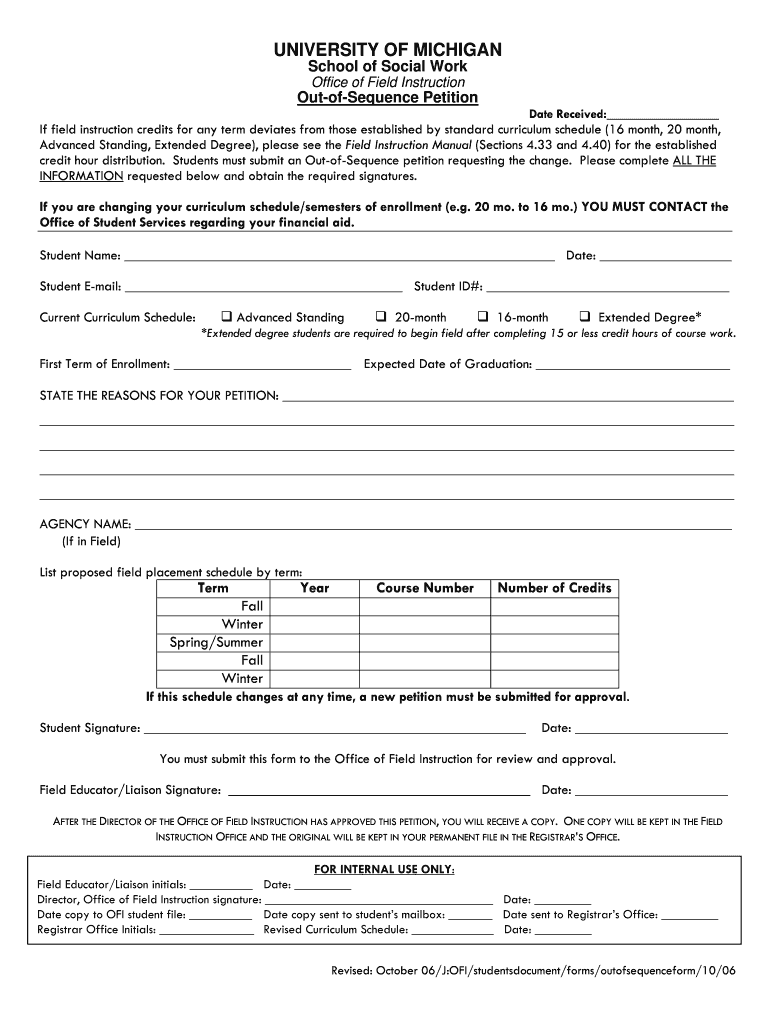
Out of Sequence Petition University of Michigan School of Social Ssw Umich Form


Understanding the Out Of Sequence Petition at the University of Michigan School of Social Work
The Out Of Sequence Petition is a formal request submitted by students at the University of Michigan School of Social Work (SSW) who wish to adjust their academic progression. This petition is particularly relevant for students who encounter unexpected circumstances that affect their ability to follow the standard course sequence. The petition allows students to seek approval for taking courses out of the prescribed order, ensuring they can continue their education without unnecessary delays.
Steps to Complete the Out Of Sequence Petition
Completing the Out Of Sequence Petition involves several key steps to ensure that all necessary information is provided. Students should start by gathering relevant documentation that supports their request. This may include academic records, letters of recommendation, or personal statements explaining the reasons for the petition. Next, students need to fill out the official petition form accurately, ensuring all sections are completed. Finally, the petition must be submitted to the appropriate department for review, typically accompanied by any supporting documents.
Eligibility Criteria for the Out Of Sequence Petition
To be eligible for the Out Of Sequence Petition, students must meet specific criteria set by the University of Michigan School of Social Work. Generally, students should be in good academic standing and have a valid reason for their request, such as personal challenges, health issues, or other significant life events. It is essential for students to demonstrate how their situation justifies the need for an out-of-sequence course schedule.
Required Documents for Submission
When submitting the Out Of Sequence Petition, students must include several required documents to support their case. This typically includes the completed petition form, a personal statement detailing the reasons for the request, and any relevant academic records. Additional documentation, such as letters from faculty or advisors, may also be beneficial in strengthening the petition. Ensuring that all required documents are submitted can significantly impact the approval process.
Form Submission Methods
Students can submit the Out Of Sequence Petition through various methods, depending on the guidelines provided by the University of Michigan School of Social Work. Common submission methods include online submission through the university's portal, mailing the completed form to the appropriate department, or delivering it in person. It is important for students to verify the submission method that best suits their situation and to ensure that all materials are submitted by any specified deadlines.
Examples of Using the Out Of Sequence Petition
Students may find themselves needing to use the Out Of Sequence Petition in various scenarios. For instance, a student who has encountered a serious health issue may need to adjust their course schedule to accommodate treatment. Another example could be a student who has experienced a family emergency that requires them to take a leave of absence, prompting a need to petition for a different course sequence upon their return. Each case is unique, and the petition serves as a formal way to address these individual circumstances.
Quick guide on how to complete out of sequence petition university of michigan school of social ssw umich
Accomplish Out Of Sequence Petition University Of Michigan School Of Social Ssw Umich effortlessly on any device
Digital document management has gained popularity among companies and individuals alike. It serves as an ideal eco-friendly alternative to traditional printed and signed documents, allowing you to find the necessary form and securely store it online. airSlate SignNow equips you with all the tools needed to create, edit, and electronically sign your documents promptly without delays. Manage Out Of Sequence Petition University Of Michigan School Of Social Ssw Umich on any platform using airSlate SignNow's Android or iOS applications and enhance any document-centric process today.
The simplest way to modify and electronically sign Out Of Sequence Petition University Of Michigan School Of Social Ssw Umich with ease
- Find Out Of Sequence Petition University Of Michigan School Of Social Ssw Umich and click on Get Form to initiate the process.
- Utilize the tools we offer to fill out your form.
- Emphasize pertinent sections of the documents or obscure confidential information with tools that airSlate SignNow provides specifically for that purpose.
- Generate your signature using the Sign tool, which takes seconds and carries the same legal validity as a conventional wet ink signature.
- Review all the details and click on the Done button to save your modifications.
- Decide how you wish to send your form, whether by email, text message (SMS), or invitation link, or download it to your computer.
Eliminate the worry of lost or misplaced documents, tedious form searching, or mistakes that necessitate the printing of additional document copies. airSlate SignNow fulfills all your document management needs in just a few clicks from any device you prefer. Modify and electronically sign Out Of Sequence Petition University Of Michigan School Of Social Ssw Umich and ensure effective communication at any stage of your form preparation process with airSlate SignNow.
Create this form in 5 minutes or less
Create this form in 5 minutes!
How to create an eSignature for the out of sequence petition university of michigan school of social ssw umich
How to create an electronic signature for a PDF online
How to create an electronic signature for a PDF in Google Chrome
How to create an e-signature for signing PDFs in Gmail
How to create an e-signature right from your smartphone
How to create an e-signature for a PDF on iOS
How to create an e-signature for a PDF on Android
People also ask
-
What is the Out Of Sequence Petition for the University Of Michigan School Of Social Ssw Umich?
The Out Of Sequence Petition at the University Of Michigan School Of Social Ssw Umich is a formal request for students who need to adjust their course sequence due to exceptional circumstances. This petition enables flexibility in academic planning, allowing students to navigate unforeseen challenges while maintaining their academic integrity. Completing this petition is crucial for students to stay on track with their degree requirements.
-
How do I submit my Out Of Sequence Petition to the University Of Michigan School Of Social Ssw Umich?
To submit your Out Of Sequence Petition to the University Of Michigan School Of Social Ssw Umich, you need to fill out the designated online form available in the student portal. Ensure all required documentation is included to support your request. Once submitted, the petition will be reviewed by the academic committee, and you will receive feedback on the next steps.
-
What are the benefits of filing the Out Of Sequence Petition at the University Of Michigan School Of Social Ssw Umich?
Filing the Out Of Sequence Petition at the University Of Michigan School Of Social Ssw Umich allows students to address personal or academic challenges without jeopardizing their progress. It provides a chance to customize their academic journey while receiving guidance from faculty. Ultimately, this petition aids in fulfilling degree requirements in a viable manner.
-
Is there a fee associated with the Out Of Sequence Petition at the University Of Michigan School Of Social Ssw Umich?
There is typically no fee required to submit an Out Of Sequence Petition at the University Of Michigan School Of Social Ssw Umich. However, it’s best to check with the student services office for the most current information on any associated costs. This ensures you're prepared throughout the petition process without unexpected charges.
-
What types of circumstances warrant an Out Of Sequence Petition at the University Of Michigan School Of Social Ssw Umich?
Circumstances that may warrant an Out Of Sequence Petition at the University Of Michigan School Of Social Ssw Umich include health issues, family emergencies, or academic difficulties that hinder the timely progression of a student’s coursework. Providing clear evidence to support your case will help strengthen your petition. Each case is reviewed based on its merit, so clarity and documentation are key.
-
How long does it take to process my Out Of Sequence Petition at the University Of Michigan School Of Social Ssw Umich?
The processing time for an Out Of Sequence Petition at the University Of Michigan School Of Social Ssw Umich can vary, but it generally takes a few weeks. After submission, the academic committee will evaluate your case and communicate their decision via your student email. Patience is essential, but you can signNow out if you have concerns about the timeframe.
-
Can I appeal a decision made on my Out Of Sequence Petition at the University Of Michigan School Of Social Ssw Umich?
Yes, you can appeal a decision made regarding your Out Of Sequence Petition at the University Of Michigan School Of Social Ssw Umich if you believe there were grounds for overturning the committee's ruling. Each appeal must be submitted through the established process outlined in the petition guidelines. Be sure to include any additional supporting materials to bolster your appeal.
Get more for Out Of Sequence Petition University Of Michigan School Of Social Ssw Umich
- Fillable online course nomination form name of nominee
- Application to be appointed rescinded as a forms
- District court magistrate or warrant clerk appointment forms
- Form c 74
- Form c 75a
- Application for reduction of penalty assessed under forms
- Get the summons number state of alabama unified judicial form
- Order requiring defendant to pay certain amounts of form
Find out other Out Of Sequence Petition University Of Michigan School Of Social Ssw Umich
- Sign South Dakota Non-Profit Business Plan Template Myself
- Sign Rhode Island Non-Profit Residential Lease Agreement Computer
- Sign South Carolina Non-Profit Promissory Note Template Mobile
- Sign South Carolina Non-Profit Lease Agreement Template Online
- Sign Oregon Life Sciences LLC Operating Agreement Online
- Sign Texas Non-Profit LLC Operating Agreement Online
- Can I Sign Colorado Orthodontists Month To Month Lease
- How Do I Sign Utah Non-Profit Warranty Deed
- Help Me With Sign Colorado Orthodontists Purchase Order Template
- Sign Virginia Non-Profit Living Will Fast
- How To Sign Virginia Non-Profit Lease Agreement Template
- How To Sign Wyoming Non-Profit Business Plan Template
- How To Sign Wyoming Non-Profit Credit Memo
- Sign Wisconsin Non-Profit Rental Lease Agreement Simple
- Sign Wisconsin Non-Profit Lease Agreement Template Safe
- Sign South Dakota Life Sciences Limited Power Of Attorney Mobile
- Sign Alaska Plumbing Moving Checklist Later
- Sign Arkansas Plumbing Business Plan Template Secure
- Sign Arizona Plumbing RFP Mobile
- Sign Arizona Plumbing Rental Application Secure