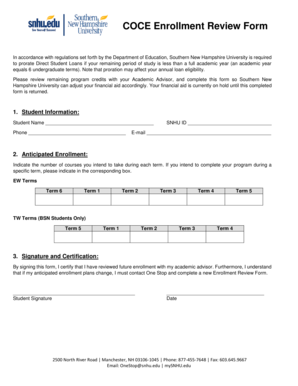
Enrollment Review Form Southern New Hampshire University


What is the Enrollment Review Form for Southern New Hampshire University?
The Enrollment Review Form is a crucial document used by Southern New Hampshire University (SNHU) to verify a student's enrollment status. This form serves multiple purposes, including confirming a student's eligibility for financial aid, providing proof of enrollment for insurance purposes, and fulfilling requests from employers or other educational institutions. Understanding the specifics of this form can help students navigate their academic and professional requirements more effectively.
How to Use the Enrollment Review Form for Southern New Hampshire University
Using the Enrollment Review Form involves several straightforward steps. First, students must ensure they have the correct version of the form, which can typically be found on the SNHU website or through the student portal. Next, students should fill out the required fields, including personal information and the purpose of the verification. After completing the form, it may need to be submitted to the appropriate department within the university, such as the Registrar's Office or Financial Aid Office, depending on the intended use.
Steps to Complete the Enrollment Review Form for Southern New Hampshire University
Completing the Enrollment Review Form requires careful attention to detail. Here are the steps to follow:
- Obtain the Enrollment Review Form from the SNHU website or student portal.
- Fill in your personal information, including your full name, student ID, and contact details.
- Specify the purpose for which you need the enrollment verification.
- Review the form for accuracy and completeness.
- Submit the form to the designated office, either online or in person, as instructed.
Required Documents for the Enrollment Review Form at Southern New Hampshire University
When submitting the Enrollment Review Form, students may need to provide additional documentation to support their request. Commonly required documents include:
- A valid government-issued ID to verify identity.
- Any relevant financial aid documents, if applicable.
- Proof of enrollment, if requested by an external party.
It is advisable to check with the specific office handling the form for any additional requirements that may apply.
Form Submission Methods for the Enrollment Review Form at Southern New Hampshire University
Students have several options for submitting the Enrollment Review Form. These methods typically include:
- Online submission through the SNHU student portal.
- Mailing the completed form to the appropriate office.
- Hand-delivering the form to the Registrar's Office or Financial Aid Office.
Choosing the right submission method can ensure timely processing of the enrollment verification request.
Eligibility Criteria for the Enrollment Review Form at Southern New Hampshire University
To be eligible for the Enrollment Review Form, students must be currently enrolled at Southern New Hampshire University. This includes undergraduate, graduate, and online students. Additionally, students must provide accurate information regarding their enrollment status and the purpose of the verification. It is essential to ensure that all details are up to date to avoid any delays in processing.
Quick guide on how to complete enrollment review form southern new hampshire university
Effortlessly Prepare Enrollment Review Form Southern New Hampshire University on Any Device
Managing documents online has gained popularity among businesses and individuals alike. It offers an excellent environmentally friendly option to conventional printed and signed documents since you can easily access the right form and securely save it online. airSlate SignNow provides all the features you require to create, modify, and electronically sign your documents quickly without any delays. Manage Enrollment Review Form Southern New Hampshire University on any device using the airSlate SignNow applications for Android or iOS and streamline any document-related tasks today.
The easiest method to modify and electronically sign Enrollment Review Form Southern New Hampshire University seamlessly
- Find Enrollment Review Form Southern New Hampshire University and click on Get Form to begin.
- Utilize the tools available to fill out your document.
- Mark important sections of the documents or obscure sensitive information using tools that airSlate SignNow provides for that specific task.
- Create your signature with the Sign feature, which takes just seconds and holds the same legal validity as a conventional handwritten signature.
- Review all the details and click on the Done button to retain your changes.
- Select your preferred method to send your form—via email, SMS, invitation link, or download it to your computer.
Say goodbye to lost or misplaced documents, tedious form searching, or errors necessitating new printed document copies. airSlate SignNow fulfills all your document management needs in just a few clicks from any device you choose. Modify and electronically sign Enrollment Review Form Southern New Hampshire University while ensuring outstanding communication throughout your form preparation process with airSlate SignNow.
Create this form in 5 minutes or less
Create this form in 5 minutes!
How to create an eSignature for the enrollment review form southern new hampshire university
How to create an electronic signature for a PDF online
How to create an electronic signature for a PDF in Google Chrome
How to create an e-signature for signing PDFs in Gmail
How to create an e-signature right from your smartphone
How to create an e-signature for a PDF on iOS
How to create an e-signature for a PDF on Android
People also ask
-
What is SNHU enrollment verification?
SNHU enrollment verification is a process that confirms a student's enrollment status at Southern New Hampshire University. With airSlate SignNow, you can easily request and manage SNHU enrollment verification documents to meet your educational and professional needs.
-
How does airSlate SignNow facilitate SNHU enrollment verification?
airSlate SignNow streamlines the SNHU enrollment verification process by allowing users to send and eSign necessary documents securely and efficiently. This reduces the time spent on paperwork and enables quick verification without unnecessary delays.
-
Is there a cost associated with SNHU enrollment verification using airSlate SignNow?
While airSlate SignNow offers various pricing plans, the exact costs for using our service for SNHU enrollment verification may depend on your specific requirements. We recommend reviewing our pricing plans to find the best option that fits your needs.
-
Can airSlate SignNow integrate with my existing systems for SNHU enrollment verification?
Yes, airSlate SignNow can easily integrate with several existing systems and platforms, automating the SNHU enrollment verification process. This seamless integration helps ensure that your workflows remain efficient and effective.
-
What are the benefits of using airSlate SignNow for SNHU enrollment verification?
Using airSlate SignNow for SNHU enrollment verification offers numerous benefits, including enhanced security for your documents, a user-friendly interface, and rapid processing times. This means you can focus on other important tasks while we handle the verification.
-
How secure is the SNHU enrollment verification process on airSlate SignNow?
The SNHU enrollment verification process on airSlate SignNow is highly secure, employing advanced encryption and authentication measures. User data is protected, ensuring that your sensitive information remains safe throughout the verification process.
-
Can I track the status of my SNHU enrollment verification request with airSlate SignNow?
Yes, airSlate SignNow provides tracking features that allow you to monitor the status of your SNHU enrollment verification requests in real-time. This ensures you stay informed about your document's progress and helps prevent delays.
Get more for Enrollment Review Form Southern New Hampshire University
- And wife and an individual form
- Verified statement of lien form
- Unmarried as joint tenants with the right of survivorship and not as tenants in common hereinafter form
- Horse purchased form
- Notice of lien claimed by persons other form
- Of alabama to wit form
- As grantors do hereby grant convey and warrant unto and form
- Title 42 possessory lien procedures on vehicles okgov form
Find out other Enrollment Review Form Southern New Hampshire University
- Electronic signature Banking Word Massachusetts Free
- eSignature Wyoming Courts Quitclaim Deed Later
- Electronic signature Michigan Banking Lease Agreement Computer
- Electronic signature Michigan Banking Affidavit Of Heirship Fast
- Electronic signature Arizona Business Operations Job Offer Free
- Electronic signature Nevada Banking NDA Online
- Electronic signature Nebraska Banking Confidentiality Agreement Myself
- Electronic signature Alaska Car Dealer Resignation Letter Myself
- Electronic signature Alaska Car Dealer NDA Mobile
- How Can I Electronic signature Arizona Car Dealer Agreement
- Electronic signature California Business Operations Promissory Note Template Fast
- How Do I Electronic signature Arkansas Car Dealer Claim
- Electronic signature Colorado Car Dealer Arbitration Agreement Mobile
- Electronic signature California Car Dealer Rental Lease Agreement Fast
- Electronic signature Connecticut Car Dealer Lease Agreement Now
- Electronic signature Connecticut Car Dealer Warranty Deed Computer
- Electronic signature New Mexico Banking Job Offer Online
- How Can I Electronic signature Delaware Car Dealer Purchase Order Template
- How To Electronic signature Delaware Car Dealer Lease Template
- Electronic signature North Carolina Banking Claim Secure