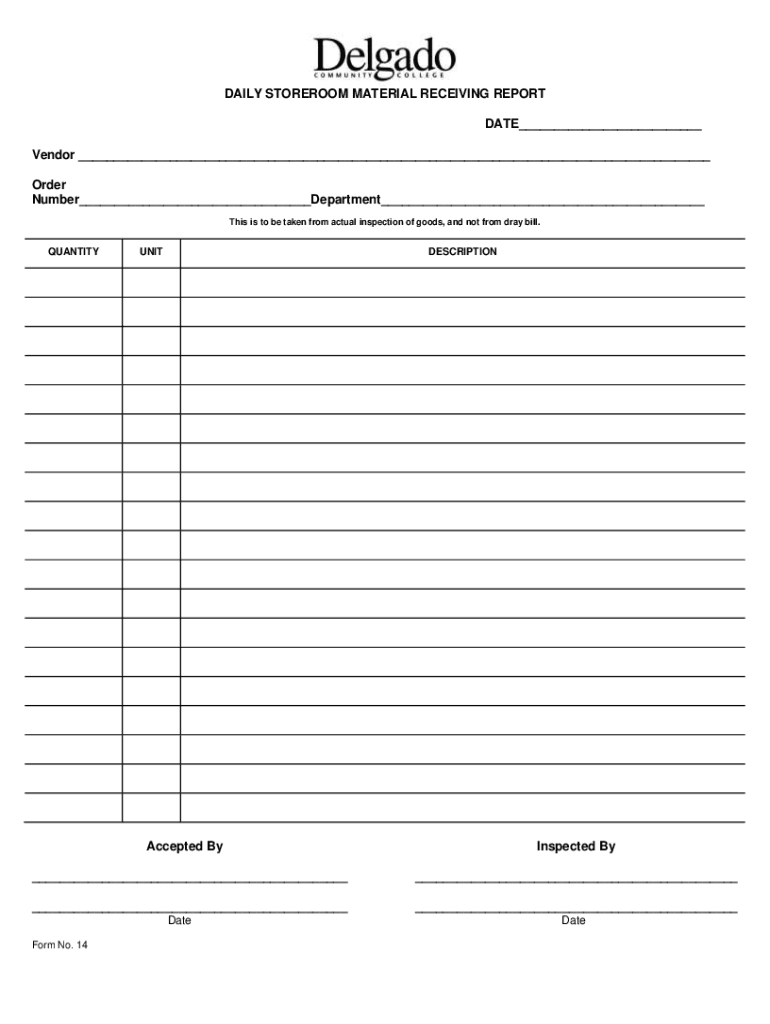
Voluntary Inspection of Rabbits and Edible Products Thereof 2023-2026


What is a receiving report?
A receiving report is a crucial document used in inventory management and supply chain processes. It serves as a formal record that items have been received by a business or organization. This report typically includes details such as the date of receipt, descriptions of the items received, quantities, and any discrepancies noted during the receiving process. By documenting these details, businesses can ensure accurate inventory tracking and maintain accountability for received goods.
Key elements of a receiving report template
A well-structured receiving report template includes several key elements to facilitate effective documentation. These elements often encompass:
- Date of receipt: The date when the items were received.
- Supplier information: Name and contact details of the supplier or vendor.
- Item descriptions: Clear descriptions of each item received, including model numbers or serial numbers.
- Quantities: The number of units received for each item.
- Condition: Notes on the condition of the items upon receipt, including any damages or discrepancies.
- Signature: A space for the signature of the person verifying the receipt of the items.
How to use a receiving report template
Using a receiving report template is straightforward and can streamline the process of documenting received goods. To effectively utilize this template, follow these steps:
- Begin by filling in the date of receipt and supplier information at the top of the form.
- List each item received, providing detailed descriptions and quantities.
- Inspect the items for any damages or discrepancies, noting them in the designated section of the report.
- Once completed, have the responsible person sign the report to confirm receipt.
- Store the report in your records for future reference and inventory management.
Printable receiving log template in Excel
A printable receiving log template in Excel can be a valuable tool for businesses looking to manage their inventory efficiently. This format allows for easy customization and data entry. Users can create columns for all necessary details, such as:
- Date of receipt
- Supplier name
- Item description
- Quantity received
- Condition
By using Excel, businesses can also take advantage of formulas to automatically calculate totals and track inventory levels, enhancing overall operational efficiency.
Examples of receiving report forms
Receiving report forms can vary based on industry and specific business needs. Common examples include:
- Warehouse receiving report template: Used in warehouses to track large shipments and manage stock levels.
- Material receiving report: Focused on construction or manufacturing materials, ensuring that all items meet project specifications.
- Materials received form: A simplified version often used in smaller businesses for quick documentation.
These examples highlight the versatility of receiving reports in different contexts, ensuring that businesses can maintain accurate records regardless of their operational focus.
Quick guide on how to complete voluntary inspection of rabbits and edible products thereof
Complete Voluntary Inspection Of Rabbits And Edible Products Thereof effortlessly on any device
Digital document management has become increasingly popular among businesses and individuals. It offers an excellent eco-friendly substitute to traditional printed and signed documents, as you can obtain the necessary form and securely store it online. airSlate SignNow equips you with all the resources required to create, edit, and eSign your documents quickly without delays. Handle Voluntary Inspection Of Rabbits And Edible Products Thereof on any platform with airSlate SignNow Android or iOS applications and streamline any document-related process today.
The most efficient way to edit and eSign Voluntary Inspection Of Rabbits And Edible Products Thereof without hassle
- Locate Voluntary Inspection Of Rabbits And Edible Products Thereof and click Get Form to begin.
- Utilize the tools we offer to complete your form.
- Emphasize essential sections of the documents or obscure sensitive information with tools provided specifically for that purpose by airSlate SignNow.
- Create your signature using the Sign feature, which takes mere moments and holds the same legal significance as a traditional wet ink signature.
- Review the details and then click the Done button to save your changes.
- Choose how you want to distribute your form, whether by email, SMS, or invitation link, or download it to your computer.
Forget about lost or misplaced documents, tedious form searches, or mistakes that necessitate printing new document copies. airSlate SignNow meets all your document management needs in just a few clicks from a preferred device. Alter and eSign Voluntary Inspection Of Rabbits And Edible Products Thereof to guarantee outstanding communication at every stage of the form preparation process with airSlate SignNow.
Create this form in 5 minutes or less
Find and fill out the correct voluntary inspection of rabbits and edible products thereof
Create this form in 5 minutes!
How to create an eSignature for the voluntary inspection of rabbits and edible products thereof
How to create an electronic signature for a PDF online
How to create an electronic signature for a PDF in Google Chrome
How to create an e-signature for signing PDFs in Gmail
How to create an e-signature right from your smartphone
How to create an e-signature for a PDF on iOS
How to create an e-signature for a PDF on Android
People also ask
-
What is a receiving report template?
A receiving report template is a standardized document used to confirm the receipt of goods or services. It outlines details such as item description, quantity received, and condition. Utilizing a receiving report template helps streamline inventory management and improve accountability within your organization.
-
How can a receiving report template benefit my business?
A receiving report template can signNowly enhance your business operations by providing a clear, organized record of received items. This template simplifies tracking and reduces discrepancies, ensuring that your inventory and accounting records remain accurate. Additionally, it improves communication among team members involved in the receiving process.
-
Are there customizable options for the receiving report template?
Yes, the receiving report template is fully customizable to meet your specific business needs. You can easily add or remove fields to accommodate the items you receive and include your company branding. This flexibility ensures that your receiving reports align with your operational standards and requirements.
-
Can I integrate the receiving report template with other software?
Absolutely! The receiving report template can be integrated with various software systems, including inventory management and accounting platforms. This integration allows for seamless data transfer and enhances overall workflow efficiency, ensuring that all documents and records are synchronized across your business tools.
-
Is the receiving report template user-friendly?
Yes, our receiving report template is designed to be user-friendly, making it easy for anyone on your team to use. With a simple layout and intuitive format, you can quickly fill out necessary information without any hassle. This ease of use promotes consistent usage across your organization.
-
What features are included in the receiving report template?
Our receiving report template includes essential features such as item tracking, quantity verification, and condition assessment. Additionally, it allows for electronic signatures, facilitating faster approvals and reducing paperwork. These features work together to create an efficient receiving process.
-
What is the pricing for using the receiving report template with airSlate SignNow?
The pricing for using the receiving report template with airSlate SignNow is very competitive and designed to fit various budgets. You can choose from different subscription plans based on your business needs and the volume of documents you handle. This affordability makes it accessible for businesses of all sizes.
Get more for Voluntary Inspection Of Rabbits And Edible Products Thereof
- Pg 410 order appointing temporary guardian state of alaska form
- Pg 101 state of alaska form
- Respondent person to be protected form
- Pg 117 certificate of service by certified mail state of alaska form
- Pg 505 instructions for adult guardianship state of alaska form
- State of alaska v hazelwood 12393 866 p 2d 827 form
- Pg 117 certificate of service by certified mail probate and gaurdianship form
- Affirmation of completion of mandatory education requirement form
Find out other Voluntary Inspection Of Rabbits And Edible Products Thereof
- Help Me With eSignature Tennessee Banking PDF
- How Can I eSignature Virginia Banking PPT
- How Can I eSignature Virginia Banking PPT
- Can I eSignature Washington Banking Word
- Can I eSignature Mississippi Business Operations Document
- How To eSignature Missouri Car Dealer Document
- How Can I eSignature Missouri Business Operations PPT
- How Can I eSignature Montana Car Dealer Document
- Help Me With eSignature Kentucky Charity Form
- How Do I eSignature Michigan Charity Presentation
- How Do I eSignature Pennsylvania Car Dealer Document
- How To eSignature Pennsylvania Charity Presentation
- Can I eSignature Utah Charity Document
- How Do I eSignature Utah Car Dealer Presentation
- Help Me With eSignature Wyoming Charity Presentation
- How To eSignature Wyoming Car Dealer PPT
- How To eSignature Colorado Construction PPT
- How To eSignature New Jersey Construction PDF
- How To eSignature New York Construction Presentation
- How To eSignature Wisconsin Construction Document