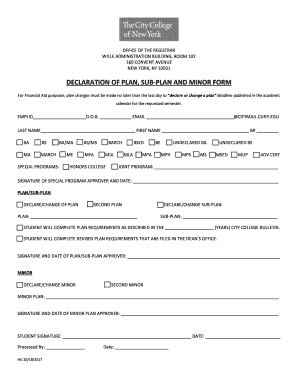
Declaration of Plan, Sub Plan and Minor Form the City College of


What is the Declaration Of Plan, Sub plan And Minor Form The City College Of
The Declaration Of Plan, Sub plan And Minor Form is a crucial document for students at The City College Of. It serves to officially declare a student's academic intentions regarding their major, minor, or sub-plan. This form is essential for ensuring that students are on track to meet their academic goals and requirements. By submitting this form, students communicate their chosen areas of study to the college administration, which helps in the planning of their educational path.
How to use the Declaration Of Plan, Sub plan And Minor Form The City College Of
Using the Declaration Of Plan, Sub plan And Minor Form involves several straightforward steps. First, students must access the form, typically available through the college's academic advising office or online portal. Next, students should fill out the required fields, which include personal information, the selected major or minor, and any relevant sub-plans. Once completed, the form needs to be submitted to the designated office for processing. It is advisable to keep a copy of the submitted form for personal records.
Steps to complete the Declaration Of Plan, Sub plan And Minor Form The City College Of
Completing the Declaration Of Plan, Sub plan And Minor Form requires careful attention to detail. Here are the steps to follow:
- Access the form from the college's official website or academic advising office.
- Fill in your personal details, including your student ID and contact information.
- Select your intended major, minor, and any sub-plans you wish to declare.
- Review the form for accuracy to ensure all information is correct.
- Submit the completed form to the appropriate office, either in person or through the college's online submission system.
Key elements of the Declaration Of Plan, Sub plan And Minor Form The City College Of
The Declaration Of Plan, Sub plan And Minor Form includes several key elements that are essential for proper completion. These elements typically consist of:
- Student Information: Personal details such as name, student ID, and contact information.
- Academic Program: Declaration of major, minor, and any sub-plans.
- Signatures: Required signatures from the student and academic advisor to validate the form.
- Submission Date: The date when the form is submitted, which may be relevant for academic deadlines.
Eligibility Criteria
To successfully complete the Declaration Of Plan, Sub plan And Minor Form, students must meet specific eligibility criteria. Generally, students should be enrolled at The City College Of and in good academic standing. Additionally, they may need to have completed a certain number of credits or prerequisite courses related to their chosen major or minor. It is essential for students to verify these criteria with academic advisors to ensure compliance before submitting the form.
Form Submission Methods
The Declaration Of Plan, Sub plan And Minor Form can be submitted through various methods to accommodate students' preferences. Typically, students have the option to:
- Online Submission: Many colleges offer an online portal where students can submit forms electronically.
- In-Person Submission: Students can also submit the form directly to the academic advising office.
- Mail Submission: In some cases, mailing the completed form to the appropriate department may be an option.
Quick guide on how to complete declaration of plan sub plan and minor form the city college of
Complete Declaration Of Plan, Sub plan And Minor Form The City College Of effortlessly on any device
Digital document management has gained traction among businesses and individuals. It offers an ideal environmentally friendly substitute for traditional printed and signed documents, as you can obtain the correct form and securely store it online. airSlate SignNow provides all the tools you require to create, edit, and electronically sign your documents quickly and without delays. Manage Declaration Of Plan, Sub plan And Minor Form The City College Of on any platform with airSlate SignNow Android or iOS applications and streamline any document-related process today.
The easiest way to modify and eSign Declaration Of Plan, Sub plan And Minor Form The City College Of without hassle
- Obtain Declaration Of Plan, Sub plan And Minor Form The City College Of and then click Get Form to begin.
- Utilize the tools we offer to fill out your document.
- Select important sections of your documents or redact sensitive information with tools that airSlate SignNow offers specifically for that purpose.
- Create your signature using the Sign tool, which takes mere seconds and holds the same legal validity as a traditional wet ink signature.
- Review all the information and then click the Done button to save your changes.
- Decide how you wish to send your form, via email, text message (SMS), or invitation link, or download it to your computer.
Say goodbye to lost or misplaced documents, tedious form searching, or mistakes that require printing new document copies. airSlate SignNow meets your document management needs in just a few clicks from any device you choose. Edit and eSign Declaration Of Plan, Sub plan And Minor Form The City College Of and guarantee excellent communication at any stage of your document preparation process with airSlate SignNow.
Create this form in 5 minutes or less
Create this form in 5 minutes!
How to create an eSignature for the declaration of plan sub plan and minor form the city college of
How to create an electronic signature for a PDF online
How to create an electronic signature for a PDF in Google Chrome
How to create an e-signature for signing PDFs in Gmail
How to create an e-signature right from your smartphone
How to create an e-signature for a PDF on iOS
How to create an e-signature for a PDF on Android
People also ask
-
What is the Declaration Of Plan, Sub plan And Minor Form The City College Of?
The Declaration Of Plan, Sub plan And Minor Form The City College Of is an official document that allows students to declare their educational plans and specializations. This form is crucial for academic tracking and ensuring that students meet their graduation requirements. By accurately completing this form, students can align their academic goals with the college's curriculum.
-
How can I submit the Declaration Of Plan, Sub plan And Minor Form The City College Of?
Students can easily submit the Declaration Of Plan, Sub plan And Minor Form The City College Of through the college's online portal or in person at the registrar's office. Utilizing airSlate SignNow can streamline this process by enabling electronic signatures and document submission. This eliminates the hassle of paper forms and expedites processing times.
-
Is there a fee associated with the Declaration Of Plan, Sub plan And Minor Form The City College Of?
There are typically no fees for submitting the Declaration Of Plan, Sub plan And Minor Form The City College Of. However, it is advisable to check with the college's registrar for any updates or specific circumstances that might incur fees. Always ensure that fees are verified through official college channels.
-
What features does airSlate SignNow offer for the Declaration Of Plan, Sub plan And Minor Form The City College Of?
airSlate SignNow offers numerous features that enhance the submission process for the Declaration Of Plan, Sub plan And Minor Form The City College Of. This includes secure e-signatures, document storage, and tracking capabilities. These features ensure that students can manage their forms effectively and keep their records organized.
-
What are the benefits of using e-signature solutions for the Declaration Of Plan, Sub plan And Minor Form The City College Of?
Using e-signature solutions like airSlate SignNow for the Declaration Of Plan, Sub plan And Minor Form The City College Of signNowly reduces administrative burdens. Students can sign and submit documents from anywhere, saving time and minimizing delays. This convenience supports a smoother academic experience.
-
Are there integrations available for airSlate SignNow related to the Declaration Of Plan, Sub plan And Minor Form The City College Of?
Yes, airSlate SignNow offers various integrations with other platforms that can enhance the handling of the Declaration Of Plan, Sub plan And Minor Form The City College Of. These integrations can include Learning Management Systems and Student Information Systems, helping streamline processes and data management. This capability allows for seamless handling of all documentation related to student affairs.
-
Can I track the status of my Declaration Of Plan, Sub plan And Minor Form The City College Of submission?
Absolutely! With airSlate SignNow, you can easily track the status of your Declaration Of Plan, Sub plan And Minor Form The City College Of submission. The platform provides notifications and updates, ensuring students are informed about the progress of their documents. This transparency helps alleviate concerns about processing times.
Get more for Declaration Of Plan, Sub plan And Minor Form The City College Of
Find out other Declaration Of Plan, Sub plan And Minor Form The City College Of
- Electronic signature North Carolina Day Care Contract Later
- Electronic signature Tennessee Medical Power of Attorney Template Simple
- Electronic signature California Medical Services Proposal Mobile
- How To Electronic signature West Virginia Pharmacy Services Agreement
- How Can I eSignature Kentucky Co-Branding Agreement
- How Can I Electronic signature Alabama Declaration of Trust Template
- How Do I Electronic signature Illinois Declaration of Trust Template
- Electronic signature Maryland Declaration of Trust Template Later
- How Can I Electronic signature Oklahoma Declaration of Trust Template
- Electronic signature Nevada Shareholder Agreement Template Easy
- Electronic signature Texas Shareholder Agreement Template Free
- Electronic signature Mississippi Redemption Agreement Online
- eSignature West Virginia Distribution Agreement Safe
- Electronic signature Nevada Equipment Rental Agreement Template Myself
- Can I Electronic signature Louisiana Construction Contract Template
- Can I eSignature Washington Engineering Proposal Template
- eSignature California Proforma Invoice Template Simple
- eSignature Georgia Proforma Invoice Template Myself
- eSignature Mississippi Proforma Invoice Template Safe
- eSignature Missouri Proforma Invoice Template Free