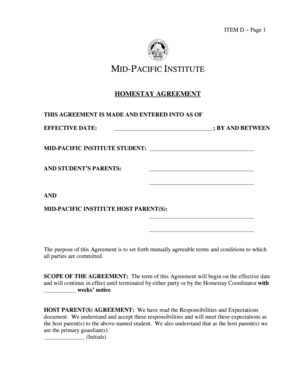
Homestay Agreement Mid Pacific Institute Midpac Form


What is the Homestay Agreement Mid Pacific Institute Midpac
The Homestay Agreement at Mid Pacific Institute, often referred to as Midpac, is a formal document that outlines the terms and conditions between the host family and the student residing in their home. This agreement serves to ensure that both parties have a clear understanding of their responsibilities, expectations, and rights during the homestay period. It typically includes details such as accommodation arrangements, meal provisions, house rules, and payment terms. This agreement is crucial for fostering a respectful and harmonious living environment for international students.
Key Elements of the Homestay Agreement Mid Pacific Institute Midpac
Several key elements are essential in the Homestay Agreement for Mid Pacific Institute. These include:
- Accommodation Details: Information about the living space, including room assignments and shared areas.
- Meal Provisions: Specifications on meals provided, including dietary restrictions and meal schedules.
- House Rules: Guidelines on behavior, guest policies, and use of common areas to ensure a comfortable living situation.
- Payment Terms: Details regarding the cost of the homestay, payment methods, and due dates.
- Duration of Stay: The agreed-upon length of the homestay, including start and end dates.
- Emergency Contacts: Information on how to reach the host or relevant authorities in case of emergencies.
Steps to Complete the Homestay Agreement Mid Pacific Institute Midpac
Completing the Homestay Agreement involves several straightforward steps:
- Review the Agreement: Carefully read through the entire document to understand all terms and conditions.
- Fill in Personal Information: Provide necessary details such as names, contact information, and dates.
- Discuss with the Host Family: Communicate any questions or concerns with the host family to ensure mutual understanding.
- Sign the Agreement: Both the student and the host family should sign the document to indicate acceptance of the terms.
- Keep a Copy: Ensure that both parties retain a signed copy of the agreement for future reference.
How to Obtain the Homestay Agreement Mid Pacific Institute Midpac
The Homestay Agreement can typically be obtained through the Mid Pacific Institute's administrative office or their official website. Students may also receive the agreement directly from their host family upon arrival. It is advisable to request the latest version of the agreement to ensure compliance with any recent updates or changes in policy.
Legal Use of the Homestay Agreement Mid Pacific Institute Midpac
The Homestay Agreement is a legally binding document that protects the rights of both the student and the host family. It is essential that both parties adhere to the terms outlined in the agreement to avoid potential disputes. In the event of a disagreement, the agreement can serve as a reference point for resolution. Understanding the legal implications of the agreement is crucial for ensuring a positive homestay experience.
Quick guide on how to complete homestay agreement mid pacific institute midpac
Complete Homestay Agreement Mid Pacific Institute Midpac with ease on any device
Managing documents online has gained signNow traction among businesses and individuals alike. It presents an excellent eco-friendly substitute for conventional printed and signed documents, allowing you to locate the necessary form and securely store it online. airSlate SignNow equips you with all the resources required to create, modify, and eSign your files quickly without delays. Handle Homestay Agreement Mid Pacific Institute Midpac on any device using airSlate SignNow's Android or iOS applications and streamline any document-related tasks today.
The easiest way to modify and eSign Homestay Agreement Mid Pacific Institute Midpac effortlessly
- Locate Homestay Agreement Mid Pacific Institute Midpac and click on Get Form to begin.
- Utilize the tools we offer to finalize your document.
- Emphasize important sections of your documents or obscure sensitive information using tools that airSlate SignNow specifically provides for that purpose.
- Generate your signature with the Sign feature, which takes mere seconds and holds the same legal value as a traditional wet ink signature.
- Review the information and click on the Done button to save your changes.
- Select how you wish to share your form, whether by email, SMS, or invitation link, or download it to your PC.
Say goodbye to lost or mislaid files, tedious document searching, or errors that necessitate printing additional copies. airSlate SignNow fulfills all your document management needs in just a few clicks from a device of your choice. Edit and eSign Homestay Agreement Mid Pacific Institute Midpac to ensure exceptional communication at every step of the form preparation procedure with airSlate SignNow.
Create this form in 5 minutes or less
Create this form in 5 minutes!
How to create an eSignature for the homestay agreement mid pacific institute midpac
How to create an electronic signature for a PDF online
How to create an electronic signature for a PDF in Google Chrome
How to create an e-signature for signing PDFs in Gmail
How to create an e-signature right from your smartphone
How to create an e-signature for a PDF on iOS
How to create an e-signature for a PDF on Android
People also ask
-
What is a Homestay Agreement Mid Pacific Institute Midpac?
A Homestay Agreement Mid Pacific Institute Midpac is a legally binding document that outlines the terms and conditions of a homestay arrangement between students and host families. This agreement ensures both parties understand their responsibilities, expectations, and the overall living situation during the student's stay.
-
How can I create a Homestay Agreement Mid Pacific Institute Midpac using airSlate SignNow?
You can easily create a Homestay Agreement Mid Pacific Institute Midpac by utilizing airSlate SignNow's intuitive document editor. Simply input the necessary details, customize the terms of the agreement, and utilize our eSign feature to obtain signatures from all parties involved swiftly.
-
What are the benefits of using airSlate SignNow for a Homestay Agreement Mid Pacific Institute Midpac?
Using airSlate SignNow for a Homestay Agreement Mid Pacific Institute Midpac streamlines the signing process, reduces paperwork, and enhances accessibility. With cloud storage, you can access your agreements anytime, while secure electronic signatures ensure legality and security.
-
What features does airSlate SignNow offer for managing Homestay Agreements Mid Pacific Institute Midpac?
airSlate SignNow provides several features for managing Homestay Agreements Mid Pacific Institute Midpac, including customizable templates, automated reminders, secure storage, and analytics tools. These features simplify the document lifecycle and help you track the status of each agreement.
-
Is there a cost associated with using airSlate SignNow for Homestay Agreements Mid Pacific Institute Midpac?
Yes, airSlate SignNow offers competitive pricing plans that cater to various needs. You can choose a plan based on the volume of documents or features required, making it a cost-effective solution for managing your Homestay Agreement Mid Pacific Institute Midpac.
-
Can I integrate airSlate SignNow with other tools for managing Homestay Agreements Mid Pacific Institute Midpac?
Absolutely! airSlate SignNow allows seamless integration with various apps and services, including CRM systems and cloud storage solutions. This ensures that all documents, including your Homestay Agreement Mid Pacific Institute Midpac, can be managed efficiently within your existing workflow.
-
What types of signatures are supported for the Homestay Agreement Mid Pacific Institute Midpac?
airSlate SignNow supports several types of signatures, including electronic signatures and digital signatures, both of which are legally recognized. This flexibility allows you to choose the appropriate signing method for your Homestay Agreement Mid Pacific Institute Midpac, catering to the preferences of all parties involved.
Get more for Homestay Agreement Mid Pacific Institute Midpac
- Control number fl p043 pkg form
- Flooring contractors forms packageus legal forms
- Landscaping contractors form
- Control number fl p055 pkg form
- Personal care agreementsfamily caregiver alliance form
- Estate plan essentials legal forms softwarestandard legal
- Control number ga p019 pkg form
- Trademark and service mark applications and forms georgia
Find out other Homestay Agreement Mid Pacific Institute Midpac
- Can I Sign Wyoming Finance & Tax Accounting Cease And Desist Letter
- Sign California Government Job Offer Now
- How Do I Sign Colorado Government Cease And Desist Letter
- How To Sign Connecticut Government LLC Operating Agreement
- How Can I Sign Delaware Government Residential Lease Agreement
- Sign Florida Government Cease And Desist Letter Online
- Sign Georgia Government Separation Agreement Simple
- Sign Kansas Government LLC Operating Agreement Secure
- How Can I Sign Indiana Government POA
- Sign Maryland Government Quitclaim Deed Safe
- Sign Louisiana Government Warranty Deed Easy
- Sign Government Presentation Massachusetts Secure
- How Can I Sign Louisiana Government Quitclaim Deed
- Help Me With Sign Michigan Government LLC Operating Agreement
- How Do I Sign Minnesota Government Quitclaim Deed
- Sign Minnesota Government Affidavit Of Heirship Simple
- Sign Missouri Government Promissory Note Template Fast
- Can I Sign Missouri Government Promissory Note Template
- Sign Nevada Government Promissory Note Template Simple
- How To Sign New Mexico Government Warranty Deed