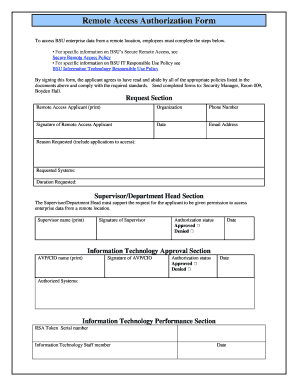
Remote Access Authorization Form


Understanding the Remote Access Authorization Form
The Remote Access Authorization Form is a crucial document that allows individuals to gain authorized access to a company's network or systems remotely. This form typically includes essential information such as the user's identity, the purpose of access, and the duration for which access is granted. It is designed to ensure that only authorized personnel can access sensitive information, thereby enhancing security and compliance with organizational policies.
Steps to Complete the Remote Access Authorization Form
Completing the Remote Access Authorization Form involves several key steps to ensure accuracy and compliance:
- Gather necessary information: Collect personal identification details, including your name, job title, and department.
- Specify access requirements: Clearly outline the systems or data you need access to and the reason for this access.
- Review security protocols: Familiarize yourself with the organization's security policies related to remote access.
- Obtain necessary approvals: Ensure that your supervisor or relevant authority reviews and approves your request.
- Submit the form: Follow the designated submission process, whether online or via physical delivery.
Legal Use of the Remote Access Authorization Form
The legal use of the Remote Access Authorization Form is vital for maintaining compliance with various regulations and organizational policies. This form serves as a record of who has access to sensitive data and systems, which can be critical in legal scenarios or audits. By documenting access permissions, organizations can protect themselves against potential data breaches and unauthorized access claims.
Obtaining the Remote Access Authorization Form
To obtain the Remote Access Authorization Form, individuals typically need to contact their organization's IT department or access the company’s internal portal. Many organizations provide a downloadable version of the form online, ensuring that employees can easily access and complete it. If the form is not readily available, reaching out to a supervisor or the HR department can facilitate the process.
Examples of Using the Remote Access Authorization Form
There are various scenarios in which the Remote Access Authorization Form is utilized:
- Telecommuting employees: Employees working from home may need to access company systems securely.
- Contractors: External contractors may require temporary access to complete specific projects.
- Emergency access: In cases of system outages, authorized personnel may need immediate access to troubleshoot issues.
Form Submission Methods
Submitting the Remote Access Authorization Form can typically be done through multiple methods:
- Online submission: Many organizations offer a digital submission option through their internal systems.
- Mail: Some may prefer to send the completed form via postal service to the IT department.
- In-person delivery: Submitting the form directly to the relevant department can expedite the approval process.
Quick guide on how to complete remote access authorization form
Complete Remote Access Authorization Form seamlessly on any device
Digital document management has become increasingly popular among businesses and individuals. It offers an excellent eco-friendly substitute for conventional printed and signed documents, as you can acquire the correct form and securely store it online. airSlate SignNow provides you with all the tools necessary to create, modify, and eSign your documents quickly without delays. Handle Remote Access Authorization Form on any platform with airSlate SignNow Android or iOS applications and enhance any document-centric process today.
How to modify and eSign Remote Access Authorization Form effortlessly
- Locate Remote Access Authorization Form and then click Get Form to commence.
- Utilize the tools we provide to complete your form.
- Emphasize pertinent sections of your documents or redact sensitive information with the tools that airSlate SignNow specifically offers for that purpose.
- Create your eSignature using the Sign feature, which takes seconds and holds the same legal validity as a conventional wet ink signature.
- Review all the information and then click on the Done button to save your changes.
- Select how you would like to send your form, via email, SMS, or invite link, or download it to your computer.
Eliminate the hassle of lost or misfiled documents, tedious form searching, or errors that necessitate printing new document copies. airSlate SignNow fulfills all your document management requirements in just a few clicks from any device you prefer. Edit and eSign Remote Access Authorization Form and ensure outstanding communication at every stage of your form preparation process with airSlate SignNow.
Create this form in 5 minutes or less
Create this form in 5 minutes!
How to create an eSignature for the remote access authorization form
How to create an electronic signature for a PDF online
How to create an electronic signature for a PDF in Google Chrome
How to create an e-signature for signing PDFs in Gmail
How to create an e-signature right from your smartphone
How to create an e-signature for a PDF on iOS
How to create an e-signature for a PDF on Android
People also ask
-
What are the key features of airSlate SignNow for managing remote resources?
airSlate SignNow provides a range of features specifically designed to streamline the management of remote resources. Users can electronically sign documents, collaborate in real-time, and track document status, ensuring everyone in your remote team stays informed. Additionally, templates help speed up the process, allowing for quick document generation.
-
How can airSlate SignNow benefit businesses with remote resources?
Businesses utilizing airSlate SignNow can improve their workflow and efficiency when managing remote resources. The platform simplifies document handling, allowing teams to operate seamlessly regardless of their location. This leads to faster turnaround times, improved communication, and enhanced operational efficiency.
-
Is airSlate SignNow pricing suitable for small businesses managing remote resources?
Yes, airSlate SignNow offers competitive pricing plans that are ideal for small businesses managing remote resources. The cost-effective solution allows companies to save on paper and shipping while providing essential features without breaking the bank. Plus, there are scalable options available as your business grows.
-
Can airSlate SignNow integrate with other tools for managing remote resources?
Absolutely! airSlate SignNow seamlessly integrates with a variety of tools that businesses often use to manage remote resources. Our platform works well with popular applications like Google Drive, Microsoft 365, and others, allowing for a unified workflow and easy access to documents from different platforms.
-
What security measures does airSlate SignNow implement for remote resources?
Security is a top priority for airSlate SignNow, especially for businesses managing sensitive remote resources. The platform employs bank-level encryption, secure access controls, and audit trails to ensure that your documents are protected. This gives you peace of mind knowing your information is safe while signing and sharing documents remotely.
-
Can I use airSlate SignNow to sign documents remotely anywhere?
Yes, airSlate SignNow allows users to sign documents remotely from virtually anywhere. This flexibility is crucial for teams with remote resources, enabling them to operate effectively without geographical limitations. Whether on a desktop or mobile device, you can manage your documents easily, making it perfect for today's distributed workforce.
-
What types of documents can be signed using airSlate SignNow for remote resources?
airSlate SignNow supports a wide variety of document types for signing, making it versatile for managing remote resources. You can eSign contracts, agreements, and forms, ensuring all essential paperwork is handled electronically. This ensures a quicker and more efficient process for all your document needs.
Get more for Remote Access Authorization Form
Find out other Remote Access Authorization Form
- How Do I Electronic signature Michigan General contract template
- Electronic signature Maine Email Contracts Later
- Electronic signature New Mexico General contract template Free
- Can I Electronic signature Rhode Island Email Contracts
- How Do I Electronic signature California Personal loan contract template
- Electronic signature Hawaii Personal loan contract template Free
- How To Electronic signature Hawaii Personal loan contract template
- Electronic signature New Hampshire Managed services contract template Computer
- Electronic signature Alabama Real estate sales contract template Easy
- Electronic signature Georgia Real estate purchase contract template Secure
- Electronic signature South Carolina Real estate sales contract template Mobile
- Can I Electronic signature Kentucky Residential lease contract
- Can I Electronic signature Nebraska Residential lease contract
- Electronic signature Utah New hire forms Now
- Electronic signature Texas Tenant contract Now
- How Do I Electronic signature Florida Home rental application
- Electronic signature Illinois Rental application Myself
- How Can I Electronic signature Georgia Rental lease form
- Electronic signature New York Rental lease form Safe
- Electronic signature Kentucky Standard rental application Fast