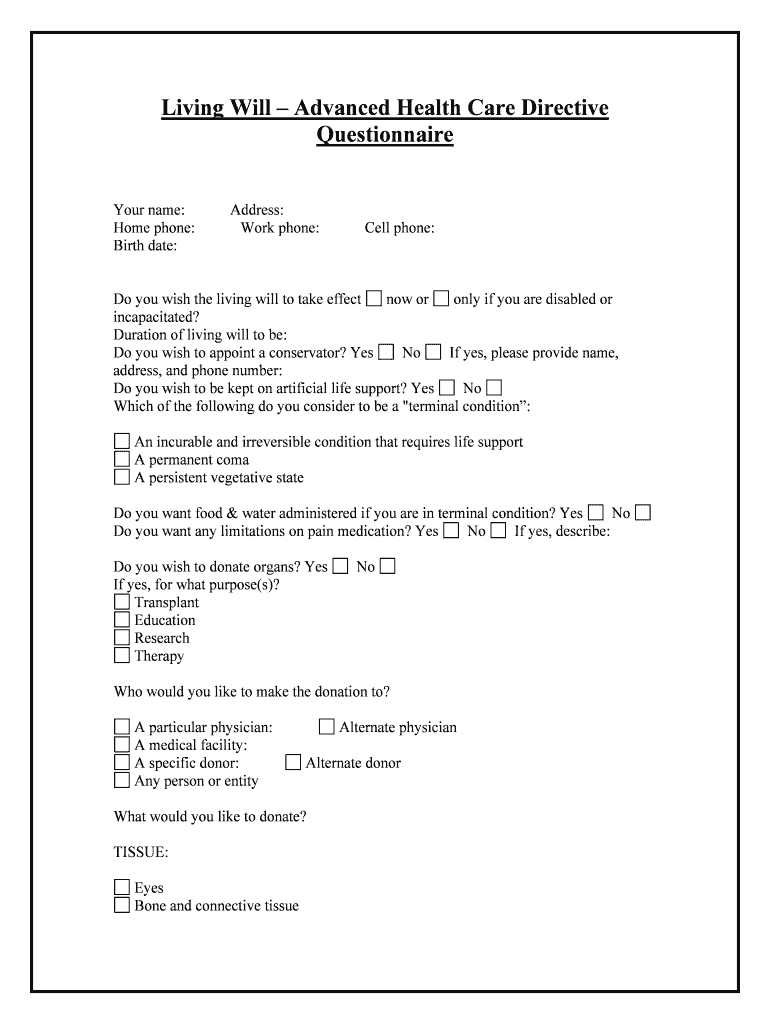
Advance Directives University of Utah Health Form


What is the Advance Directives University Of Utah Health
The Advance Directives University Of Utah Health form is a legal document that allows individuals to outline their healthcare preferences in the event they become unable to communicate those wishes. This form is essential for ensuring that medical decisions align with personal values and desires, especially in critical situations. It typically includes directives regarding life-sustaining treatments, organ donation, and appointing a healthcare proxy to make decisions on one's behalf.
How to use the Advance Directives University Of Utah Health
Using the Advance Directives University Of Utah Health form involves several straightforward steps. First, individuals should carefully review the form and consider their healthcare preferences. Next, they can fill out the document, specifying their wishes regarding medical treatment and appointing a trusted individual as their healthcare agent. Once completed, the form should be signed and dated, ideally in the presence of witnesses or a notary, to ensure its legal validity. After signing, it is advisable to distribute copies to relevant parties, including healthcare providers and family members.
Steps to complete the Advance Directives University Of Utah Health
Completing the Advance Directives University Of Utah Health form involves the following steps:
- Review the form carefully to understand its components.
- Consider your healthcare preferences and values regarding treatment options.
- Fill in the required information, including your name, healthcare preferences, and the name of your appointed healthcare proxy.
- Sign and date the form, ensuring it is witnessed or notarized as required by state law.
- Distribute copies to your healthcare providers and family members for their reference.
Legal use of the Advance Directives University Of Utah Health
The legal use of the Advance Directives University Of Utah Health form is governed by state laws that recognize the validity of advance directives. To ensure the document is legally binding, it must meet specific criteria, including proper completion, signature, and witnessing. The form should comply with the relevant state statutes regarding advance directives, which may include stipulations about the age and mental capacity of the individual completing the form. It is crucial to keep the document updated and to review it periodically to reflect any changes in preferences or circumstances.
Key elements of the Advance Directives University Of Utah Health
The key elements of the Advance Directives University Of Utah Health form include:
- Healthcare preferences: Specific instructions regarding medical treatments and interventions.
- Appointment of a healthcare proxy: Designation of an individual to make healthcare decisions on your behalf.
- Signature and date: Essential for legal validation of the document.
- Witnessing or notarization: Requirements that vary by state to ensure the document's authenticity.
State-specific rules for the Advance Directives University Of Utah Health
State-specific rules for the Advance Directives University Of Utah Health form dictate how the document should be executed and enforced. Different states may have varying requirements regarding the number of witnesses, notarization, and the age at which an individual can create an advance directive. It is important for individuals to familiarize themselves with their state's regulations to ensure compliance and to guarantee that their advance directives are recognized and honored by healthcare providers.
Quick guide on how to complete advance directives university of utah health
Complete Advance Directives University Of Utah Health effortlessly on any device
Managing documents online has gained popularity among businesses and individuals. It serves as an ideal eco-friendly alternative to traditional printed and signed paperwork, allowing you to find the right form and securely store it on the internet. airSlate SignNow equips you with all the necessary tools to create, edit, and eSign your documents promptly without any hold-ups. Handle Advance Directives University Of Utah Health on any device with the airSlate SignNow apps for Android or iOS, and simplify any document-related process today.
The easiest method to modify and eSign Advance Directives University Of Utah Health seamlessly
- Find Advance Directives University Of Utah Health and click Get Form to begin.
- Utilize the tools we offer to complete your document.
- Mark important sections of your documents or obscure sensitive information with tools specifically provided by airSlate SignNow for that purpose.
- Create your eSignature using the Sign tool, which takes just seconds and carries the same legal validity as a conventional wet ink signature.
- Verify all the details and click on the Done button to save your updates.
- Decide how you wish to send your form: via email, text message (SMS), invitation link, or download it to your computer.
Eliminate worries about lost or mislaid documents, tedious form searches, or errors that necessitate printing new copies. airSlate SignNow fulfills all your document management needs in just a few clicks from any device you prefer. Modify and eSign Advance Directives University Of Utah Health and ensure excellent communication at every stage of your form preparation process with airSlate SignNow.
Create this form in 5 minutes or less
Create this form in 5 minutes!
People also ask
-
What are Advance Directives and how does University Of Utah Health define them?
Advance Directives are legal documents that allow individuals to outline their preferences for medical treatment in situations where they may be unable to communicate. At University Of Utah Health, Advance Directives ensure that your healthcare wishes are respected and honored, reflecting your personal values and choices.
-
How can I create an Advance Directive through University Of Utah Health?
You can create an Advance Directive through University Of Utah Health by accessing their online resources or scheduling an appointment for assistance. They provide clear guidelines and support to help you draft documents that accurately represent your medical preferences.
-
Are there any costs associated with setting up Advance Directives at University Of Utah Health?
Typically, creating Advance Directives at University Of Utah Health is a straightforward process with no signNow costs involved. However, it's advisable to check with the health center for any specific fees that may apply related to consultations or additional services.
-
What benefits do Advance Directives offer to patients at University Of Utah Health?
Advance Directives at University Of Utah Health provide peace of mind by ensuring that your healthcare decisions are made according to your wishes. They help to prevent confusion or disagreements among family members and medical staff during critical situations.
-
How can I ensure my Advance Directives are legally recognized at University Of Utah Health?
To ensure your Advance Directives are legally recognized at University Of Utah Health, it's important to follow specific legal requirements, such as signing in the presence of witnesses or a notary public. The health center can provide guidance to ensure your documents meet all legal standards.
-
Can I modify my Advance Directives after they have been created at University Of Utah Health?
Yes, you can modify your Advance Directives at any time after they have been created at University Of Utah Health. It is essential to review them periodically, especially if your health circumstances or personal preferences change.
-
What resources does University Of Utah Health provide for understanding Advance Directives?
University Of Utah Health offers a variety of resources, including brochures, online articles, and consultations with healthcare professionals. These resources help you understand the importance and implications of Advance Directives, ensuring you make informed decisions about your healthcare.
Get more for Advance Directives University Of Utah Health
Find out other Advance Directives University Of Utah Health
- Sign North Carolina Life Sciences Purchase Order Template Computer
- Sign Ohio Non-Profit LLC Operating Agreement Secure
- Can I Sign Ohio Non-Profit LLC Operating Agreement
- Sign South Dakota Non-Profit Business Plan Template Myself
- Sign Rhode Island Non-Profit Residential Lease Agreement Computer
- Sign South Carolina Non-Profit Promissory Note Template Mobile
- Sign South Carolina Non-Profit Lease Agreement Template Online
- Sign Oregon Life Sciences LLC Operating Agreement Online
- Sign Texas Non-Profit LLC Operating Agreement Online
- Can I Sign Colorado Orthodontists Month To Month Lease
- How Do I Sign Utah Non-Profit Warranty Deed
- Help Me With Sign Colorado Orthodontists Purchase Order Template
- Sign Virginia Non-Profit Living Will Fast
- How To Sign Virginia Non-Profit Lease Agreement Template
- How To Sign Wyoming Non-Profit Business Plan Template
- How To Sign Wyoming Non-Profit Credit Memo
- Sign Wisconsin Non-Profit Rental Lease Agreement Simple
- Sign Wisconsin Non-Profit Lease Agreement Template Safe
- Sign South Dakota Life Sciences Limited Power Of Attorney Mobile
- Sign Alaska Plumbing Moving Checklist Later