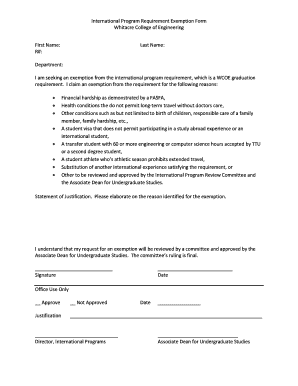
International Experience Exemption Form Texas Tech University


What is the International Experience Exemption Form Texas Tech University
The International Experience Exemption Form Texas Tech University is a specific document designed for students who have engaged in international experiences that may exempt them from certain academic requirements. This form is essential for students wishing to have their international activities recognized in relation to their degree programs. It typically applies to study abroad programs, internships, and other educational experiences outside the United States.
How to Obtain the International Experience Exemption Form Texas Tech University
Students can obtain the International Experience Exemption Form Texas Tech University through the official Texas Tech University website or by visiting the relevant department office. It is advisable to check for any updates or specific instructions regarding the form's availability and any prerequisites that may need to be fulfilled before submission.
Steps to Complete the International Experience Exemption Form Texas Tech University
Completing the International Experience Exemption Form involves several key steps:
- Download the form from the Texas Tech University website or obtain a hard copy from the appropriate department.
- Carefully read the instructions provided with the form to understand the requirements.
- Fill out the required sections, providing accurate information about your international experience.
- Gather any necessary supporting documents that validate your international experience.
- Submit the completed form along with the supporting documents to the designated office.
Key Elements of the International Experience Exemption Form Texas Tech University
The key elements of the International Experience Exemption Form include:
- Personal Information: Student's name, ID number, and contact details.
- Details of the Experience: Description of the international experience, including dates and location.
- Supporting Documentation: Requirements for additional documents that verify the experience.
- Signatures: Necessary signatures from the student and possibly an academic advisor.
Eligibility Criteria for the International Experience Exemption Form Texas Tech University
To be eligible for the International Experience Exemption, students must meet certain criteria, including:
- Enrollment at Texas Tech University as a degree-seeking student.
- Completion of an approved international experience that aligns with academic goals.
- Submission of the form within the designated timeframe set by the university.
Form Submission Methods for the International Experience Exemption Form Texas Tech University
The International Experience Exemption Form can typically be submitted through various methods:
- Online Submission: Some departments may allow electronic submission through the university's portal.
- Mail: Students can send the completed form and documents via postal service to the appropriate office.
- In-Person: Submitting the form directly at the department office is also an option, allowing for immediate confirmation of receipt.
Quick guide on how to complete international experience exemption form texas tech university
Prepare International Experience Exemption Form Texas Tech University easily on any device
Digital document management has become increasingly favored by businesses and individuals. It offers an ideal environmentally friendly alternative to conventional printed and signed documents, as you can find the correct form and securely store it online. airSlate SignNow provides all the resources you require to create, modify, and electronically sign your documents swiftly without hold-ups. Manage International Experience Exemption Form Texas Tech University on any platform with airSlate SignNow Android or iOS applications and enhance any document-driven process today.
The simplest way to alter and eSign International Experience Exemption Form Texas Tech University effortlessly
- Find International Experience Exemption Form Texas Tech University and click Get Form to begin.
- Utilize the tools we offer to finalize your document.
- Highlight important sections of the documents or obscure sensitive information with tools that airSlate SignNow provides specifically for that purpose.
- Create your eSignature with the Sign tool, which takes moments and holds the same legal validity as a conventional wet ink signature.
- Review the details and then click on the Done button to save your updates.
- Select how you wish to share your form, via email, text message (SMS), or invitation link, or download it to your computer.
Eliminate the hassle of lost or misplaced documents, tedious form searching, or errors that require printing new document copies. airSlate SignNow caters to all your document management needs in just a few clicks from any device of your preference. Alter and eSign International Experience Exemption Form Texas Tech University and ensure excellent communication at any stage of the form preparation process with airSlate SignNow.
Create this form in 5 minutes or less
Create this form in 5 minutes!
How to create an eSignature for the international experience exemption form texas tech university
How to create an electronic signature for a PDF online
How to create an electronic signature for a PDF in Google Chrome
How to create an e-signature for signing PDFs in Gmail
How to create an e-signature right from your smartphone
How to create an e-signature for a PDF on iOS
How to create an e-signature for a PDF on Android
People also ask
-
What is the international experience exemption form Texas Tech University?
The international experience exemption form Texas Tech University is a document designed for students who wish to apply for an exemption from certain degree requirements based on their international experiences. This form allows students to receive credit for relevant activities undertaken outside the United States.
-
Who is eligible to submit the international experience exemption form Texas Tech University?
Eligibility for the international experience exemption form Texas Tech University typically includes students who have signNow international exposure, such as study abroad programs, internships, or volunteer work. It is vital to check specific requirements and ensure that your experiences align with the criteria set by the university.
-
How do I submit the international experience exemption form Texas Tech University?
To submit the international experience exemption form Texas Tech University, students typically need to fill out the form accurately and provide supporting documentation. Submissions are generally made through the university’s academic services or relevant department, so it's essential to follow the specific guidelines provided.
-
What documents are required with the international experience exemption form Texas Tech University?
When submitting the international experience exemption form Texas Tech University, you may need to include transcripts, letters of recommendation, and evidence of your international experiences. Each requirement can vary, so it’s advisable to review the instructions closely for detailed documentation.
-
Is there a fee associated with processing the international experience exemption form Texas Tech University?
There is generally no fee to submit the international experience exemption form Texas Tech University. However, students should verify with their academic department for any potential fees related to the assessment of their application or any associated administrative processes.
-
How long does it take to process the international experience exemption form Texas Tech University?
Processing times for the international experience exemption form Texas Tech University can vary, but typically, students can expect a decision within a few weeks after submission. It's advisable to apply early to ensure you receive your exemption in a timely manner.
-
What benefits do I gain from submitting the international experience exemption form Texas Tech University?
By submitting the international experience exemption form Texas Tech University, students can enhance their academic profile and potentially shorten their degree completion time. This form acknowledges the value of international experiences and can help students tailor their education to better suit their unique backgrounds.
Get more for International Experience Exemption Form Texas Tech University
- Page 1 v1 verification worksheet 20162017 your 2016 2017 free application for federal student aid fafsa was selected for review form
- Correct information the office of financial aid will compare your fafsa with the information on this worksheet and with any
- This confidential financial certification form must be completed and submitted along with supporting financial documents before
- Page 1 v5 verification worksheet 20162017 your 2016 2017 free application for federal student aid fafsa was selected for review form
- San juan college center for workforce development application for admission san juan college center for workforce development form
- Spokane community college radiologic technology application packet spokane community college radiologic technology application form
- Mclennan community colleges admissions amp registration checklist application and menigitis vaccination information mclennan
- Federal regulations require enterprise state community college to determine whether a student is maintaining satisfactory form
Find out other International Experience Exemption Form Texas Tech University
- eSign Tennessee General Partnership Agreement Mobile
- eSign Alaska LLC Operating Agreement Fast
- How Can I eSign Hawaii LLC Operating Agreement
- eSign Indiana LLC Operating Agreement Fast
- eSign Michigan LLC Operating Agreement Fast
- eSign North Dakota LLC Operating Agreement Computer
- How To eSignature Louisiana Quitclaim Deed
- eSignature Maine Quitclaim Deed Now
- eSignature Maine Quitclaim Deed Myself
- eSignature Maine Quitclaim Deed Free
- eSignature Maine Quitclaim Deed Easy
- How Do I eSign South Carolina LLC Operating Agreement
- Can I eSign South Carolina LLC Operating Agreement
- How To eSignature Massachusetts Quitclaim Deed
- How To eSign Wyoming LLC Operating Agreement
- eSignature North Dakota Quitclaim Deed Fast
- How Can I eSignature Iowa Warranty Deed
- Can I eSignature New Hampshire Warranty Deed
- eSign Maryland Rental Invoice Template Now
- eSignature Utah Warranty Deed Free