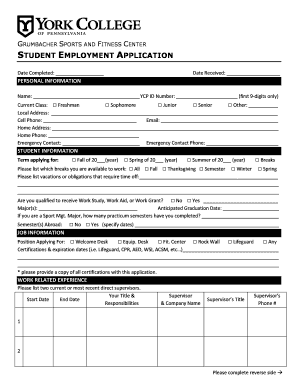
Student Employment Application York College of Pennsylvania Ycp Form


What is the Student Employment Application York College Of Pennsylvania Ycp
The Student Employment Application at York College of Pennsylvania (YCP) is a formal document that students must complete to apply for on-campus employment opportunities. This application is designed to collect essential information about the applicant, including personal details, academic background, and work experience. It serves as a vital tool for both students seeking employment and the college’s hiring departments to assess candidates effectively.
How to use the Student Employment Application York College Of Pennsylvania Ycp
Using the Student Employment Application involves several steps. Students should first obtain the application form from the YCP website or the student employment office. After downloading or printing the form, applicants need to fill it out carefully, ensuring all information is accurate and complete. Once the application is filled, students can submit it as directed, either online or in person, depending on the college's submission guidelines.
Steps to complete the Student Employment Application York College Of Pennsylvania Ycp
Completing the Student Employment Application requires careful attention to detail. Here are the steps to follow:
- Gather personal information, including your name, address, and contact details.
- Provide your student ID number and academic major.
- List any previous work experience, including job titles and responsibilities.
- Indicate your availability for work, including preferred hours and days.
- Review the application for accuracy and completeness.
- Submit the application as per the instructions provided by YCP.
Key elements of the Student Employment Application York College Of Pennsylvania Ycp
Key elements of the Student Employment Application include personal identification information, academic details, work experience, and references. Each section is designed to provide the hiring committee with a comprehensive view of the applicant's qualifications. It is important for students to ensure that all sections are filled out thoroughly to enhance their chances of securing a position.
Eligibility Criteria
To be eligible for employment through the Student Employment Application at YCP, students must typically meet certain criteria. This may include being enrolled in a degree program, maintaining a minimum GPA, and being in good standing with the college. Specific eligibility requirements can vary based on the type of position being applied for, so it is advisable for students to check the latest guidelines provided by the college.
Application Process & Approval Time
The application process for the Student Employment Application involves several stages. After submission, applications are reviewed by the hiring department. The approval time can vary based on the number of applications received and the urgency of the hiring needs. Generally, students can expect to hear back within a few weeks, but it is recommended to follow up if there are any concerns regarding the status of their application.
Quick guide on how to complete student employment application york college of pennsylvania ycp
Effortlessly prepare Student Employment Application York College Of Pennsylvania Ycp on any gadget
Digital document management has become increasingly favored by businesses and individuals alike. It offers an ideal eco-friendly substitute for traditional printed and signed documents, allowing you to access the required form and securely store it online. airSlate SignNow provides all the tools necessary to create, edit, and electronically sign your documents swiftly without delays. Manage Student Employment Application York College Of Pennsylvania Ycp on any device using airSlate SignNow's Android or iOS applications and enhance your document-related activities today.
How to edit and electronically sign Student Employment Application York College Of Pennsylvania Ycp with ease
- Obtain Student Employment Application York College Of Pennsylvania Ycp and then click Get Form to begin.
- Utilize the tools we offer to complete your form.
- Emphasize pertinent parts of the documents or obscure sensitive information with tools that airSlate SignNow provides specifically for that purpose.
- Create your signature using the Sign tool, which takes only seconds and holds the same legal validity as a conventional wet ink signature.
- Review all the details and then click the Done button to save your changes.
- Select how you wish to share your form, via email, text message (SMS), invitation link, or download it to your computer.
Eliminate concerns about lost or misfiled documents, tedious form searching, or mistakes that require you to print new document copies. airSlate SignNow addresses all your document management needs in just a few clicks from any device you choose. Edit and electronically sign Student Employment Application York College Of Pennsylvania Ycp and guarantee excellent communication throughout your form preparation process with airSlate SignNow.
Create this form in 5 minutes or less
Create this form in 5 minutes!
How to create an eSignature for the student employment application york college of pennsylvania ycp
How to create an electronic signature for a PDF online
How to create an electronic signature for a PDF in Google Chrome
How to create an e-signature for signing PDFs in Gmail
How to create an e-signature right from your smartphone
How to create an e-signature for a PDF on iOS
How to create an e-signature for a PDF on Android
People also ask
-
What is the Student Employment Application at York College of Pennsylvania (YCP)?
The Student Employment Application at York College of Pennsylvania (YCP) is a streamlined process designed for students seeking part-time job opportunities on campus. This application allows students to submit their employment details electronically, making it more efficient. Using airSlate SignNow enhances this process with eSignature capabilities, ensuring a quick and secure application submission.
-
How can I apply for student employment at York College of Pennsylvania (YCP)?
To apply for student employment at York College of Pennsylvania (YCP), you can access the Student Employment Application online. The airSlate SignNow platform allows you to fill out and eSign your application conveniently. Ensure that your application is submitted before the deadline to enhance your chances of securing a position.
-
What are the benefits of using airSlate SignNow for the Student Employment Application at YCP?
Using airSlate SignNow for the Student Employment Application at York College of Pennsylvania (YCP) streamlines the application process. It provides a user-friendly interface for filling out documents and incorporates electronic signatures, saving time and eliminating paper usage. This makes it easier for students to complete their applications quickly and efficiently.
-
Is there a fee associated with the Student Employment Application at YCP?
There is no fee to apply for student employment through the Student Employment Application at York College of Pennsylvania (YCP). However, using airSlate SignNow may involve subscription costs for institutions, ensuring they can manage and process applications effectively. Students can benefit from a free and accessible application process.
-
What features does airSlate SignNow offer for the Student Employment Application at YCP?
AirSlate SignNow offers various features for the Student Employment Application at York College of Pennsylvania (YCP), including eSigning, document tracking, and customizable templates. These tools simplify the application process for students and administrators alike. With features tailored for efficient document handling, airSlate SignNow enhances overall application management.
-
Can I track the status of my Student Employment Application at YCP?
Yes, you can track the status of your Student Employment Application at York College of Pennsylvania (YCP) when using airSlate SignNow. The platform provides notifications and updates about your application progress. This transparency helps students stay informed throughout the hiring process.
-
Are there integrations available with airSlate SignNow for YCP's employment applications?
Yes, airSlate SignNow offers integrations with various platforms that can enhance the Student Employment Application process at York College of Pennsylvania (YCP). These integrations enable smoother data transfer and communication with HR systems. By leveraging these tools, YCP can improve efficiency in handling student employment applications.
Get more for Student Employment Application York College Of Pennsylvania Ycp
- Do i need to probate the will elder law attorneys john callinan form
- County state of nevada said property being described as follows type form
- News secretary of state barbara nevada secretary of state form
- Control number nv ed1014 form
- Nys financial disclosure affidavit pdffiller form
- Form nyc rpt real property transfer tax return stewart title
- Adoption form 27 a
- The court orders the following discovery deadlines form
Find out other Student Employment Application York College Of Pennsylvania Ycp
- eSignature Alabama Business Operations Cease And Desist Letter Now
- How To eSignature Iowa Banking Quitclaim Deed
- How To eSignature Michigan Banking Job Description Template
- eSignature Missouri Banking IOU Simple
- eSignature Banking PDF New Hampshire Secure
- How Do I eSignature Alabama Car Dealer Quitclaim Deed
- eSignature Delaware Business Operations Forbearance Agreement Fast
- How To eSignature Ohio Banking Business Plan Template
- eSignature Georgia Business Operations Limited Power Of Attorney Online
- Help Me With eSignature South Carolina Banking Job Offer
- eSignature Tennessee Banking Affidavit Of Heirship Online
- eSignature Florida Car Dealer Business Plan Template Myself
- Can I eSignature Vermont Banking Rental Application
- eSignature West Virginia Banking Limited Power Of Attorney Fast
- eSignature West Virginia Banking Limited Power Of Attorney Easy
- Can I eSignature Wisconsin Banking Limited Power Of Attorney
- eSignature Kansas Business Operations Promissory Note Template Now
- eSignature Kansas Car Dealer Contract Now
- eSignature Iowa Car Dealer Limited Power Of Attorney Easy
- How Do I eSignature Iowa Car Dealer Limited Power Of Attorney