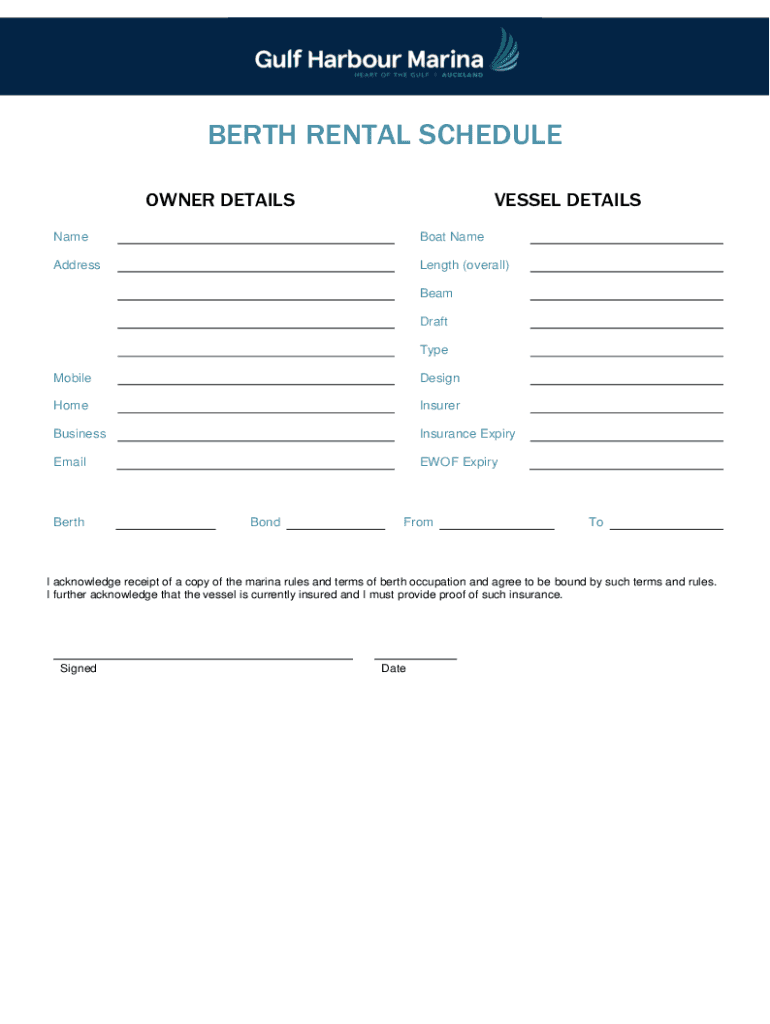
RENTAL AGREEMENT SCHEDULE 1 BERTH RENTAL TERMS & CONDITIONS RULES 2017-2026


Understanding the nz gulf harbour berth schedule
The nz gulf harbour berth schedule outlines the specific times and availability of berths at the Gulf Harbour Marina. This schedule is essential for boat owners and marina users, as it provides crucial information regarding when and where vessels can dock. The schedule typically includes details such as the duration of each berth rental, seasonal variations, and any special events that may affect berth availability.
Key elements of the nz gulf harbour berth schedule
Several key elements are vital to understanding the nz gulf harbour berth schedule:
- Berth Numbers: Each berth is assigned a unique number for easy identification.
- Rental Duration: The schedule specifies the length of time each berth can be rented, which may vary based on demand.
- Seasonal Changes: Availability may change with the seasons, impacting peak and off-peak times.
- Special Events: Certain events may lead to temporary changes in the schedule, requiring users to check for updates regularly.
How to obtain the nz gulf harbour berth schedule
To obtain the nz gulf harbour berth schedule, users can visit the official Gulf Harbour Marina website or contact the marina office directly. The schedule is often available in both digital and printed formats, allowing for easy access. Additionally, subscribing to the marina's newsletter may provide timely updates regarding any changes or special announcements related to berth availability.
Steps to complete the rental process for a berth
Completing the rental process for a berth at Gulf Harbour involves several steps:
- Review the nz gulf harbour berth schedule to identify available dates and times.
- Contact the marina to reserve the desired berth, providing necessary details such as vessel size and rental duration.
- Complete any required rental agreements or forms, ensuring all information is accurate.
- Submit the completed forms, either digitally or in person, as per the marina's guidelines.
- Confirm the reservation and make any necessary payments to finalize the rental.
Legal considerations for the nz gulf harbour berth schedule
When utilizing the nz gulf harbour berth schedule, it is important to be aware of legal considerations. Rental agreements typically include terms and conditions that outline the responsibilities of both the marina and the renter. Users should ensure they understand these terms, including liability clauses, insurance requirements, and any restrictions on vessel usage. Compliance with local regulations and marina policies is essential for a smooth rental experience.
Examples of using the nz gulf harbour berth schedule
Using the nz gulf harbour berth schedule can vary based on individual needs. For instance, a recreational boater may refer to the schedule to plan weekend outings, while a commercial operator might use it to coordinate docking times for multiple vessels. Understanding how to navigate the schedule effectively can enhance the overall experience at the marina, ensuring that users can maximize their time on the water.
Quick guide on how to complete rental agreement schedule 1 berth rental terms ampamp conditions rules
Complete RENTAL AGREEMENT SCHEDULE 1 BERTH RENTAL TERMS & CONDITIONS RULES effortlessly on any device
Digital document management has become increasingly popular among businesses and individuals. It offers an ideal eco-friendly substitute for conventional printed and signed papers, allowing you to obtain the correct version and securely save it online. airSlate SignNow provides all the resources necessary to create, modify, and eSign your documents quickly and without delays. Manage RENTAL AGREEMENT SCHEDULE 1 BERTH RENTAL TERMS & CONDITIONS RULES across any platform with airSlate SignNow's Android or iOS applications and enhance any document-oriented workflow today.
How to modify and eSign RENTAL AGREEMENT SCHEDULE 1 BERTH RENTAL TERMS & CONDITIONS RULES with ease
- Find RENTAL AGREEMENT SCHEDULE 1 BERTH RENTAL TERMS & CONDITIONS RULES and click Get Form to begin.
- Utilize the tools we offer to complete your document.
- Highlight important sections of your documents or redact sensitive data with tools specifically provided by airSlate SignNow for that purpose.
- Create your eSignature using the Sign feature, which takes just seconds and holds the same legal validity as a traditional handwritten signature.
- Review the details and click on the Done button to save your changes.
- Choose how you would like to send your form, via email, SMS, or invitation link, or download it to your computer.
Eliminate the worry of lost or misplaced documents, tedious form searching, or mistakes that require new document copies. airSlate SignNow meets your document management needs with just a few clicks from any device of your choice. Modify and eSign RENTAL AGREEMENT SCHEDULE 1 BERTH RENTAL TERMS & CONDITIONS RULES to ensure effective communication at every step of your form preparation process with airSlate SignNow.
Create this form in 5 minutes or less
Create this form in 5 minutes!
People also ask
-
What is the nz gulf harbour berth schedule?
The nz gulf harbour berth schedule provides detailed information on available docking times and locations within Gulf Harbour. It allows boat owners to effectively plan their visits and manage their berthing needs. Staying updated with the nz gulf harbour berth schedule ensures that you secure your spot when you need it.
-
How can I access the nz gulf harbour berth schedule?
You can access the nz gulf harbour berth schedule on our website or through our mobile app. Our platform makes it easy to view current availability and any upcoming changes. Additionally, subscribing to alerts can help you stay informed about the nz gulf harbour berth schedule.
-
Are there any costs associated with the nz gulf harbour berth schedule?
Accessing and viewing the nz gulf harbour berth schedule is free for all users. However, berthing fees may apply based on your usage and the services requested. Please refer to our pricing page for detailed information on any related costs.
-
Does the nz gulf harbour berth schedule integrate with other scheduling tools?
Yes, our solution allows integration with various scheduling tools and calendar apps to help you sync your plans seamlessly. This can enhance your experience and allow better management of your bookings relative to the nz gulf harbour berth schedule. Contact our support team for more information on integrations.
-
What features are included in the nz gulf harbour berth schedule?
The nz gulf harbour berth schedule includes real-time availability, customizable booking options, and notifications for changes or openings. These features ensure that you can easily manage your docking requirements efficiently. Additionally, the user-friendly interface makes accessing the nz gulf harbour berth schedule simple and straightforward.
-
What are the benefits of using the nz gulf harbour berth schedule?
Utilizing the nz gulf harbour berth schedule ensures that you maximize your docking potential and minimize any last-minute stress. It helps you to plan your trips more effectively and gives you peace of mind regarding your berthing needs. The streamlined process signNowly enhances your boating experience.
-
Can I modify my booking using the nz gulf harbour berth schedule?
Yes, our platform allows users to easily modify existing bookings through the nz gulf harbour berth schedule. You can change your arrival times and dates as needed, ensuring flexibility in your boating plans. Simply log into your account to manage your reservations.
Get more for RENTAL AGREEMENT SCHEDULE 1 BERTH RENTAL TERMS & CONDITIONS RULES
Find out other RENTAL AGREEMENT SCHEDULE 1 BERTH RENTAL TERMS & CONDITIONS RULES
- eSign Arkansas Construction Permission Slip Easy
- eSign Rhode Island Charity Rental Lease Agreement Secure
- eSign California Construction Promissory Note Template Easy
- eSign Colorado Construction LLC Operating Agreement Simple
- Can I eSign Washington Charity LLC Operating Agreement
- eSign Wyoming Charity Living Will Simple
- eSign Florida Construction Memorandum Of Understanding Easy
- eSign Arkansas Doctors LLC Operating Agreement Free
- eSign Hawaii Construction Lease Agreement Mobile
- Help Me With eSign Hawaii Construction LLC Operating Agreement
- eSign Hawaii Construction Work Order Myself
- eSign Delaware Doctors Quitclaim Deed Free
- eSign Colorado Doctors Operating Agreement Computer
- Help Me With eSign Florida Doctors Lease Termination Letter
- eSign Florida Doctors Lease Termination Letter Myself
- eSign Hawaii Doctors Claim Later
- eSign Idaho Construction Arbitration Agreement Easy
- eSign Iowa Construction Quitclaim Deed Now
- How Do I eSign Iowa Construction Quitclaim Deed
- eSign Louisiana Doctors Letter Of Intent Fast