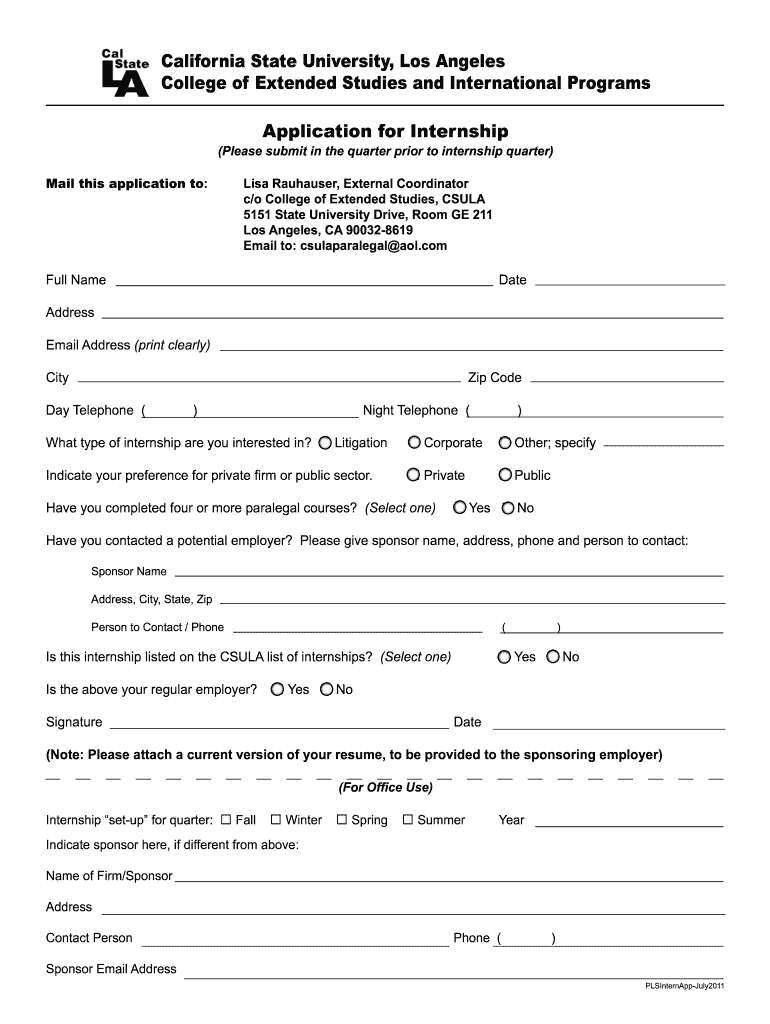
Application for Internship California State University, Los Angeles Calstatela Form


What is the Application For Internship California State University, Los Angeles Calstatela
The Application For Internship at California State University, Los Angeles (Calstatela) is a formal document utilized by students seeking internship opportunities within various departments and programs at the university. This application is designed to collect essential information regarding the applicant's academic background, skills, and interests, enabling the university to match students with suitable internship positions that align with their career goals. The application serves as a critical step in the internship process, allowing students to demonstrate their qualifications and enthusiasm for gaining practical experience in their chosen fields.
Key elements of the Application For Internship California State University, Los Angeles Calstatela
The application consists of several key components that provide a comprehensive overview of the applicant. These elements typically include:
- Personal Information: Basic details such as name, contact information, and student identification number.
- Academic Background: Information regarding the applicant's major, GPA, and relevant coursework.
- Work Experience: A section to outline any previous internships, jobs, or volunteer experiences that relate to the desired internship.
- Skills and Interests: An opportunity for applicants to highlight specific skills, certifications, and areas of interest relevant to the internship.
- References: Contact information for individuals who can vouch for the applicant's qualifications and character.
Steps to complete the Application For Internship California State University, Los Angeles Calstatela
Completing the Application For Internship involves several straightforward steps:
- Gather Information: Collect all necessary personal, academic, and work-related details before starting the application.
- Fill Out the Application: Carefully complete each section of the application form, ensuring accuracy and completeness.
- Review Your Application: Check for any errors or omissions. It is advisable to have someone else review it as well.
- Submit the Application: Follow the specified submission guidelines, whether online or in person, to ensure your application is received by the deadline.
How to obtain the Application For Internship California State University, Los Angeles Calstatela
The Application For Internship can typically be obtained through the California State University, Los Angeles website or the specific department offering the internship. Students may also access the application through the university's career services office, which can provide additional guidance and resources. It is important to ensure that you are using the most current version of the application to avoid any discrepancies during the submission process.
Eligibility Criteria
Eligibility for the Application For Internship at Calstatela generally requires students to meet certain academic and enrollment criteria. Applicants must typically be currently enrolled students at the university, maintaining a minimum GPA as specified by the internship program. Additionally, some internships may require specific coursework or skills relevant to the position. It is advisable to review the specific requirements outlined by the department offering the internship to ensure eligibility before applying.
Application Process & Approval Time
The application process for internships at California State University, Los Angeles involves submitting the completed application form along with any required documentation. After submission, the review process typically takes a few weeks, during which the internship coordinators evaluate the applications based on criteria such as academic performance, relevant experience, and skills. Applicants will be notified of their application status, and successful candidates will receive further instructions regarding the next steps in the internship process.
Quick guide on how to complete application for internship california state university los angeles calstatela
Complete Application For Internship California State University, Los Angeles Calstatela effortlessly on any device
Digital document management has become increasingly popular among organizations and individuals. It offers an ideal eco-friendly substitute for conventional printed and signed documents, allowing you to locate the appropriate form and securely store it online. airSlate SignNow provides you with all the essential tools necessary to create, adjust, and eSign your papers promptly without delays. Manage Application For Internship California State University, Los Angeles Calstatela on any device with airSlate SignNow's Android or iOS applications and simplify any document-related task today.
The easiest way to modify and eSign Application For Internship California State University, Los Angeles Calstatela without hassle
- Locate Application For Internship California State University, Los Angeles Calstatela and click Get Form to begin.
- Utilize the tools we provide to complete your document.
- Emphasize important sections of the documents or redact sensitive information with tools that airSlate SignNow specifically offers for this purpose.
- Create your signature with the Sign tool, which takes mere seconds and carries the same legal validity as a traditional ink signature.
- Review the information and then click on the Done button to save your updates.
- Select how you wish to send your form, via email, SMS, or invitation link, or download it to your computer.
Forget about lost or misplaced documents, tedious form searches, or errors that necessitate printing new document copies. airSlate SignNow meets your document management needs in just a few clicks from any device you prefer. Edit and eSign Application For Internship California State University, Los Angeles Calstatela and ensure outstanding communication at every stage of your form preparation process with airSlate SignNow.
Create this form in 5 minutes or less
Create this form in 5 minutes!
How to create an eSignature for the application for internship california state university los angeles calstatela
How to create an electronic signature for a PDF online
How to create an electronic signature for a PDF in Google Chrome
How to create an e-signature for signing PDFs in Gmail
How to create an e-signature right from your smartphone
How to create an e-signature for a PDF on iOS
How to create an e-signature for a PDF on Android
People also ask
-
What is the process for submitting an Application For Internship California State University, Los Angeles Calstatela?
To submit an Application For Internship California State University, Los Angeles Calstatela, you will typically need to fill out the online application form, attach necessary documents, and submit it before the deadline. Ensure you check the specific requirements and guidelines provided by the university's internship office for a smooth application process.
-
What are the benefits of using airSlate SignNow for my internship application?
airSlate SignNow offers an easy-to-use platform for completing your Application For Internship California State University, Los Angeles Calstatela. It allows you to securely eSign documents, making the application process faster and more reliable, while also providing you with real-time tracking of your submissions.
-
Is there a cost associated with using airSlate SignNow for document signing?
Yes, airSlate SignNow offers a variety of pricing plans based on your needs. While basic features may come at no charge, premium features that enhance your experience with the Application For Internship California State University, Los Angeles Calstatela process might require a subscription. It's advisable to review the pricing page for detailed options.
-
Can I integrate airSlate SignNow with other applications for my internship application?
Absolutely! airSlate SignNow provides a range of integrations with popular applications to streamline your process. This means you can easily link your documents and data for your Application For Internship California State University, Los Angeles Calstatela with other tools you are already using.
-
How secure is airSlate SignNow when submitting sensitive documents?
AirSlate SignNow prioritizes your security, employing advanced encryption standards to protect your data. When submitting your Application For Internship California State University, Los Angeles Calstatela, you can be confident that your sensitive information will be handled safely and securely.
-
What features does airSlate SignNow offer that are beneficial for internship applications?
Key features of airSlate SignNow include customizable templates, secure eSigning, and document tracking. These features streamline the process of completing your Application For Internship California State University, Los Angeles Calstatela, making it easier to manage and organize your internship-related documents.
-
How do I get started with airSlate SignNow for my internship application?
Getting started with airSlate SignNow is simple. You can sign up for an account on their website, select a plan that fits your needs, and begin creating and signing your documents for the Application For Internship California State University, Los Angeles Calstatela. You'll find user-friendly tutorials to help you along the way.
Get more for Application For Internship California State University, Los Angeles Calstatela
- State ex rel workerscomp v brown 805 p2d 830 form
- Legal separation agreementlegal separation formrocket lawyer
- Mississippi no fault divorce robertson easterling form
- Uncontested divorce in mississippidivorcenet form
- Of marriage of form
- Mississippi divorce certificate of compliance form
- In the chancery court of wikiformorg
- Fillable online reaffirmation agreement clf162 fax email form
Find out other Application For Internship California State University, Los Angeles Calstatela
- Electronic signature California Finance & Tax Accounting Warranty Deed Fast
- Can I Electronic signature Georgia Education Quitclaim Deed
- Electronic signature California Finance & Tax Accounting LLC Operating Agreement Now
- Electronic signature Connecticut Finance & Tax Accounting Executive Summary Template Myself
- Can I Electronic signature California Government Stock Certificate
- Electronic signature California Government POA Simple
- Electronic signature Illinois Education Business Plan Template Secure
- How Do I Electronic signature Colorado Government POA
- Electronic signature Government Word Illinois Now
- Can I Electronic signature Illinois Government Rental Lease Agreement
- Electronic signature Kentucky Government Promissory Note Template Fast
- Electronic signature Kansas Government Last Will And Testament Computer
- Help Me With Electronic signature Maine Government Limited Power Of Attorney
- How To Electronic signature Massachusetts Government Job Offer
- Electronic signature Michigan Government LLC Operating Agreement Online
- How To Electronic signature Minnesota Government Lease Agreement
- Can I Electronic signature Minnesota Government Quitclaim Deed
- Help Me With Electronic signature Mississippi Government Confidentiality Agreement
- Electronic signature Kentucky Finance & Tax Accounting LLC Operating Agreement Myself
- Help Me With Electronic signature Missouri Government Rental Application