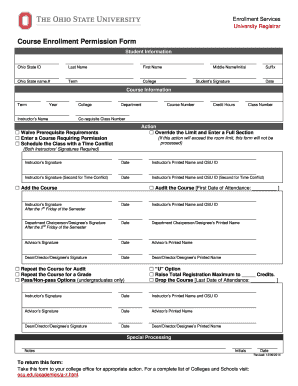
Course Enrollment Form


What is the Course Enrollment Form
The enrollment permission form is a critical document used primarily in educational institutions, such as universities and colleges, to allow students to enroll in specific courses. This form serves as a formal request for permission to take a course that may have prerequisites or restrictions. It typically includes essential student information, course details, and the necessary approvals from academic advisors or department heads.
How to use the Course Enrollment Form
Using the enrollment permission form involves several steps. First, students need to obtain the form, which is often available online through the institution's website or academic portal. Once the form is acquired, students should fill it out with their personal details, the course they wish to enroll in, and any required signatures. After completing the form, it must be submitted according to the institution's guidelines, which may include online submission, mailing, or in-person delivery to the appropriate department.
Steps to complete the Course Enrollment Form
Completing the enrollment permission form requires careful attention to detail. Here are the steps to follow:
- Obtain the form from the university's website or academic office.
- Fill in your personal information, including your name, student ID, and contact details.
- Specify the course you want to enroll in, including the course code and title.
- Provide any necessary information regarding prerequisites or special permissions.
- Obtain the required signatures from your academic advisor or department head.
- Submit the completed form through the designated method, ensuring you keep a copy for your records.
Key elements of the Course Enrollment Form
The enrollment permission form typically includes several key elements essential for processing the request. These elements often consist of:
- Student Information: Name, student ID, and contact details.
- Course Details: Course code, title, and semester.
- Prerequisites: Any required courses or conditions that must be met.
- Signatures: Approval from academic advisors or department heads.
- Date: The date of submission for record-keeping.
Legal use of the Course Enrollment Form
The enrollment permission form must be used in accordance with the educational institution's policies and regulations. It is important for students to understand that submitting this form does not guarantee enrollment; it is subject to approval based on the institution's criteria. Additionally, any falsification of information on the form can lead to disciplinary action, including revocation of enrollment or academic penalties.
Form Submission Methods
Submitting the enrollment permission form can vary by institution, but common methods include:
- Online Submission: Many universities offer digital platforms where students can fill out and submit the form electronically.
- Mail: Students may also have the option to print the form and send it via postal mail to the appropriate department.
- In-Person: Some institutions require students to submit the form in person at the registrar's office or academic department.
Quick guide on how to complete course enrollment form
Easily create Course Enrollment Form on any device
The management of online documents has become increasingly favored by businesses and individuals alike. It serves as an ideal environmentally friendly substitute for conventional printed and signed documents, as you can access the necessary form and securely save it online. airSlate SignNow provides you with all the tools needed to generate, edit, and electronically sign your documents quickly without delays. Handle Course Enrollment Form on any device with airSlate SignNow's Android or iOS applications and enhance any document-related procedure today.
Steps to edit and electronically sign Course Enrollment Form effortlessly
- Locate Course Enrollment Form and then click Get Form to begin.
- Utilize the tools we offer to fill out your form.
- Emphasize important sections of your documents or obscure sensitive information using tools that airSlate SignNow has designed specifically for those needs.
- Create your signature using the Sign feature, which only takes moments and holds the same legal significance as a conventional ink signature.
- Review all the details and then click on the Done button to save your changes.
- Select how you wish to share your form—via email, SMS, or an invitation link, or download it to your computer.
Forget about missing or lost documents, tedious form searching, or mistakes that necessitate printing new copies. airSlate SignNow addresses your document management needs in just a few clicks from any device you prefer. Edit and electronically sign Course Enrollment Form and ensure effective communication at every stage of the form preparation process with airSlate SignNow.
Create this form in 5 minutes or less
Create this form in 5 minutes!
How to create an eSignature for the course enrollment form
How to create an electronic signature for a PDF online
How to create an electronic signature for a PDF in Google Chrome
How to create an e-signature for signing PDFs in Gmail
How to create an e-signature right from your smartphone
How to create an e-signature for a PDF on iOS
How to create an e-signature for a PDF on Android
People also ask
-
What is an enrollment permission form?
An enrollment permission form is a document used to obtain consent for various enrollments within organizations, such as educational institutions or events. It ensures that the necessary agreements are in place to protect both the provider and the participant. With airSlate SignNow, you can create and manage enrollment permission forms effortlessly.
-
How can airSlate SignNow help with enrollment permission forms?
airSlate SignNow streamlines the process of sending and signing enrollment permission forms by providing an easy-to-use platform. You can create, customize, and distribute forms quickly, ensuring that all necessary permissions are secured efficiently. This enhances your workflow and improves compliance in your processes.
-
Is there a cost associated with using airSlate SignNow for enrollment permission forms?
airSlate SignNow offers a variety of pricing plans tailored to meet the needs of different organizations, including options for managing enrollment permission forms. You can choose a plan that fits your budget and required features while enjoying the cost-effective benefits of digital document management. Visit our pricing page for more details on available plans.
-
Can I integrate enrollment permission forms with other applications using airSlate SignNow?
Yes, airSlate SignNow supports integrations with a variety of third-party applications, making it easy to link enrollment permission forms with your existing tools. Whether you’re using CRM systems, email platforms, or workflow automation software, you can seamlessly enhance your processes. These integrations help simplify the management of your forms.
-
What features does airSlate SignNow offer for managing enrollment permission forms?
AirSlate SignNow includes robust features such as customizable templates, real-time tracking, and secure storage, all specifically beneficial for managing enrollment permission forms. You can easily tailor forms to suit your organization’s needs and track who has signed and when. These features enhance efficiency and transparency in your document management.
-
How secure is the information on my enrollment permission forms with airSlate SignNow?
Security is a top priority for airSlate SignNow, ensuring that all information on your enrollment permission forms is protected. We utilize advanced encryption methods and secure data storage to safeguard your documents. You can trust that your sensitive information remains confidential and secure throughout the signing process.
-
Can I track the status of my enrollment permission forms in airSlate SignNow?
Absolutely! airSlate SignNow allows you to track the status of your enrollment permission forms in real-time. You can easily see who has viewed or signed the document, enabling you to manage your workflows effectively. This tracking feature is an essential tool for keeping your enrollment processes organized and timely.
Get more for Course Enrollment Form
- Forms lansing community college
- Online master of science in speech language pathology form
- Rsvp amp consent form
- Florida proof residency form
- Blood glucose monitoring competency checklist form
- Aifs student access information form individuals who have a systematic or chronic health condition
- Contact us hsu library humboldt state university form
- The primacy collegiate academy absence excuse form tpca tp edu
Find out other Course Enrollment Form
- Electronic signature Finance & Tax Accounting Word South Carolina Later
- How Do I Electronic signature Illinois Healthcare / Medical Purchase Order Template
- Electronic signature Louisiana Healthcare / Medical Quitclaim Deed Online
- Electronic signature Louisiana Healthcare / Medical Quitclaim Deed Computer
- How Do I Electronic signature Louisiana Healthcare / Medical Limited Power Of Attorney
- Electronic signature Maine Healthcare / Medical Letter Of Intent Fast
- How To Electronic signature Mississippi Healthcare / Medical Month To Month Lease
- Electronic signature Nebraska Healthcare / Medical RFP Secure
- Electronic signature Nevada Healthcare / Medical Emergency Contact Form Later
- Electronic signature New Hampshire Healthcare / Medical Credit Memo Easy
- Electronic signature New Hampshire Healthcare / Medical Lease Agreement Form Free
- Electronic signature North Dakota Healthcare / Medical Notice To Quit Secure
- Help Me With Electronic signature Ohio Healthcare / Medical Moving Checklist
- Electronic signature Education PPT Ohio Secure
- Electronic signature Tennessee Healthcare / Medical NDA Now
- Electronic signature Tennessee Healthcare / Medical Lease Termination Letter Online
- Electronic signature Oklahoma Education LLC Operating Agreement Fast
- How To Electronic signature Virginia Healthcare / Medical Contract
- How To Electronic signature Virginia Healthcare / Medical Operating Agreement
- Electronic signature Wisconsin Healthcare / Medical Business Letter Template Mobile