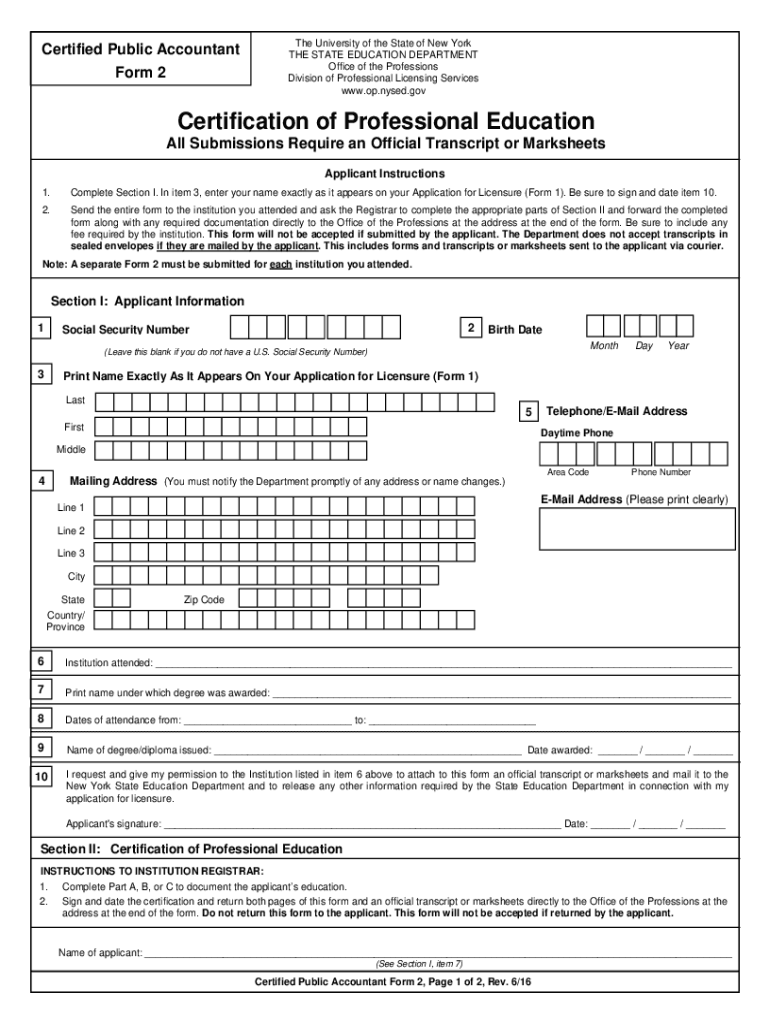
Cpa Form 2 Fill and Sign Printable Template OnlineUS


What is the Cpa Form 2 Fill And Sign Printable Template OnlineUS
The Cpa Form 2 is a critical document used in various financial and tax-related processes within the United States. This form is designed to facilitate the reporting of specific financial information, ensuring compliance with applicable regulations. It is often utilized by individuals and businesses alike, making it essential for accurate record-keeping and reporting. The fill and sign printable template allows users to complete the form digitally, streamlining the process and reducing the need for physical paperwork.
How to use the Cpa Form 2 Fill And Sign Printable Template OnlineUS
Using the Cpa Form 2 fill and sign printable template online is straightforward. First, access the template through a reliable digital platform. Once opened, you can fill in the required fields with the necessary information. The template is designed to guide users through each section, ensuring all relevant data is captured. After completing the form, users can sign it electronically, which enhances security and expedites the submission process. This method eliminates the need for printing, signing, and scanning, making it an efficient choice for busy individuals and businesses.
Steps to complete the Cpa Form 2 Fill And Sign Printable Template OnlineUS
Completing the Cpa Form 2 involves several key steps:
- Access the fill and sign template online.
- Carefully read the instructions provided within the template.
- Fill in the required fields with accurate information, such as personal details and financial data.
- Review the completed form to ensure all information is correct and complete.
- Sign the document electronically using the provided signature feature.
- Save the completed form for your records and submit it as required.
Key elements of the Cpa Form 2 Fill And Sign Printable Template OnlineUS
The Cpa Form 2 contains several key elements that users must pay attention to:
- Identification Information: This includes the name, address, and identification numbers of the individual or entity filing the form.
- Financial Data: Specific financial information that must be reported, which may vary depending on the purpose of the form.
- Signature Section: A designated area for the electronic signature, confirming the accuracy of the information provided.
- Submission Instructions: Guidance on how to submit the completed form, whether online or via traditional mail.
Legal use of the Cpa Form 2 Fill And Sign Printable Template OnlineUS
The Cpa Form 2 is legally recognized for various financial reporting purposes in the United States. It is essential for ensuring compliance with federal and state regulations. When completed accurately and submitted on time, this form helps individuals and businesses avoid penalties associated with non-compliance. The electronic signature feature is also legally binding, providing the same level of validity as a handwritten signature, thus ensuring that the form meets all legal requirements.
Quick guide on how to complete cpa form 2 fill and sign printable template onlineus
Fill out Cpa Form 2 Fill And Sign Printable Template OnlineUS seamlessly on any device
Digital document management has become increasingly popular among businesses and individuals alike. It offers an excellent environmentally friendly alternative to traditional printed and signed papers, allowing you to access the necessary form and securely store it online. airSlate SignNow equips you with all the tools required to create, modify, and eSign your documents swiftly and without hassle. Handle Cpa Form 2 Fill And Sign Printable Template OnlineUS on any device using airSlate SignNow's Android or iOS applications and simplify any document-related procedure today.
How to modify and eSign Cpa Form 2 Fill And Sign Printable Template OnlineUS effortlessly
- Obtain Cpa Form 2 Fill And Sign Printable Template OnlineUS and click on Get Form to begin.
- Utilize the tools we offer to finalize your document.
- Highlight important sections of your documents or obscure sensitive information with tools specifically provided by airSlate SignNow for that purpose.
- Generate your eSignature with the Sign feature, which takes just seconds and carries the same legal validity as a conventional wet ink signature.
- Review the information and click on the Done button to save your changes.
- Choose your preferred method to send your form, whether by email, SMS, invitation link, or download it to your computer.
Eliminate the stress of lost or misplaced documents, tedious form searching, or mistakes that require printing new document copies. airSlate SignNow meets your document management needs in just a few clicks from any device you choose. Adjust and eSign Cpa Form 2 Fill And Sign Printable Template OnlineUS to ensure excellent communication at every stage of your form preparation process with airSlate SignNow.
Create this form in 5 minutes or less
Create this form in 5 minutes!
How to create an eSignature for the cpa form 2 fill and sign printable template onlineus
How to create an electronic signature for a PDF online
How to create an electronic signature for a PDF in Google Chrome
How to create an e-signature for signing PDFs in Gmail
How to create an e-signature right from your smartphone
How to create an e-signature for a PDF on iOS
How to create an e-signature for a PDF on Android
People also ask
-
What is the Cpa Form 2 Fill And Sign Printable Template OnlineUS?
The Cpa Form 2 Fill And Sign Printable Template OnlineUS is a digital document designed to simplify the process of signing and filling out the CPA Form 2. This template allows users to easily complete their forms online, reducing the need for paper and providing a more efficient workflow.
-
How much does the Cpa Form 2 Fill And Sign Printable Template OnlineUS cost?
The pricing for the Cpa Form 2 Fill And Sign Printable Template OnlineUS varies based on the subscription plan you choose. airSlate SignNow offers flexible pricing options tailored to different business needs, ensuring you get the best value for your document management requirements.
-
What features are included with the Cpa Form 2 Fill And Sign Printable Template OnlineUS?
The Cpa Form 2 Fill And Sign Printable Template OnlineUS comes with features such as eSignature capabilities, form auto-fill, and cloud storage for secure document management. These features make it easy to manage your CPA documents from any device with internet access.
-
Are there any benefits to using the Cpa Form 2 Fill And Sign Printable Template OnlineUS?
Yes, using the Cpa Form 2 Fill And Sign Printable Template OnlineUS streamlines the signing process and enhances collaboration among team members. This digital solution minimizes errors, speeds up turnaround times, and saves on printing and mailing costs.
-
Can I integrate the Cpa Form 2 Fill And Sign Printable Template OnlineUS with other apps?
Absolutely! The Cpa Form 2 Fill And Sign Printable Template OnlineUS can seamlessly integrate with various apps and platforms, allowing for easy data transfer and workflow automation. Popular integrations include Gmail, Google Drive, and other business applications you may already use.
-
Is there a mobile app for the Cpa Form 2 Fill And Sign Printable Template OnlineUS?
Yes, airSlate SignNow offers a mobile app that allows you to access the Cpa Form 2 Fill And Sign Printable Template OnlineUS on the go. With the app, you can fill, sign, and manage your documents directly from your smartphone or tablet.
-
How secure is the Cpa Form 2 Fill And Sign Printable Template OnlineUS?
Security is a priority with the Cpa Form 2 Fill And Sign Printable Template OnlineUS. airSlate SignNow utilizes advanced encryption technology to protect your documents, ensuring that your sensitive information remains confidential and secure throughout the signing process.
Get more for Cpa Form 2 Fill And Sign Printable Template OnlineUS
- Full text of ampquotbyte magazine volume 04 number 12 numerical form
- Are a return address andor zip code number always necessary form
- A hearing on our motion for relief from automatic stay and abandonment has been set for form
- How to fill out a address line 1 quora form
- Everyones invitedget hip to the lingo international festivals form
- Dear sir madam we kindly request you to submit your form
- Your name address line 1 address line 2 city state zip form
- Enclosed please find the original final judgment of divorce which i have signed on behalf form
Find out other Cpa Form 2 Fill And Sign Printable Template OnlineUS
- Can I Sign Iowa Courts Form
- Help Me With eSign Montana Banking Form
- Can I Sign Kentucky Courts Document
- How To eSign New York Banking Word
- Can I eSign South Dakota Banking PPT
- How Can I eSign South Dakota Banking PPT
- How Do I eSign Alaska Car Dealer Form
- How To eSign California Car Dealer Form
- Can I eSign Colorado Car Dealer Document
- How Can I eSign Colorado Car Dealer Document
- Can I eSign Hawaii Car Dealer Word
- How To eSign Hawaii Car Dealer PPT
- How To eSign Hawaii Car Dealer PPT
- How Do I eSign Hawaii Car Dealer PPT
- Help Me With eSign Hawaii Car Dealer PPT
- How Can I eSign Hawaii Car Dealer Presentation
- How Do I eSign Hawaii Business Operations PDF
- How Can I eSign Hawaii Business Operations PDF
- How To eSign Hawaii Business Operations Form
- How Do I eSign Hawaii Business Operations Form