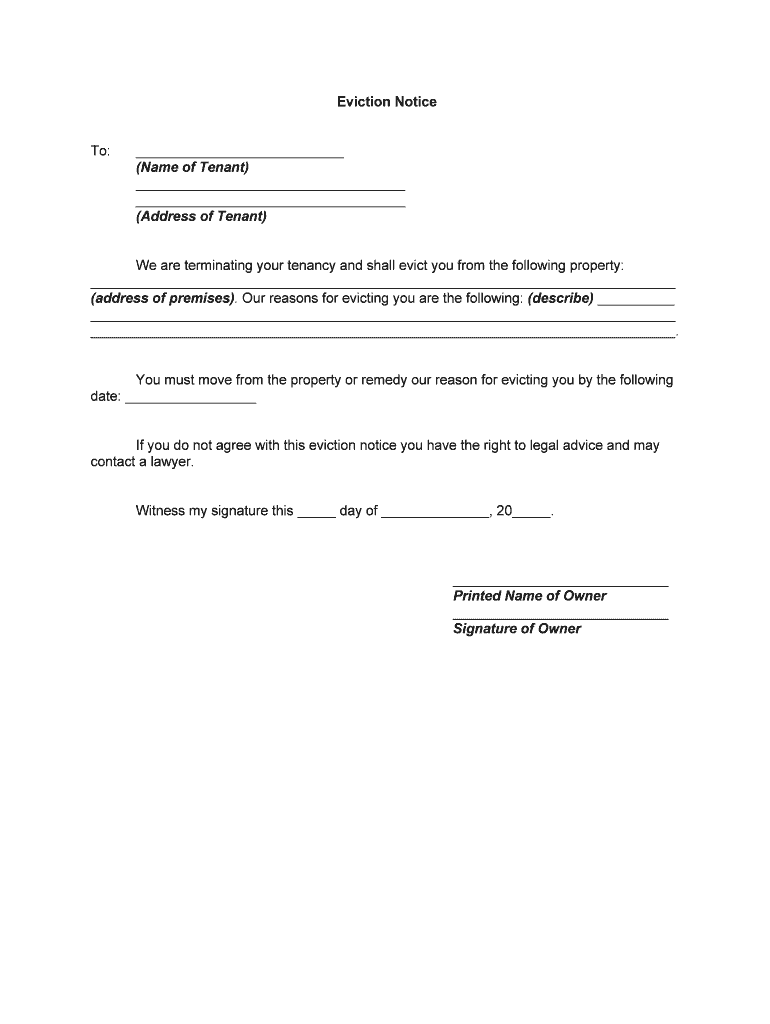
Government Eviction Notice Form


What is the Government Eviction Notice
The Government Eviction Notice is a legal document used by landlords in Alabama to formally notify tenants of their eviction. This notice serves as an official communication that outlines the reasons for eviction, the timeline for vacating the property, and any relevant legal citations. It is crucial for landlords to follow the proper procedures to ensure that the eviction process is compliant with state laws.
Key elements of the Government Eviction Notice
When preparing a Government Eviction Notice, several key elements must be included to ensure its validity:
- Tenant's Name: The full name of the tenant being evicted.
- Property Address: The complete address of the rental property.
- Reason for Eviction: A clear explanation of the grounds for eviction, such as non-payment of rent or lease violations.
- Notice Period: The time frame within which the tenant must vacate the premises, typically ranging from seven to thirty days, depending on the reason for eviction.
- Landlord's Contact Information: The name and contact details of the landlord or property manager.
Steps to complete the Government Eviction Notice
Completing the Government Eviction Notice involves several important steps:
- Gather Information: Collect all necessary details about the tenant and the lease agreement.
- Choose the Correct Form: Ensure you have the appropriate eviction notice form for Alabama.
- Fill Out the Form: Accurately complete the form with all required information, including the reason for eviction.
- Review for Accuracy: Double-check all details to avoid any errors that could delay the eviction process.
- Deliver the Notice: Serve the notice to the tenant in accordance with Alabama law, ensuring proper documentation of delivery.
Legal use of the Government Eviction Notice
The legal use of the Government Eviction Notice is essential for landlords to protect their rights and ensure compliance with Alabama rental laws. Landlords must adhere to specific legal requirements when issuing an eviction notice, including providing the correct notice period and valid reasons for eviction. Failure to comply with these legal standards may result in delays or dismissal of the eviction case in court.
How to obtain the Government Eviction Notice
The Government Eviction Notice can be obtained through various sources. Landlords may find official forms on state or county government websites, at local courthouses, or through legal aid organizations. It is important to use the most current version of the form to ensure compliance with local regulations.
Examples of using the Government Eviction Notice
Examples of using the Government Eviction Notice include situations such as:
- A landlord issuing a notice for non-payment of rent after the tenant has failed to pay for two consecutive months.
- A property owner notifying a tenant of eviction due to lease violations, such as unauthorized pets or excessive noise.
- A landlord providing notice to a tenant at the end of a lease term, indicating that the lease will not be renewed.
Quick guide on how to complete government eviction notice
Accomplish Government Eviction Notice effortlessly on any device
Digital document administration has become increasingly favored by businesses and individuals alike. It offers an ideal eco-friendly alternative to traditional printed and signed paperwork, allowing you to find the necessary form and securely keep it online. airSlate SignNow provides all the resources you need to create, modify, and eSign your documents promptly without delays. Manage Government Eviction Notice on any device using airSlate SignNow's Android or iOS applications and simplify any document-related task today.
How to modify and eSign Government Eviction Notice with ease
- Find Government Eviction Notice and click Get Form to begin.
- Utilize the tools we provide to fill out your form.
- Highlight essential sections of your documents or obscure sensitive information using tools that airSlate SignNow specifically offers for this purpose.
- Create your signature with the Sign tool, which takes mere seconds and holds the same legal validity as a conventional wet ink signature.
- Review all the details and click the Done button to save your changes.
- Choose how you want to submit your form, whether by email, SMS, or invitation link, or download it to your computer.
Eliminate worries about lost or misplaced documents, tedious form searches, or mistakes that necessitate printing new copies. airSlate SignNow meets all your document management needs with just a few clicks from your preferred device. Modify and eSign Government Eviction Notice to ensure effective communication at any point in your form preparation process with airSlate SignNow.
Create this form in 5 minutes or less
Create this form in 5 minutes!
How to create an eSignature for the government eviction notice
How to create an electronic signature for a PDF online
How to create an electronic signature for a PDF in Google Chrome
How to create an e-signature for signing PDFs in Gmail
How to create an e-signature right from your smartphone
How to create an e-signature for a PDF on iOS
How to create an e-signature for a PDF on Android
People also ask
-
What are eviction in Alabama forms and why are they necessary?
Eviction in Alabama forms are legal documents essential for initiating the eviction process against a tenant who has violated lease terms. These forms ensure that the eviction process follows Alabama's legal requirements, protecting both landlords and tenants. Utilizing these forms correctly can help facilitate a smoother eviction process.
-
How can airSlate SignNow help with eviction in Alabama forms?
airSlate SignNow allows users to easily create, send, and eSign eviction in Alabama forms online. The platform streamlines the document workflow, ensuring that all necessary forms are filled out correctly and delivered promptly. This saves landlords time and reduces the risk of errors during the eviction process.
-
What is the cost of using airSlate SignNow for eviction in Alabama forms?
airSlate SignNow offers a variety of pricing plans to cater to different needs, starting with a free trial to assess its features. For ongoing use, the plans are designed to be cost-effective, allowing landlords to manage their eviction in Alabama forms without breaking the bank. You can choose a subscription that fits your budget and usage requirements.
-
What features does airSlate SignNow provide for managing eviction in Alabama forms?
airSlate SignNow provides several features specifically designed for managing eviction in Alabama forms, such as document templates, secure eSigning, and real-time status tracking. These features make it easy to personalize forms and keep all parties informed throughout the process. Additionally, the platform ensures compliance with Alabama's legal standards.
-
Are eviction in Alabama forms customizable within airSlate SignNow?
Yes, eviction in Alabama forms can be customized within airSlate SignNow to fit specific landlord needs. You can add different clauses, adjust the language, and include any relevant details relevant to the eviction. This customization ensures that the forms used are appropriate for each unique situation.
-
Can multiple parties sign eviction in Alabama forms using airSlate SignNow?
Absolutely! airSlate SignNow supports multiple signers, allowing all relevant parties to eSign eviction in Alabama forms quickly and conveniently. This feature streamlines the process, reduces paperwork, and ensures that all signatures are collected in a timely manner.
-
Is it easy to integrate airSlate SignNow with other tools for managing eviction in Alabama forms?
Yes, airSlate SignNow easily integrates with various applications such as CRM and document management systems to enhance the management of eviction in Alabama forms. This interoperability ensures that you can connect to your existing tools without hassle, making the process more efficient. It's designed to fit seamlessly into your workflow.
Get more for Government Eviction Notice
- Opportunities for current students blogs simmons university form
- Contact financial aid truckee meadows community college form
- Financial aid ampamp fundingsouth seattle college form
- Hsc data sharing questionnaire hsc unm form
- Employer on campus recruiting visit form kalamazoo
- 2019 2020 v 4 custom verification worksheet form
- High school code request form act
- International student immigration information questionnairepdf
Find out other Government Eviction Notice
- How To Sign Wyoming Orthodontists Document
- Help Me With Sign Alabama Courts Form
- Help Me With Sign Virginia Police PPT
- How To Sign Colorado Courts Document
- Can I eSign Alabama Banking PPT
- How Can I eSign California Banking PDF
- How To eSign Hawaii Banking PDF
- How Can I eSign Hawaii Banking Document
- How Do I eSign Hawaii Banking Document
- How Do I eSign Hawaii Banking Document
- Help Me With eSign Hawaii Banking Document
- How To eSign Hawaii Banking Document
- Can I eSign Hawaii Banking Presentation
- Can I Sign Iowa Courts Form
- Help Me With eSign Montana Banking Form
- Can I Sign Kentucky Courts Document
- How To eSign New York Banking Word
- Can I eSign South Dakota Banking PPT
- How Can I eSign South Dakota Banking PPT
- How Do I eSign Alaska Car Dealer Form