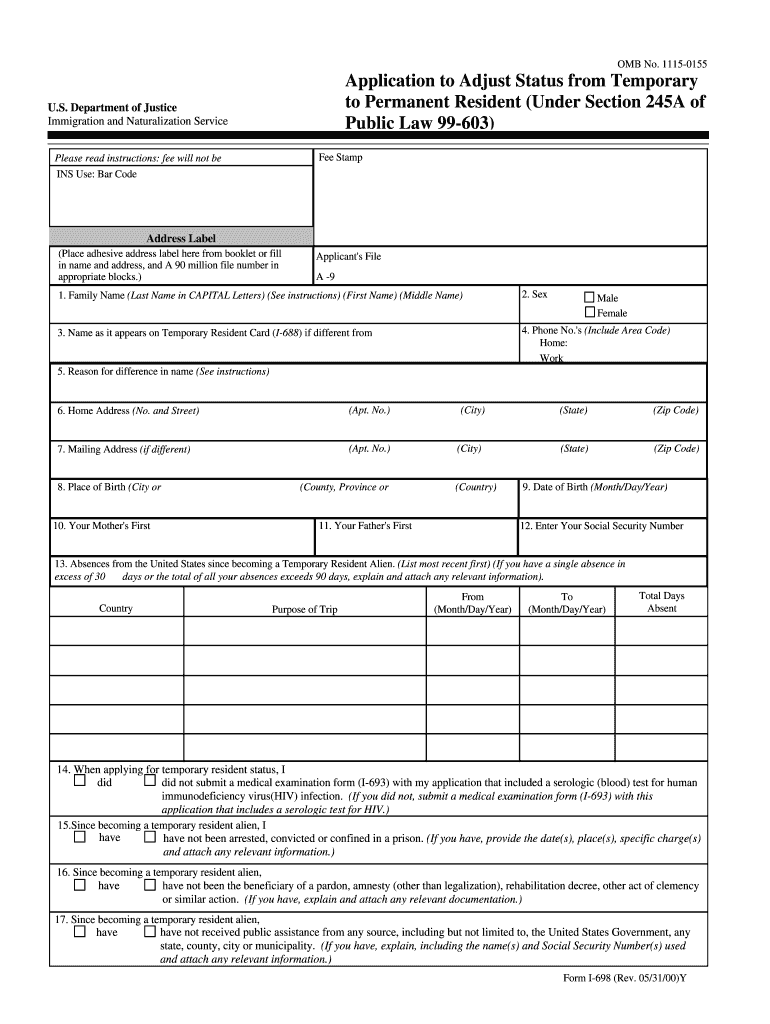
Application to Adjust Status from Temporary to Permanent Resident Form


What is the Application To Adjust Status From Temporary To Permanent Resident
The Application To Adjust Status From Temporary To Permanent Resident is a legal document used by individuals in the United States who hold temporary resident status and wish to transition to permanent resident status. This application allows eligible individuals to apply for a green card without having to leave the country. It is essential for those who have met the necessary requirements and wish to secure their residency status permanently.
Steps to complete the Application To Adjust Status From Temporary To Permanent Resident
Completing the Application To Adjust Status involves several important steps:
- Gather necessary documents, including proof of temporary resident status, identification, and any supporting evidence required for your specific case.
- Fill out the application form accurately, ensuring all information is complete and truthful.
- Review the application for any errors or omissions, as inaccuracies can lead to delays or denials.
- Submit the application along with any required fees and supporting documents to the appropriate U.S. Citizenship and Immigration Services (USCIS) office.
- Await confirmation of receipt from USCIS and monitor the status of your application through their online system.
Required Documents
When applying to adjust status, specific documents must be submitted to support your application. These typically include:
- A copy of your temporary resident card.
- Proof of identity, such as a passport or state-issued ID.
- Evidence of continuous residence in the U.S. during your temporary status.
- Any additional documentation that supports your eligibility for permanent residency, such as employment records or family ties.
Eligibility Criteria
To qualify for the Application To Adjust Status From Temporary To Permanent Resident, applicants must meet certain eligibility criteria. Generally, these include:
- Holding a valid temporary resident status for the required duration.
- Demonstrating good moral character during the period of temporary residency.
- Meeting any specific conditions outlined in the legislation under which temporary status was granted.
Form Submission Methods
The Application To Adjust Status can be submitted in various ways, depending on individual circumstances. The primary methods include:
- Online submission through the USCIS website, which allows for faster processing and tracking of your application.
- Mailing the completed application to the designated USCIS office, ensuring you use a secure method of delivery.
- In-person submission at a local USCIS office, which may be required in certain cases or for specific applicants.
Application Process & Approval Time
The application process for adjusting status can vary in duration based on several factors, including the volume of applications received by USCIS and the complexity of individual cases. Generally, the process involves:
- Initial processing of the application, which may take several months.
- Potential requests for additional information or interviews, depending on the specifics of the case.
- Final decision on the application, which can lead to approval or denial based on the evidence provided.
Quick guide on how to complete application to adjust status from temporary to permanent resident
Easily Prepare [SKS] on Any Device
Managing documents online has gained popularity among businesses and individuals alike. It offers a superior eco-friendly alternative to traditional printed and signed documents, allowing you to access the necessary forms and securely store them online. airSlate SignNow equips you with all the tools required to create, modify, and eSign your documents efficiently and without delays. Manage [SKS] on any platform with airSlate SignNow's Android or iOS applications and simplify your document-related tasks today.
The Easiest Way to Modify and eSign [SKS] Effortlessly
- Locate [SKS] and click Get Form to begin.
- Utilize the tools available to fill out your document.
- Select relevant sections of the documents or redact sensitive information with the tools that airSlate SignNow specifically provides for this purpose.
- Create your eSignature using the Sign tool, which takes mere seconds and carries the same legal validity as a traditional handwritten signature.
- Review all the information and click on the Done button to save your changes.
- Choose how you wish to send your form, either via email, SMS, invitation link, or download it to your computer.
Say goodbye to lost or mislaid files, tedious document searches, or mistakes that necessitate printing new copies. airSlate SignNow meets all your document management needs in just a few clicks from any device you prefer. Edit and eSign [SKS] and maintain effective communication throughout the entire form preparation process with airSlate SignNow.
Create this form in 5 minutes or less
Related searches to Application To Adjust Status From Temporary To Permanent Resident
Create this form in 5 minutes!
How to create an eSignature for the application to adjust status from temporary to permanent resident
How to create an electronic signature for a PDF online
How to create an electronic signature for a PDF in Google Chrome
How to create an e-signature for signing PDFs in Gmail
How to create an e-signature right from your smartphone
How to create an e-signature for a PDF on iOS
How to create an e-signature for a PDF on Android
People also ask
-
What is the Application To Adjust Status From Temporary To Permanent Resident?
The Application To Adjust Status From Temporary To Permanent Resident is a legal process that allows individuals on temporary visas to transition to permanent residency in the United States. This application enables eligible applicants to obtain a Green Card and secure their place in the country permanently.
-
How can airSlate SignNow assist with the Application To Adjust Status From Temporary To Permanent Resident?
airSlate SignNow provides an easy-to-use platform to eSign and manage documents required for the Application To Adjust Status From Temporary To Permanent Resident. With its features, users can streamline the documentation process, ensuring that all required forms are completed accurately and submitted on time.
-
What are the costs associated with the Application To Adjust Status From Temporary To Permanent Resident?
The costs for the Application To Adjust Status From Temporary To Permanent Resident may include filing fees, legal fees, and costs for obtaining necessary documents. Using airSlate SignNow can help reduce costs associated with document preparation and submission through its affordable pricing plans.
-
Are there any specific features in airSlate SignNow that support the Application To Adjust Status From Temporary To Permanent Resident?
Yes, airSlate SignNow offers features like templated forms, eSignature capabilities, and cloud storage that are specifically helpful for the Application To Adjust Status From Temporary To Permanent Resident. These tools make it easier to prepare, sign, and store all necessary documents in one secure location.
-
What benefits does airSlate SignNow provide for managing the Application To Adjust Status From Temporary To Permanent Resident?
Using airSlate SignNow to manage the Application To Adjust Status From Temporary To Permanent Resident can signNowly improve efficiency and accuracy. The platform minimizes paperwork errors, speeds up the workflow, and provides real-time tracking of document statuses.
-
Does airSlate SignNow integrate with other tools to help with the Application To Adjust Status From Temporary To Permanent Resident?
Yes, airSlate SignNow integrates seamlessly with a variety of applications, including cloud storage solutions and CRM systems. This ensures that all relevant documents for the Application To Adjust Status From Temporary To Permanent Resident are easily accessible and organized.
-
How secure is airSlate SignNow for submitting the Application To Adjust Status From Temporary To Permanent Resident?
Security is a priority at airSlate SignNow. The platform employs industry-leading encryption and security measures to protect all documents related to the Application To Adjust Status From Temporary To Permanent Resident, ensuring your sensitive information remains safe and confidential.
Get more for Application To Adjust Status From Temporary To Permanent Resident
- Wbl form monthly time sheet cherokee county schools
- Ts1 form download
- Manor hills wellsville new york form
- Autofax form detroit medical center dmc
- Vineyard vines monroe township nj form
- Form 1556 1 blm
- Download the saver series guide pdf discovery form
- Taxpayers notice to initiate an appeal co steuben in form
Find out other Application To Adjust Status From Temporary To Permanent Resident
- How To eSign Wisconsin Education PDF
- Help Me With eSign Nebraska Finance & Tax Accounting PDF
- How To eSign North Carolina Finance & Tax Accounting Presentation
- How To eSign North Dakota Finance & Tax Accounting Presentation
- Help Me With eSign Alabama Healthcare / Medical PDF
- How To eSign Hawaii Government Word
- Can I eSign Hawaii Government Word
- How To eSign Hawaii Government Document
- How To eSign Hawaii Government Document
- How Can I eSign Hawaii Government Document
- Can I eSign Hawaii Government Document
- How Can I eSign Hawaii Government Document
- How To eSign Hawaii Government Document
- How To eSign Hawaii Government Form
- How Can I eSign Hawaii Government Form
- Help Me With eSign Hawaii Healthcare / Medical PDF
- How To eSign Arizona High Tech Document
- How Can I eSign Illinois Healthcare / Medical Presentation
- Can I eSign Hawaii High Tech Document
- How Can I eSign Hawaii High Tech Document