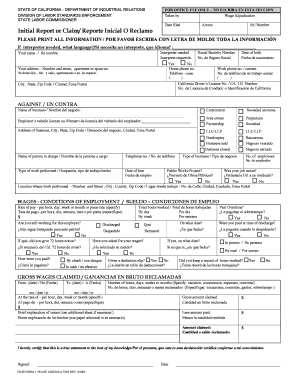
STATE of CALIFORNIA DEPARTMENT of INDUSTRIAL RELATIONS DIVISION of LABOR STANDARDS ENFORCEMENT STATE LABOR COMMISSIONER Form


Understanding the STATE OF CALIFORNIA DEPARTMENT OF INDUSTRIAL RELATIONS DIVISION OF LABOR STANDARDS ENFORCEMENT STATE LABOR COMMISSIONER
The STATE OF CALIFORNIA DEPARTMENT OF INDUSTRIAL RELATIONS DIVISION OF LABOR STANDARDS ENFORCEMENT STATE LABOR COMMISSIONER is a key regulatory body responsible for enforcing labor laws in California. This division ensures that workers' rights are protected and that employers comply with state labor regulations. The commissioner oversees various aspects of labor standards, including wage enforcement, workplace safety, and the investigation of labor disputes. Understanding the role of this office is essential for both employees and employers to navigate the legal landscape of labor relations in California.
How to Access the Services of the STATE LABOR COMMISSIONER
Accessing the services of the STATE LABOR COMMISSIONER involves several steps. Individuals seeking assistance can visit the official website of the California Department of Industrial Relations. The site provides resources such as complaint forms, information on wage claims, and guidelines for filing disputes. Additionally, the office offers various methods for contacting representatives, including phone and email support, to help users understand their rights and obligations under California labor law.
Steps for Filing a Complaint with the STATE LABOR COMMISSIONER
Filing a complaint with the STATE LABOR COMMISSIONER requires a clear understanding of the process. Here are the essential steps:
- Gather necessary documentation, including pay stubs, employment records, and any correspondence related to the dispute.
- Complete the appropriate complaint form available on the California Department of Industrial Relations website.
- Submit the completed form either online or by mail, ensuring that all required information is included.
- Follow up with the commissioner's office to confirm receipt and inquire about the status of your complaint.
Key Elements of the Complaint Process
Understanding the key elements of the complaint process can enhance the likelihood of a successful resolution. Important components include:
- Timeliness: Complaints must be filed within specific timeframes depending on the nature of the issue.
- Detailed Information: Providing comprehensive details about the complaint helps facilitate a thorough investigation.
- Confidentiality: The process is designed to protect the confidentiality of the complainant, encouraging individuals to come forward without fear of retaliation.
Legal Framework Governing the STATE LABOR COMMISSIONER
The legal framework governing the STATE LABOR COMMISSIONER includes various California labor laws and regulations. These laws outline the rights of workers and the responsibilities of employers. Key statutes include the California Labor Code, which addresses issues such as minimum wage, overtime pay, and workplace safety standards. Familiarity with these laws is crucial for both employees and employers to ensure compliance and understand their legal rights and obligations.
Examples of Common Issues Addressed by the STATE LABOR COMMISSIONER
The STATE LABOR COMMISSIONER addresses a variety of common labor issues, including:
- Wage disputes, such as unpaid wages or incorrect wage calculations.
- Workplace safety violations that jeopardize employee health.
- Retaliation claims against employees who report violations or assert their rights.
These examples illustrate the importance of the commissioner's role in maintaining fair labor practices in California.
Quick guide on how to complete state of california department of industrial relations division of labor standards enforcement state labor commissioner
Effortlessly Prepare [SKS] on Any Device
Digital document management has become increasingly prevalent among businesses and individuals. It offers an excellent eco-friendly alternative to traditional printed and signed documents, allowing you to find the necessary form and securely store it online. airSlate SignNow equips you with all the tools required to create, edit, and electronically sign your documents quickly without any holdups. Manage [SKS] on any device using airSlate SignNow's Android or iOS applications and streamline your document-centric processes today.
How to Edit and Electronically Sign [SKS] with Ease
- Locate [SKS] and select Get Form to initiate the process.
- Utilize the tools we provide to complete your document.
- Emphasize important sections of the documents or redact sensitive information using tools specifically designed for that purpose by airSlate SignNow.
- Create your eSignature with the Sign function, which takes merely seconds and holds the same legal significance as a conventional wet ink signature.
- Review the details and click on the Done button to preserve your changes.
- Select how you wish to send your form, whether by email, text message (SMS), invite link, or download it to your computer.
Eliminate concerns about lost or misplaced documents, tedious form searches, or mistakes that necessitate printing new document copies. airSlate SignNow accommodates your document management needs in just a few clicks from your chosen device. Edit and electronically sign [SKS] while ensuring outstanding communication at every stage of your form preparation process with airSlate SignNow.
Create this form in 5 minutes or less
Related searches to STATE OF CALIFORNIA DEPARTMENT OF INDUSTRIAL RELATIONS DIVISION OF LABOR STANDARDS ENFORCEMENT STATE LABOR COMMISSIONER
Create this form in 5 minutes!
How to create an eSignature for the state of california department of industrial relations division of labor standards enforcement state labor commissioner
How to create an electronic signature for a PDF online
How to create an electronic signature for a PDF in Google Chrome
How to create an e-signature for signing PDFs in Gmail
How to create an e-signature right from your smartphone
How to create an e-signature for a PDF on iOS
How to create an e-signature for a PDF on Android
People also ask
-
What is the role of the STATE OF CALIFORNIA DEPARTMENT OF INDUSTRIAL RELATIONS DIVISION OF LABOR STANDARDS ENFORCEMENT STATE LABOR COMMISSIONER?
The STATE OF CALIFORNIA DEPARTMENT OF INDUSTRIAL RELATIONS DIVISION OF LABOR STANDARDS ENFORCEMENT STATE LABOR COMMISSIONER is responsible for enforcing labor laws related to wages, hours, and working conditions. This ensures that workers are treated fairly and receive the protections they are entitled to under California law. They also provide resources and guidance for both employees and employers regarding labor standards.
-
How can airSlate SignNow assist with compliance related to the STATE OF CALIFORNIA DEPARTMENT OF INDUSTRIAL RELATIONS DIVISION OF LABOR STANDARDS ENFORCEMENT STATE LABOR COMMISSIONER?
airSlate SignNow provides your business with an efficient way to manage document workflows that comply with regulations set by the STATE OF CALIFORNIA DEPARTMENT OF INDUSTRIAL RELATIONS DIVISION OF LABOR STANDARDS ENFORCEMENT STATE LABOR COMMISSIONER. By allowing for streamlined e-signatures and document tracking, you can ensure that all necessary agreements are legally binding and properly documented.
-
What features does airSlate SignNow offer for labor compliance?
airSlate SignNow includes features such as customizable templates, secure e-signatures, and document management that align with the requirements of the STATE OF CALIFORNIA DEPARTMENT OF INDUSTRIAL RELATIONS DIVISION OF LABOR STANDARDS ENFORCEMENT STATE LABOR COMMISSIONER. These tools help businesses efficiently create, send, and store compliance-related documents while maintaining a clear audit trail.
-
Is airSlate SignNow cost-effective for small businesses dealing with labor compliance?
Yes, airSlate SignNow is designed to be a cost-effective solution for businesses of all sizes, including small enterprises dealing with compliance from the STATE OF CALIFORNIA DEPARTMENT OF INDUSTRIAL RELATIONS DIVISION OF LABOR STANDARDS ENFORCEMENT STATE LABOR COMMISSIONER. With competitive pricing plans, businesses can access powerful tools without breaking the bank while ensuring compliance with labor laws.
-
What integrations does airSlate SignNow offer to support labor compliance efforts?
airSlate SignNow integrates seamlessly with various third-party applications, allowing businesses to enhance their labor compliance processes in line with the requirements of the STATE OF CALIFORNIA DEPARTMENT OF INDUSTRIAL RELATIONS DIVISION OF LABOR STANDARDS ENFORCEMENT STATE LABOR COMMISSIONER. These integrations can help improve reporting capabilities and streamline workflows for better efficiency.
-
How does airSlate SignNow enhance the document signing process for labor-related documents?
airSlate SignNow simplifies the document signing process by providing an intuitive platform that meets the compliance standards set forth by the STATE OF CALIFORNIA DEPARTMENT OF INDUSTRIAL RELATIONS DIVISION OF LABOR STANDARDS ENFORCEMENT STATE LABOR COMMISSIONER. Users can easily send documents for signature, track progress, and ensure that all documents are signed in a timely manner, streamlining business operations.
-
Can airSlate SignNow help with dispute resolution related to labor standards?
Absolutely! airSlate SignNow assists businesses in maintaining thorough records of all labor-related communications and agreements, which is crucial for dispute resolution regarding labor standards enforced by the STATE OF CALIFORNIA DEPARTMENT OF INDUSTRIAL RELATIONS DIVISION OF LABOR STANDARDS ENFORCEMENT STATE LABOR COMMISSIONER. The platform enables businesses to provide documented evidence if needed, fostering transparency and accountability.
Get more for STATE OF CALIFORNIA DEPARTMENT OF INDUSTRIAL RELATIONS DIVISION OF LABOR STANDARDS ENFORCEMENT STATE LABOR COMMISSIONER
- Us history hit list form
- Kern county property tax exemption form
- Opening a bank accountblocked account for deutsche bank form
- Boat management manual comdtinst m16114 4b u s coast guard uscg form
- Blank sar form
- Co op marketing program program submission form phonak
- Request for waiver of overpayment recovery or social security socialsecurity form
- Dd form 689
Find out other STATE OF CALIFORNIA DEPARTMENT OF INDUSTRIAL RELATIONS DIVISION OF LABOR STANDARDS ENFORCEMENT STATE LABOR COMMISSIONER
- Help Me With Electronic signature West Virginia Non-Profit Business Plan Template
- Electronic signature Nebraska Legal Living Will Simple
- Electronic signature Nevada Legal Contract Safe
- How Can I Electronic signature Nevada Legal Operating Agreement
- How Do I Electronic signature New Hampshire Legal LLC Operating Agreement
- How Can I Electronic signature New Mexico Legal Forbearance Agreement
- Electronic signature New Jersey Legal Residential Lease Agreement Fast
- How To Electronic signature New York Legal Lease Agreement
- How Can I Electronic signature New York Legal Stock Certificate
- Electronic signature North Carolina Legal Quitclaim Deed Secure
- How Can I Electronic signature North Carolina Legal Permission Slip
- Electronic signature Legal PDF North Dakota Online
- Electronic signature North Carolina Life Sciences Stock Certificate Fast
- Help Me With Electronic signature North Dakota Legal Warranty Deed
- Electronic signature North Dakota Legal Cease And Desist Letter Online
- Electronic signature North Dakota Legal Cease And Desist Letter Free
- Electronic signature Delaware Orthodontists Permission Slip Free
- How Do I Electronic signature Hawaii Orthodontists Lease Agreement Form
- Electronic signature North Dakota Life Sciences Business Plan Template Now
- Electronic signature Oklahoma Legal Bill Of Lading Fast