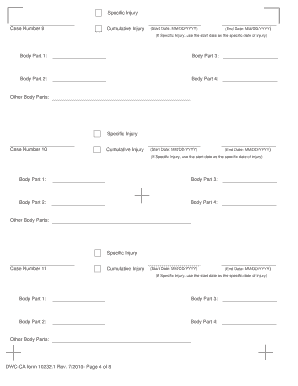
DWC Injured Worker Guide Dir Ca Form


Understanding the DWC Injured Worker Guide
The DWC Injured Worker Guide, issued by the Division of Workers' Compensation in California, serves as a comprehensive resource for individuals who have sustained work-related injuries. It outlines the rights and responsibilities of injured workers, detailing the processes involved in filing claims and accessing benefits. This guide is crucial for ensuring that workers understand their entitlements and the steps they must take to secure necessary medical treatment and compensation.
How to Effectively Use the DWC Injured Worker Guide
To maximize the benefits of the DWC Injured Worker Guide, individuals should first familiarize themselves with its structure and content. The guide provides step-by-step instructions on how to report an injury, file a claim, and appeal decisions if necessary. It is advisable to keep the guide accessible throughout the claims process, as it contains essential information regarding timelines, required documentation, and contact information for relevant agencies.
Steps to Complete the DWC Injured Worker Guide
Completing the DWC Injured Worker Guide involves several key steps:
- Review the guide thoroughly to understand your rights as an injured worker.
- Document your injury details, including the date, time, and circumstances surrounding the incident.
- Follow the instructions for filing a claim, ensuring all required forms are completed accurately.
- Submit your claim within the specified deadlines to avoid delays in benefits.
- Keep copies of all submitted documents for your records.
Legal Considerations for the DWC Injured Worker Guide
The DWC Injured Worker Guide is designed to comply with California's workers' compensation laws. It is important for injured workers to understand the legal implications of their claims. This includes knowing the statute of limitations for filing claims and the potential consequences of failing to adhere to legal requirements. Workers should also be aware of their rights to seek legal counsel if they encounter difficulties during the claims process.
Required Documents for the DWC Injured Worker Guide
When utilizing the DWC Injured Worker Guide, certain documents are typically required to support your claim. These may include:
- Medical records detailing the injury and treatment received.
- Incident reports from your employer.
- Any correspondence related to your claim.
- Proof of employment at the time of the injury.
Gathering these documents in advance can streamline the claims process and help ensure that all necessary information is submitted.
Eligibility Criteria for the DWC Injured Worker Guide
To qualify for benefits outlined in the DWC Injured Worker Guide, individuals must meet specific eligibility criteria. Generally, this includes being an employee at the time of the injury, sustaining an injury that arises out of and in the course of employment, and filing a claim within the designated timeframe. Understanding these criteria is essential for injured workers to determine their eligibility for workers' compensation benefits.
Quick guide on how to complete dwc injured worker guide dir ca
Effortlessly prepare [SKS] on any device
Managing documents online has become increasingly popular among businesses and individuals. It offers an ideal eco-friendly alternative to conventional printed and signed documents, allowing you to access the necessary form and securely store it online. airSlate SignNow equips you with all the tools needed to create, modify, and electronically sign your documents swiftly without delays. Handle [SKS] on any device using airSlate SignNow's Android or iOS applications and enhance any document-related task today.
The simplest way to modify and electronically sign [SKS] effortlessly
- Locate [SKS] and click Get Form to begin.
- Utilize the tools we offer to fill out your document.
- Highlight important portions of the documents or obscure sensitive information with tools that airSlate SignNow specifically provides for this purpose.
- Create your signature using the Sign tool, which takes only seconds and carries the same legal validity as a conventional wet ink signature.
- Review all the details and click on the Done button to save your modifications.
- Choose how you wish to send your form, via email, SMS, or invite link, or download it to your computer.
Eliminate worries about lost or misplaced documents, tedious form searching, or errors that necessitate creating new document copies. airSlate SignNow fulfills all your document management needs in just a few clicks from any device you prefer. Edit and electronically sign [SKS] and ensure exceptional communication at every stage of your form preparation process with airSlate SignNow.
Create this form in 5 minutes or less
Related searches to DWC Injured Worker Guide Dir Ca
Create this form in 5 minutes!
How to create an eSignature for the dwc injured worker guide dir ca
How to create an electronic signature for a PDF online
How to create an electronic signature for a PDF in Google Chrome
How to create an e-signature for signing PDFs in Gmail
How to create an e-signature right from your smartphone
How to create an e-signature for a PDF on iOS
How to create an e-signature for a PDF on Android
People also ask
-
What is the DWC Injured Worker Guide Dir Ca?
The DWC Injured Worker Guide Dir Ca provides essential information for injured workers in California, detailing their rights and benefits under workers' compensation law. This guide helps users navigate the complexities of the claims process, ensuring they receive the support they need during recovery.
-
How can I access the DWC Injured Worker Guide Dir Ca?
You can easily access the DWC Injured Worker Guide Dir Ca through our online platform. Simply visit our website, and you will find comprehensive resources and downloadable copies of the guide to assist you in understanding your entitlements.
-
What features does airSlate SignNow offer for managing documents related to the DWC Injured Worker Guide Dir Ca?
airSlate SignNow offers a streamlined eSignature solution that simplifies the process of signing documents associated with the DWC Injured Worker Guide Dir Ca. Features include templates for common forms, secure document storage, and automated workflows to help you manage your paperwork efficiently.
-
Is there a cost associated with using the DWC Injured Worker Guide Dir Ca through airSlate SignNow?
Using airSlate SignNow to access the DWC Injured Worker Guide Dir Ca is cost-effective. We offer various pricing plans to suit different business needs, ensuring that you can manage your document workflows without breaking the bank.
-
What are the benefits of using airSlate SignNow in conjunction with the DWC Injured Worker Guide Dir Ca?
By using airSlate SignNow with the DWC Injured Worker Guide Dir Ca, you can expect enhanced efficiency in document handling and quicker response times. The platform's user-friendly interface makes it easy to sign and send documents electronically, reducing paperwork hassle for injured workers.
-
Can I integrate airSlate SignNow with other tools for better management of the DWC Injured Worker Guide Dir Ca?
Yes, airSlate SignNow seamlessly integrates with numerous applications that can boost your management of the DWC Injured Worker Guide Dir Ca. Whether you're using CRM systems or project management tools, our integration capabilities help streamline your processes.
-
How does airSlate SignNow ensure the security of documents related to the DWC Injured Worker Guide Dir Ca?
AirSlate SignNow takes security seriously, employing advanced encryption and compliance measures to protect all documents, including those related to the DWC Injured Worker Guide Dir Ca. This ensures that your sensitive information remains confidential and secure throughout the signing process.
Get more for DWC Injured Worker Guide Dir Ca
- Irving tissue inc application for employment ntid rit form
- Form rmp 001 florida division of emergency management floridadisaster
- Bet364 form
- Massachusetts tender of plea form
- Non ohip form
- Nagrik suraksha form
- Missing grade form welcome to alabama aampm university www2 aamu
- Eld matrix of grammatical forms
Find out other DWC Injured Worker Guide Dir Ca
- How Can I eSignature Arkansas Insurance LLC Operating Agreement
- Help Me With eSignature Michigan High Tech Emergency Contact Form
- eSignature Louisiana Insurance Rental Application Later
- eSignature Maryland Insurance Contract Safe
- eSignature Massachusetts Insurance Lease Termination Letter Free
- eSignature Nebraska High Tech Rental Application Now
- How Do I eSignature Mississippi Insurance Separation Agreement
- Help Me With eSignature Missouri Insurance Profit And Loss Statement
- eSignature New Hampshire High Tech Lease Agreement Template Mobile
- eSignature Montana Insurance Lease Agreement Template Online
- eSignature New Hampshire High Tech Lease Agreement Template Free
- How To eSignature Montana Insurance Emergency Contact Form
- eSignature New Jersey High Tech Executive Summary Template Free
- eSignature Oklahoma Insurance Warranty Deed Safe
- eSignature Pennsylvania High Tech Bill Of Lading Safe
- eSignature Washington Insurance Work Order Fast
- eSignature Utah High Tech Warranty Deed Free
- How Do I eSignature Utah High Tech Warranty Deed
- eSignature Arkansas Legal Affidavit Of Heirship Fast
- Help Me With eSignature Colorado Legal Cease And Desist Letter