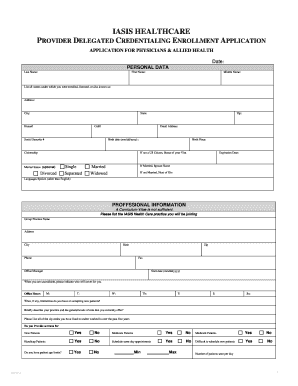
PROVIDER DELEGATED CREDENTIALING ENROLLMENT Form


What is the PROVIDER DELEGATED CREDENTIALING ENROLLMENT
The Provider Delegated Credentialing Enrollment is a process that allows healthcare providers to be credentialed through a third-party organization. This method streamlines the credentialing process, enabling providers to focus on patient care rather than administrative tasks. Credentialing is essential for ensuring that healthcare providers meet the necessary qualifications and standards to deliver safe and effective care.
This enrollment typically involves submitting various documents and information to verify the provider's qualifications, including education, training, and professional experience. The delegated credentialing process is often utilized by health plans and managed care organizations to expedite provider onboarding and ensure compliance with regulatory requirements.
Steps to complete the PROVIDER DELEGATED CREDENTIALING ENROLLMENT
Completing the Provider Delegated Credentialing Enrollment involves several key steps:
- Gather required documents: Collect necessary documentation such as licenses, certifications, and proof of education.
- Complete the application: Fill out the credentialing application form accurately, ensuring all information is current and complete.
- Submit the application: Send the completed application and supporting documents to the designated credentialing organization or health plan.
- Follow up: After submission, check the status of your application to address any potential issues or additional requests for information.
Ensuring that each step is followed diligently can help facilitate a smooth credentialing process.
Required Documents
To successfully complete the Provider Delegated Credentialing Enrollment, several documents are typically required. These may include:
- Current state medical license
- Board certification or proof of specialty training
- Curriculum vitae (CV) detailing professional experience
- Proof of malpractice insurance
- References from colleagues or previous employers
It is important to review the specific requirements of the credentialing organization, as they may vary.
Eligibility Criteria
Eligibility for the Provider Delegated Credentialing Enrollment generally depends on several factors, including:
- Possession of a valid and active medical license in the relevant state
- Completion of required training and education in the healthcare field
- No history of malpractice claims or disciplinary actions
- Compliance with any additional criteria set by the credentialing organization
Meeting these criteria is essential for successful enrollment and subsequent participation in healthcare networks.
Legal use of the PROVIDER DELEGATED CREDENTIALING ENROLLMENT
The legal use of the Provider Delegated Credentialing Enrollment is governed by various regulations and standards to ensure compliance and protect patient safety. Healthcare providers must adhere to federal and state laws regarding credentialing practices, including the Health Insurance Portability and Accountability Act (HIPAA) and the Affordable Care Act (ACA).
Failure to comply with these regulations can result in penalties, including loss of licensure or inability to participate in insurance networks. Therefore, understanding the legal implications of the credentialing process is crucial for healthcare providers.
Application Process & Approval Time
The application process for the Provider Delegated Credentialing Enrollment typically involves several stages, including submission, review, and approval. After submitting the required documents, the credentialing organization will conduct a thorough review of the application.
Approval times can vary significantly based on the organization and the completeness of the application. On average, the process may take anywhere from a few weeks to several months. It is advisable for providers to maintain communication with the credentialing organization to stay informed about their application status and any additional requirements that may arise during the review process.
Quick guide on how to complete provider delegated credentialing enrollment
Effortlessly Prepare [SKS] on Any Gadget
Digital document management has become increasingly favored by businesses and individuals alike. It offers a superb eco-friendly substitute for conventional printed and signed documents, allowing you to acquire the appropriate form and securely keep it online. airSlate SignNow equips you with all the tools necessary to produce, modify, and electronically sign your documents swiftly without delays. Handle [SKS] on any gadget using the airSlate SignNow applications for Android or iOS and enhance any document-related process today.
How to Edit and eSign [SKS] With Ease
- Locate [SKS] and select Get Form to begin.
- Utilize the tools we provide to complete your form.
- Emphasize important sections of the documents or obscure sensitive information using tools specifically designed for that purpose by airSlate SignNow.
- Generate your signature with the Sign tool, which takes mere seconds and holds the same legal significance as a conventional wet ink signature.
- Review all the details and select the Done button to save your changes.
- Choose your preferred method for sharing your form, whether by email, SMS, invite link, or download it to your computer.
Say goodbye to lost or misplaced files, tedious form searching, and errors requiring new document copies. airSlate SignNow meets your document management needs in just a few clicks from your chosen device. Modify and eSign [SKS] and ensure excellent communication at every stage of your form preparation process with airSlate SignNow.
Create this form in 5 minutes or less
Related searches to PROVIDER DELEGATED CREDENTIALING ENROLLMENT
Create this form in 5 minutes!
How to create an eSignature for the provider delegated credentialing enrollment
How to create an electronic signature for a PDF online
How to create an electronic signature for a PDF in Google Chrome
How to create an e-signature for signing PDFs in Gmail
How to create an e-signature right from your smartphone
How to create an e-signature for a PDF on iOS
How to create an e-signature for a PDF on Android
People also ask
-
What is PROVIDER DELEGATED CREDENTIALING ENROLLMENT?
PROVIDER DELEGATED CREDENTIALING ENROLLMENT is a streamlined process that allows healthcare providers to quickly get credentialed with insurance networks and healthcare facilities. This approach reduces the administrative burden on providers by enabling them to delegate the enrollment responsibilities to trusted parties, ensuring that they can focus on patient care while maintaining compliance.
-
How does airSlate SignNow streamline PROVIDER DELEGATED CREDENTIALING ENROLLMENT?
airSlate SignNow simplifies PROVIDER DELEGATED CREDENTIALING ENROLLMENT through its user-friendly interface, allowing for efficient document management and eSigning. With our platform, providers can easily send and receive necessary documents electronically, reducing processing time and minimizing errors associated with traditional methods.
-
What are the benefits of using airSlate SignNow for PROVIDER DELEGATED CREDENTIALING ENROLLMENT?
Using airSlate SignNow for PROVIDER DELEGATED CREDENTIALING ENROLLMENT offers substantial benefits, including increased efficiency, reduced costs, and enhanced compliance. Our solution enables rapid document turnaround and easy tracking of the credentialing process, allowing healthcare providers to expand their signNow more effectively.
-
Is there a cost associated with airSlate SignNow's PROVIDER DELEGATED CREDENTIALING ENROLLMENT?
Yes, airSlate SignNow offers flexible pricing plans tailored to suit various organizational needs for PROVIDER DELEGATED CREDENTIALING ENROLLMENT. We provide a range of affordable options, ensuring you only pay for the features that matter most to your credentialing processes.
-
What features does airSlate SignNow offer for PROVIDER DELEGATED CREDENTIALING ENROLLMENT?
airSlate SignNow includes several key features unique to PROVIDER DELEGATED CREDENTIALING ENROLLMENT, such as customizable templates, in-app document editing, and advanced security measures. These features are designed to enhance the credentialing process and ensure that all parties involved can collaborate efficiently and securely.
-
Can airSlate SignNow integrate with existing systems for PROVIDER DELEGATED CREDENTIALING ENROLLMENT?
Absolutely! airSlate SignNow offers integration capabilities with a variety of existing systems that healthcare providers commonly use for PROVIDER DELEGATED CREDENTIALING ENROLLMENT. This ensures seamless workflows and allows providers to maintain their current infrastructure while enhancing the credentialing process.
-
How does airSlate SignNow ensure security for PROVIDER DELEGATED CREDENTIALING ENROLLMENT?
airSlate SignNow prioritizes security in PROVIDER DELEGATED CREDENTIALING ENROLLMENT by utilizing advanced encryption protocols and secure servers. Additionally, we provide customizable access controls to ensure that sensitive documents are only accessible to authorized personnel.
Get more for PROVIDER DELEGATED CREDENTIALING ENROLLMENT
Find out other PROVIDER DELEGATED CREDENTIALING ENROLLMENT
- Can I eSign Minnesota Legal Document
- How Do I eSign Hawaii Non-Profit PDF
- How To eSign Hawaii Non-Profit Word
- How Do I eSign Hawaii Non-Profit Presentation
- How Do I eSign Maryland Non-Profit Word
- Help Me With eSign New Jersey Legal PDF
- How To eSign New York Legal Form
- How Can I eSign North Carolina Non-Profit Document
- How To eSign Vermont Non-Profit Presentation
- How Do I eSign Hawaii Orthodontists PDF
- How Can I eSign Colorado Plumbing PDF
- Can I eSign Hawaii Plumbing PDF
- How Do I eSign Hawaii Plumbing Form
- Can I eSign Hawaii Plumbing Form
- How To eSign Hawaii Plumbing Word
- Help Me With eSign Hawaii Plumbing Document
- How To eSign Hawaii Plumbing Presentation
- How To eSign Maryland Plumbing Document
- How Do I eSign Mississippi Plumbing Word
- Can I eSign New Jersey Plumbing Form