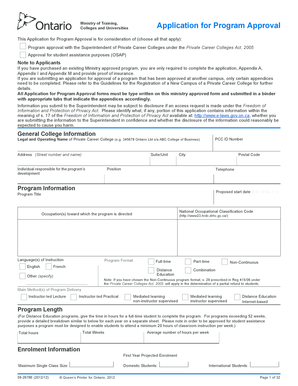
58 2678e Form


What is the OINP employer form PDF?
The OINP employer form PDF is a crucial document used in the Ontario Immigrant Nominee Program (OINP). This program allows employers in Ontario to nominate foreign workers for permanent residence in Canada. The form collects essential information about the employer and the job offer, ensuring that the nomination process aligns with the province's labor market needs. Completing this form accurately is vital for both employers and prospective employees, as it lays the groundwork for the application process.
How to use the OINP employer form PDF
Using the OINP employer form PDF involves several steps. First, employers must download the form from the official OINP website. After obtaining the form, it should be filled out with precise details regarding the job offer, including job title, responsibilities, and salary. Employers must also provide their business information, including the business number and address. Once completed, the form must be submitted along with any required supporting documents to the appropriate OINP office.
Steps to complete the OINP employer form PDF
Completing the OINP employer form PDF requires attention to detail. Here are the essential steps:
- Download the OINP employer form PDF from the official website.
- Fill in the employer's information, including the business name, address, and contact details.
- Provide details about the job offer, such as the job title, duties, and salary.
- Include information about the foreign worker, including their name and qualifications.
- Review the form for accuracy and completeness.
- Submit the completed form along with any necessary documents to the OINP.
Legal use of the OINP employer form PDF
The legal use of the OINP employer form PDF is governed by immigration laws and regulations in Canada. Employers must ensure that all information provided is truthful and accurate, as any misrepresentation can lead to penalties or denial of the application. The form serves as a formal request for nomination, and its proper completion is essential for compliance with the OINP guidelines. Employers should familiarize themselves with the legal implications of the form to avoid any issues during the nomination process.
Required documents for the OINP employer form PDF
When submitting the OINP employer form PDF, several supporting documents are required to validate the application. These may include:
- A copy of the employer's business license.
- Proof of the business's operational status, such as financial statements or tax documents.
- Details of the job offer, including a job description and employment contract.
- Evidence of recruitment efforts made to fill the position locally.
Providing these documents helps establish the legitimacy of the employer and the job offer, which is crucial for the success of the nomination.
Eligibility criteria for the OINP employer form PDF
To utilize the OINP employer form PDF, employers must meet specific eligibility criteria. These criteria include:
- The employer must have a valid business operating in Ontario.
- The job offer must be for a full-time, permanent position.
- The employer must demonstrate a need for the foreign worker in their business.
- The employer must comply with all relevant labor laws and regulations.
Ensuring that these criteria are met is essential for a successful application and nomination process.
Quick guide on how to complete 58 2678e
Effortlessly Prepare 58 2678e on Any Device
Digital document management has become increasingly popular among businesses and individuals. It offers an ideal environmentally friendly alternative to traditional printed and signed documents, as you can access the correct form and securely store it online. airSlate SignNow equips you with all the necessary tools to create, modify, and electronically sign your documents swiftly without delays. Manage 58 2678e on any device using airSlate SignNow's Android or iOS applications and simplify any document-related task today.
How to Modify and Electronically Sign 58 2678e with Ease
- Obtain 58 2678e and click Get Form to begin.
- Utilize the tools we provide to complete your form.
- Emphasize pertinent sections of the documents or redact sensitive information with tools that airSlate SignNow specifically offers for this purpose.
- Generate your electronic signature using the Sign tool, which takes only seconds and carries the same legal validity as a conventional handwritten signature.
- Verify the details and then click the Done button to save your changes.
- Choose how you wish to send your form, via email, SMS, or invitation link, or download it to your computer.
Say goodbye to lost or misfiled documents, tedious form navigation, or mistakes that necessitate printing new document copies. airSlate SignNow meets your document management needs in just a few clicks from any device of your choice. Modify and electronically sign 58 2678e and ensure excellent communication at every phase of your document preparation process with airSlate SignNow.
Create this form in 5 minutes or less
Create this form in 5 minutes!
How to create an eSignature for the 58 2678e
How to create an electronic signature for a PDF online
How to create an electronic signature for a PDF in Google Chrome
How to create an e-signature for signing PDFs in Gmail
How to create an e-signature right from your smartphone
How to create an e-signature for a PDF on iOS
How to create an e-signature for a PDF on Android
People also ask
-
What is the OINP employer form PDF used for?
The OINP employer form PDF is a vital document required for Ontario's Immigrant Nominee Program (OINP). It is used by employers to verify their eligibility to hire foreign workers. Completing this form accurately is crucial for employers seeking to participate in the program and to ensure a smooth application process.
-
How can I fill out the OINP employer form PDF electronically?
You can easily fill out the OINP employer form PDF using airSlate SignNow's user-friendly platform. Our solution allows you to upload the PDF, fill in the required fields, and save your document securely. This process streamlines the completion of necessary paperwork, making it more efficient for employers.
-
Is there a cost associated with using airSlate SignNow for the OINP employer form PDF?
Yes, airSlate SignNow offers a range of pricing plans to accommodate different business needs. You can choose a plan that suits your budget while gaining access to features designed to simplify workflows, including handling the OINP employer form PDF. Our cost-effective solutions ensure that you can manage your documents without exceeding your budget.
-
What benefits does airSlate SignNow offer for handling the OINP employer form PDF?
With airSlate SignNow, you can benefit from an efficient and secure way of managing the OINP employer form PDF. Our platform enhances collaboration, allows for easy signatures, and ensures compliance with legal requirements. Additionally, using SignNow helps save time and reduces errors in document handling.
-
Can I integrate airSlate SignNow with other applications to manage the OINP employer form PDF?
Absolutely! airSlate SignNow seamlessly integrates with a variety of applications, enhancing your document management experience. Whether you're using CRM systems or project management tools, our integrations allow you to manage the OINP employer form PDF alongside your existing workflow, increasing efficiency and convenience.
-
How secure is the OINP employer form PDF data when using airSlate SignNow?
airSlate SignNow prioritizes the security of your data with industry-leading encryption and security measures. When handling sensitive documents like the OINP employer form PDF, you can trust that your information is protected. We ensure compliance with international security standards, giving you peace of mind while using our service.
-
What features does airSlate SignNow provide for the OINP employer form PDF?
airSlate SignNow offers a variety of features for the OINP employer form PDF, including electronic signatures, document templates, and real-time collaboration tools. These features streamline the signing process and enhance productivity. Our solution is designed to simplify the handling of essential documents while ensuring they are legally compliant.
Get more for 58 2678e
- Naic biographical affidavit form
- Montana state prison visiting questioneer form
- Parenting plan montana form
- Telemarketing registration application montana department of doj mt form
- Menu template printable form
- Cfs 068 financial statement dphhs mt form
- Your inventory for keeping everyone safe department of public dphhs mt form
- Provideramp39s guide to the first health authorization process mar 04 dphhs mt form
Find out other 58 2678e
- Can I Sign New Mexico Plumbing Presentation
- How To Sign Wyoming Plumbing Form
- Help Me With Sign Idaho Real Estate PDF
- Help Me With Sign Idaho Real Estate PDF
- Can I Sign Idaho Real Estate PDF
- How To Sign Idaho Real Estate PDF
- How Do I Sign Hawaii Sports Presentation
- How Do I Sign Kentucky Sports Presentation
- Can I Sign North Carolina Orthodontists Presentation
- How Do I Sign Rhode Island Real Estate Form
- Can I Sign Vermont Real Estate Document
- How To Sign Wyoming Orthodontists Document
- Help Me With Sign Alabama Courts Form
- Help Me With Sign Virginia Police PPT
- How To Sign Colorado Courts Document
- Can I eSign Alabama Banking PPT
- How Can I eSign California Banking PDF
- How To eSign Hawaii Banking PDF
- How Can I eSign Hawaii Banking Document
- How Do I eSign Hawaii Banking Document