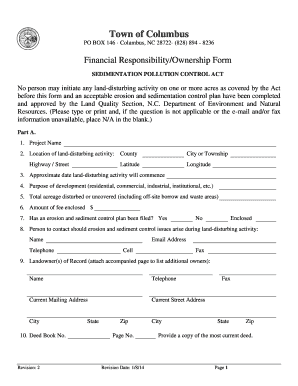
APPLICATION for WATERSEWER SERVICE Form


What is the APPLICATION FOR WATERSEWER SERVICE
The APPLICATION FOR WATERSEWER SERVICE is a formal document used by residents or businesses to request water and sewer services from local utility providers. This application typically includes essential information such as the applicant's name, address, contact details, and the type of service needed. It serves as a critical step in establishing a connection to municipal water and sewer systems, ensuring that the necessary infrastructure is in place to provide these vital services.
Steps to complete the APPLICATION FOR WATERSEWER SERVICE
Completing the APPLICATION FOR WATERSEWER SERVICE involves several key steps:
- Gather necessary information, including personal identification and property details.
- Fill out the application form accurately, ensuring all required fields are completed.
- Review the application for any errors or missing information.
- Submit the application either online, by mail, or in person, depending on the utility provider's guidelines.
Following these steps carefully helps to streamline the approval process and minimizes delays in service activation.
Required Documents
When submitting the APPLICATION FOR WATERSEWER SERVICE, applicants typically need to provide several documents, which may include:
- Proof of identity, such as a driver's license or state ID.
- Property ownership documents or a lease agreement.
- Social Security number or tax identification number.
- Any previous utility account information, if applicable.
Having these documents ready can facilitate a smoother application process.
Form Submission Methods
The APPLICATION FOR WATERSEWER SERVICE can usually be submitted through various methods, depending on the utility provider's policies. Common submission methods include:
- Online submission via the utility provider's website.
- Mailing the completed form to the designated address.
- In-person submission at local utility offices.
Choosing the appropriate method can depend on the applicant's preferences and the urgency of the service request.
Eligibility Criteria
Eligibility for water and sewer services typically depends on several factors, including:
- Proof of residence or ownership of the property where services are requested.
- Compliance with local zoning and health regulations.
- Payment of any outstanding utility bills or fees associated with previous accounts.
Understanding these criteria can help applicants determine their eligibility before submitting the application.
Application Process & Approval Time
The application process for water and sewer services generally involves the following stages:
- Submission of the application and required documents.
- Review by the utility provider to ensure all information is complete.
- Approval or denial of the application based on eligibility criteria.
The approval time can vary, but applicants should expect a response within a few days to several weeks, depending on the provider's workload and policies.
Quick guide on how to complete application for watersewer service
Complete [SKS] effortlessly on any device
Managing documents online has gained traction among businesses and individuals alike. It serves as a great eco-friendly substitute for traditional printed and signed documents, allowing you to access the necessary forms and securely store them online. airSlate SignNow provides you with all the tools required to create, amend, and electronically sign your documents quickly without interruptions. Handle [SKS] on any device using airSlate SignNow's Android or iOS applications and simplify any document-related task today.
The easiest way to modify and electronically sign [SKS] with ease
- Locate [SKS] and click on Get Form to initiate the process.
- Utilize the tools we provide to complete your document.
- Emphasize important sections of the documents or redact sensitive information with tools specifically designed for that purpose by airSlate SignNow.
- Create your electronic signature using the Sign tool, which takes mere seconds and holds the same legal validity as a conventional wet ink signature.
- Review all the details and then click on the Done button to save your modifications.
- Choose how you wish to share your form, via email, SMS, or invitation link, or download it to your computer.
Say goodbye to lost or misplaced documents, tedious form searches, or mistakes that require new document copies. airSlate SignNow addresses all your document management needs with just a few clicks from any device you prefer. Edit and eSign [SKS] and ensure effective communication throughout your form preparation phase with airSlate SignNow.
Create this form in 5 minutes or less
Related searches to APPLICATION FOR WATERSEWER SERVICE
Create this form in 5 minutes!
How to create an eSignature for the application for watersewer service
How to create an electronic signature for a PDF online
How to create an electronic signature for a PDF in Google Chrome
How to create an e-signature for signing PDFs in Gmail
How to create an e-signature right from your smartphone
How to create an e-signature for a PDF on iOS
How to create an e-signature for a PDF on Android
People also ask
-
What is the APPLICATION FOR WATERSEWER SERVICE?
The APPLICATION FOR WATERSEWER SERVICE is a document that allows residents and businesses to request water and sewer services from their local utility provider. This application ensures that your property is connected to the essential services needed for daily operations and living.
-
How do I complete the APPLICATION FOR WATERSEWER SERVICE?
To complete the APPLICATION FOR WATERSEWER SERVICE, you typically need to provide your personal information, property details, and any necessary identification documents. Using airSlate SignNow, you can easily fill out and eSign this application, streamlining the process.
-
Are there any fees associated with the APPLICATION FOR WATERSEWER SERVICE?
Fees for the APPLICATION FOR WATERSEWER SERVICE may vary depending on your local utility provider. It's important to check with your municipality for specific fee structures, which can include service connection fees, installation costs, and ongoing service rates.
-
What are the benefits of using airSlate SignNow for the APPLICATION FOR WATERSEWER SERVICE?
By using airSlate SignNow for your APPLICATION FOR WATERSEWER SERVICE, you can expedite the submission process, ensure secure document handling, and reduce paperwork. The platform allows you to sign documents electronically, which saves time and enhances convenience.
-
Can I track the status of my APPLICATION FOR WATERSEWER SERVICE?
Yes, using airSlate SignNow, you can track the status of your APPLICATION FOR WATERSEWER SERVICE after submission. The platform provides notifications and updates, allowing you to stay informed about the processing of your application.
-
Is my personal information secure when using airSlate SignNow for the APPLICATION FOR WATERSEWER SERVICE?
Absolutely! airSlate SignNow prioritizes user privacy and data security. With robust encryption, your personal information submitted through the APPLICATION FOR WATERSEWER SERVICE is protected against unauthorized access.
-
What integrations does airSlate SignNow offer for the APPLICATION FOR WATERSEWER SERVICE?
airSlate SignNow integrates with various platforms and tools, allowing for a seamless experience when submitting your APPLICATION FOR WATERSEWER SERVICE. These integrations make it easier to manage your documents alongside other workflows and business applications.
Get more for APPLICATION FOR WATERSEWER SERVICE
Find out other APPLICATION FOR WATERSEWER SERVICE
- eSignature South Carolina Charity Confidentiality Agreement Easy
- Can I eSignature Tennessee Car Dealer Limited Power Of Attorney
- eSignature Utah Car Dealer Cease And Desist Letter Secure
- eSignature Virginia Car Dealer Cease And Desist Letter Online
- eSignature Virginia Car Dealer Lease Termination Letter Easy
- eSignature Alabama Construction NDA Easy
- How To eSignature Wisconsin Car Dealer Quitclaim Deed
- eSignature California Construction Contract Secure
- eSignature Tennessee Business Operations Moving Checklist Easy
- eSignature Georgia Construction Residential Lease Agreement Easy
- eSignature Kentucky Construction Letter Of Intent Free
- eSignature Kentucky Construction Cease And Desist Letter Easy
- eSignature Business Operations Document Washington Now
- How To eSignature Maine Construction Confidentiality Agreement
- eSignature Maine Construction Quitclaim Deed Secure
- eSignature Louisiana Construction Affidavit Of Heirship Simple
- eSignature Minnesota Construction Last Will And Testament Online
- eSignature Minnesota Construction Last Will And Testament Easy
- How Do I eSignature Montana Construction Claim
- eSignature Construction PPT New Jersey Later