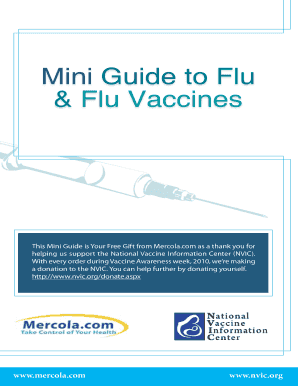
Mini Guide to Flu Form


Understanding the Mini Guide To Flu
The Mini Guide To Flu serves as an essential resource for individuals seeking to navigate the complexities of flu-related documentation. It provides a comprehensive overview of the necessary steps and considerations involved in managing flu-related health issues. This guide is particularly useful for those who need clarity on flu symptoms, treatment options, and preventive measures. By consolidating critical information, the guide helps users make informed decisions regarding their health and well-being.
How to Use the Mini Guide To Flu
Using the Mini Guide To Flu effectively involves a few straightforward steps. First, familiarize yourself with the key sections of the guide, which cover symptoms, treatment options, and preventive measures. Next, identify the specific information relevant to your situation, whether you are experiencing symptoms or seeking to understand vaccination options. Finally, utilize the guide as a reference tool to help you communicate with healthcare providers or to educate others about flu prevention and treatment.
Key Elements of the Mini Guide To Flu
The Mini Guide To Flu includes several key elements that enhance its utility. These elements typically encompass:
- Symptoms: Detailed descriptions of common flu symptoms to help identify the illness.
- Treatment Options: Information on over-the-counter medications and home remedies.
- Prevention Strategies: Guidelines on vaccination and hygiene practices to reduce flu transmission.
- When to Seek Medical Attention: Criteria for determining when professional healthcare is necessary.
Steps to Complete the Mini Guide To Flu
Completing the Mini Guide To Flu involves several steps to ensure all necessary information is gathered and understood. Begin by reviewing the symptoms outlined in the guide. Next, assess your current health status against these symptoms. If you suspect you have the flu, follow the treatment recommendations provided. Additionally, consider the preventive measures to avoid future infections. Finally, keep the guide accessible for reference during flu season or when discussing health concerns with others.
State-Specific Rules for the Mini Guide To Flu
State-specific rules regarding flu management and documentation can vary significantly. It is essential to be aware of local health regulations, vaccination requirements, and reporting procedures. Some states may have specific guidelines for flu vaccination campaigns or mandates for healthcare providers. Checking with your local health department can provide clarity on these regulations and ensure compliance with state laws.
Examples of Using the Mini Guide To Flu
Examples of utilizing the Mini Guide To Flu can help illustrate its practical application. For instance, a parent may refer to the guide when their child exhibits flu symptoms, using it to determine whether to seek medical advice. Similarly, a workplace health officer might use the guide to develop a flu prevention strategy for employees, incorporating vaccination information and hygiene practices. These examples highlight how the guide can serve various audiences in different contexts.
Quick guide on how to complete mini guide to flu
Complete Mini Guide To Flu effortlessly on any device
Managing documents online has gained popularity among businesses and individuals. It offers an excellent eco-friendly substitute to traditional printed and signed paperwork, as you can access the necessary form and securely store it online. airSlate SignNow equips you with all the resources required to create, modify, and eSign your documents swiftly and without delay. Handle Mini Guide To Flu on any platform using airSlate SignNow's Android or iOS applications and simplify any document-related procedure today.
The easiest way to modify and eSign Mini Guide To Flu seamlessly
- Find Mini Guide To Flu and click Get Form to begin.
- Utilize the tools available to complete your document.
- Emphasize relevant parts of your documents or redact sensitive information using tools that airSlate SignNow specifically offers for that purpose.
- Generate your signature with the Sign tool, which takes just seconds and holds the same legal validity as a conventional wet ink signature.
- Review the information and click on the Done button to save your changes.
- Choose how you would like to send your form, via email, text message (SMS), invite link, or download it to your computer.
Say goodbye to lost or misplaced documents, cumbersome form navigation, or errors that necessitate printing new copies. airSlate SignNow fulfills all your document management needs in just a few clicks from any device you prefer. Modify and eSign Mini Guide To Flu and ensure exceptional communication throughout your form preparation process with airSlate SignNow.
Create this form in 5 minutes or less
Create this form in 5 minutes!
How to create an eSignature for the mini guide to flu
How to create an electronic signature for a PDF online
How to create an electronic signature for a PDF in Google Chrome
How to create an e-signature for signing PDFs in Gmail
How to create an e-signature right from your smartphone
How to create an e-signature for a PDF on iOS
How to create an e-signature for a PDF on Android
People also ask
-
What is the Mini Guide To Flu and how can it help me?
The Mini Guide To Flu is a comprehensive resource designed to educate readers about flu prevention, symptoms, and treatment options. This guide provides essential tips to help individuals and businesses stay informed and prepared during flu season. By implementing the advice from the Mini Guide To Flu, you can minimize risks and maintain a healthier environment.
-
Is the Mini Guide To Flu available for free?
Yes, the Mini Guide To Flu is available for free download on our website. We believe that everyone should have access to accurate information regarding flu prevention and care. Simply visit our landing page, and you can easily download your copy of the Mini Guide To Flu.
-
How can I use the Mini Guide To Flu in my business?
The Mini Guide To Flu can be utilized in your business as a training resource for employees. By distributing this guide, you can promote awareness of flu symptoms and prevention strategies, empowering your workforce to take proactive measures. This will not only enhance workplace health but also ensure business continuity during flu outbreaks.
-
Are there any specific features in the Mini Guide To Flu?
The Mini Guide To Flu includes features such as easy-to-follow symptom checklists, vaccination information, and home remedy suggestions. Each section of the guide is designed to be user-friendly and accessible to all readers. This ensures that you can quickly find the information you need and take action promptly.
-
How can I integrate the Mini Guide To Flu into my health and wellness program?
Integrating the Mini Guide To Flu into your health and wellness program is straightforward. You can provide copies as part of your employee onboarding process or incorporate them into health seminars. Utilizing the Mini Guide To Flu alongside other health resources enhances your program’s effectiveness and keeps your team informed.
-
What are the main benefits of using the Mini Guide To Flu?
The main benefits of the Mini Guide To Flu include increased awareness about flu prevention and a reduction in sick days. By educating yourself and others, you foster a healthier workplace and community. This guide not only provides essential information but also empowers individuals to take charge of their health during flu season.
-
Can I share the Mini Guide To Flu with others?
Absolutely! You are encouraged to share the Mini Guide To Flu with family, friends, and colleagues. Spreading knowledge about flu prevention is vital for community health. Feel free to distribute the guide via email or social media to help others understand the importance of flu awareness.
Get more for Mini Guide To Flu
Find out other Mini Guide To Flu
- Electronic signature Washington High Tech Contract Computer
- Can I Electronic signature Wisconsin High Tech Memorandum Of Understanding
- How Do I Electronic signature Wisconsin High Tech Operating Agreement
- How Can I Electronic signature Wisconsin High Tech Operating Agreement
- Electronic signature Delaware Legal Stock Certificate Later
- Electronic signature Legal PDF Georgia Online
- Electronic signature Georgia Legal Last Will And Testament Safe
- Can I Electronic signature Florida Legal Warranty Deed
- Electronic signature Georgia Legal Memorandum Of Understanding Simple
- Electronic signature Legal PDF Hawaii Online
- Electronic signature Legal Document Idaho Online
- How Can I Electronic signature Idaho Legal Rental Lease Agreement
- How Do I Electronic signature Alabama Non-Profit Profit And Loss Statement
- Electronic signature Alabama Non-Profit Lease Termination Letter Easy
- How Can I Electronic signature Arizona Life Sciences Resignation Letter
- Electronic signature Legal PDF Illinois Online
- How Can I Electronic signature Colorado Non-Profit Promissory Note Template
- Electronic signature Indiana Legal Contract Fast
- Electronic signature Indiana Legal Rental Application Online
- Electronic signature Delaware Non-Profit Stock Certificate Free